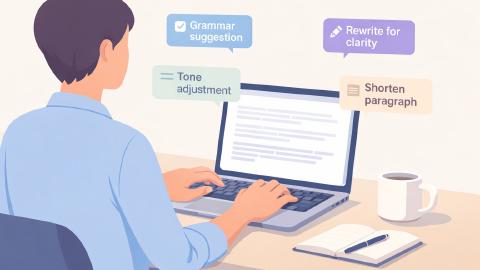Microsoft Edge vs Chrome: The Ultimate Guide in 2026
Wondering whether you should use Edge or Chrome? Read this article to learn everything you need to know about each.
Web browsers play a fundamental role in our daily online activities, serving as our primary window to the digital world. Among the plethora of web browsers available, two prominent contenders stand out: Microsoft Edge and Google Chrome.
According to StatCounter, 63% of people us Google Chrome, while only 5% use Microsoft Edge.
Wondering which browser is better? Both Google Chrome and Microsoft Edge have distinct features that make them stand out. In 2026, Edge vs Chrome is a growing debate, and the best option for you ultimately depends on your needs for your web browser.
In this article, we'll delve into the world of web browsers, exploring the key features and differences between these two giants, helping you make an informed choice based on your specific needs.
Google Chrome: Overview

Google Chrome has solidified its position as a frontrunner in the realm of web browsers for a multitude of reasons. Its appeal extends to a broad spectrum of users, ranging from casual surfers to tech-savvy enthusiasts.
With remarkable speed and efficiency, Chrome ensures swift page loading times, making it easy to access your favorite websites and online resources almost instantaneously. Whether you're checking the news, streaming videos, or conducting research, Chrome's speed enhances your overall web browsing experience.
Chrome's clean and intuitive user interface further contributes to its popularity, making it accessible to users of all levels of tech proficiency.
Microsoft Edge: Overview

Microsoft Edge has swiftly gained prominence in the competitive web browser landscape. Built on the Chromium engine, the same foundation as Chrome, Edge combines the best of both worlds - the familiarity of Chrome's performance with its unique set of features. This makes Edge an appealing choice for users seeking a fresh perspective on web browsing without sacrificing compatibility and speed.
Much like its rival browsers, Edge places a strong emphasis on speed and efficiency. It offers quick page loading times, ensuring that you can access web content with minimal delay. However, Edge's integration with Windows sets it apart, providing a seamless experience for Windows users.
Edge's performance is optimized to work harmoniously with the Windows operating system, making it an attractive choice for those deeply embedded in the Microsoft ecosystem. Whether you're browsing the web, collaborating on documents in Microsoft 365, or organizing your online research, Microsoft Edge aims to provide a responsive and integrated experience.
Microsoft Edge also has extensions & add-ons to help you work faster and more efficiently.
Join thousands of teams who are using Text Blaze templates.
Google Chrome: Best Features
![]()
Google Chrome is celebrated for its extensive feature set that enhances the web browsing experience. Here's a closer look at some of its standout features:
- Speed: Chrome's claim to fame is its lightning-fast performance, ensuring that web pages load almost instantaneously, allowing you to browse with minimal waiting.
- Extensions: The Chrome Web Store houses an extensive library of extensions, enabling users to customize their browsing experience to suit their unique needs.
- Sync Across Devices: Sign in with your Google account, and Chrome ensures that your bookmarks, settings, and browsing history seamlessly sync across all your devices, providing a unified experience.
Microsoft Edge: Best Features

Microsoft Edge impresses users with its performance and a range of features that enhance the web browsing experience. Here are some of its standout features:
- Built-in PDF Viewer and Editor: Edge simplifies working with PDFs, eliminating the need for third-party software. This native functionality streamlines tasks related to PDFs, enhancing productivity.
- Collections: Edge introduces a unique feature called Collections, allowing users to organize web content efficiently, making it an ideal choice for research and reference-oriented individuals.
- Vertical Tabs: Edge innovatively offers vertical tab management, allowing users to keep their tabs neatly organized on the side, making it easier to manage multiple open pages without clutter.
Chrome vs Edge: 10 Key Differences
Google Chrome is known for its exceptional speed and cross-platform compatibility, making it a top choice for users seeking fast and versatile web browsing. On the other hand, Microsoft Edge excels in integrating seamlessly with Windows, offering enhanced efficiency for Windows users.
Here are 10 key differences to help you settle the Chrome vs Edge debate once and for all:
Chrome vs Edge: Speed
Chrome: Google Chrome is renowned for its rapid page loading times, offering users a snappy and responsive web browsing experience. Its efficient rendering engine and optimized resource management contribute to its speed, making it an excellent choice for users who prioritize swift access to web content.
Edge: Microsoft Edge, while not matching Chrome's speed, provides a responsive browsing experience. It leverages the Chromium engine, similar to Chrome, which means it inherits some of Chrome's speed. However, Edge may have a slightly slower pace, though this difference is often imperceptible for most users.
If speed is a top priority, Chrome holds a slight advantage, but Edge compensates with its efficient integration with Windows, making it an attractive choice for Windows users who value seamless multitasking.
Chrome vs Edge: Performance
Chrome: Chrome's performance is characterized by its snappy and user-friendly interface. It ensures that web pages load quickly and that the browser remains responsive even with multiple tabs open.
Edge: Microsoft Edge prioritizes performance by seamlessly integrating with the Windows operating system. This integration enhances multitasking capabilities for Windows users, making it easier to manage multiple tasks simultaneously.
While Chrome excels in speed and performance, Edge's integration with Windows provides a unique advantage for users who require efficient multitasking.
Chrome vs Edge: Memory Usage
Chrome: Google Chrome has made significant improvements in managing memory usage, reducing its reputation for consuming excessive RAM. This means that even with multiple tabs open, Chrome now operates more efficiently, resulting in smoother multitasking and a reduced strain on your system's memory.
Edge: Microsoft Edge is particularly efficient when it comes to memory usage, especially on Windows systems. It's designed to minimize memory consumption, ensuring that your browsing experience remains responsive and doesn't excessively tax your computer's resources.
Chrome vs Edge: Security
Chrome: Security is a top priority for Chrome, with frequent updates and robust defenses against various online threats. While it doesn't have the added integration of Microsoft Defender SmartScreen like Edge, Chrome's security features are well-regarded, providing users with a safe and protected browsing environment.
Edge: Microsoft Edge places a strong emphasis on security, similar to Chrome. It offers regular updates and strong defenses against phishing attempts and malware.
What sets Edge apart is its integration with Microsoft Defender SmartScreen, which adds an extra layer of security. This feature helps users stay protected by identifying and blocking potentially harmful websites.
Chrome vs Edge: Customization
Chrome: Google Chrome offers extensive customization through its vast library of extensions and themes. Users can personalize their browsing experience by choosing from a wide range of extensions, including ad-blockers, productivity tools, and more.
Edge: Microsoft Edge also supports Chrome extensions, allowing users to add functionality and customization to their browsing experience.
However, while it supports Chrome extensions, Edge may have some differences in compatibility compared to Chrome. This means that while many extensions will work seamlessly, there may be occasional variations in performance.
Chrome vs Edge: Integration
Chrome: Google Chrome offers compatibility with various third-party services and platforms. While it doesn't have deep integration with specific ecosystems, this cross-platform compatibility allows users to access their browsing data and preferences across different devices and operating systems seamlessly.
Edge: Microsoft Edge shines in its integration with the Microsoft ecosystem. It seamlessly connects with Microsoft 365 apps and services, enhancing productivity for users who rely on Microsoft's suite of tools. This integration ensures a cohesive experience for those who use Windows, Microsoft Office, and related services.
Chrome vs Edge: Privacy
Chrome: Google Chrome offers privacy features such as its popular Incognito mode, which allows users to browse the web without the browser storing their history or cookies. While it offers privacy controls, some users may prefer a more granular level of control over tracking.
Edge: Microsoft Edge provides Enhanced Privacy mode, which offers users more granular control over tracking and enhanced privacy protections. This feature allows users to have a higher level of control over how their data is tracked and used online. Edge's privacy enhancements may appeal to users who prioritize online privacy and data protection.
Chrome vs Edge: Cross-Platform Compatibility
Chrome: Google Chrome enjoys wide cross-platform compatibility, making it available on multiple operating systems, including Windows, macOS, Android, and iOS. This ensures that users can access their browsing data and preferences across various devices seamlessly.
Edge: While Edge was initially exclusive to Windows, it has since expanded its availability to macOS and mobile platforms, such as Android and iOS. However, its primary focus remains on Windows, and its integration with Windows features may not be as extensive on other operating systems.
Chrome vs Edge: Developer Tools
Chrome: Google Chrome offers a robust set of developer tools, making it a preferred choice among web developers. These tools provide comprehensive resources for building and debugging websites and web applications.
Edge: Microsoft Edge also provides developer tools that are well-suited for web development tasks. While it may not have the same extensive developer ecosystem as Chrome, it offers the necessary tools for developers to work efficiently.
Chrome vs Edge: Extensions
Chrome: Google Chrome's extensive library of extensions is a standout feature, offering users a vast array of options to enhance their browsing experience. The Chrome Web Store hosts a diverse range of extensions, from productivity tools to entertainment add-ons.
Edge: Microsoft Edge supports Chrome extensions, allowing users to access the same extensive library of extensions available for Chrome. While most extensions work well in Edge, there may be some compatibility differences for a small subset of extensions, which users should keep in mind when customizing their browser.
Join thousands of teams who are using Text Blaze templates.
Edge vs Chrome: Which is Better?
Choosing between Edge and Chrome ultimately hinges on your specific needs and preferences. If you're a Windows user seeking seamless integration with Microsoft services, Edge may be the natural choice.
However, if you prioritize a highly customizable and cross-platform browsing experience, Chrome continues to stand strong. It's advisable to experiment with both browsers to determine which aligns better with your browsing habits and requirements.
Alternatives to Chrome & Edge
If neither Chrome nor Edge fully captures your interest, consider exploring these alternatives:
- Mozilla Firefox: Known for its privacy features and open-source ethos, Firefox provides a strong emphasis on user control.
- Brave: With a focus on privacy and security, Brave offers built-in ad-blocking, making it an attractive choice for users seeking heightened online privacy.
- Opera: Opera distinguishes itself with a unique set of features, including a free built-in VPN, making it a worthwhile choice for privacy-conscious users.
Each of these browsers comes with its own set of strengths, so take the time to explore them to find the browser that best aligns with your browsing style and priorities.
Fun Fact: You can use Chrome Extensions on Chrome, Edge, Firefox, Brave, and Opera! Read on to learn how to set up Chrome Extensions for each!
How to Add Chrome Extensions to Edge, Chrome, and Other Browsers
If you have a favorite Chrome extension and want to use it in a different browser like Microsoft Edge or others, you're in luck. Many browsers now support Chrome extensions, making it easier to customize your browsing experience.
Below, we'll guide you through adding Chrome extensions to various browsers.
Adding Chrome Extensions to Google Chrome

Adding Chrome Extensions in Google Chrome is very straightforward. Here's how it works:
Adding Chrome Extensions to Microsoft Edge
Adding Chrome Extensions to Microsoft Edge is less straightforward, but less difficult thank you might imagine. Here's how it works:
Adding Chrome Extensions to Other Browsers
Adding Chrome extensions to browsers other than Chrome and Edge might require the use of specific browser extensions or developer modes. Instructions can vary widely depending on the browser you're using. It's recommended to search online for specific guides or extensions tailored to your browser for this purpose. Keep in mind that not all browsers support Chrome extensions, so compatibility may vary.
By following these steps, you can easily add your favorite Chrome extensions to Google Chrome, Microsoft Edge, and potentially other browsers that support Chrome extensions, enhancing your browsing experience across different platforms.
Want to add Chrome Extensions to Opera? Check out our How to Add Extensions to Opera guide!
Try Out the Text Blaze Chrome Extension!
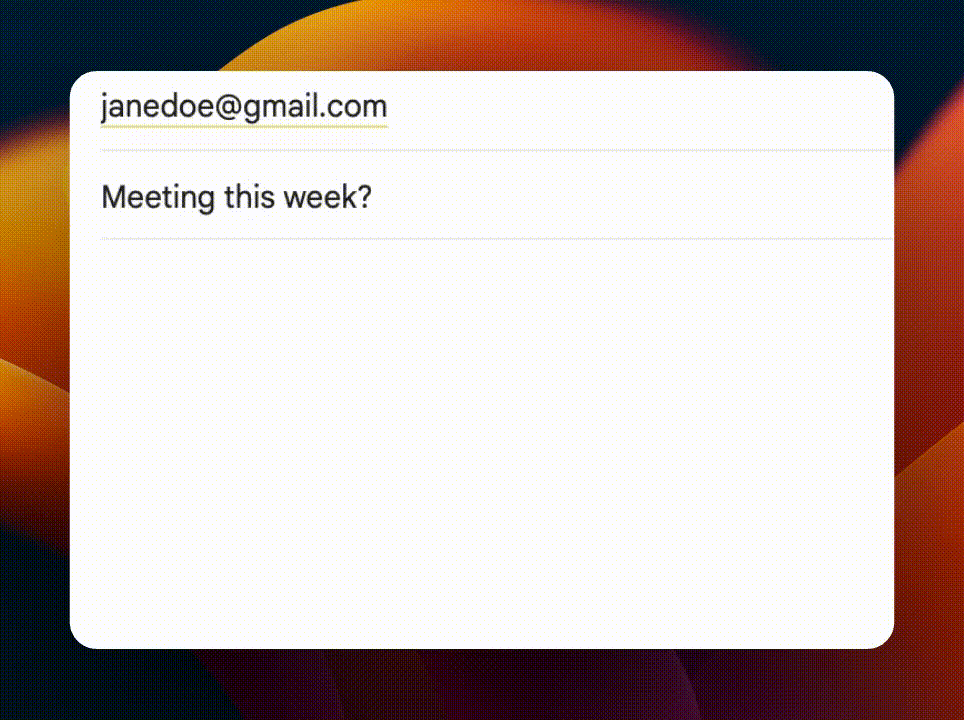
Not sure what Chrome Extension to try out? Give Text Blaze a try to boost productivity, automate repetitive typing, and get more done today!
With Text Blaze, you can create smart text templates that you can insert anywhere on Chrome (or other browsers that support Chrome Extensions) using keyboard shortcuts.
For example, you can use Text Blaze to automate repetitive phrases, common emails, and much more!
Text Blaze is free forever! Give it a try and boost productivity for free today!
Join thousands of teams who are using Text Blaze templates.
Which Browser Will You Use?
In the Microsoft Edge vs Google Chrome showdown, there isn't a clear-cut victor. Both browsers offer exceptional features and cater to different audiences. Your choice should be informed by your preferences, whether it's speed, integration, customization, or privacy. So, choose wisely, and may your web browsing adventures be smooth and enjoyable!