7 Best Mywe Text Expander Alternatives in 2026
Looking for an alternative to Mywe Text Expander? We've got you covered with these 7 great alternatives.
Text expanders are powerful tools that boost productivity by automating repetitive typing tasks.
Text expanders are tools that turn short abbreviations into longer text instantly, supercharging your typing speed and efficiency.
In this article, we cover what Mywe text expander is, what to look for in text expanders, and the 7 best Mywe text expander alternatives in 2026.
What is Mywe Text Expander?
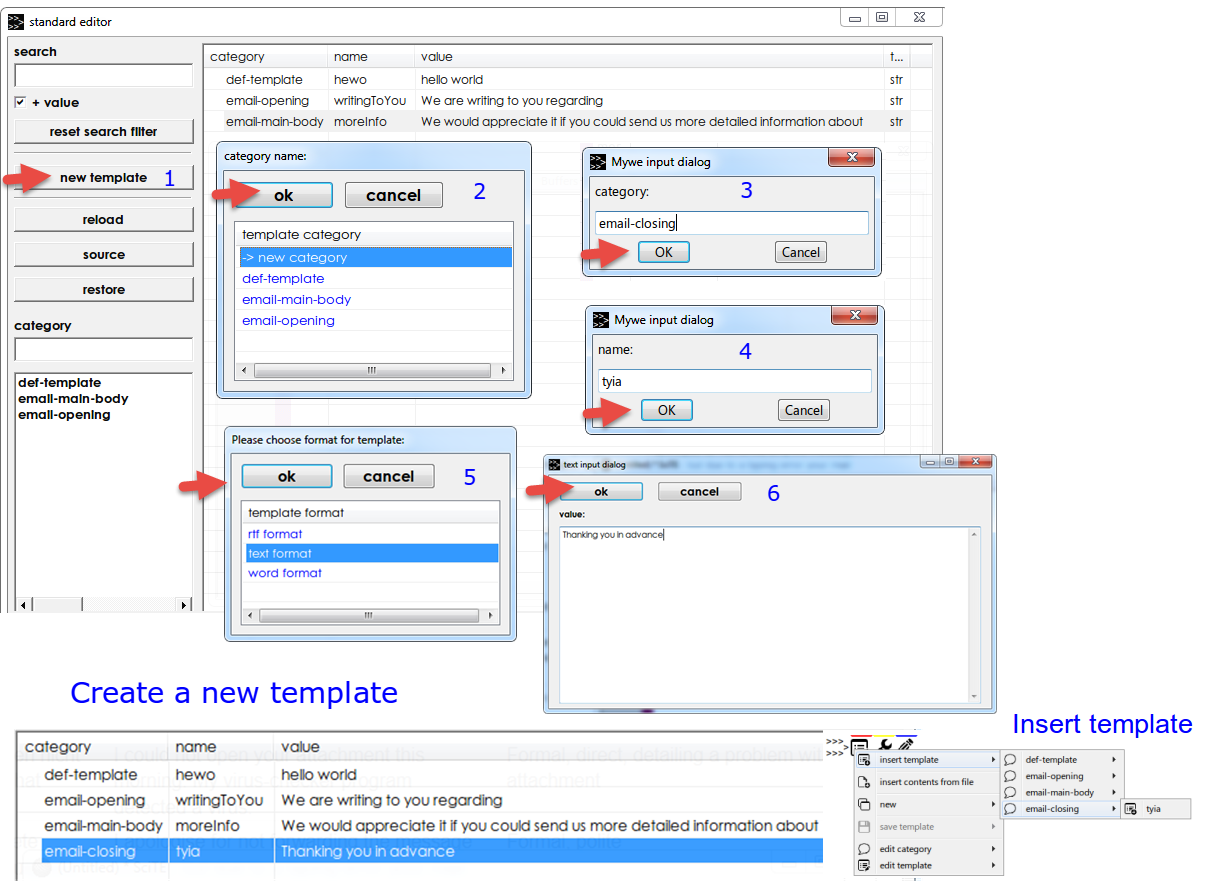
Mywe Text Expander is a software tool designed to save time by expanding short abbreviations into longer text snippets.
It's popular for its ability to increase typing efficiency and reduce repetitive tasks. Users can create custom abbreviations for frequently used phrases, emails, or code, making it a versatile tool for various professions.
Where Does Mywe Text Expander Work?
Mywe Text Expander is compatible with multiple platforms, including Windows and web browsers.
This flexibility allows users to utilize it in different environments, making it a convenient choice for those who work across various devices.
However, its lack of support for macOS and mobile devices can be a limitation for some users.
Types of Text Expanders
Text expanders come in various types, each suited for different platforms and user needs. Knowing the types can help you choose the right one for your workflow.
- Text Expanders for Chrome
- Ideal for users who work primarily in web browsers and need quick access to snippets.
- Text Expanders for Windows
- Great for users who require extensive automation and text expansion across all Windows applications.
- Text Expanders for Mac
- Perfect for macOS users who want seamless integration with their operating system and applications.
- Text Expanders for AI
- Offers advanced features like predictive text and context-aware suggestions to enhance typing efficiency.
Each type offers unique advantages, from browser integration to advanced AI-powered features. Consider your specific requirements to select the best type for your tasks.
Things to Look for in a Text Expander
When choosing a text expander, it's essential to consider various features to ensure it meets your needs. The right tool can significantly enhance your productivity.
- Compatibility with your operating system and devices
- Easy snippet creation and management
- Synchronization across multiple devices
- Customization options for snippets
- Speed and reliability
- User-friendly interface
- Good customer support
These features will help you get the most out of your text expander. Make sure to evaluate each tool based on these criteria to find the best fit for you.
Best Mywe Text Expander Alternatives
1. Text Blaze

The best overall Mywe text expander alternative is Text Blaze.
Text Blaze is the #1 rated productivity tool and text expander on the Chrome Web Store with a 4.9 rating and 1,000+ reviews.
With Text Blaze, you can create dynamic text templates and insert them anywhere you work with keyboard shortcuts.
Text Blaze is trusted by some of the biggest companies and thousands of users, making it the best choice for an overall text expander.
Features
Text Blaze is free forever! Forget 7-day trials or annoying licenses.
Text Blaze works anywhere via the Text Blaze Chrome Extension, Windows app, and Mac app!
Automate repetitive typing with dynamic text templates that work literally anywhere.
Create dynamic templates with placeholders, drop-down menus, toggle fields, if/else rules, data transfer, autopilot, and more.
Text Blaze is perfect for teams! Learn more about Text Blaze for teams.
Join over 700,000+ others who are using Text Blaze templates.
2. TextExpander

TextExpander is a well-known text expansion tool available on multiple platforms, including Windows, macOS, and iOS.
It allows users to create powerful snippets with advanced formatting options. TextExpander also offers robust sharing features, making it perfect for teams.
Its cloud synchronization ensures your snippets are available across all your devices, enhancing productivity and efficiency.
3. Magical
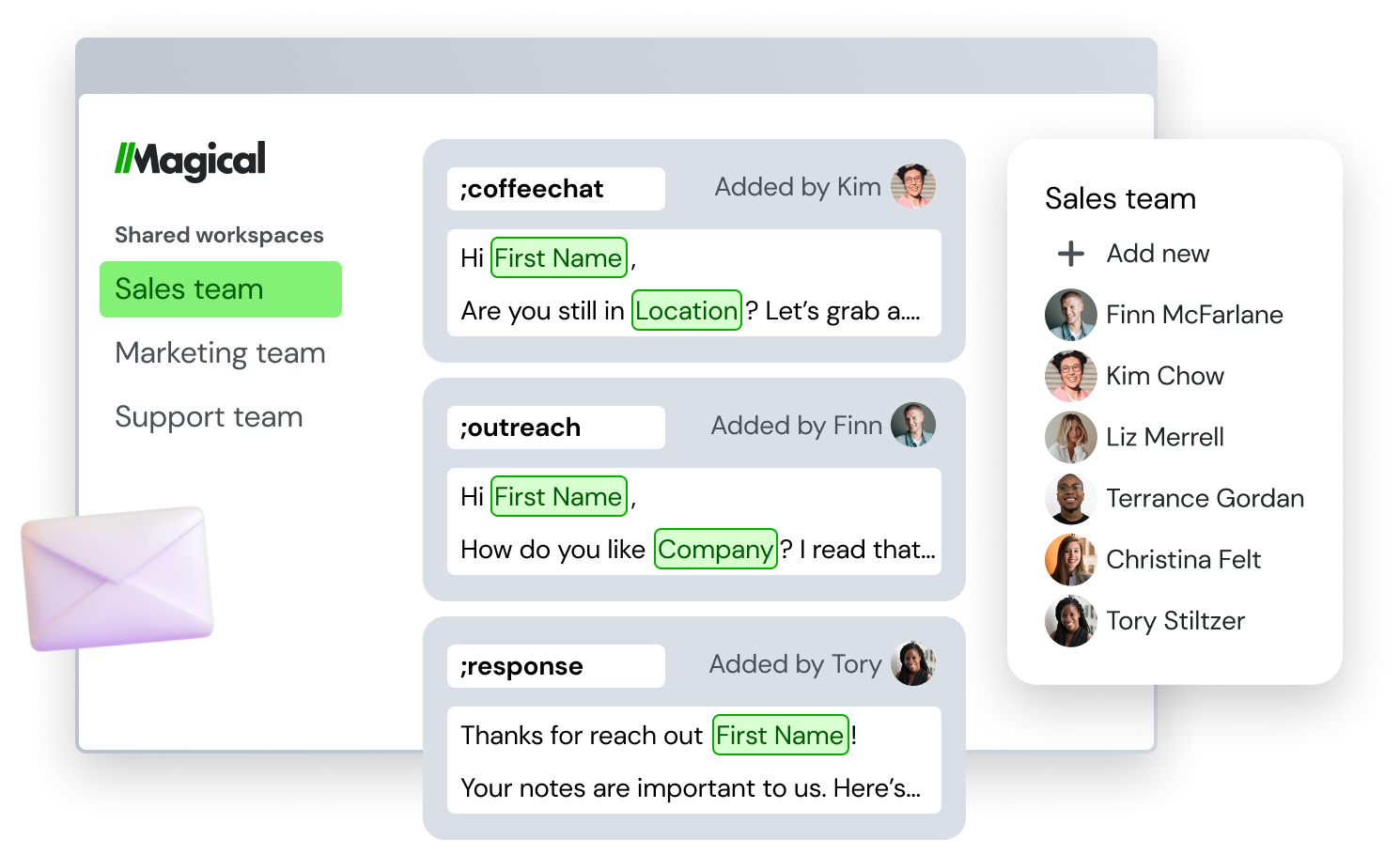
Magical is a lightweight text expansion tool that integrates seamlessly with Google Chrome.
It allows users to create shortcuts for frequently used text, making it ideal for emails and web forms. Magical is easy to set up and use, with a straightforward interface that suits both beginners and advanced users.
Its real-time text replacement feature works smoothly, enhancing your typing speed.
Join over 700,000+ others who are using Text Blaze templates.
4. aText
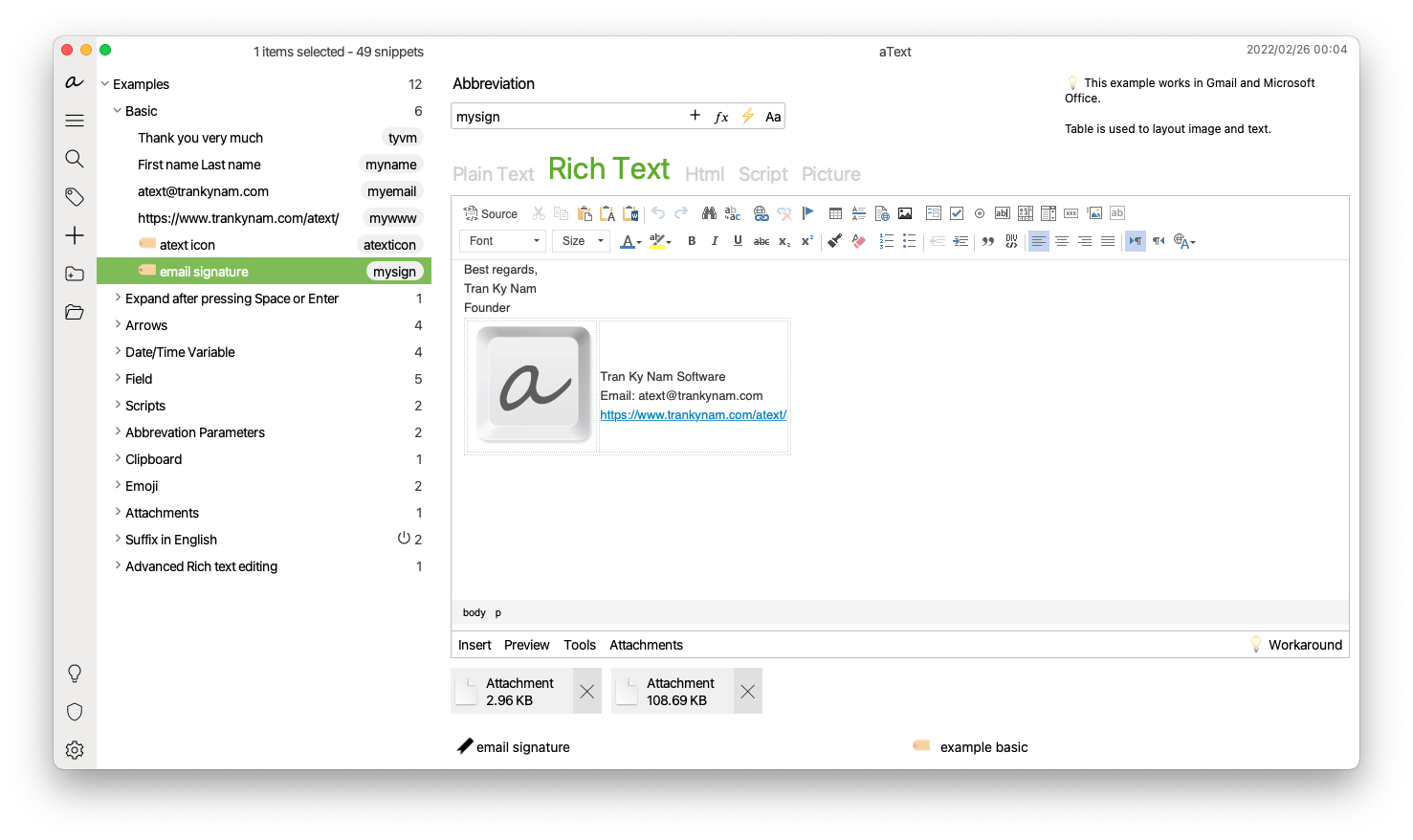
aText is a cost-effective text expander available for macOS and Windows.
It offers extensive customization options, including the ability to create snippets with embedded macros. aText supports various output formats, from plain text to rich text and HTML.
Its synchronization feature ensures that your snippets are consistent across multiple devices, making it a reliable choice for users who need a robust text expansion tool.
5. AutoHotKey
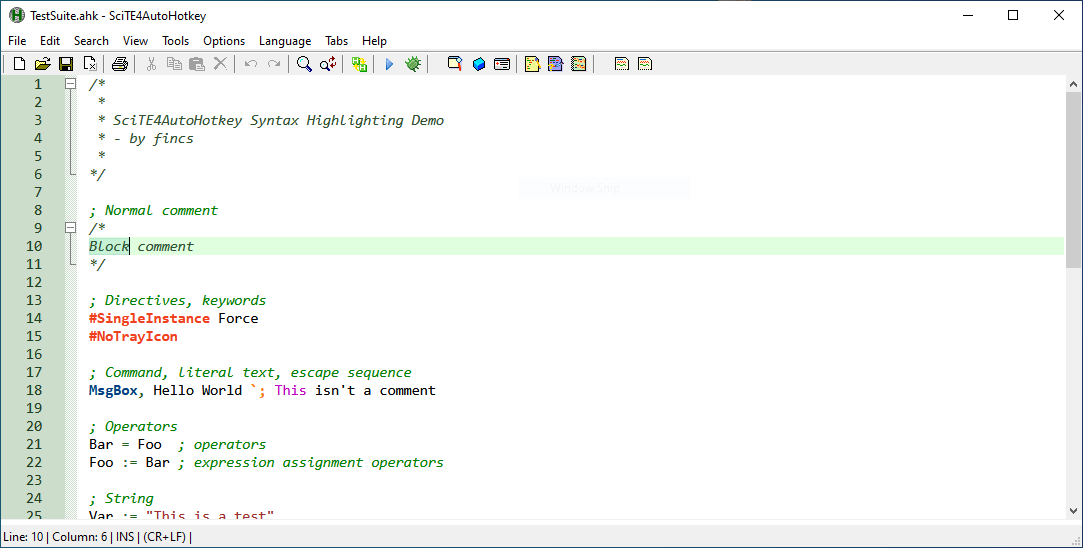
AutoHotKey is a powerful automation tool for Windows that can also function as a text expander. It allows users to create scripts for automating tasks, including text expansion.
While it requires some scripting knowledge, AutoHotKey offers unparalleled flexibility and customization. Users can create complex macros and automate almost any task, making it a versatile tool for power users.
6. Power Text Expander
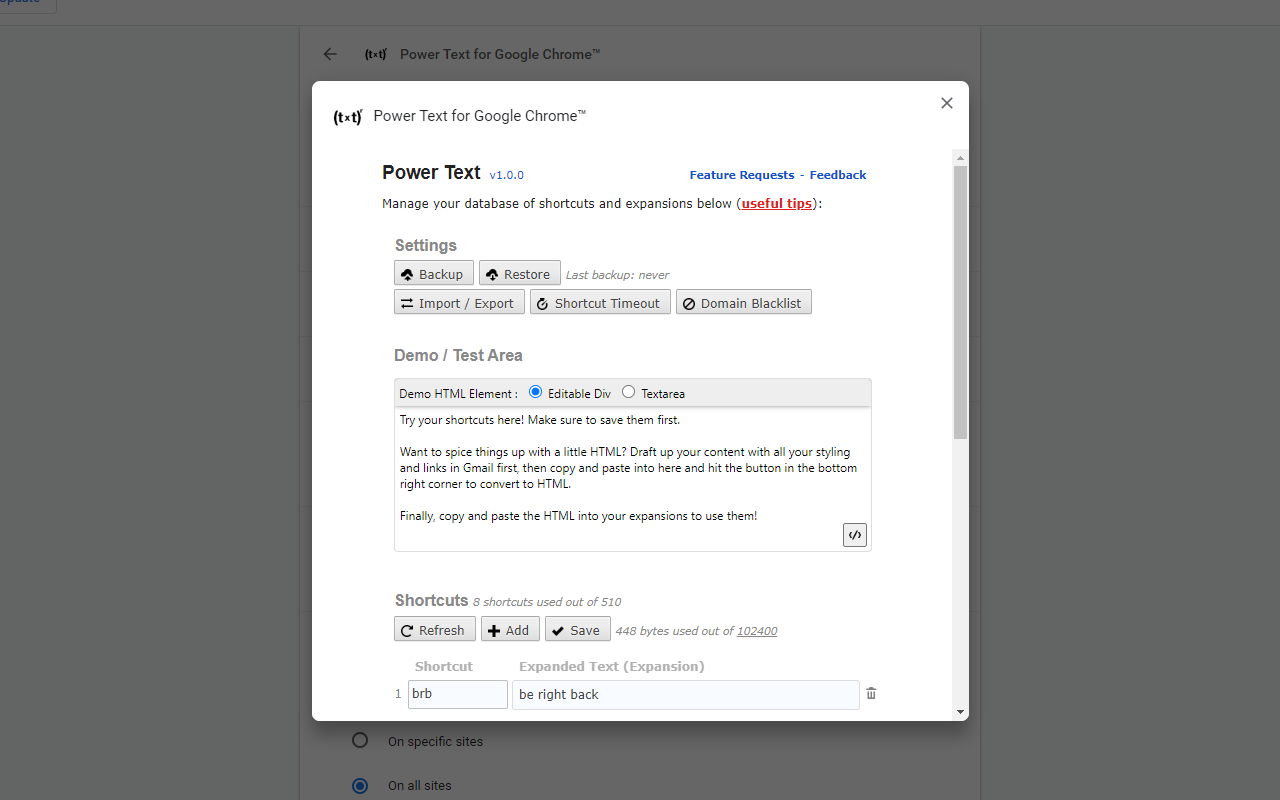
Power Text Expander is a browser-based text expander that works with Chrome. It allows users to create and manage snippets easily.
Tools like Power Text are pretty good, but if you are looking for something with more advanced features, we recommend checking out other tools in this list.
Join over 700,000+ others who are using Text Blaze templates.
7. Auto Text Expander
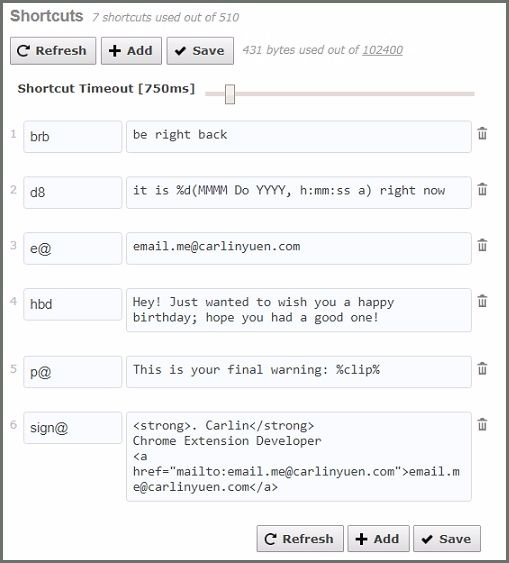
Auto Text Expander is a simple yet effective tool for expanding text in Chrome.
It allows users to create custom shortcuts for frequently used phrases, making it ideal for repetitive typing tasks.
Auto Text Expander is easy to install and use, with a straightforward interface that suits users of all skill levels. Its real-time text replacement feature ensures a smooth typing experience.
Which Text Expander is Your New Favorite?
Exploring alternatives to Mywe Text Expander can lead you to tools that better suit your needs and preferences. Each of the mentioned text expanders offers unique features and capabilities, ensuring that you can find the perfect tool to enhance your productivity.
Use Text Blaze, the best free text expander available in 2026!




