OneNote Templates to Help You Take More Efficient Notes
Use these templates to take notes more efficiently in OneNote.
What's your go to note-taking tool for Windows? For many, it's OneNote.
OneNote is a powerful tool to help you take, edit, and mange your notes.
With the right template, you can streamline your note-taking process and ensure that all of your essential information is captured in one place.
This article will share some of our favorite OneNote templates you can use to take notes more efficiently. Whether you're taking meeting notes or tracking goals, these templates will help you get the job done.
Why Use OneNote Templates
OneNote templates provide an easy yet organized way to take notes and track daily tasks. Not only do these templates offer a uniform structure for different types of notes, such as Meeting notes or project outlines, but using them also helps to eliminate information clutter associated with traditional note-taking.
Using a template in OneNote also streamlines the note-taking process. Templates provide a set of guidelines for organizing and structuring your notes, ensuring that all relevant information is captured efficiently.
Additionally, templates can be pre-populated with relevant content to the task at hand, allowing you to move more quickly through your work without having to rewrite the same information multiple times.
How to Use OneNote templates
With Text Blaze, you can create templates to eliminate repetitive typing forever and take notes efficiently on OneNote.
Text Blaze's keyboard shortcuts help you create templates that you can use anywhere online. Whether you're taking notes after a meeting or keeping updated information for a customer, Text Blaze helps you take notes blazing fast.
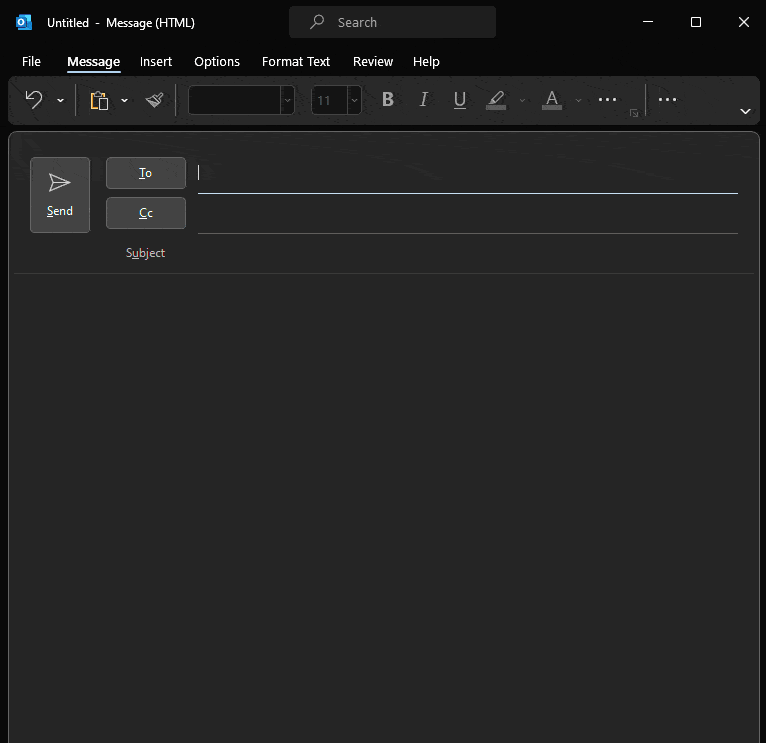
Here's why Text Blaze is one of the most useful note-taking tools available:
- It helps you quickly insert repetitive text
- Forms help you customize your notes in real-time
- Logic (if/then) allows you conditionally insert content in your notes
- A community that is ready to help you with every problem you encounter
Join thousands of teams who are using Text Blaze templates.
OneNote Templates
To help get you started, we've put together a list of the eight most popular OneNote templates. These templates can be used for some of the most common business and organizational tasks, such as taking notes during meetings or brainstorming sessions.
1:1 Meeting Notes
Team Meeting Notes
Class Notes
Project Notes
Contact Notes
Join thousands of teams who are using Text Blaze templates.
Budgeting Notes
Conclusion
We hope that you found these templates useful. Feel free to customize them to fit your needs.
Use Text Blaze to help you work faster in Windows and Take notes efficiently in OneNote. Text Blaze's keyboard shortcuts help you create templates that you can use to eliminate repetitive note-taking forever!
Don't just take it from us though. Check out this article from MSpoweruser to learn more!

