7 Best OSlash Alternatives in 2026
Need an alternative to OSlash? Give these text expanders a try to save time in 2026.
Text expanders have revolutionized the way people type and interact with their digital environments. These dynamic tools enable users to insert long phrases or entire paragraphs using just a few keystrokes, transforming the tedious task of repetitive typing into a breeze.
They are game-changing for anyone seeking to enhance efficiency and productivity in their digital communication.
OSlash was one option for text expansion, but it has recently been "sunset," leading many users to seek out alternative text expansion tools.
In this guide, we'll explore the best OSlash alternatives available in 2026, catering to those in search of new, efficient ways to streamline their typing experience.
What Are Text Expanders?
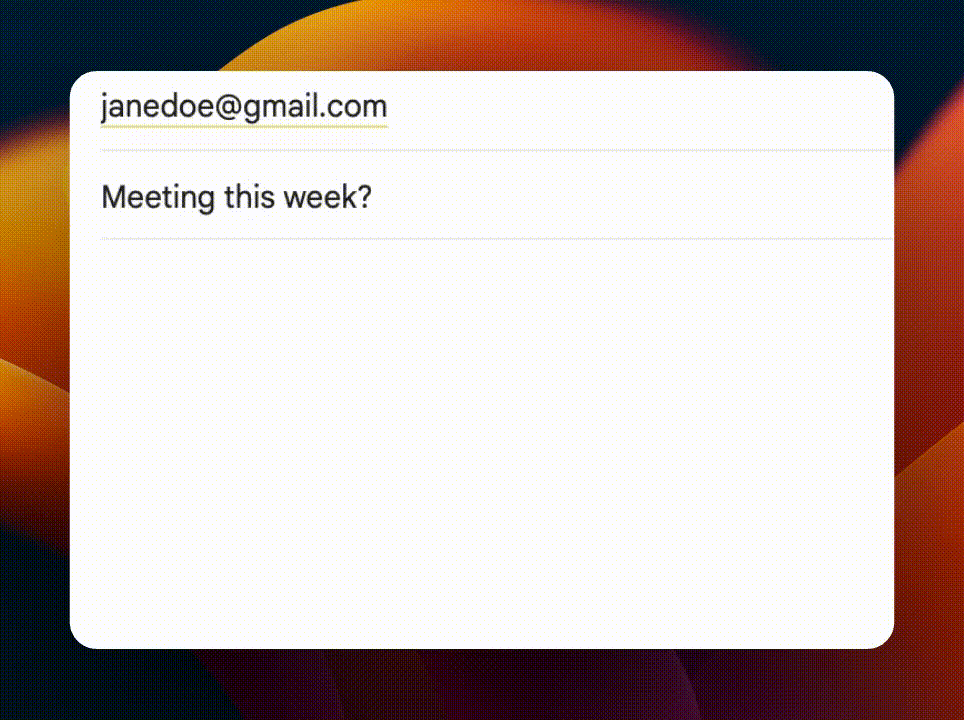
Text expanders are nifty tools that help you save time and type faster. They act like shortcuts, transforming brief abbreviations into longer text blocks, saving you time and effort.
Here are some key benefits of using text expanders:
Reduced Repetitive Typing: Say goodbye to typing out the same responses or phrases over and over again.
Increased Productivity: Spend less time typing and more time on other important tasks.
Consistency in Communication: Ensure uniform responses in customer service or other communication-heavy roles.
Reduced Errors: Pre-set phrases mean fewer typos and errors in your daily typing.
For example, typing 'addr' could automatically expand to your full address, or 'tyresp' could become "Thank you for your response."
Text expanders are immensely useful for professionals who frequently send similar emails, customer service representatives handling standard queries, or anyone who values efficiency in their digital communication.
Join 700,000+ who are using Text Blaze templates.
What Was OSlash?
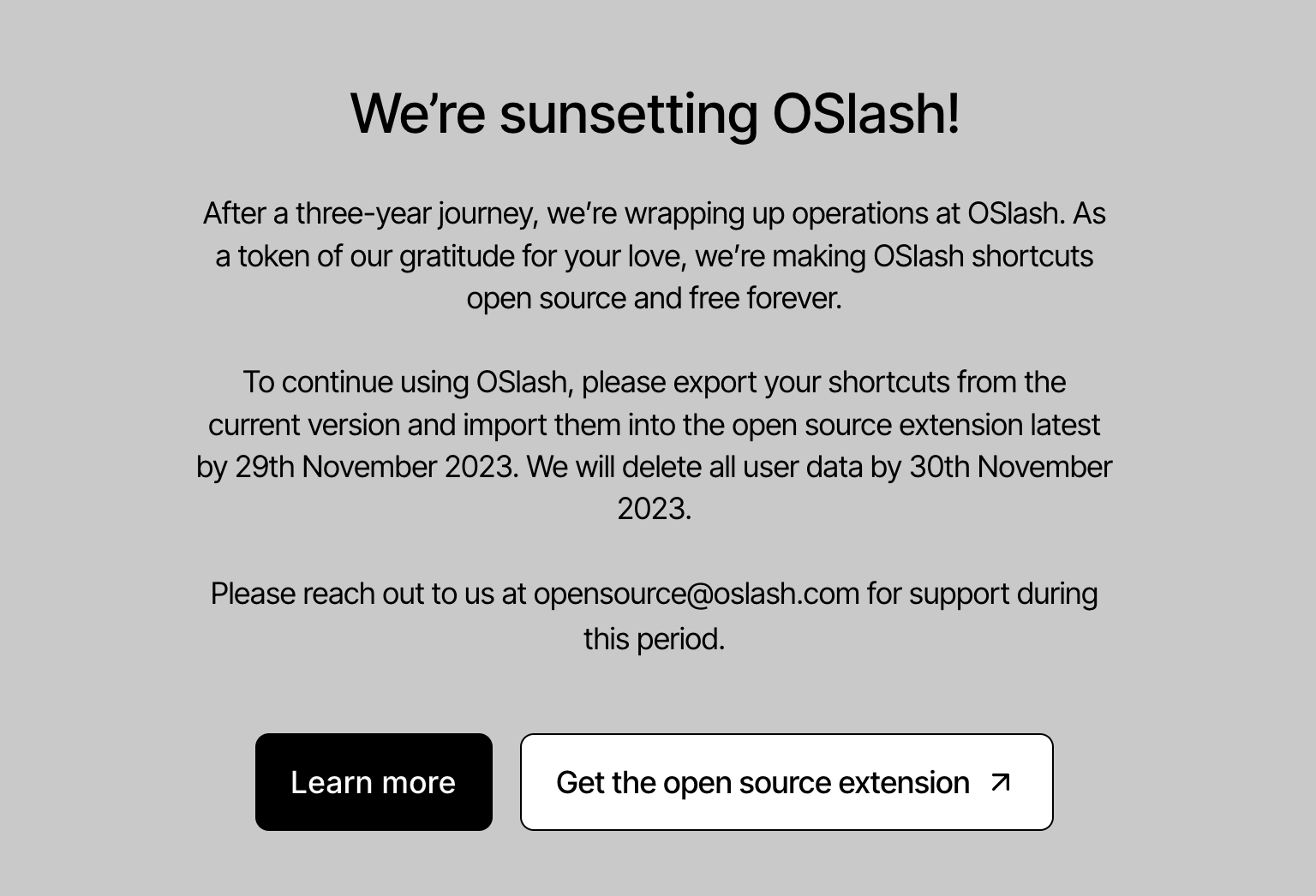
OSlash was a text expansion tool that specialized in transforming cumbersome text into simple, memorable shortcuts.
However, it's important to note that OSlash has been "sunset," meaning it's no longer available or supported.
While OSlash made its mark by eliminating repetitive typing, its sunsetting has led many users to seek alternatives, particularly those looking for tools with a focus on text expansion capabilities.
Read on to learn more about the 7 best alternatives to OSlash in 2026.
3 Most Important Features to Look For in a Text Expander
Choosing the right text expander is crucial for enhancing your typing efficiency and overall productivity.
While there are numerous features to consider, here are the three most important ones that should guide your decision:
Price: How much does the text expander cost? Is it within my budget? Is the price fair for the features provided?
Customization: Does the text expander provide customization options (placeholders, dates, etc)?
Compatibility: Where does the text expander work? On which sites can you use its shortcuts?
These features are pivotal in determining the effectiveness and suitability of a text expander for your personal or professional use. Keep them in mind as you explore the various options available in the market.
7 Best OSlash Alternatives
With the exit of OSlash, many are on the lookout for alternatives that can fill the gap and even offer more in terms of text expansion.
In this section, we dive into the seven best alternatives, each with its unique strengths. We'll discuss what each tool is, how it aids users, its pricing, compatibility, and its standout feature.
1. Text Blaze

First up on our list of the best OSlash alternatives is Text Blaze.
Text Blaze is the ultimate free text expander, as it allows you to create smart text templates and insert them anywhere with keyboard shortcuts.
With Text Blaze, you can create dynamic text templates to:
Eliminate repetitive typing with shortcuts that work on any site or app.
Create dynamic & customizable templates with forms, formulas, if statements, date/time commands, and more.
Streamline workflows and boost productivity without ever paying for a subscription.
Price: Free forever.
Compatibility: Works on any site or app via our Chrome Extension, Windows app, and Mac app.
Best Feature: Create dynamic text templates with forms, if statements, and much more!
Join 700,000+ who are using Text Blaze templates.
2. TextExpander

TextExpander is a cross-platform tool that excels in streamlining written communication for both individuals and teams.
By allowing users to create a library of pre-written snippets for common phrases or responses, it reduces the time spent on repetitive typing.
This tool is particularly useful in environments where consistent messaging is crucial, such as customer support or team communications. Its ability to sync across macOS, Windows, and iOS makes it versatile for various users.
Price: Starts at $39/year for individuals.
Compatibility: Mac, Chrome, Windows.
Best Feature: Simple text replacement for reduced repetitive typing.
3. Magical
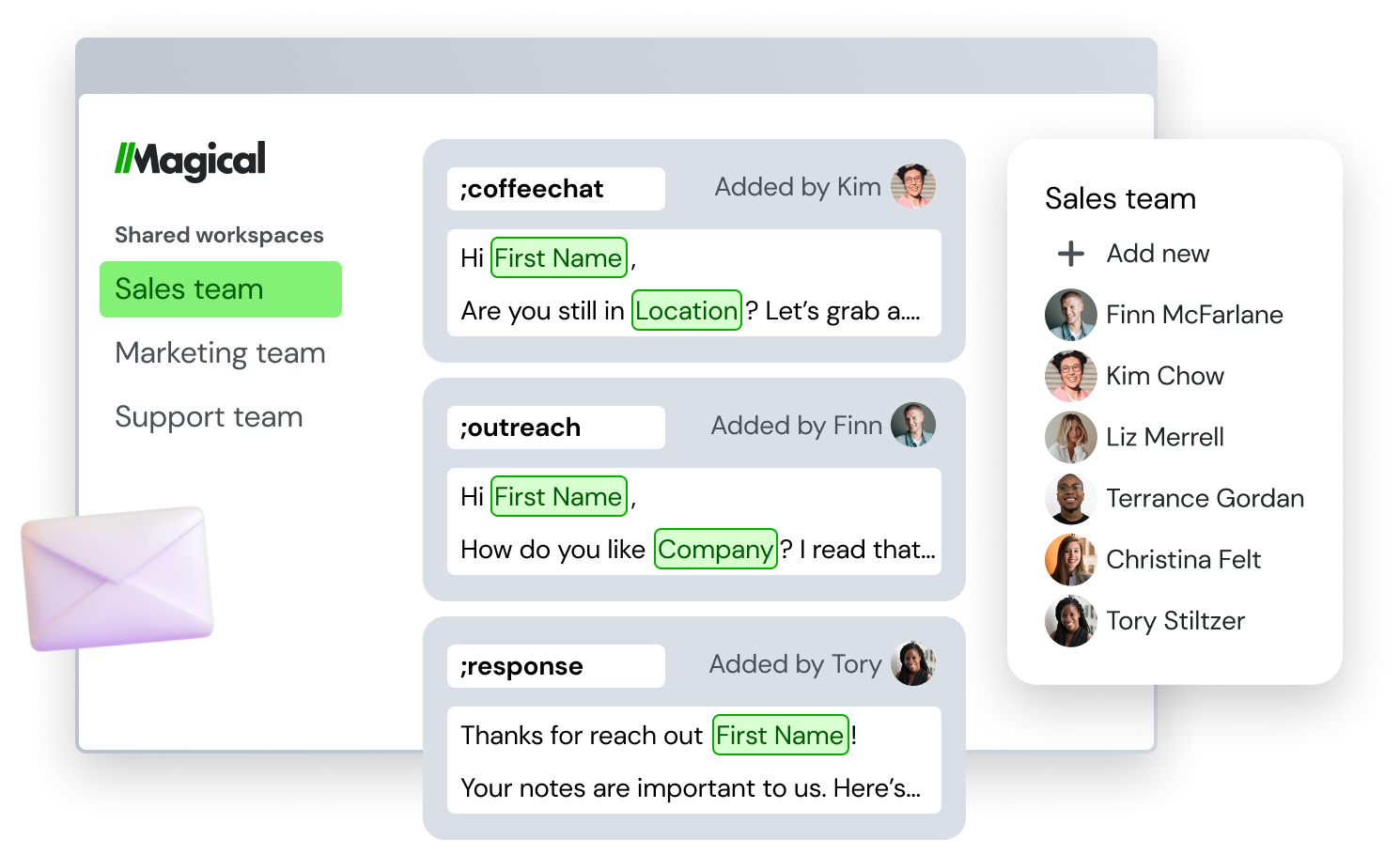
Magical is a text expander designed as a Chrome extension, making it ideal for web-based tasks.
It simplifies repetitive typing by enabling users to create shortcuts for commonly used phrases and sentences.
Tools like Magical are particularly helpful for those who frequently engage in online communication, such as responding to emails or filling out web forms.
Price: Core plan starts at $6.50 /month/user.
Compatibility: Chrome Extension & Edge Extension.
Best Feature: AI-powered text expansion.
Join 700,000+ who are using Text Blaze templates.
4. aText
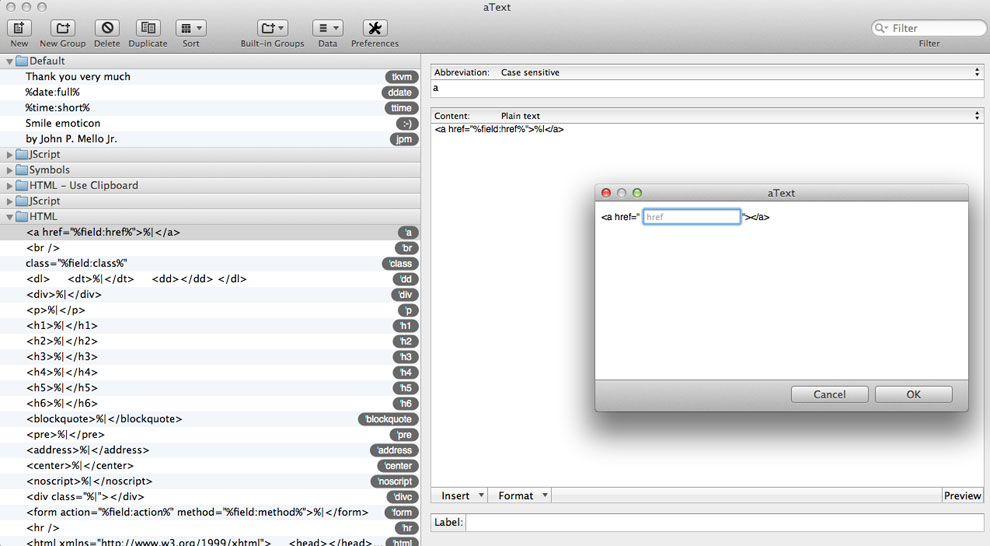
aText is a straightforward and affordable text expansion tool available for macOS and Windows users.
It focuses on basic text expansion needs, allowing users to create shortcuts for frequently used phrases or blocks of text.
This tool is particularly beneficial for individuals or small businesses looking to improve typing efficiency without the complexity of more advanced features.
Price: Personal licenses are available for $4.99 per year.
Compatibility: Windows & Mac.
Best Feature: Accelerate typing with text expansion.
5. PhraseExpress
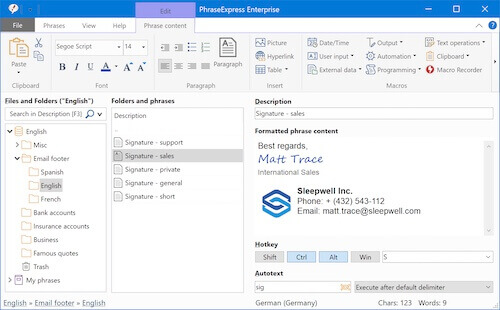
PhraseExpress is a text expansion tool suitable for Windows, macOS, and iOS users.
It offers advanced features like macro support and phrase organization, making it ideal for users with complex text expansion needs.
This tool is particularly useful in professional settings where customized text snippets and automation can significantly boost productivity and maintain consistency in communication.
Price: Free.
Compatibility: Windows, Mac, and iOS.
Best Feature: Works on many different sites and apps.
6. Espanso
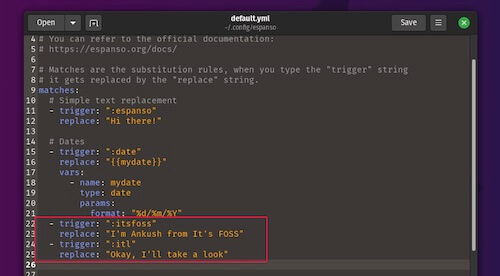
Espanso is an open-source, cross-platform text expander that appeals to tech-savvy users who prefer a high degree of customization.
It allows for the creation of complex text snippets and shortcuts, enhancing typing efficiency across various applications.
This tool is especially beneficial for developers and power users who require flexibility and the ability to tailor the tool to their specific workflow needs.
Price: Free, open-source.
Compatibility: Windows, Mac, Linux.
Best Feature: Search through templates quickly with hotkeys.
Join 700,000+ who are using Text Blaze templates.
7. FlyMSG
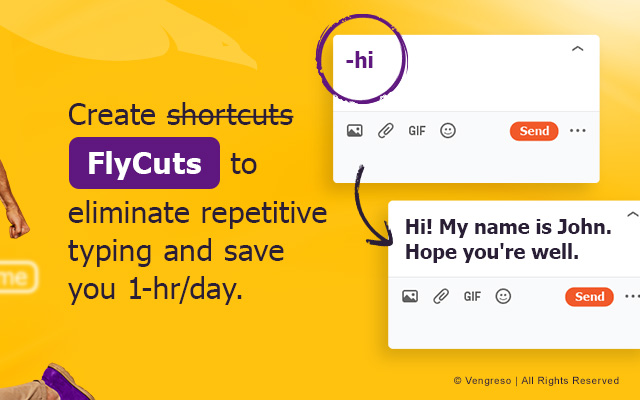
FlyMSG is a newer text expander available as a Chrome extension, focusing on simplicity and quick access to text snippets.
It is particularly useful for web-based tasks, enabling users to easily create and retrieve pre-defined phrases.
This tool is ideal for individuals who regularly engage in online communication or data entry, offering a time-saving solution for repetitive typing.
Price: Starter plan is $27.00 per user.
Compatibility: Chrome & Edge.
Best Feature: Templates to help you type faster and save time.
Which Text Expander is Your Favorite?
In the ever-evolving world of text expanders, these seven OSlash alternatives stand out for their unique strengths and capabilities.
From the customizable powerhouse of Text Blaze to the budget-friendly aText, there's something for everyone. Embrace the efficiency and convenience these tools offer, and watch as they transform your typing experience in 2026!
Use Text Blaze, the ultimate free text expander that helps you automate repetitive typing and boost productivity!




