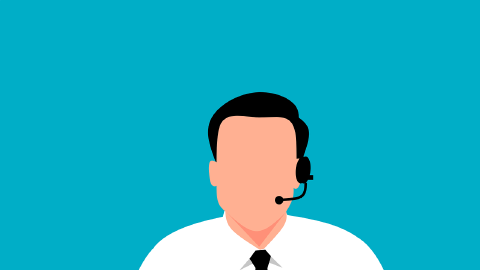5 Out of Office Email Examples & Templates in 2026
Use these out of office email examples & templates to notify someone that you'll be OOO in 2026.
Out of office emails are essential for professionals who need to inform colleagues, clients, and other contacts about their temporary absence. These automatic replies help manage expectations and maintain clear communication even when you're away.
According to Forbes, the average American gets ~ 11 days of paid vacation per year.
In this article, we'll cover everything you need to know about what to say in an out of office email, how to set them up in Outlook & Gmail, and even 5 example templates you can use to get started today.
What to Say in Out of Office Emails + Examples
Out of office emails should be clear and concise, providing essential information to the recipient. Including key details ensures that your message is effective and helps manage expectations.
Here are some key things to include in your next out of office email:
- Include dates of absence
- State the reason for your absence (optional)
- Provide alternative contact information
- Use a professional and courteous tone
- Express appreciation for the recipient's understanding
Customizing your message to fit the situation is key, whether it's for a vacation, medical leave, or another reason.
A well-crafted out of office email helps maintain smooth communication while you're away.
How to Set Out of Office Emails
Setting up an out of office email is a straightforward process, but the steps can vary depending on your email platform. Understanding how to configure these settings ensures that your message is sent automatically during your absence.
This section provides instructions for two of the most commonly used email platforms: Outlook and Gmail.
How to Set Out of Office Emails in Outlook
Setting up an out of office email in Outlook is simple and allows you to keep your contacts informed while you're away.
Below are the steps you need to follow to configure an automatic reply in Outlook.
By following these steps, your out of office message will be sent automatically during the specified period. This ensures that anyone emailing you during your absence is informed and directed to the appropriate contact if necessary.
There are also autoresponders for Outlook that help you save time by sending automatic responses to Outlook emails.
How to Set Out of Office Emails in Gmail
Gmail users can also set up out of office emails using the "Vacation Responder" feature. This ensures that everyone who contacts you during your absence receives an automatic reply.
Follow these steps to set up your out of office email in Gmail:
These steps will enable Gmail to automatically send your out of office reply during the specified time frame. It’s a convenient way to keep your contacts informed and ensure that urgent matters are redirected appropriately.
Looking to automate emails in Gmail? Check out our article Gmail Keyboard Shortcuts to learn how!
How to Automate Common Emails

If you are looking for a way to automate common emails, then give Text Blaze a try!
Text Blaze helps you automate repetitive typing with dynamic text templates you can insert anywhere you work with keyboard shortcuts.
With Text Blaze, you can create templates for common emails & responses and automate + personalize them in seconds!
Features
Text Blaze is free forever! Forget about annoying 7-day trials. Use Text Blaze for free forever!
Text Blaze works anywhere via the Text Blaze Chrome Extension, Windows app, and Mac app!
Automate common emails & tasks with dynamic, powerful text expansion that works where you do.
Personalize your communication & create dynamic templates with placeholders, drop-down menus, toggle fields, if/else rules, autopilot, data transfer, and more.
Use AI to generate templates that help you boost productivity and save time.
Text Blaze is perfect for teams! Guide your team's communication & workflows with shared templates. Learn more here.
Join over 700,000+ others who are using Text Blaze templates.
5 Out of Office Email Examples
Having a variety of out of office email templates ready to use can make it easier to communicate effectively during different situations.
Below are five examples, each tailored to a specific scenario, that you can use as a template or inspiration for your own out of office messages.
General Out of Office Email Template
This general out of office template is suitable for most situations where you need to inform others that you’re away. It covers the basic elements like the duration of your absence and an alternative contact.
Template:
Hello,
Thank you for your email. I am currently out of the office and will return on [Return Date]. During this time, I will have limited access to my email. If your matter is urgent, please contact [Alternate Contact Name] at [Alternate Contact Email]. Otherwise, I will respond to your message as soon as possible upon my return.
Best regards,
[Your Name]
Upcoming Out of Office Email Signature
If you’re planning to be out of the office soon and want to give your contacts a heads-up, this template is ideal. It helps manage expectations and ensures that people know when you’ll be unavailable.
Template:
Hi,
I wanted to let you know that I will be out of the office from [Start Date] to [End Date]. During this period, I will not be checking my email. If you need assistance while I’m away, please reach out to [Alternate Contact Name] at [Alternate Contact Email]. I will be sure to get back to you when I return.
Thank you for your understanding.
Best,
[Your Name]
Out of Office Limited With Access to Email
Sometimes you might be out of the office but still able to check emails occasionally. This template is perfect for such situations where you can provide a limited response during your absence.
Template:
Hello,
I am currently out of the office with limited access to email until [Return Date]. I will be checking my messages periodically, but there may be a delay in my response. If you need immediate assistance, please contact [Alternate Contact Name] at [Alternate Contact Email].
Thank you for your patience.
Best regards,
[Your Name]
Join over 700,000+ others who are using Text Blaze templates.
Maternity Leave Out of Office Email
When you’re taking maternity leave, it’s important to set expectations for a longer absence. This template provides the necessary information while being professional and considerate.
Template:
Dear [Recipient],
Thank you for your message. I am currently on maternity leave and will be returning to work on [Return Date]. During this time, I will not be available by email. For urgent matters, please contact [Alternate Contact Name] at [Alternate Contact Email].
Thank you for your understanding.
Best wishes,
[Your Name]
Bereavement Out of Office Email Example
In the unfortunate event of a family bereavement, it’s crucial to communicate your absence respectfully. This template allows you to inform others while also acknowledging the difficult situation.
Template:
Hello,
I am currently out of the office due to a family bereavement and will be unavailable until [Return Date]. I appreciate your understanding during this difficult time. If your message is urgent, please contact [Alternate Contact Name] at [Alternate Contact Email].
Thank you for your patience.
Sincerely,
[Your Name]
Communicate Effectively via Email in 2026
Out of office emails are a small but important part of professional communication. They ensure that even when you’re away, your contacts are informed and can find the help they need.
By using the templates and tips provided in this article, you can create effective out of office messages and streamline your email management process. Whether you're taking a short break or dealing with more serious matters, having a well-prepared out of office email ensures smooth communication.
Use Text Blaze to automate common emails with dynamic templates that help you save time, boost productivity, and personalize your communication anywhere you work for free!