How to Create Outlook Email Templates (7 Free Templates)
How to easily create email templates to use in Outlook.
Email is a necessary part of our work life for many of us.
We use it to communicate with colleagues, clients, and customers. However, dealing with all those emails can be overwhelming.
If you're looking to reach inbox zero in Outlook, don't worry, we've got you covered.
In this article, we provide a step-by-step guide on how to create Outlook email templates as well as 7 Outlook email templates that you can use to reduce clutter and finally reach 'No new emails' in Outlook.
Why Use Outlook Email Templates?
We've all had to grapple with the tediousness of formatting an email at some point - finding the right words and intonations to communicate our message effectively.
Templates are very useful because they help you to avoid potential issues, such as accidentally forgetting important points or misfiring tone.
An email template can take the stress out of writing emails. It helps to ensure consistency and accuracy while exerting less effort in the process.
In other words, you don't need to worry about making mistakes with spelling or grammar, as these will already be taken care of with a good email template!
How to Create Outlook Email Templates
Basic Text Templates
Follow these steps if you want to create templates within Outlook's Web App or Desktop App:
Customizable, Dynamic Text Templates
If you want to create customizable, dynamic text templates to use in Outlook, give Text Blaze (now a Windows app) a try.
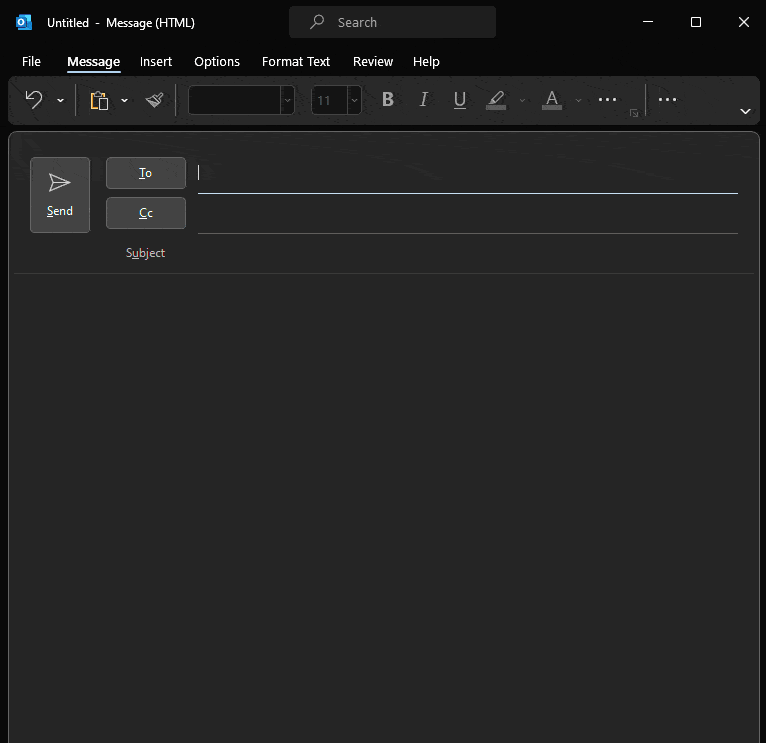
With Text Blaze, you can eliminate repetitive typing forever! Keyboard shortcuts help you to create intuitive text templates that you can use anywhere online.
Whether you're responding to a coworker or emailing a client/customer, Text Blaze helps you create templates that save you time in any situation.
The best part? You can give Text Blaze a try for free and get immediate value without paying one single dollar.
Join 700,000+ who are using Text Blaze templates.
7 Free Outlook Email Templates
Now that we've covered why to use Outlook email templates and how to use them, let's look at X popular Outlook internal business email templates to help you get started:
Meeting Reminder
This is to remind you of our upcoming meeting, which will take place on {formdate: MM-DD-YYYY}.
The agenda for this meeting is as follows: {formmenu: Catch-up; default=Look ahead; Goals; Objectives; Wrap-up; name=agenda; multiple=yes}
I look forward to seeing you then! If you have any questions or need more information, please don't hesitate to contact me.
Thank you,
Follow-Up Email
I hope you are doing well. I just wanted to follow up with you about our previous conversation.
Just checking to see if you got my email. Looking forward to hearing from you.
{formtoggle: name=Offer meeting; default=yes; trim=yes}If you'd like, we can hop on a quick call to discuss this. Let me know!{endformtoggle}
Regards,
Feedback Requested
I hope you are doing well. I'm writing to request your feedback on my draft for the {formtext: name=projectname; default=Q1 recap}.
Could you share your thoughts and suggestions? Please let me know your thoughts by {time: dddd, MM-DD; shift=+1D >MON} if possible.
I appreciate your help. Looking forward to working with you on the {=projectname} further.
Regards,
Join 700,000+ who are using Text Blaze templates.
Email Signature
Update Requested
I'm reaching out to see if you could give me an update on the {formtext: name=project; default=team project}.
Please let me know if you need any help!
Best,
Support Email
Thank you for bringing this issue to my attention. I'm happy to help you and get it resolved.
In the meantime, can you please provide some more information regarding your issue?
Best,
Onboarding Email
Hello {formtext: name=name; default=there},
Welcome to {formtext: name=company; default=Text Blaze} We're excited to have you as part of our team!
We are committed to creating an environment where everyone is supported and motivated. Our
policies and benefits are designed to support your performance and growth professionally and
personally. As a new hire, we suggest that you:
- {formtoggle: name=Employee handbook; default=yes}Review the employee handbook, which outlines all company policies.{endformtoggle: trim=no}
- {formtoggle: name=Review mission, values, goals; default=yes}Review the company's mission, core values, goals, and objectives.{endformtoggle: trim=no}
- {formtoggle: name=Training; default=yes}Take advantage of any training opportunities available within the organization.{endformtoggle: trim=no}
Please don't hesitate to speak with your manager if you have any questions or concerns about working at {=company}. We are committed to ensuring your successful transition into our organization and achieving the highest levels of satisfaction and performance.
Welcome aboard! We look forward to working together toward achieving success!
Thank you,
{=company} Management Team.
Join 700,000+ who are using Text Blaze templates.
Use Outlook Email Templates to Supercharge Your Email
We hope you found some value in these Outlook email templates. Feel free to copy and customize them as needed.
Using Text Blaze's smart keyboard shortcuts, you can create and customize templates to eliminate repetitive typing forever. Avoid burnout and save time throughout the day with the click of a button.
Whether you are inserting basic text phrases or more advanced templates, Text Blaze helps you eliminate repetitive typing forever. Give Text Blaze a try for free today!




