Boost Your Professionalism With These 8 Outlook Signature Templates
Use a professional Outlook email signature to gain trust and build authority.
We all know how important it is to leave a professional impression in our emails.
In fact, According to MailButler, email signatures help build trust, provide contact information, and show authority.
Using an email signature on Outlook, one of the most popular email service providers (ESPs), can have a few key benefits.
This article dives into Outlook signature templates and provides 8 templates you can use to find your perfect email signature today.
What Are Outlook Signature Templates?
Outlook signature templates are predefined formats you can use in Microsoft Outlook to create consistent email signatures.
Imagine having a neat and tidy space at the end of your email that holds your name, title, company, contact information, and even a logo. That's what a signature template does!
If you utilize Outlook signature templates, you will be able to boost productivity, eliminate repetitive typing, save time, and improve your workflows.
How Are Outlook Signature Templates Useful?
Why bother with Outlook signature templates? Well, they have several benefits:
Consistency: Whether it's for personal or business use, maintaining a consistent signature across all your emails enhances your professional image.
Time-saving: Once set up, you can insert your signature quickly without digging through old emails for a good signature. No more copying and pasting!
Branding: For businesses, it's a subtle way to reinforce your brand with every communication.
Convenience: Need to share your contact details? It's all there, in every email you send out.
Join 700,000+ who are using Text Blaze templates.
What To Include In An Outlook Signature Template
Wondering what to put in your Outlook signature template? Here's what most people include:
Name and Title: Of course, your full name and job title if it's a business email.
Contact Information: Phone numbers, email address, and possibly a website link.
Company Logo or Image: A visual touch can make your signature stand out.
Social Media Links: Let people connect with you or your business on various platforms.
A Personal Touch: Some people add a favorite quote or a call to action. It's up to you!
How to Create Outlook Signature Templates
Basic Signatures In Outlook
Creating an Outlook signature template is a breeze. Here's a simple guide:
That's it!
However, if you want a signature that is dynamic and more customizable, read on to check out Text Blaze.
Dynamic Signatures With Text Blaze
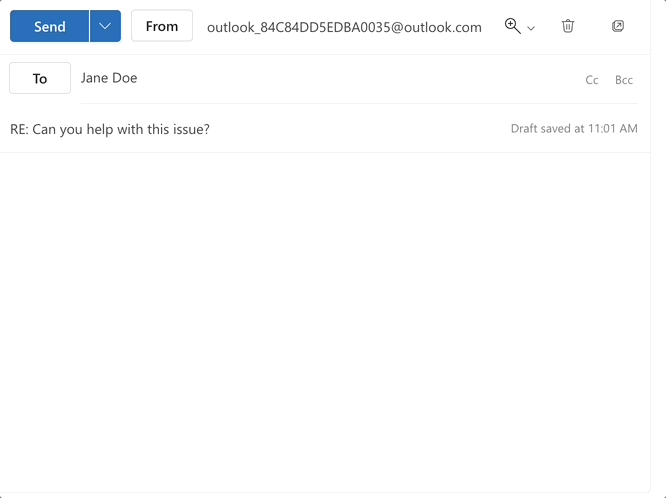
If you are looking for a way to create signatures that are customizable, dynamic, or just more interesting, check out Text Blaze.
Text Blaze is a tool that helps people automate repetitive typing in Outlook, such as signatures, follow-up messages, or even full emails. With Text Blaze, you use keyboard shortcuts to insert text templates anywhere (Outlook's desktop app or site).
With just a few keystrokes, you can quickly insert phrases that you type often, saving you time and the headache of writing out your signature for each email.
Check out the templates below and feel free to copy/customize them to fit your needs!
Join 700,000+ who are using Text Blaze templates.
8 Outlook Signature Templates
Basic Outlook Signature Templates
For these templates, all you have to do is type "/sig" and your signature will be inserted.
Dynamic Outlook Signature Templates
The template below allows you to dynamically choose your salutation as you insert it.
The template below can include a link to your company's website.
This template includes your contact information for your recipients.
This template allows you to include links to your social pages in your signature.
The template below automatically inserts a different salutation that depends on the your current time of day (morning, afternoon, evening).
Join 700,000+ who are using Text Blaze templates.
More Templates
Conclusion
Outlook signature templates are more than just a fancy addition to your emails. They offer consistency, save time, enhance branding, and provide convenience.
By including essential details and following a few simple steps, you can create a personalized signature that leaves a lasting impression. It's a small effort that leads to a big impact in your daily communication. So why not give it a try?
Use Text Blaze to automate repetitive typing, quickly insert email signatures, and save time using keyboard shortcuts.




