5 Best Free PhraseExpander Alternatives in 2026
Give these free PhraseExpander alternatives a try to automate medical note-taking on Windows in 2026.
Tired of spending hours typing the same notes, templates, and phrases into EMRs every day? Tasks like writing SOAP notes or progress summaries can slow down your workflow and add unnecessary strain to your schedule.
Text expansion tools like PhraseExpander help automate this process, but many users look for free options that deliver similar benefits.
In this article, we'll cover the 5 best free PhraseExpander alternatives that healthcare professionals can use to automate medical note-taking on Windows in 2026. Let's dive in!
What is PhraseExpander?
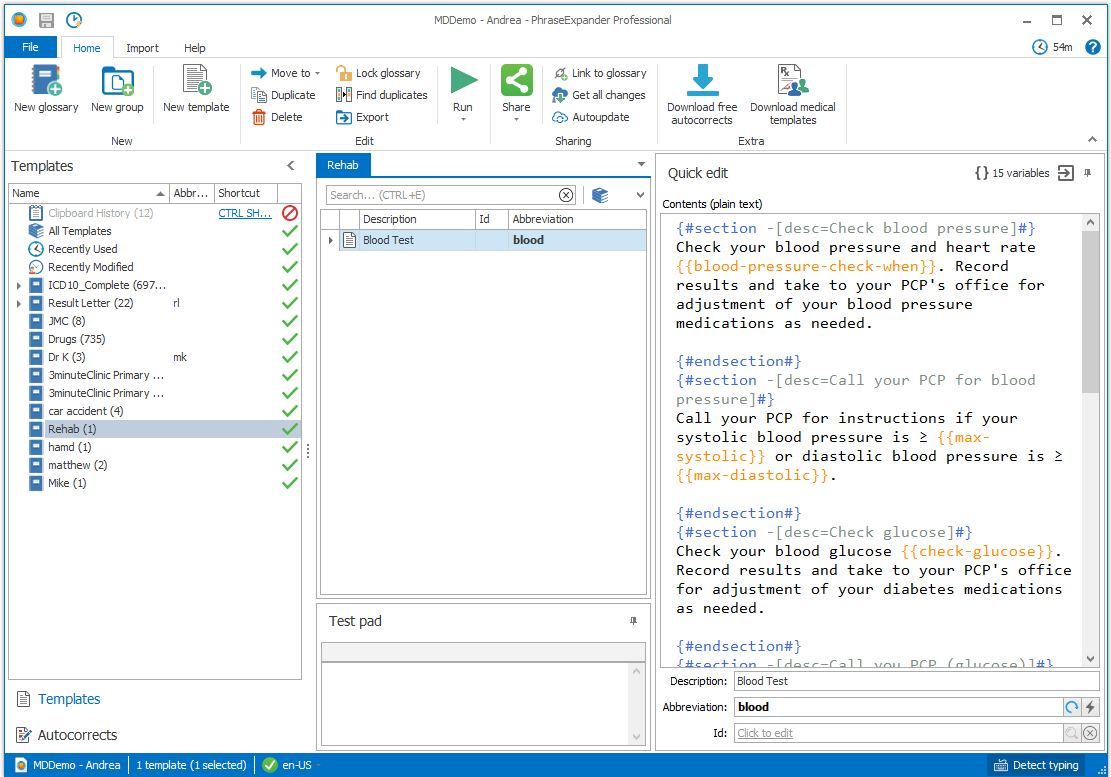
PhraseExpander is a text expander tool built mainly for healthcare professionals. It helps clinicians, nurses, and administrative staff insert templates, medical phrases, and notes quickly using keyboard shortcuts.
It works on Windows and is designed to reduce time spent on repetitive documentation in EMRs or patient records. It's a solid productivity app that helps you spend more time on what matters instead of repetitive work.
Is PhraseExpander Free?
PhraseExpander requires users to purchase licenses in order to use the tool. Additionally, if your license expires, you will have to renew or reactivate it, which can be frustrating.
If you (like many others) are tired of the process of buying licenses and having to manage those, there are plenty of other tools out there that offer similar features without that hassle. Check out the alternatives below to try out these tools.
Join over 700,000+ others who are using Text Blaze templates.
How to Choose a PhraseExpander Alternative
When looking for a PhraseExpander alternative, focus on finding a tool that fits your daily workflow and simplifies medical documentation. It should make it easy to reuse templates, manage shortcuts, and work across the tools you already use.
Here are a few things to look for in a good text expander:
Pricing - Choose a tool with a free plan or one that doesn’t require expensive licenses to access core features. A free trial can help you see if a tool is worth it, so see if the tool has one.
Cross-platform support - Make sure it works on both Windows and browser-based systems you use for charting or notes. Some tools also work on macOS.
EMR integration - The tool should work smoothly with your EMR/EHR or documentation platform without a huge integration hassle.
Team collaboration - Look for tools that let your team share templates or standard responses across users.
Dynamic features - Pick a text expander that supports form fields, date insertion, and variable data for faster note-taking.
5 Best Free PhraseExpander Alternatives
It's time to upgrade your medical note-taking. The tools we've listed below can help you streamline note-taking and eliminate repetitive typing for good.
Here's our list of the 5 best free PhraseExpander alternatives:
| Tool | Description | Price |
|---|---|---|
| Text Blaze | A text expander that works anywhere (Chrome, Windows, Mac) and helps healthcare professionals automate note-taking. | Free forever. |
| AutoHotKey | A scripting & automation tool for Windows. | Free, open-source. |
| Typedesk | Create keyboard shortcuts to insert common phrases/messages. | Up to 10 free templates per day. |
| Beeftext | An open-source substitution program for Windows. | Free, open-source. |
| FastKeys | A software for automating workflows and creating text snippets for Windows. | $29 lifetime license. |
1. Text Blaze
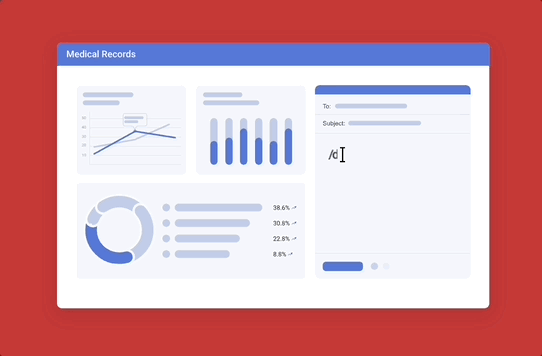
First up on our list of the best free PhraseExpander alternatives is Text Blaze. Text Blaze allows you to create powerful medical templates for note-taking, assessments, workflows, and communications and quickly insert them using keyboard shortcuts to save time.
Text Blaze makes it easy to create customizable, dynamic templates by incorporating data from anywhere, adding placeholders for patient information, using dynamic logic to create conditions, and using formulas to perform calculations on-the-go.
Here's how Text Blaze stands out:
Automate repetitive typing & medical note-taking with keyboard shortcuts & dynamic text templates that work anywhere (we mean it).
Text Blaze is free forever! Say goodbye to frustrating licenses or 7-day trials.
Text Blaze works anywhere you do via the Text Blaze Chrome Extension, Windows app, and Mac app!
Create dynamic templates with placeholders, drop-down menus, if/else rules, autopilot, and much more!
Automate workflows by streamlining data transfer, form-filling, and repetitive typing anywhere you work.
Text Blaze is perfect for teams! Learn more about using Text Blaze for teams to supercharge your team's communication and productivity!
Join over 700,000+ others who are using Text Blaze templates.
2. AutoHotKey
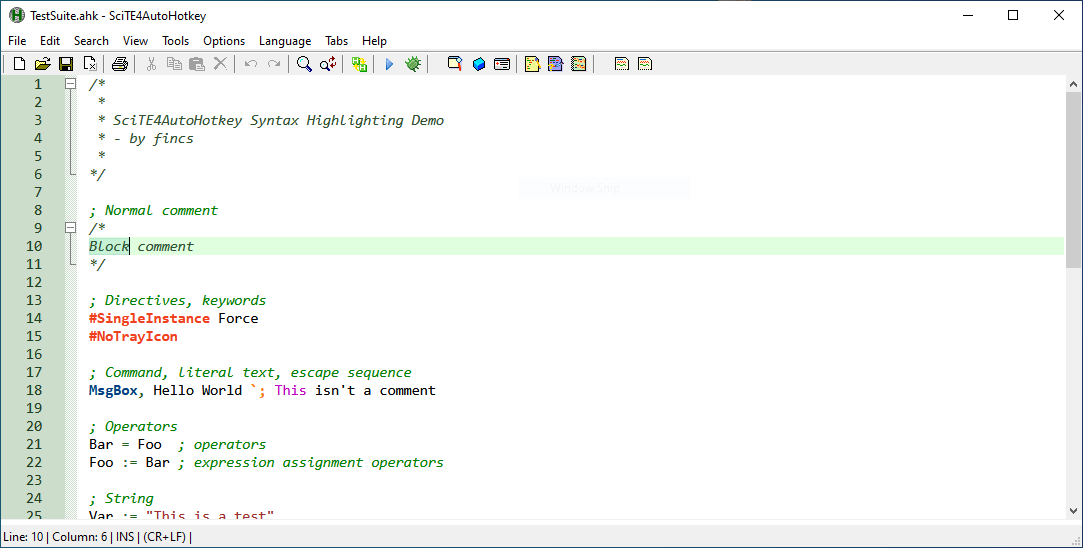
AutoHotKey is a free and open-source scripting tool for Windows that can automate typing and keystrokes. You can use it to create text expansion shortcuts, macros, or automation scripts tailored to your workflow.
Many medical staff use tools like AutoHotKey to insert repetitive text blocks or automate form entries. While it’s more technical to set up, AutoHotKey is powerful for users who want full customization.
Price: Free, open-source.
3. Typedesk
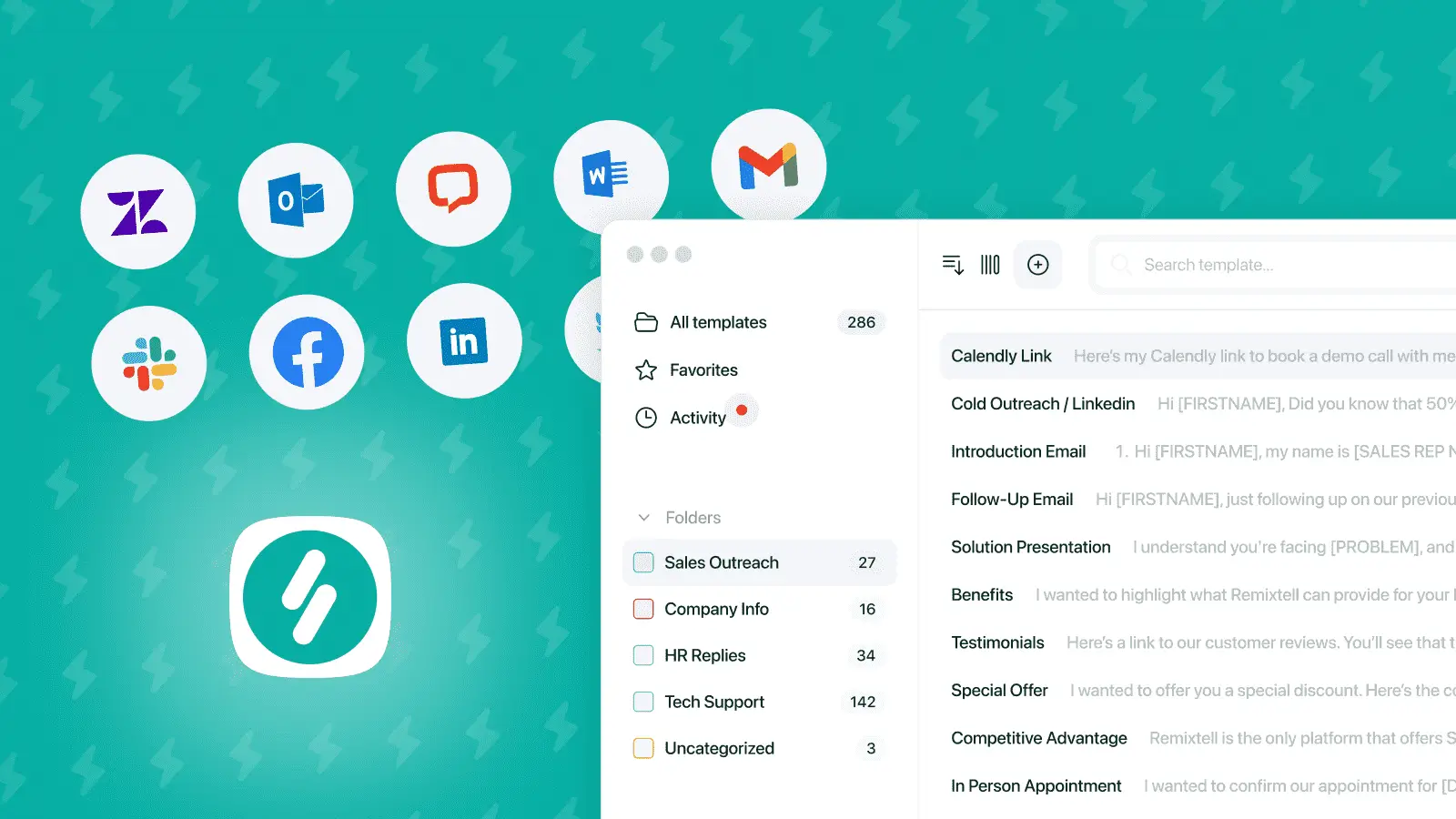
Typedesk is a cloud-based text expander that works across multiple platforms. It allows teams and individuals to share templates and use keyboard shortcuts for text replacement.
You can create snippets with placeholders to fill in data easily during note-taking or patient charting. Healthcare teams that collaborate on forms or standardized documentation may find it especially useful.
Price: 10 free templates per day.
4. Beeftext
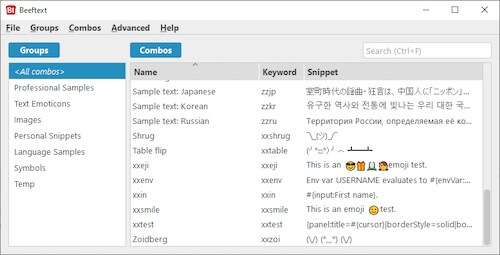
Beeftext is a free text expansion tool for Windows that focuses on simplicity. It allows you to create shortcuts for phrases or templates you use frequently.
Healthcare professionals can use it to fill in routine patient notes, contact info, or clinical phrases in just a few keystrokes. Tools like Beeftext are best for users who prefer a straightforward, no-frills text expander.
Price: Free, open-source.
5. FastKeys
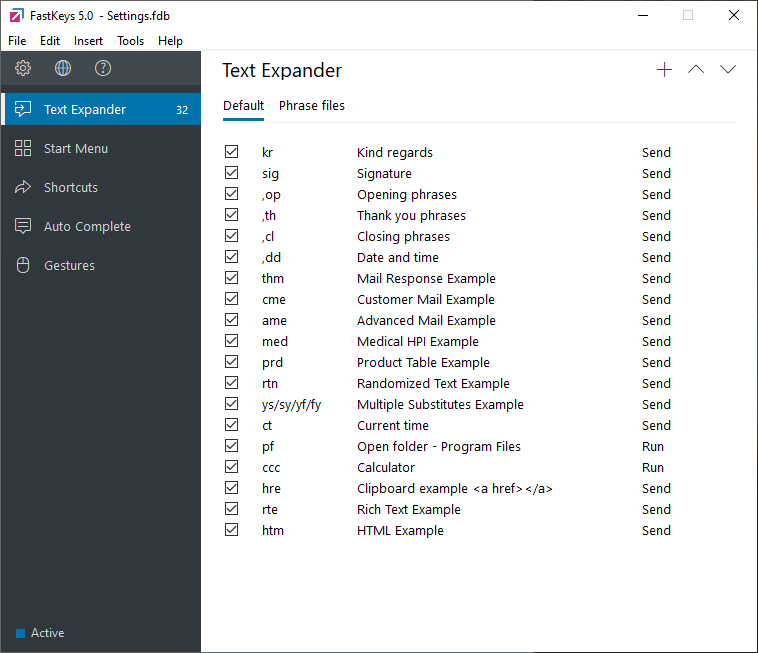
FastKeys is a Windows automation tool that includes text expansion features. You can use it to create templates, automate repetitive typing, or trigger actions with shortcuts.
Healthcare professionals use it to speed up charting and reduce manual entry in EHR systems. It also offers other automation features like launching programs and managing hotkeys.
Price: $29 lifetime license.
What is the Best Text Expander for Windows?
The best text expander for Windows depends on your workflow and where you plan to use it. Some tools are better for browser-based work, while others are designed for full system automation or EMR documentation.
Each option has unique features, so it’s best to try a few from the list and see which one fits your situation. Pick the tool that feels most natural in your workflow and helps you document more efficiently.
To recap, our suggestion for the best free PhraseExpander alternative is Text Blaze. Text Blaze helps healthcare professionals automate repetitive note-taking and workflows anywhere (and we mean anywhere). Give Text Blaze a try for free today!




