7 Best Free Phrase Express Alternatives in 2026
Looking for a text expander? This article showcases 7 alternatives to PhraseExpress to help you find the text expander for you.
Using a text expander can truly help you save time while typing. They help you eliminate repetitive typing tasks through shortcuts, or snippets.
Finding a text expander that you like is important, but there are many options available, and it can be difficult to know which is best for you.
PhraseExpress is one text expander option available. It offers a universal snippet manager for users to help reduce the time they spend typing.
In this article, we'll list the 7 best free Phrase Express alternatives in 2026. Let's dive in!
What Is Phrase Express?
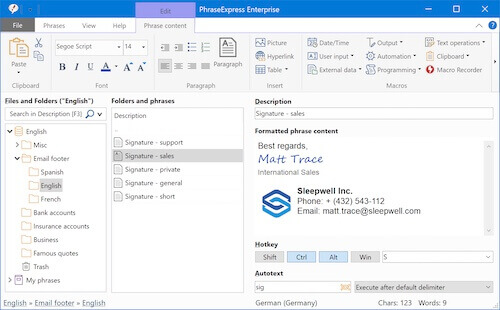
Phrase Express is a popular text expansion tool designed to help users save time by automating repetitive typing tasks.
It allows users to create and manage a library of text snippets that can be quickly inserted into documents, emails, and other applications.
Text expanders are useful tools that help you create shortcuts for repetitive text & phrases. Here are a few different types of them:
Features
Phrase Express offers a range of features to enhance productivity:
- Text Expansion: Create shortcuts for frequently used phrases, paragraphs, or templates.
- Clipboard Manager: Store a history of copied items for easy retrieval.
- Customizable Autotext: Define rules and conditions for text expansion.
- Application Integration: Seamlessly integrate with other applications for smooth workflow automation.
- Macro Program Support: Automate complex tasks using macros.
- Text Manipulation: Advanced functions for editing and formatting text snippets.
Pricing
Phrase Express offers various pricing plans to cater to different needs. Here are the different licenses available:
- Free version
- Standard version - $75.99/year (professional use & phrase sharing)
- Professional version - $126.01/year (more advanced features)
- Enterprise - $210.04/year (full features support)
Benefits of Macro Programs
1. Increased Productivity
Macro programs significantly boost productivity by automating repetitive tasks. Users can create shortcuts for commonly used text, which saves time and effort.
Instead of typing the same phrases repeatedly, users can insert them with a few keystrokes. This automation allows individuals to focus on more important work, enhancing overall efficiency and output.
2. Consistency
Using macro programs ensures consistency in written communication. Frequently used text snippets are always accurate and standardized, reducing the risk of errors.
This is especially beneficial for professionals who need to maintain high standards in their communications, such as customer support agents, legal professionals, and content creators. Consistent messaging helps build a reliable and professional image.
3. Customization
Macro programs offer extensive customization options. Users can tailor their text expansion and automation settings to fit their specific needs and preferences.
This includes creating personalized shortcuts, setting up rules for text expansion, and designing complex macros for advanced tasks. Customization allows users to develop a workflow that maximizes their productivity and suits their unique work style.
4. Accessibility
Macro programs are designed to be accessible across various applications. Whether users are drafting emails, writing documents, or filling out forms, they can easily insert their pre-defined text snippets.
This cross-platform compatibility ensures that the benefits of automation are available regardless of the software being used, making it a versatile tool for different tasks and industries.
5. Ergonomics
By reducing the need for repetitive typing, macro programs contribute to better ergonomics. Constantly typing the same text can lead to strain and fatigue, potentially causing long-term issues like repetitive strain injuries (RSIs).
Automating these tasks with macros helps prevent such problems, promoting a healthier and more comfortable work environment for users. This is particularly valuable for individuals who spend long hours at their computers.
7 Best Phrase Express Alternatives
1. Text Blaze

First up on our list is Text Blaze, the #1 rated productivity extension on the Chrome Web Store (4.9 rating, 1,000+ reviews).
Text Blaze helps you create smart text templates and insert them anywhere you work with keyboard shortcuts.
With Text Blaze, you can automate repetitive typing, save time, and boost productivity with dynamic text templates that work on any site or app!
Features
Automate repetitive typing with dynamic templates that help you save time and automate workflows.
Text Blaze is free forever! Say goodbye to annoying licenses!
Text Blaze works anywhere via the Text Blaze Chrome Extension, Windows app, Mac app, and Edge extension!
Automate repetitive typing & tasks with dynamic text templates using placeholders, drop-down menus, toggle fields, if/else rules, and much more!
Text Blaze is perfect for teams! Share snippet folders, create teams, and align your team's communication!
Join over 700,000+ others who are working smarter
2. Keysmith
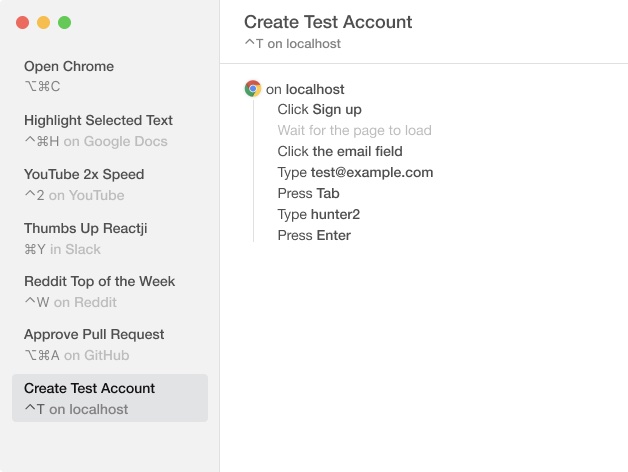
Keyboard shortcuts in Keysmith replicate keystrokes and mouse actions.
Features
- Compatibility with Reddit, GitHub, Google Docs, YouTube, and more.
- Recordings pick up what you do on your keyboard to make things easier and faster.
- Hotkeys can trigger macros from anywhere.
3. Magical
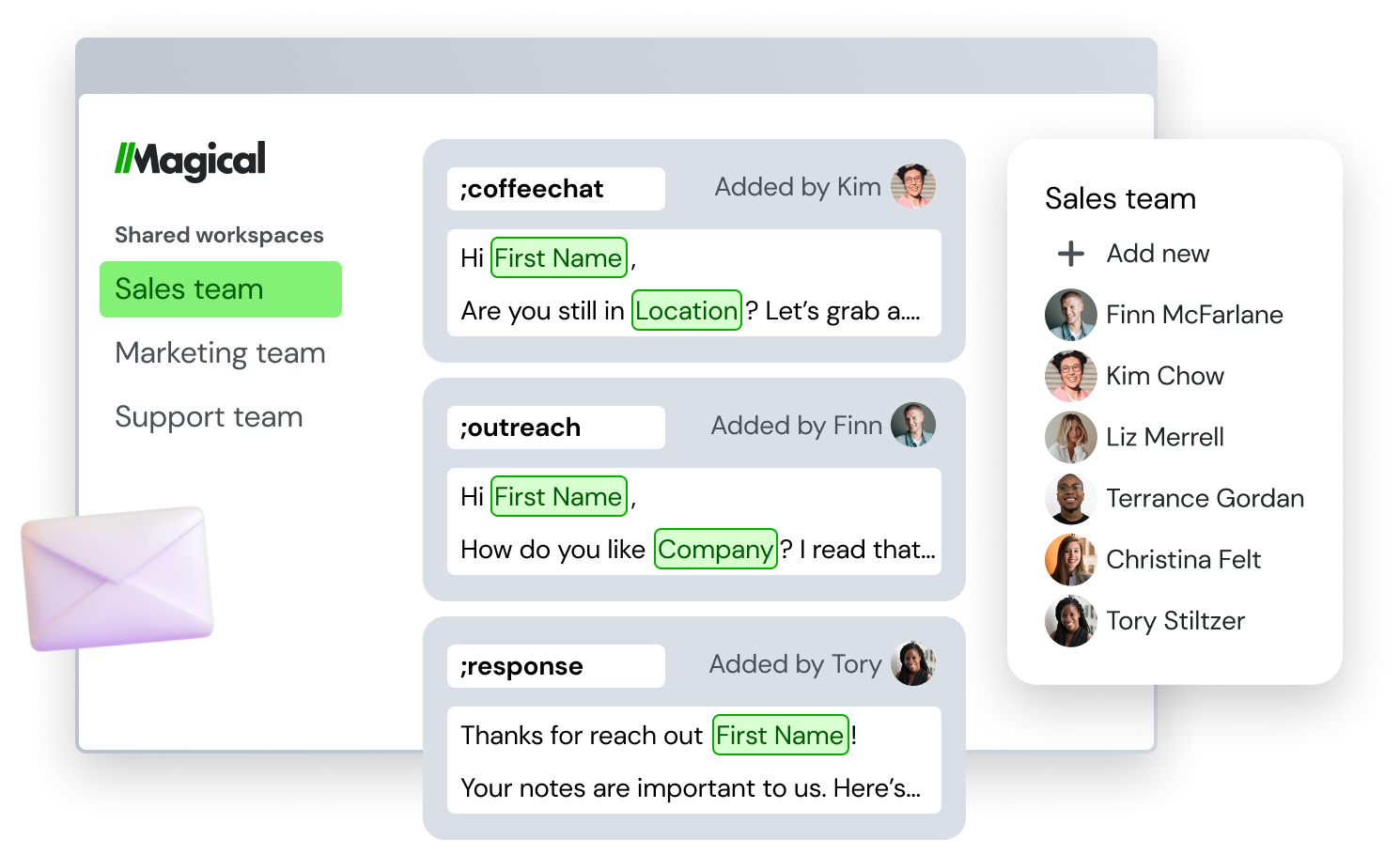
Magical is a user-friendly text expander that helps streamline typing tasks. It allows users to create text snippets and automate repetitive typing.
With its intuitive interface and robust feature set, Magical Text Expander is a great option for users looking to increase productivity.
Features
- Use shortcuts to replace repetitive words/phrases
- Use AI to quickly write new emails or messages
- Update snippets from anywhere
4. TextExpander

TextExpander is another popular choice among text expansion tools. It offers powerful features such as snippet sharing, customizable shortcuts, and cross-platform support.
TextExpander is suitable for both individuals and teams, providing a versatile solution for various text automation needs.
Features
- Simple yet effective
- Share snippet groups with your team
- Works outside Chrome with desktop apps
5. aText
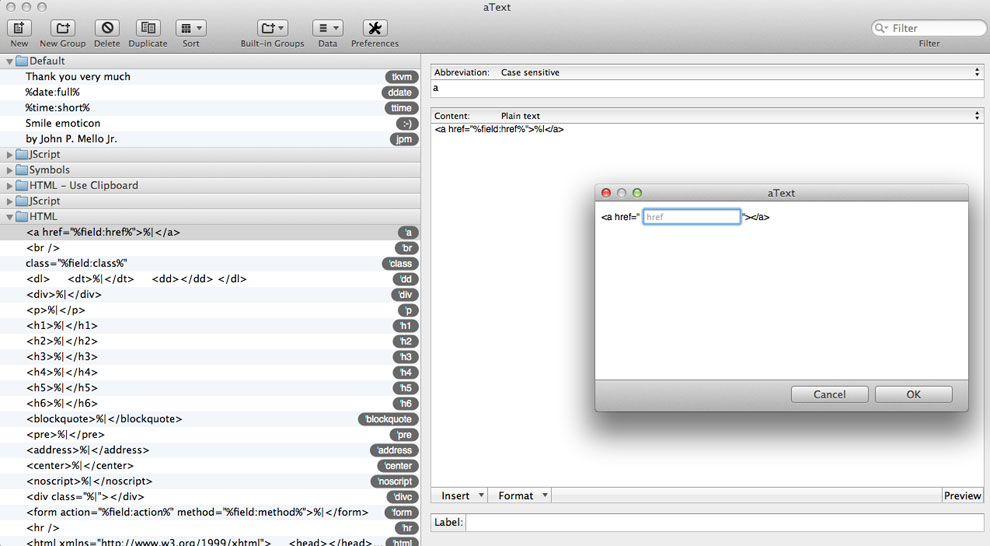
aText is known for its affordability and efficiency. It offers comprehensive text expansion features, including customizable shortcuts, macro support, and application integration.
aText is a cost-effective alternative that delivers reliable performance for users looking to enhance their typing efficiency.
Features
- Easy to use macros
- Only works for Windows
- Useful integrations
6. Beeftext
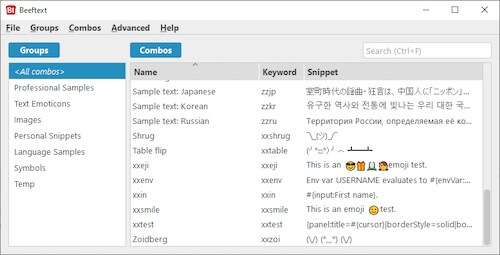
Beeftext is an open-source text expansion tool for Windows and works in any Windows app that supports Copy/Paste. However, it doesn't provide collaboration capabilities for teams.
Features
- Very simple and easy to use.
- Works in any application that supports copy and paste.
- Beeftext is open-source, meaning that it is free and maintained by its community through GitHub.
7. Power Text Expander
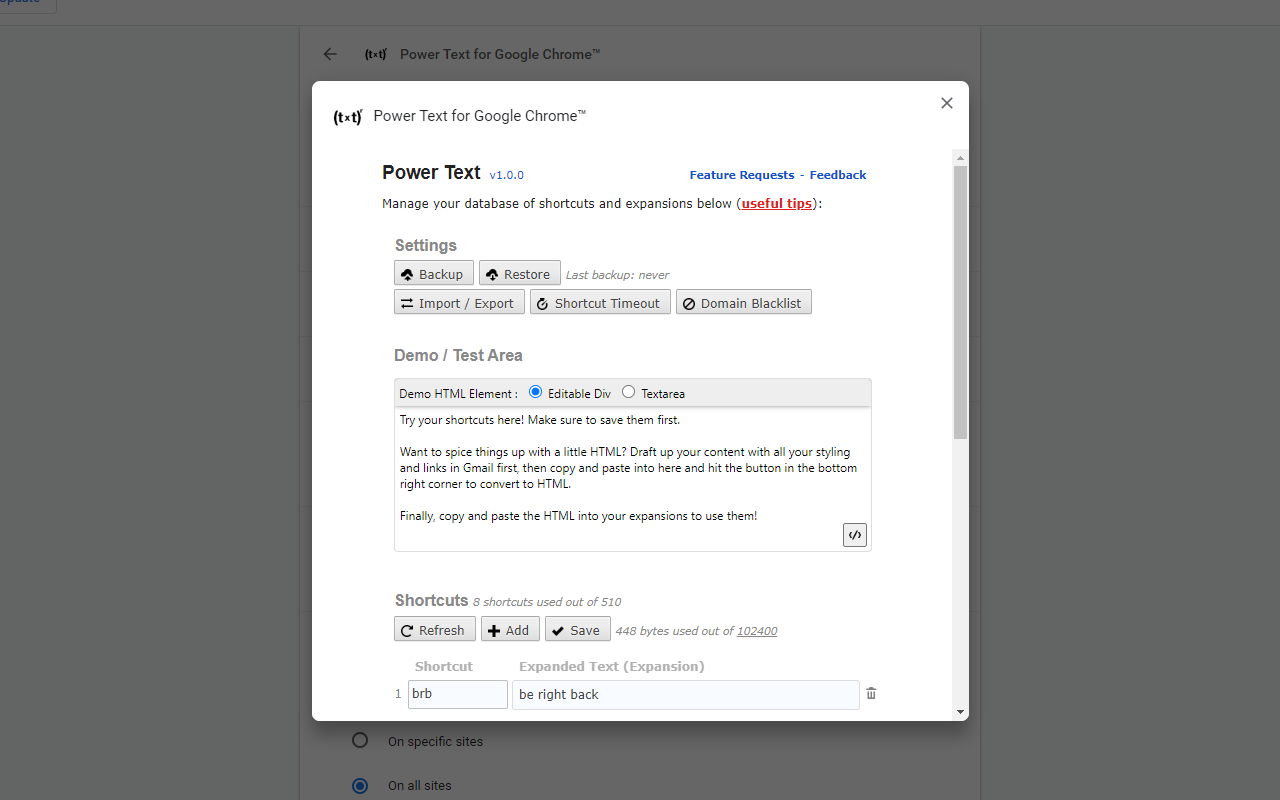
Power Text Expander is designed to simplify and speed up typing tasks.
It provides easy-to-use text expansion features and allows users to create and manage text snippets efficiently. Tools like Power Text are practical for those seeking a straightforward and effective text automation solution.
Features
- Simple text expansion
- Only works for Chrome
- Customizable macros & text snippets
Which Text Expander Is Your New Favorite?
Using a text expander can significantly reduce the time you spend typing repetitive phrases. Finding a text expander that works for you doesn’t have to be difficult. There are many options available, and each one has different benefits and drawbacks.
To recap, our suggestion for the best free Phrase Express alternative is Text Blaze. Text Blaze is the #1 rated text expander that helps 700,000+ users save time for free!

