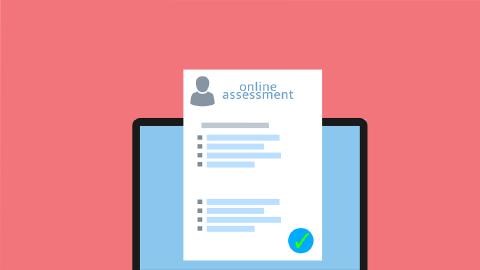How to Professionally Confirm Receipt of an Email in 2026
Use these 5 email confirmation receipt templates to quickly respond to emails.
If you send a lot of emails for your job, you've probably wondered if your messages actually get noticed or if they're just floating out there, unseen.
That's why asking someone to 'please confirm receipt of this email' is important. It helps improve email communication and expectations.
According to Gmelius, 50% of people respond to work emails within approximately 2 hours.
Though, not all people are able to respond that quickly via email, which is why it is sometimes important to ask for confirmation of the receipt of your message.
Whether it's a critical update, a document, or a simple check-in, asking someone to confirm receipt of an email ensures that your communication is as effective as possible.
In this blog post, we'll cover everything you need to know about confirming receipt of emails professionally and politely, and provide 5 templates you can use to get started today.
What Does 'Please Confirm Receipt' Mean?
The phrase "Please confirm receipt" is a straightforward request you add to your emails, asking the recipient to acknowledge they have received and read your message.
If someone sends a quick response, it's nice to thank them for it. However, if they don't respond within a day or two, it's common to send a gentle nudge (confirmation email) if it's an important topic.
It's like a nudge to get someone to say whether or not they read your message, which is standard and a best practice when communicating via email.
Here are other common ways people say 'please confirm receipt of this email':
- Kindly acknowledge receipt of this email.
- Please confirm that you have received this message.
- I would appreciate a quick response to confirm receipt of this email.
- Could you please let me know you've gotten this?
- Looking forward to your confirmation on receiving this email.
- Please acknowledge receipt of this email at your earliest convenience.
Each of these variations serves the same purpose as the original but allows you to tailor your request to fit the tone and context of your communication better.
Importance of 'Confirmation of Receipt' Emails
Asking for confirmation receipts of emails might seem like a small step, but its impact on professional communication is significant.
Here's why ensuring your emails are acknowledged is more than just a tick-box exercise:
It Prevents Miscommunications: Confirming receipt helps ensure that both parties have the same understanding and that important details are not overlooked.
It Enhances Accountability: It provides a record that the email was received, which can be important for tracking responsibilities and deadlines.
It Increases Efficiency: Knowing an email has been received and is being acted upon can reduce the need for follow-up emails and phone calls.
It Improves Organization: Acknowledgment of receipt can help with organizing tasks and prioritizing responses.
It Strengthens Professional Relationships: It shows diligence and respect for the recipient's time and responsibilities, contributing to a positive professional rapport.
These points underscore how asking for a simple acknowledgment can streamline communication, build trust, and keep projects on track. So, while it might seem like a minor detail, its role in effective email communication is undeniable.
On the other hand, if you are unable to respond quickly, it's common courtesy to say 'Ill get back to you ASAP'.
Join 700,000+ who are using Text Blaze templates to save time for free.
When to Say 'Please Confirm Receipt of This Email'
Sending Important Documents
When you're emailing critical documents, such as contracts, proposals, or legal papers, it's crucial to ensure they've been received.
Not only does this confirmation protect you by providing a record of transmission, but it also prompts the recipient to open and review the documents sooner rather than later.
This can be vital in time-sensitive situations or when the documents require action or response.
Finalizing Agreements
Emails that involve finalizing agreements, such as project plans, quotes, or any form of contractual agreement, should include a request for confirmation.
This ensures both parties have received and agree to the terms discussed. It's a way of solidifying verbal or preliminary agreements and can serve as a point of reference should any discrepancies arise later.
Providing Detailed Instructions or Information
Whenever you send an email containing detailed instructions or important information, asking for a receipt confirmation ensures that the message doesn't just sit unopened.
This could be anything from work assignments to event details or procedural changes within a company. Confirmation helps verify that the recipient is aware of their responsibilities or the information provided.
Email confirmations are especially common in customer support scenarios.
When An Immediate Response Isn't Required But Confirmation Is
There are times when you might not need an immediate answer but still want to know your message has been received.
This could be for less urgent matters, like sending a meeting summary, future event notifications, or general updates.
In these cases, a confirmation of receipt lets you know the email has been seen, and the information is with the recipient, even if a detailed response isn’t needed right away.
Time-Sensitive Communications
In scenarios where the content of your email is time-sensitive but doesn't necessarily require an immediate response, confirmation of receipt is still crucial.
Examples include reminders about upcoming deadlines, briefs for projects starting soon, or last-minute changes to plans. Confirming receipt ensures the time-sensitive information is acknowledged and can be acted upon in a timely manner.
How to Ask For Acknowledgement of an Email Professionally & Politely
Asking for acknowledgment of an email doesn't have to disrupt the flow or tone of your professional communication.
In fact, when done politely and professionally, it can enhance clarity and ensure your message is given the attention it deserves. Here are some tips to keep in mind:
Be Direct But Courteous: Start by clearly stating your request for confirmation but do so in a way that respects the recipient's time and workload. Phrases like "When you have a moment, could you please confirm receipt of this email?" strike a good balance.
Explain the Reason You Need Confirmation: Briefly mention why you're asking for a confirmation. Understanding the importance of the request can motivate the recipient to respond. For instance, "To ensure we're aligned on the project deadlines, please confirm receipt of this schedule."
Use a Friendly Tone: Even in the most formal emails, a friendly tone can go a long way. It makes your request seem less like a demand and more like a collaborative effort towards mutual understanding.
Thank Recipients in Advance: Showing appreciation for the recipient's cooperation even before they've complied with your request is both polite and positive. It sets a cooperative tone for your interaction.
By incorporating these tips and using email templates, you're not just ensuring your messages are acknowledged; you're also fostering a respectful and productive communication environment.
How to Automate Common Emails

Find yourself typing the same things over and over? Instead of typing 'please confirm receipt of this email' over and over, just use Text Blaze to do it for you!
With Text Blaze, you can create smart text templates and insert them anywhere you work with keyboard shortcuts.
Text Blaze Features
Automate common emails & repetitive typing with keyboard shortcuts on any site or app (no integration required) via the Text Blaze Chrome Extension, Windows app, and Mac app!
Text Blaze is free forever, so say goodbye to annoying licenses or 7-day trials!
Use placeholders, business rules, and calculations to personalize your messages and create dynamic text templates!
Text Blaze is perfect for teams! Learn more about guiding your team's communication & workflows with Text Blaze here.
Join 700,000+ who are using Text Blaze templates to save time for free.
5 Confirmation Receipt Email Templates
Copy templates to use them anywhere:
General Confirming Receipt Template
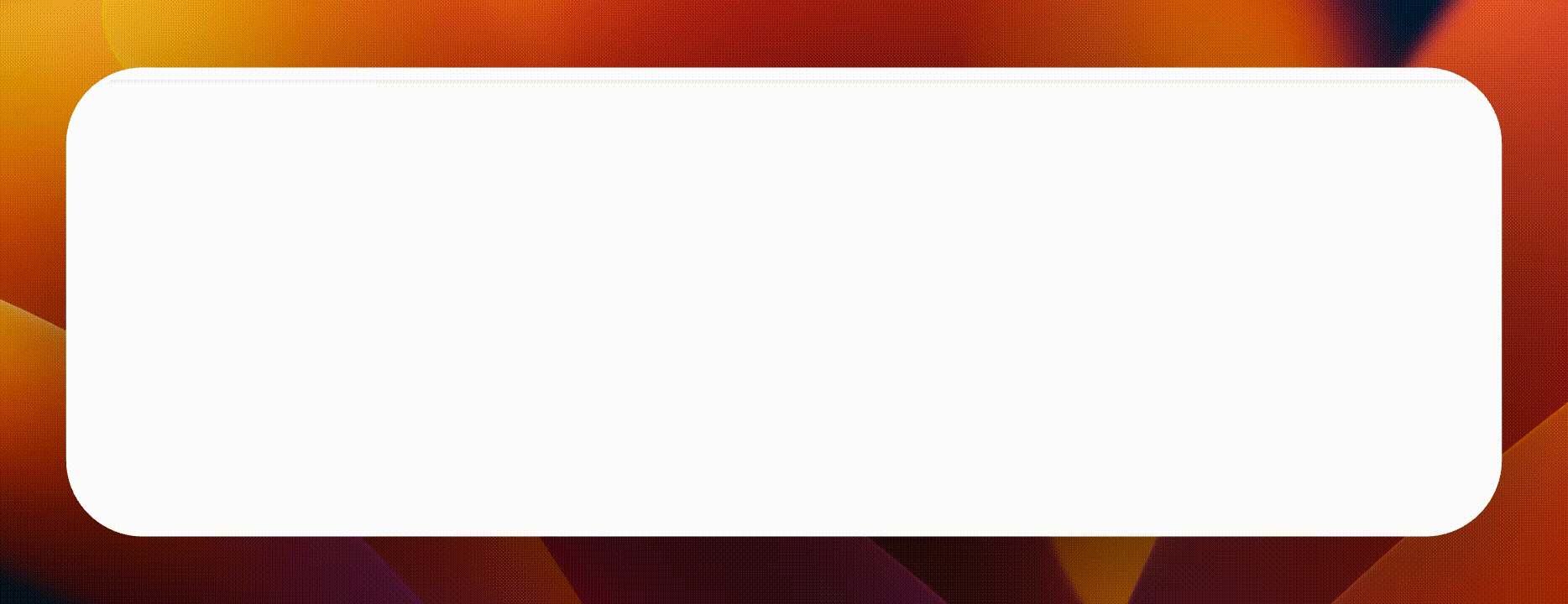
Formal Please Acknowledge Receipt of This Email Sample
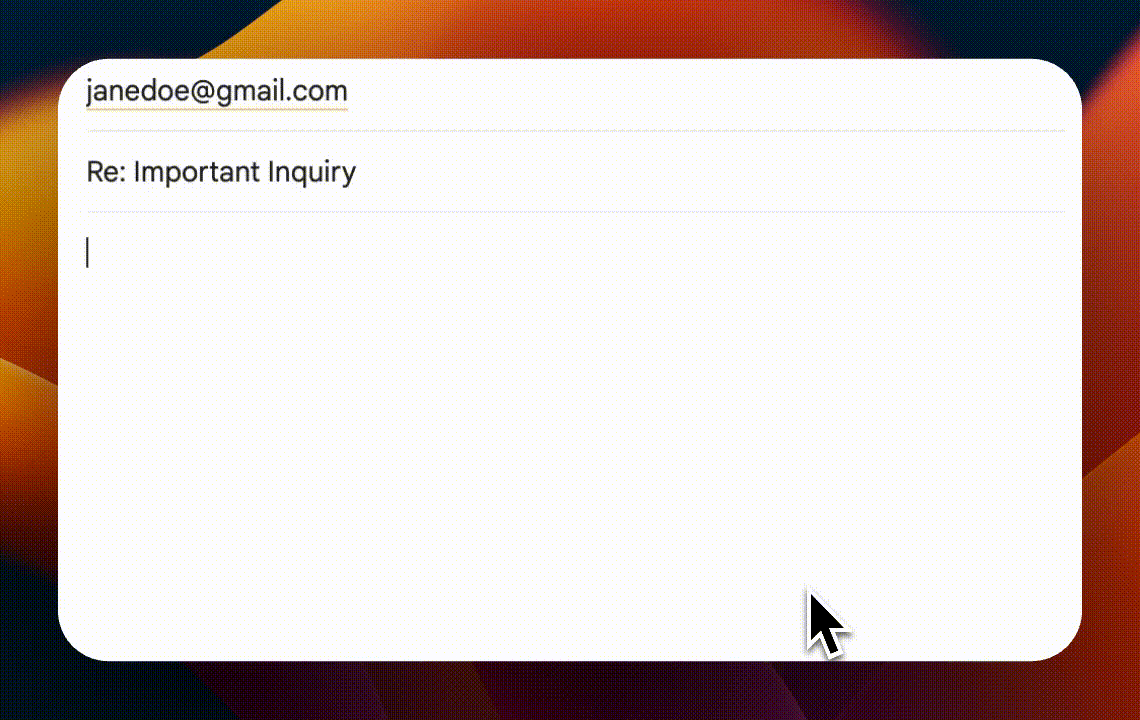
I hope this message finds you well. Please acknowledge receipt of my previous email at your earliest convenience.
Your prompt attention to this matter is greatly appreciated. Sincerely,
Acknowledgement Email to Confirm Receipt of Documents Template
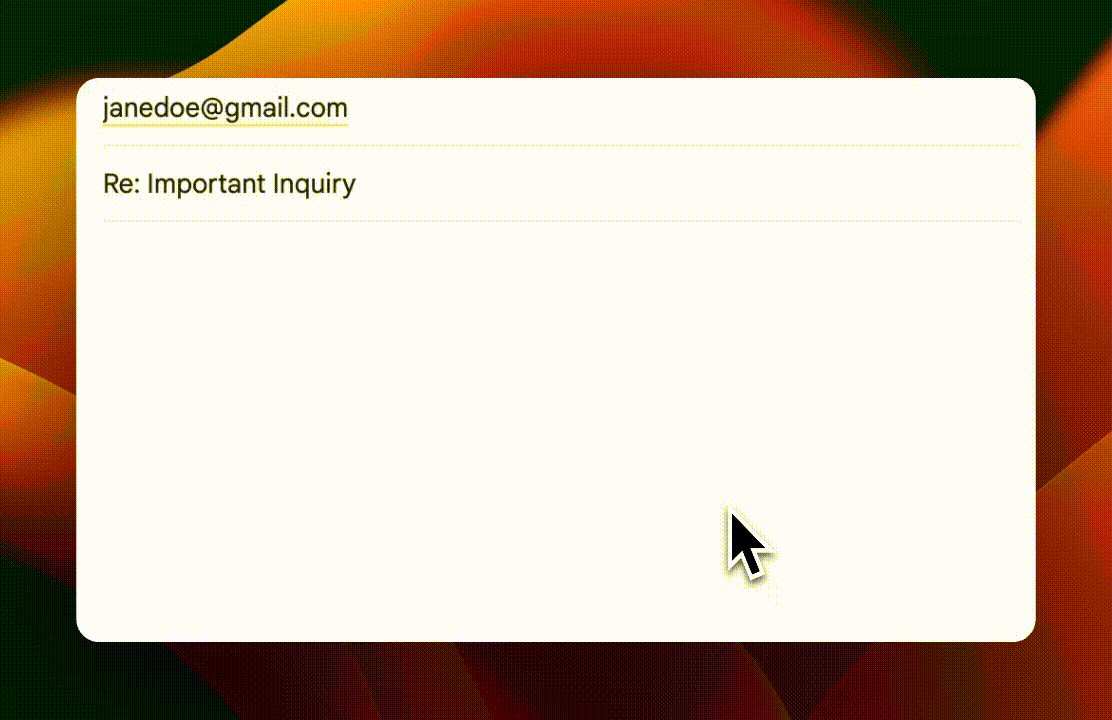
Can you please confirm you have received the documents sent on {formdate: MM-DD-YYYY}?
Thank you in advance for your assistance.
Thank you,
Join 700,000+ who are using Text Blaze templates to save time for free.
Confirm Receipt of Payment Template
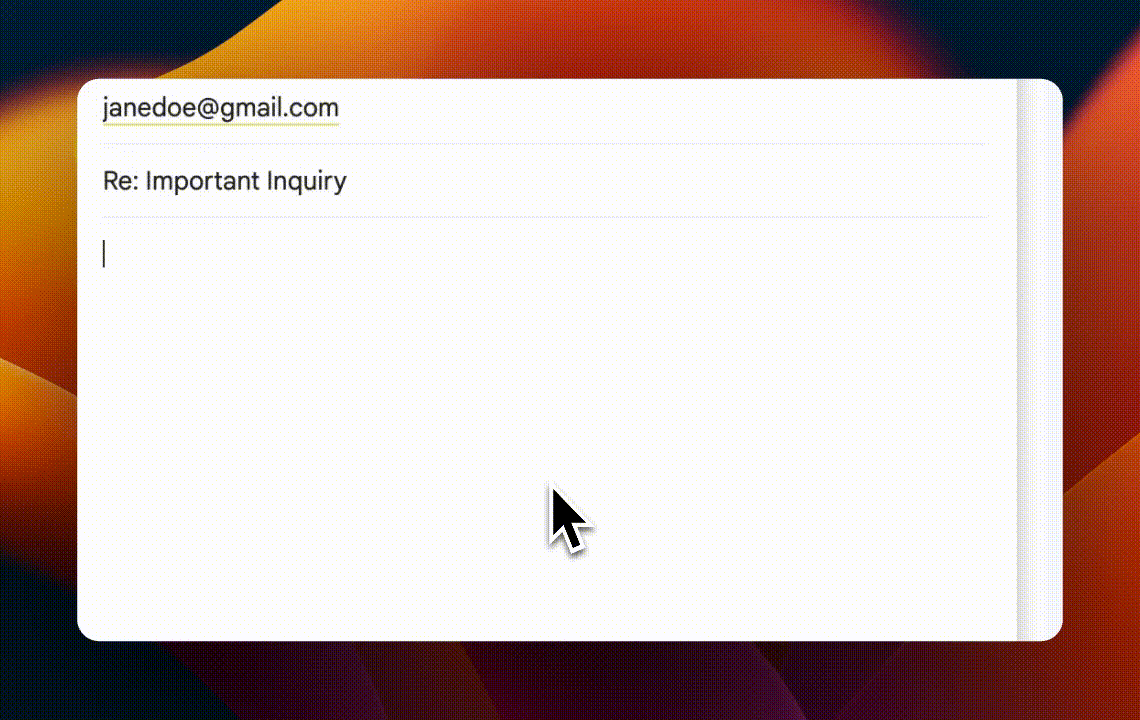
Can you please confirm receipt for the payment made on {formdate: MM-DD-YYYY}? Thanks in advance for the quick response. Kind regards,
Informal Kindly Confirm Receipt Template
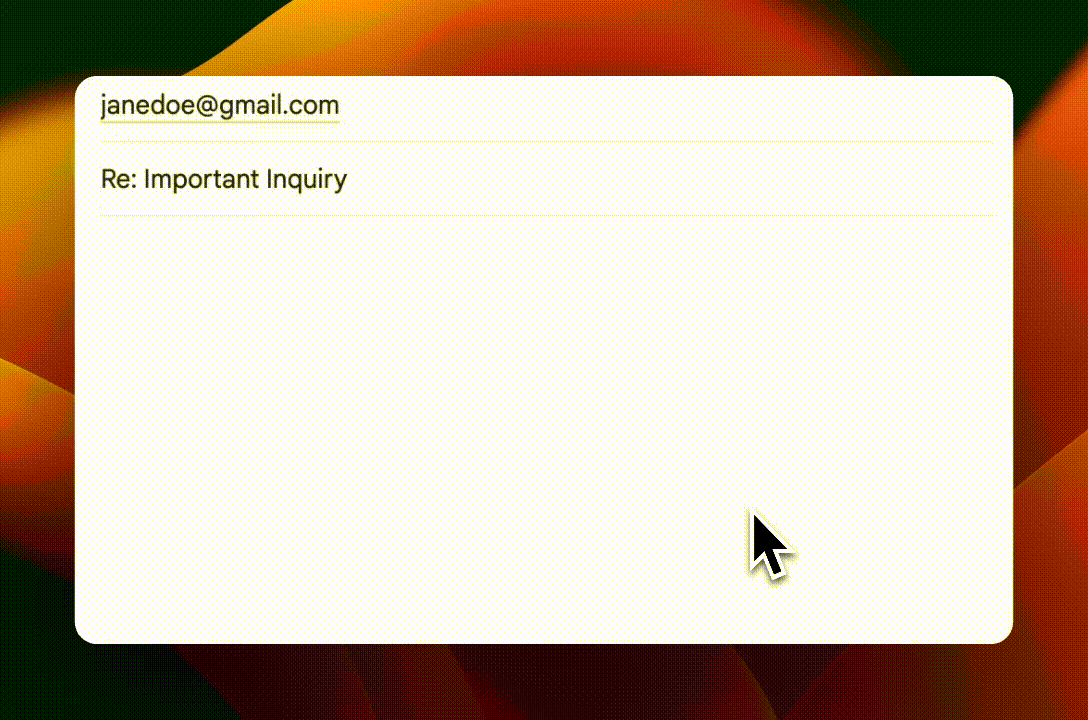
Just a quick note to make sure you’ve received my last email about {formtext: name=topic; cols=10}.
Could you please drop me a quick acknowledgement when you get a chance? Thanks a bunch!
Cheers,
Give Your Email Communication a Boost!
Confirming the receipt of emails professionally not only ensures effective communication but also builds a foundation of trust and reliability in professional relationships.
By incorporating the polite requests for acknowledgment into your emails, you’re taking a step towards more accountable and efficient email communication.
Use Text Blaze to automate common emails like email confirmation requests and save time for free anywhere you work!