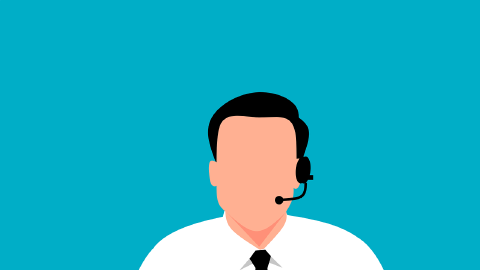Best Policy Management Software in 2026
Streamline your policy management with these tools in 2026.
In the intricate world of business, establishing and maintaining order is crucial for success. This order, more often than not, is defined by an organization's policies - the lifeblood of everyday operations.
Policies are essentially the rule book of an organization, laying out guidelines for decision-making, defining acceptable behavior, and standardizing procedures.
This is where policy management comes into the picture, playing the crucial role of an orchestrator, bringing coherence and structure to the multitude of policies an organization possesses.
Understanding what policy management is and recognizing its importance is the first stepping stone towards maintaining a well-functioning, compliant, and efficient organization.
So, let's dive in to unravel the concept of policy management and explore the best policy management software for your business in 2026.
What Is Policy Management?
Policy management is the systematic creation, control, and monitoring of policies within an organization. It encompasses everything from policy drafting, revision, communication, implementation, to ongoing reviews.
These policies can span a wide range - from human resources, IT, operations, to customer support. Essentially, they set the rules and expectations, guiding behaviors and decisions within an organization.
SOPs, decision trees, and even customer support tickets are aspects of policy management that help to ensure things run smoothly for both you and your customers.
According to Metricstream, 44% of businesses surveyed indicated that manually conducting compliance assessments was their biggest challenge.
Finding ways to ensure effective, and time-efficient policy management pays dividends for any business.
Why Is Policy Management Important?
Policy management plays a critical role in maintaining a healthy, compliant, and efficient organizational culture. Clear and accessible policies ensure everyone in the organization knows the expectations and rules, providing a benchmark for performance and behavior.
Without effective policy management, inconsistencies and mistakes can occur, leading to potential non-compliance, increased risk, decreased efficiency, and an unsatisfactory experience for employees and customers alike.
Additionally, in a world where regulations are ever-changing, an effective policy management system aids in keeping the organization up-to-date with the latest legal requirements and industry standards.
Benefits of Using Software to Help With Policy Management
In an era where digital tools are revolutionizing traditional business operations, policy management software offers a host of benefits.
Policy management software fosters greater compliance. Automated messaging can help reduce human errors, which leads to a better experience for both employees and customers.
Furthermore, these tools can provide invaluable analytics and insights. By tracking how employees engage with policies, organizations can identify areas that may require additional training or clarification.
Lastly, in a time when remote work is more common, policy management software can aid in disseminating policies to off-site employees, ensuring everyone, no matter their location, is on the same page.
Best Policy Management Software in 2026
Text Blaze
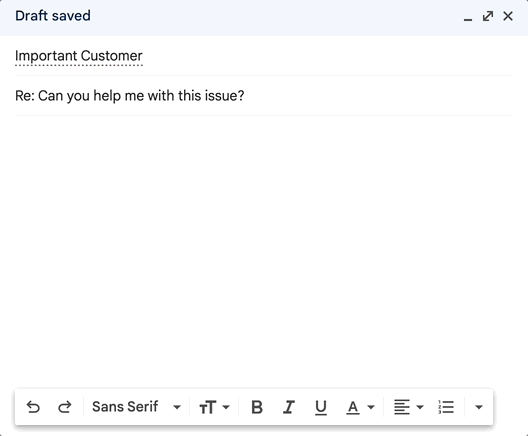
If you are looking for a way to automate your policy and compliance management, use Text Blaze. Text Blaze helps you streamline your workflows, eliminate repetitive typing, and get the right message every time to ensure your team stays on the same page.
With Text Blaze, you use keyboard shortcuts to insert smart text templates anywhere you work; from your email to your CRM. With Text Blaze, you can:
- Create SOPs & decision trees that are interactive, context-aware, and available anywhere you work.
- Use conditional logic & validation to create correct, effective responses for any situation.
- Increase compliance and make sure your team always sends the right message.
- Reduce time spend on misrouted requests to boost your customer experience.
The template below is an example of how teams can use Text Blaze to create decision trees for common scenarios.
{error: Select an option from the menu above to proceed}{elseif: not infoprovided}
{error: End of decision tree - You will need to request more information from the requestor. Send them the following note} {elseif: infoprovided}
2) Is approval for the request required? {formmenu: ; yes; no; name=approvalrequired} {endif}{if: approvalrequired=yes} 3) Has approval been received? {formmenu: ; yes; no; declined; name=approvalreceived}{endif}{if: approvalrequired=no or (approvalrequired=yes and approvalreceived=yes)} {error: TAKE ACTION: add to relevant Active Directory Group(s)}
{if: approvalrequired=yes}4) {elseif: approvalrequired=no}3) {endif}Have the Active Directory Group addition(s) been made? {formmenu: ; yes; no; name=ADaddsdone}{endif}{if: (approvalrequired=no or (approvalrequired=yes and approvalreceived=yes)) and ADaddsdone=yes} {error: End of decision tree - Confirm with the requestor that the permission change is working}
Click "insert" to send them the below message: {endif} {endnote}{if: infoprovided=no}{note} Click "insert" to send them the below message:
{endnote}To proceed with this request you will need to provide all of the following information: A B C {elseif: infoprovided=yes and (approvalrequired=yes and approvalreceived=no)}{note}{error: End of decision tree - Seek approval for changes before proceeding} Click "insert" to send them the below message:
{endnote}I will need to seek approval for this change and will confirm to you when this has been completed.{elseif: infoprovided=yes and (approvalrequired=yes and approvalreceived="declined")}{note}{error: End of decision tree - Approval was declined, alert the requestor with the following message}
{endnote}Approval for this change was required. After seeking approval, it was declined because {formtext: name=decline reason} so I am unable to complete this change.{elseif: ADaddsdone=yes}I have added you to the requested group(s) - can you please confirm that the updated permissions as working as expected?{elseif: ADaddsdone=no}{error: Complete the addition(s) to Active Directory to proceed}{endif}
This template can be used to quickly process a request for a new software install, which helps you streamline your team's decision-making process.
Is a software license required? {formmenu: ; yes; no; name=licensereq}{if: licensereq=no}
Is the software approved? {formmenu: ; yes; no; name=softapproved}{endif}{if: licensereq=yes}
{error: Follow software procurement process.}{elseif: softapproved=no}
{error: Follow approval process.}{elseif: licensereq=yes or softapproved=yes}
Install the requested software.{endif}{endnote}
Join thousands of teams who are using Text Blaze templates.
PowerDMS
PowerDMS is a cloud-based policy management tool that's known for its user-friendly interface and powerful capabilities. One of its major benefits is its ability to centralize all your organization's policies into one accessible platform.
This means no more shuffling through stacks of paperwork or scouring through different systems to find the document you need. The software also offers version control and archival features, ensuring that your team is always working on the most recent, approved version of any policy.
ConvergePoint
ConvergePoint is another leading policy management software, designed to seamlessly integrate with Microsoft SharePoint. The platform provides a comprehensive suite of features that handle the full policy lifecycle, from creation and approval to distribution and archiving.
The tool stands out for its capability to automate workflows, significantly reducing manual effort and streamlining processes. Additionally, ConvergePoint comes with robust audit trails and real-time compliance dashboards, providing you with valuable insights into policy effectiveness and compliance levels, ultimately helping to mitigate risk.
Join thousands of teams who are using Text Blaze templates.
Conclusion
In a nutshell, policy management is the backbone of a compliant and efficient organization. With the aid of policy management software, businesses can streamline this process, enhancing compliance, and providing valuable insights.
Use Text Blaze to automate repetitive typing, streamline your workflows, and make sure your team gets the right message every time.