How to Use Predictive Text in 2026 + 3 Top Apps & Alternatives
Use predictive text apps to save time and type faster in 2026.
In our fast-paced lives, saving time is crucial, and predictive text is a game-changer in this quest.
Whether you're quickly swiping through messages on your iPhone, tapping out texts on an Android, or breezing through emails with Gmail's Smart Compose, predictive text technology is there, subtly speeding up our digital communication.
This blog post is for the productivity enthusiasts eager to leverage this feature to its fullest. Let's dive into how predictive text can streamline your typing tasks and highlight the top apps that enhance this experience, making every word you type smarter and faster.
What Is Predictive Text?
Predictive text is a smart technology that anticipates the word you're about to type next based on your past typing behavior, the context of the sentence, and even the first few letters you've started typing.
Predictive text is like having a mind-reading assistant that guesses your next words as you type, speeding up your texting and emailing by remembering how you write.
As we move through 2026, this technology has evolved to be more intuitive, learning from your language patterns to offer suggestions that are surprisingly accurate.
It's not just about speeding up typing; it's about making it more efficient and reducing errors. Think about it, if your device can help you type things faster, you're not just increasing typing speed, you're also reducing mistakes and becoming more efficient.
How to Use Predictive Text
Using predictive text can simplify your typing process significantly. Here’s a quick guide to getting started:
Enable Predictive Text: Turn it on in your device’s keyboard settings.
Type and Select: Begin typing, then tap on word suggestions to insert them.
Learn Shortcuts: Use and customize keyboard shortcuts for quicker typing.
Adjust Settings: Tailor predictive text to match your preferences and improve accuracy.
By incorporating these steps, predictive text will swiftly become an integral part of your typing routine, allowing you to focus more on what you're saying and less on how you're typing it.
Example: Gmail Smart Compose
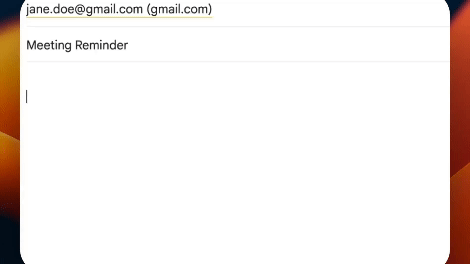
Take Gmail's Smart Compose feature as an example. As you start typing an email, Smart Compose predicts your next words or even entire phrases.
This can significantly speed up your email composition, especially for routine correspondence. It learns from your writing style over time, making the suggestions more personalized and accurate.
Join 700,000+ who are using Text Blaze templates.
Pros & Cons of Predictive Text
Predictive text technology, while designed to enhance productivity and streamline typing tasks, comes with its own set of advantages and drawbacks.
Understanding these can help users make the most informed decision about integrating predictive text into their daily digital communication routines.
Here's a look at the pros and cons of predictive text:
Pros of Predictive Text:
Increased Typing Speed: By suggesting words, predictive text can significantly reduce the time it takes to type messages or documents.
Reduced Typos: It helps minimize spelling errors by suggesting the correct words.
Learning Capability: Over time, predictive text adapts to your vocabulary and style, making its suggestions more accurate and personalized.
Efficiency in Repetitive Tasks: For frequently used phrases, predictive text can save effort by completing sentences for you.
Convenience: It makes texting or emailing on the go much easier, especially on smaller screens.
Cons of Predictive Text:
Privacy Concerns: Since predictive text learns from your typing, there's a potential privacy issue regarding the storage and processing of what you type.
Overreliance: Heavy reliance on predictive text might affect your ability to spell and type independently.
Incorrect Suggestions: It can sometimes offer incorrect or inappropriate suggestions, especially with uncommon words or names.
Interruption of Flow: For some, the suggestions can be distracting, interrupting the natural flow of writing.
Lack of Advanced Personalization: Predictive text typically only provides very general responses. If you want more personalized text expansion, read on for alternatives to predictive text.
Despite these pros and cons, predictive text remains a valuable tool for many, offering a blend of speed and convenience that's hard to ignore.
By weighing these factors, users can better navigate the benefits and limitations, tailoring their use of predictive text to suit their personal or professional needs.
Ultimately, whether predictive text becomes a daily helper or an occasional aide depends on individual preferences and the specific context of use.
Alternatives to Predictive Text
While predictive text is designed to enhance efficiency and accuracy in typing, it can sometimes miss the mark.
Predictive text can lead to inaccuracies or suggestions that don't align with their intended message, particularly with less common phrases or specialized vocabularies.
The technology might also lack the personal touch, offering suggestions that feel generic or out of place.
Check out the following alternatives to predictive text for a more accurate and personalized typing experience:
Text Extenders
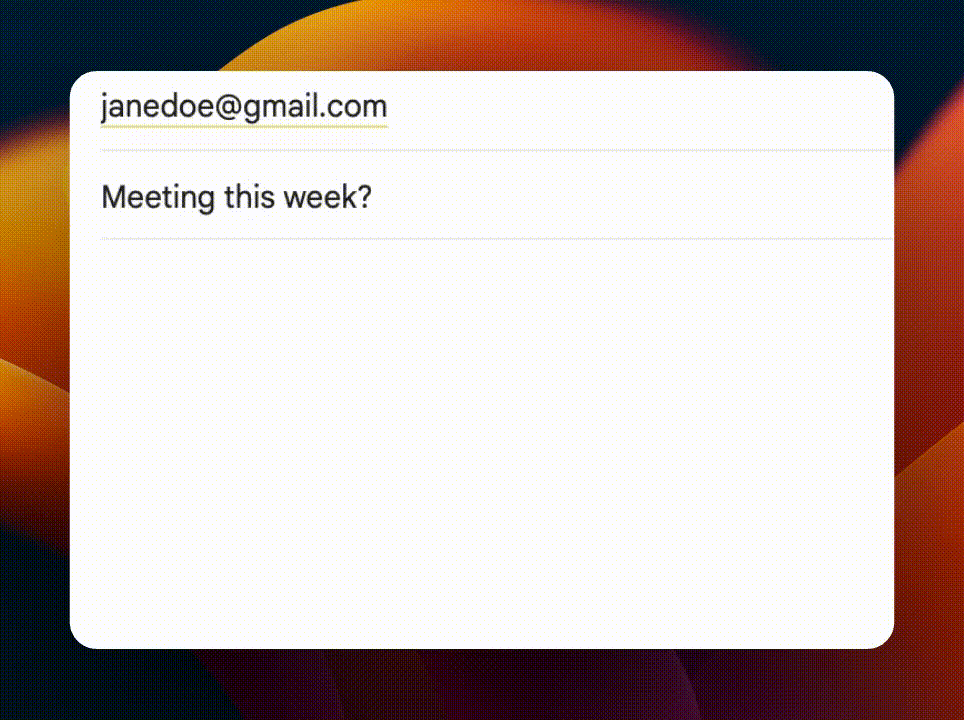
Text extenders offer a precise alternative to predictive text by allowing users to create shortcuts that instantly expand into full phrases or sentences. This means you're guaranteed to get what you intend without the inaccuracies of predictive guesses.
For instance, a shortcut like "sig" can unfold into your email signature, streamlining repetitive typing tasks with unmatched accuracy.
This immediate, personalized setup eliminates the common frustrations associated with predictive text, such as inappropriate suggestions or the need for constant corrections.
Text extenders are particularly beneficial for those who use specialized terminology, providing a hassle-free way to ensure consistency and speed in written communications.
Join 700,000+ who are using Text Blaze templates.
AI Text Expanders
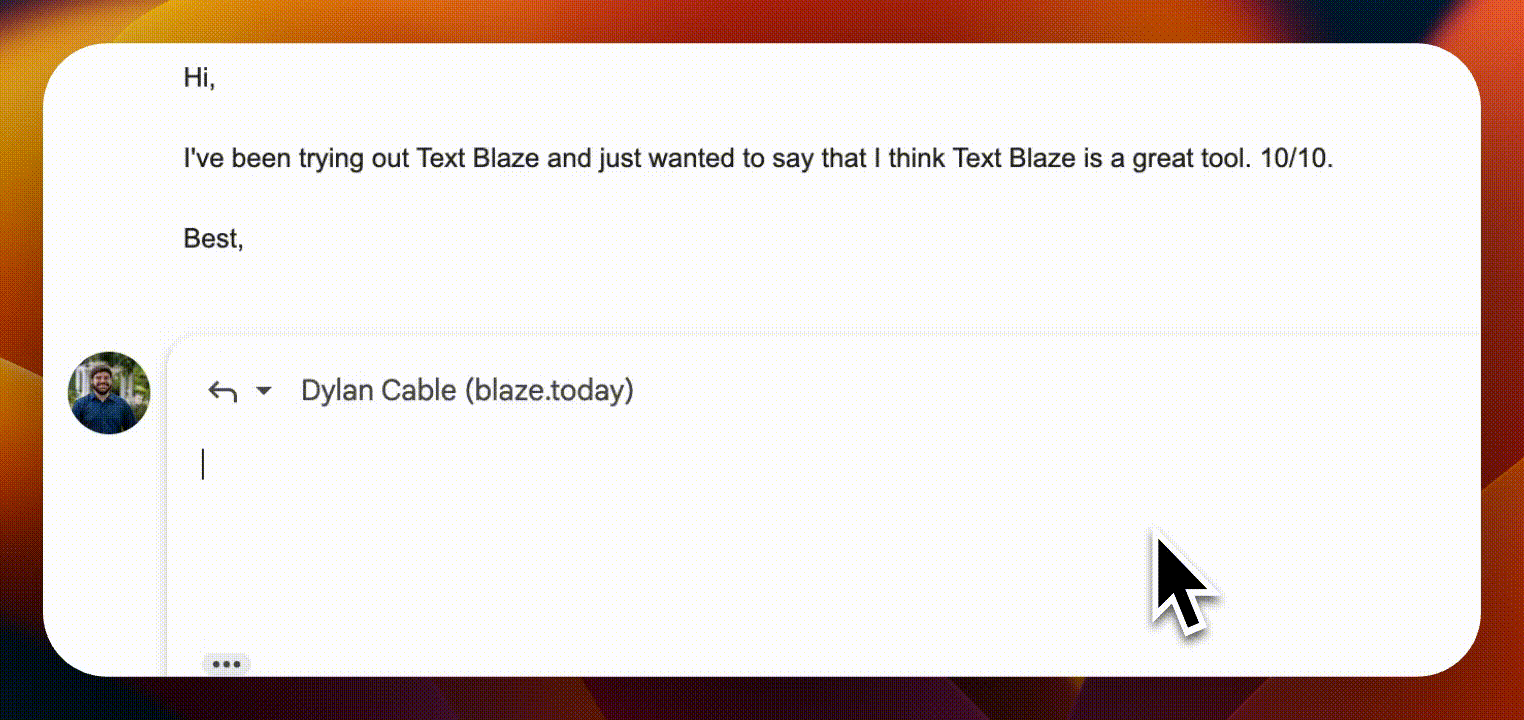
AI text expanders elevate the customization and efficiency of typing by using artificial intelligence to learn from your writing style, offering tailored suggestions that accurately reflect your voice.
Unlike standard predictive text, these expanders can generate contextually relevant sentences or even paragraphs from minimal input, adapting over time to better match your patterns.
This advanced understanding allows for a more intuitive writing aid that feels like an extension of your own thoughts, making it especially useful for extensive writing tasks such as emails or reports.
With their capacity to improve through continued use, AI text expanders represent a dynamic solution that personalizes to your typing habits, offering a level of convenience and precision that traditional predictive text cannot match.
3 Best Predictive Text Apps
Several tools stand out in 2026 for their predictive text capabilities, making typing faster and more intuitive. Each tool comes with its unique features, tailored to meet different needs and preferences.
Let's explore some of the leading predictive text tools in 2026, examining how they stand out and what makes them essential for anyone looking to boost their typing productivity.
Text Blaze

Do you like using predictive text to save time but wish it was more accurate or personalized? If this is you, you're going to LOVE Text Blaze.
Text Blaze is the #1 ranked productivity extension on the Chrome Web Store (4.9 rating with 1000+ reviews), as it helps you create smart text templates that you can insert anywhere online with keyboard shortcuts.
Text Blaze helps you extend text, create dynamic templates, use AI to draft messages, and much, much more!
Features
Basic & dynamic text expansion with powerful templates that work anywhere you do!
Powerful FREE text expansion that is 100% accurate and effective!
Placeholders, business rules, and more help you create personalized templates for any situation!
Use AI to generate text and improve your messaging instantly!
Pricing
- Text Blaze is 100% free forever. You can use Text Blaze to extend text and save time without ever needing to pay for a subscription.
Join 700,000+ who are using Text Blaze templates.
Grammarly
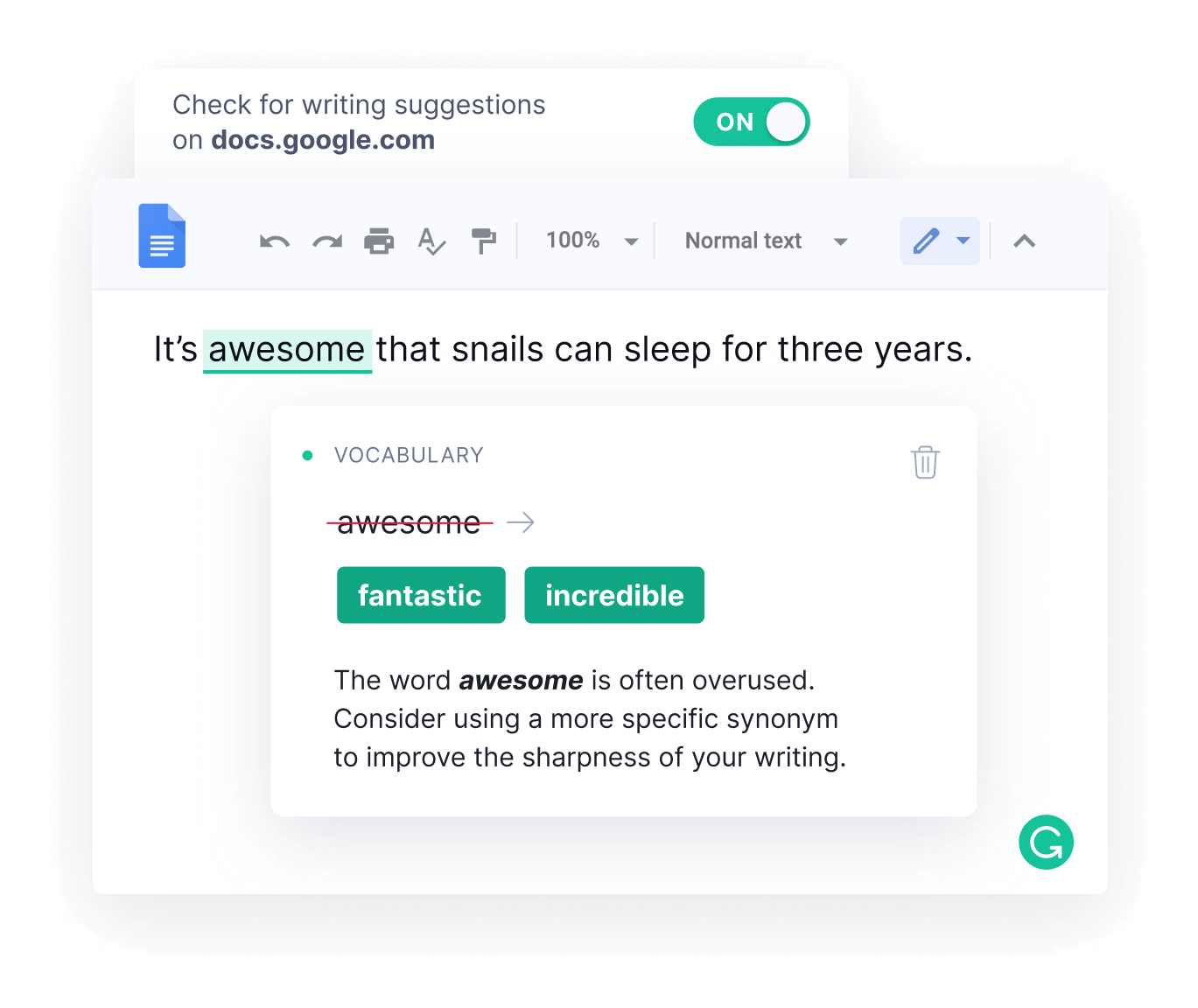
Grammarly is widely recognized for its advanced grammar checking capabilities, but its predictive text features are equally impressive.
By analyzing the context of your sentences, Grammarly offers word and phrase suggestions that enhance clarity, tone, and conciseness.
It's not just about correcting mistakes; Grammarly aims to elevate the quality of your writing by making it more engaging and effective.
Features
Use AI to improve your writing anywhere you work.
Enhance your writing with personalized suggestions.
Analyze tone and style with automatic feedback.
Pricing
- Free plan + premium plan starting at $12USD/month, when billed annually.
TextExpander

TextExpander goes beyond the basics of predictive text by offering a powerful platform for snippet creation and sharing.
This tool is designed to boost your productivity by allowing you to create custom shortcuts for frequently used text blocks, from simple greetings to complex form letters.
TextExpander's strength lies in its versatility and integration capabilities, seamlessly working across all your devices and applications.
Features
Text expansion with keyboard shortcuts.
Team sharing & collaboration.
Use abbreviations to boost productivity and save time.
Pricing
- Individual plans start at $4.16 USD per user per month.
Join 700,000+ who are using Text Blaze templates.
Save Time With Predictive Text
In 2026, predictive text and its alternatives are not just about typing faster; they're about typing smarter. By leveraging these tools, productivity lovers can significantly enhance their efficiency in writing and communication tasks.
Don't like predictive text? Use Text Blaze to automate repetitive typing, create templates that work anywhere you do, and use AI to extend text with ease!




