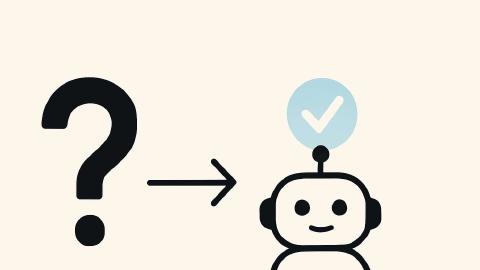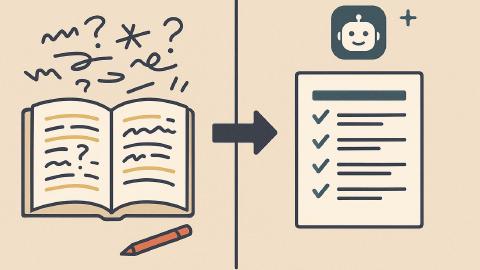How Educators Are Revolutionizing Student Feedback With Text Blaze
Quality student feedback made easy using Text Blaze and customizable templates.
If you’re an educator, you understand how important providing feedback to students is.
In fact, research shows that providing high-quality teacher feedback is essential for student learning.
However, if you are an educator, you might have large classes, making it difficult and time-consuming to provide feedback for each student.
That’s where Text Blaze comes in. Text Blaze makes providing high-quality feedback to all students easier and more efficient.
Instead of us telling you how it works, we’ll let our users show you. In this article, we’ll cover how three different educators are using Text Blaze to provide high-quality feedback to students.
Educators’ Stories
Join thousands of teams who are using Text Blaze templates.
Tyler M. - Instructional Coach
Tyler has been a public educator for 16 years, first as a secondary science teacher, and now as an instructional coach.
In his role as an instructional coach, he teams with administration and fellow coaches to grow teacher capacity and design structures that foster collaboration and learning.
In doing so, he uses Text Blaze to increase meaningful feedback, boost consistency, personalize comments on assignments, and save time.
Primarily, he uses Text Blaze to utilize a strategy called “formative feedback,” which allows students to learn from feedback and submit work.
For example, he uses this snippet to provide feedback on student assignments:
This comment helps provide students with feedback they can use to improve their writing. Tyler can insert this as needed while reviewing student assignments, which helps provide quality feedback and save him time.
If you want to read more about Tyler’s feedback strategy, check out his user story.
Yu’Vonne J. - Assistant Principal
Yu’Vonne is an assistant principal at a high school in North Carolina.
In more of an administrative role, she uses Text Blaze to respond to emails quickly, provide high-quality feedback efficiently, collaborate for cohesive messages, and personalize the messages that she sends.
In order to provide feedback to teachers, Yu’Vonne does observations in classrooms. In order to make this process efficient, she uses a Text Blaze snippet to inform teachers and improve communication.
Here’s the snippet:
I enjoyed your class {formmenu: default=today; yesterday; last week}.
We need to schedule a time for your Post-observation conference. Please use the calendar link to select a time that will work for you. If none of the times work for you, let me know, and we can schedule a time before or after school.
Post-Observation Calendar
Messages like these allow Yu’Vonne to provide high-quality feedback in a timely, efficient manner.
If you want to read more about how Yu’Vonne provides feedback in her administration role, check out her user story.
Adam N. - Online Educator
Adam Nowicki is an online educator and teaches CTE (Current Technical Education) at a well-known online education provider. His classes typically cater to 100-200 students joining virtually from various geographical locations.
His class assignments are submitted via an online learning management system, and an important part of his job is to grade those assignments, giving appropriate and relevant feedback to our students.
He uses Text Blaze to grade efficiently, save time, and collaborate with peers.
For example, he uses one snippet to provide feedback on a student assignment, as well as grade it based on a rubric he created. Here’s the snippet:
{formtext: name=Student Name}, Look at your first Python computer program! You did {formmenu: name=howyoudid; default=an excellent job; great work; a good job; fairly well; ok} on this assignment. {formtext: name=SomethingPersonal}
Here is your grade (with an abbreviated rubric); Program Design - (name, date, explanation, indenting) {formtext: name=programdesign; default=10} /10 {formtoggle: name=IfPointsOff1; default=no} ** I am taking points off because: {formmenu: name=CommonWhy1; multiple=yes; you did not include a program heading; your program heading was not correct; you did not properly indent your code}. {formtext: name=why1}{endformtoggle}
Program Content - (main function(s) properly declared, @least 5 statements) {formtext: name=programcontent; default=40} / 40 {formtoggle: name=IfPointsOff2; default=no} ** I am taking points off because: {formmenu: name=CommonWhy2; multiple=yes; you did not properly declare your main function(s); you did not include @ least 5 print statements}. {formtext: name=why2}{endformtoggle}
Program Performance - (program runs, no syntax errors, produces expected results) {formtext: name=programperformance; default=30} / 30 {formtoggle: name=IfPointsOff3; default=no} ** I am taking points off because: {formmenu: name=CommonWhy3; multiple=yes; your program does not run; your program produces syntax errors; your program does not include the expected results}. {formtext: name=why3}{endformtoggle}
Reflection - (main points, what you tried, what you learned) {formtext: name=reflection; default=20} / 20 {formtoggle: name=IfPointsOff4; default=no} ** I am taking points off because your Reflection: {formmenu: name=CommonWhy4; multiple=yes; does not include 1 or 2 sentences for each response; does not relay what you tried; does not what you learned}. {formtext: name=why4}{endformtoggle}
TOTAL = {=programdesign + programcontent + programperformance + reflection} / 100
{if: programdesign + programcontent + programperformance + reflection < 60}You may want to resubmit the assignment. We are here to help so if you need to, please setup a zoom/help call with me or your instructor. :-){elseif: programdesign + programcontent + programperformance + reflection < 70}You only missed a few things, don't forget you can resubmit the assignment if you want to try again. If not, in the next lesson you'll learn about concatenation and joining string literals together. {elseif: programdesign + programcontent + programperformance + reflection < 80}You only missed a few things. In the next lesson, you'll learn all about concatenation and joining string literals together. {elseif: programdesign + programcontent + programperformance + reflection<90}Your hard work is paying off. In the next lesson, you'll learn all about concatenation and joining string literals together. {else}Keep up the great work! In the next lesson, you'll learn all about concatenation and joining string literals together. {endif}
Mr. Nowicki{key: shift-enter}Computer Science Instructor
Snippets like this one allows Adam to quickly provide high-quality feedback and grading to students, which improves student learning and helps him save time.
If you want to learn more about how he grades efficiently, check out Adam’s user story.
Join thousands of teams who are using Text Blaze templates.
Give Text Blaze a Try For Free Today
We hope you found some value in this piece. Feel free to copy, customize, and use these student feedback templates as you see fit.
Using Text Blaze's intuitive keyboard shortcuts, you can create and customize templates to eliminate repetitive typing forever. Avoid burnout and save time throughout the day with the click of a button.
Whether you are a teacher or administrator, Text Blaze helps you eliminate repetitive typing forever. Give Text Blaze a try for free today!