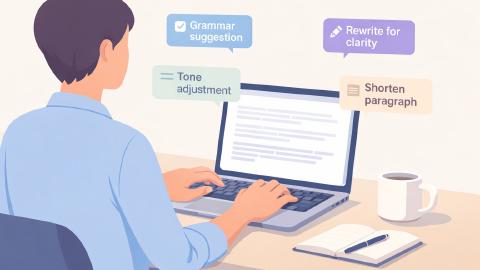10 Best Free Rytr AI Alternatives and AI Writers in 2026
Use these Rytr AI alternatives to help you improve your writing and save time in 2026.
Staring at a blank page with no idea how to start your writing? You're not the only one. Whether you're working on emails, blog posts, or product descriptions, getting words to flow can be tough.
Many people turn to AI writing tools like Rytr. But if you’ve hit Rytr’s limits or want more flexibility without paying, this list will help.
AI writing assistants help users generate, rewrite, or improve content using artificial intelligence. They can speed up writing tasks like emails, blog posts, and product descriptions.
In this article, we'll cover the 10 best free Rytr AI alternatives you can use to improve your writing in 2026. Let's dive in!
What is Rytr AI?
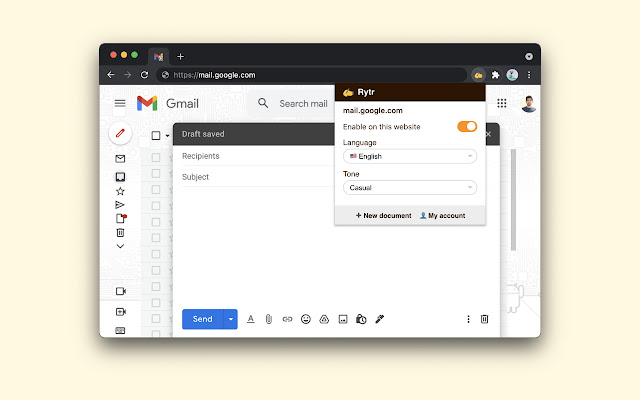
Rytr is an AI writing assistant that helps users generate content for different writing tasks.
It supports various use cases like email writing, social media posts, product descriptions, and blog outlines.
How Does Rytr Work?
Rytr helps you generate content by choosing a use case, tone, and language. After entering a prompt or short input, it generates text based on your selection.
Here are some common use cases Rytr supports:
Email Writing - Draft outreach emails, follow-ups, and replies.
Blog Ideas and Outlines - Get topics and structure for long-form content.
Product Descriptions - Create short descriptions for online stores and listings.
Social Media Captions - Write posts for platforms like Instagram, LinkedIn, or Twitter.
Story Writing - Use creative prompts for short stories or fiction content.
Job Descriptions - Build clear and concise job listings for hiring.
Is Rytr AI Free?
Rytr offers a free plan, but it only includes 10,000 characters per month, and has limits on the features available.
That's why many people check out alternatives, as they might be cheaper or just work better for their needs.
Use AI Blaze to improve your writing anywhere for FREE.
What to Look for in Rytr AI Alternatives
If you're looking for a Rytr AI alternative, don't just pick the first tool you find. The right one should actually match the type of writing you do and how you like to work.
Here are a few things to look for in Rytr AI alternatives:
Multiple Use Cases - Choose a tool that supports writing emails, blog posts, product descriptions, and social captions.
Free Plan Limits - Make sure the tool offers a usable free plan with enough credits or word count to try it out properly.
Natural Output - The writing should sound human and not feel robotic or generic.
Rewriting Features - Helpful for improving sentence flow, fixing awkward phrasing, or adjusting tone.
No-Login Access or Chrome Extensions - Great for quickly testing or using the tool anywhere without setup.
These AI tools are supposed to save time and reduce stress—not add more steps. Pick one that fits your writing habits and content needs.
10 Best Free Rytr AI Alternatives
If Rytr isn’t quite doing the job for you, there are other AI writing tools worth trying. Each one has different strengths depending on the kind of writing you do (emails, product copy, blog posts, or quick replies).
Here's our list of the 10 best free Rytr AI alternatives:
1. AI Blaze
First up on our list of the best free Rytr AI alternatives is AI Blaze.
AI Blaze is your personal AI writing assistant that helps you proofread your writing and rewrite your text to humanize it and eliminate grammatical errors.
With AI Blaze, you can generate content, emails, essays, responses, and text for any situation!
Features
Generate content with AI - AI Blaze helps you generate text for any situation on any website.
Proofread your writing with AI - AI Blaze helps you fix mistakes and identify areas for improvement.
Improve your writing with AI - AI Blaze can humanize your writing, rewrite it to make it sound more natural, and improve your writing anywhere online.
Instantly use GPT-4 on any site with keyboard shortcuts and a dynamic AI sidebar assistant!
AI Blaze is free! - Forget about annoying licenses or subscriptions
Use AI Blaze to improve your writing anywhere for FREE.
2. HyperWrite AI
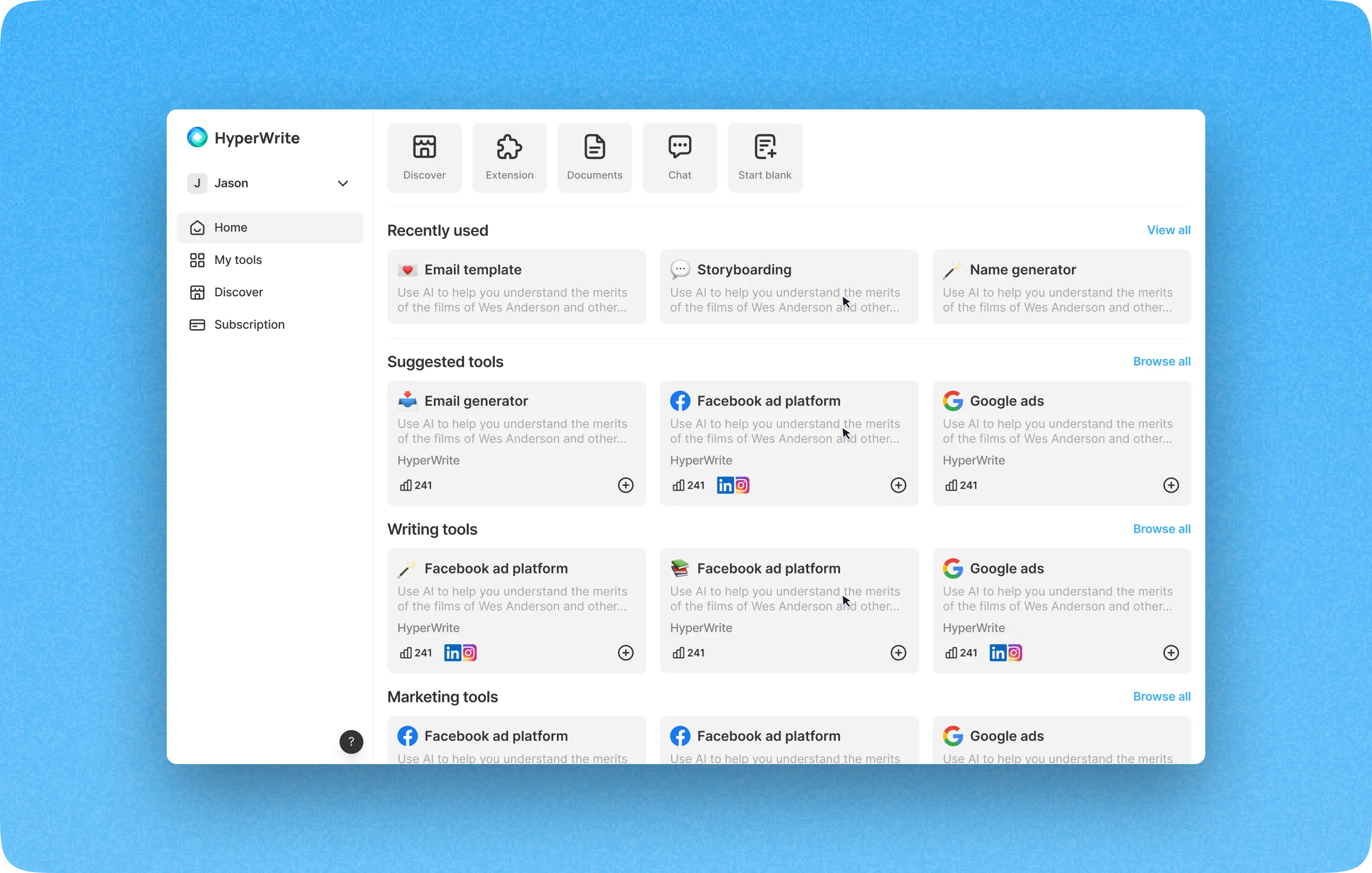
HyperWrite AI suggests sentence completions and improvements as you type. It's useful when you already have some text and need help refining or expanding it.
You can also set up personal writing tasks or generate paragraphs from short inputs. This writing tool focuses on being a lightweight writing assistant rather than a full document builder.
3. Writesonic
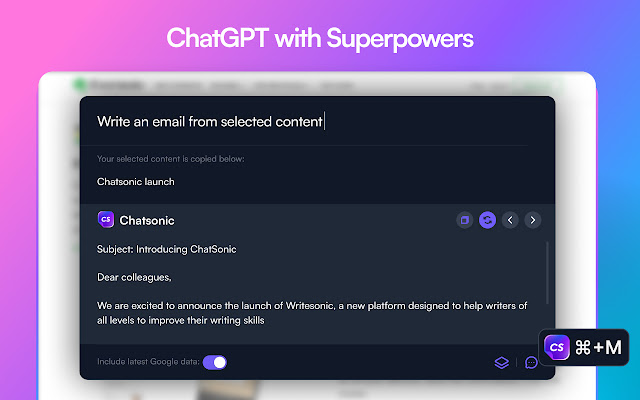
Writesonic supports a wide range of content types including blog drafts, social posts, and ad copy. You start by entering a topic or prompt, and the tool generates content based on it.
It also includes tools for rephrasing and improving existing text. The platform is built to assist with both short-form and long-form content creation.
4. CopyAI
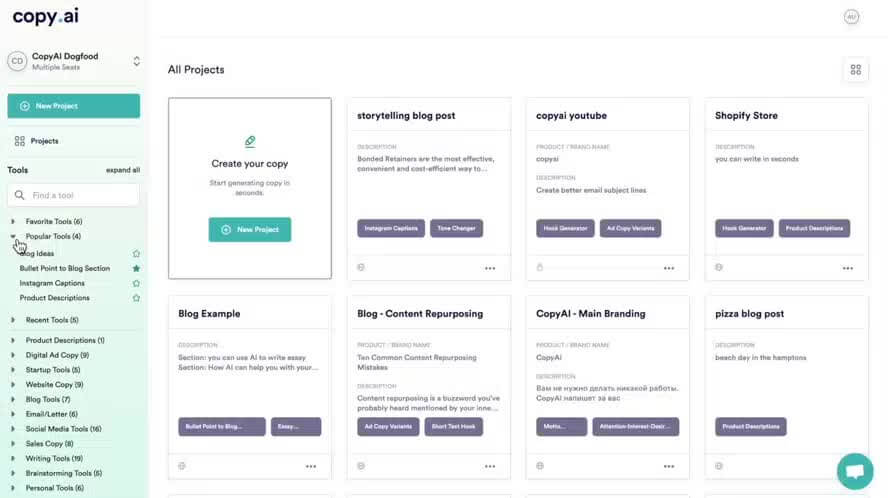
CopyAI offers pre-built templates for different writing tasks like emails, product blurbs, and captions. It guides you through each use case step-by-step with structured prompts.
You can select a tone and language before generating text. Similar tools to CopyAI work well for users who want fast results for business-related content.
5. Jasper AI
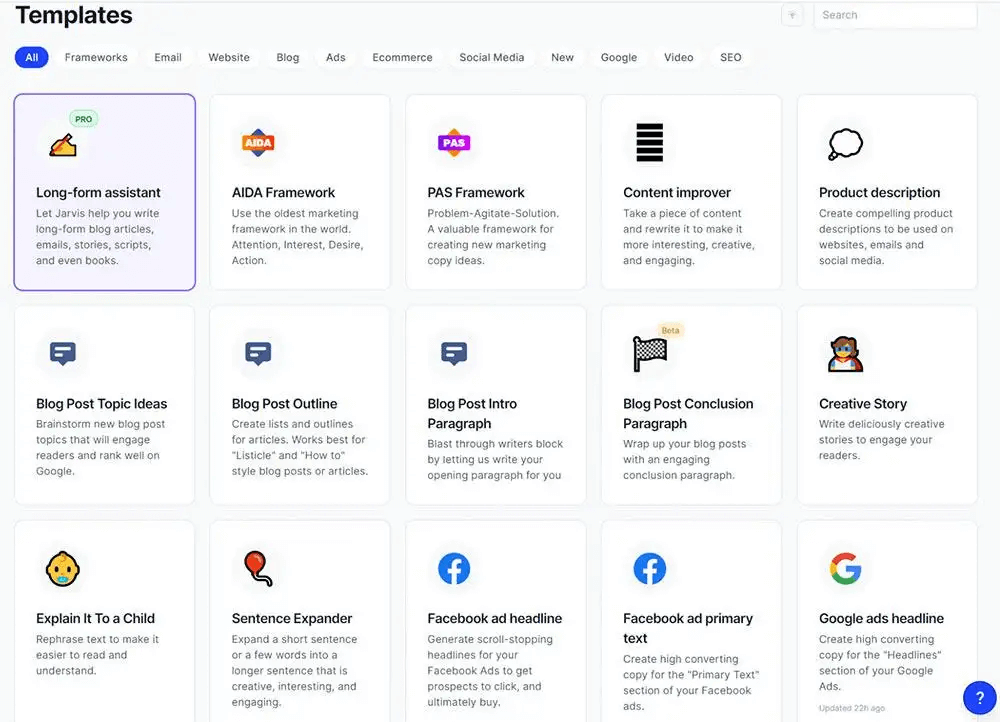
Jasper AI is designed for generating longer-form content like blogs, scripts, and reports. You input a topic and some context, and it continues the writing from there.
It also has tools for editing and tailoring tone. Jasper supports brand voice customization if you're writing for a specific audience or purpose.
6. Wordtune

Wordtune focuses on rewriting and improving your existing content. You paste your text, and it offers alternatives in different styles or tones.
It helps clarify ideas and make writing more concise. The tool is useful for final drafts and polishing sentences.
7. Wordvice AI

Wordvice AI acts as an editing assistant rather than a content generator. You upload or paste in your text, and it makes suggestions to improve clarity, grammar, and flow.
Tools like Wordvice are built for students, professionals, and anyone writing formal content.
Use AI Blaze to improve your writing anywhere for FREE.
8. Compose AI
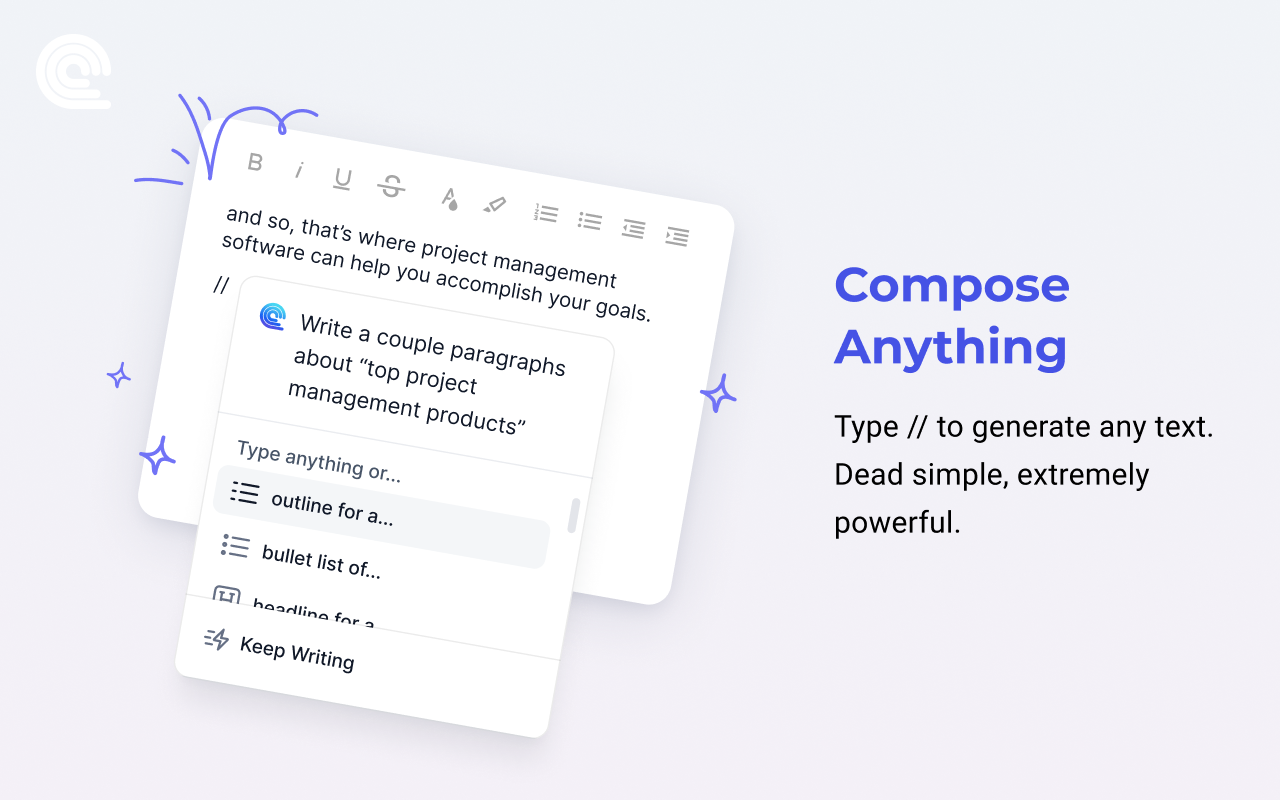
Compose AI is a tool that helps with improving the tone and phrasing in your writing. The tool reduces typing and helps you respond faster to messages.
Tools like Compose AI are aimed at boosting productivity in everyday writing, but more specifically emails.
9. JustDone AI
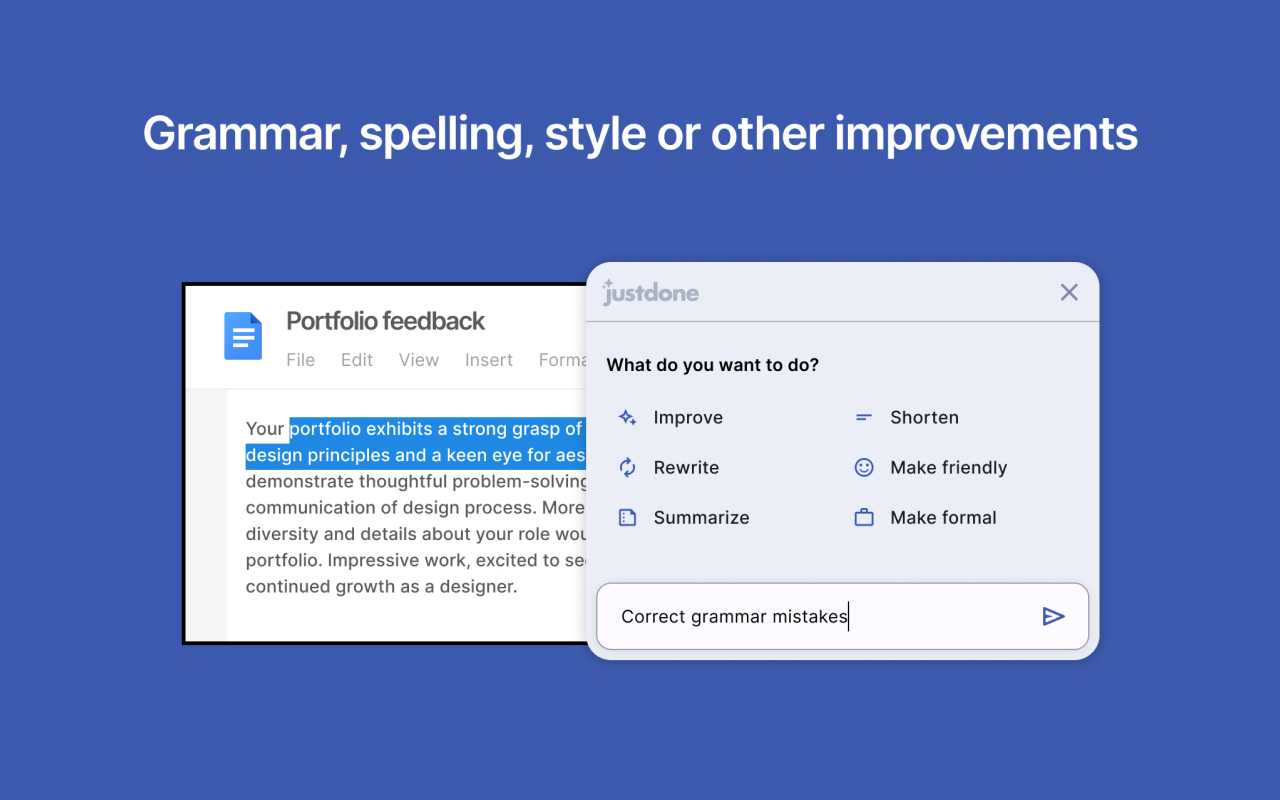
Justdone includes multiple writing tools in one platform—article generators, text rewriters, summarizers, and more. You choose the task you need and input a short prompt.
The tool then creates or modifies content based on your input. It's useful for users who want flexibility without switching between different apps.
10. Jenni AI
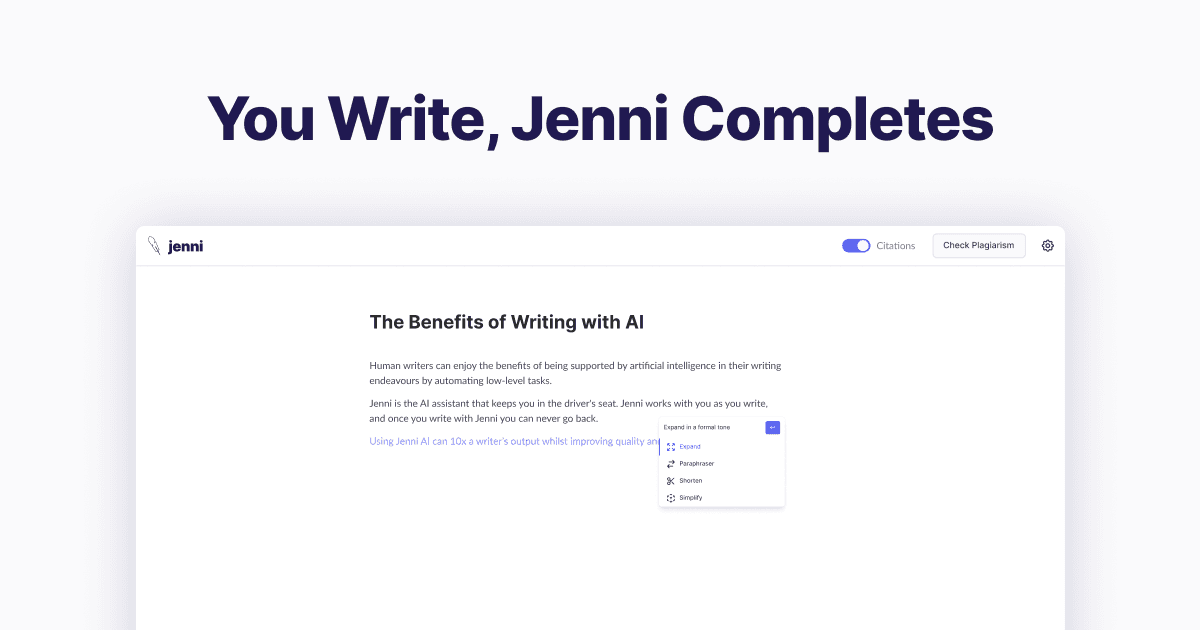
Jenni AI is built for people writing long-form content like essays or research papers. You can start typing and let the tool suggest completions or expand your ideas.
It also supports citation generation to help with academic tasks. Tools like Jenni AI work best when you're building content section by section with AI help.
Pick the Right AI Writing Tool for Your Needs
Not every AI writing tool works the same way, and Rytr isn’t your only option. Whether you’re writing blog posts, short emails, product copy, or social captions, there’s a tool on this list that can help you do it faster and with less effort.
Try out a few and see which one fits your writing style and workflow best. The right tool will feel like a natural extension of how you already write.
To recap, our suggestion for the best free Rytr AI alternative is AI Blaze. AI Blaze is your personal AI writing assistant that helps you generate text on any website for free.