Powerful Templates to Help You Work Faster in Salesforce Today
Here are a few templates you can use to work faster in Salesforce today!
Customer relation management (CRM) tools are very useful, as they can help you manage relationships with customers and employees alike.
Salesforce is one of the most popular CRM tools available. This is for good reason, as Salesforce can help you communicate with employees about your potential customers and how to attract more of them.
One potential issue, however, is getting overloaded with repetitive typing tasks within CRM tools. If you use a CRM tool like Salesforce, you have to send the same messages multiple times a week. Keep reading to see how Text Blaze can help you save time by eliminating repetitive typing tasks.
In this article, we’ll cover how using CRM tools can be useful, and provide some templates to help you save time while using Salesforce today!
For more Salesforce snippets, check out our page all about boosting productivity in Salesforce!
Overview of Salesforce
CRM tools like Salesforce are extremely useful. Entrepreneurs, solopreneurs, or just business owners in general, can get instant value when using Salesforce. Whether you are communicating with your team or tracking potential leads, Salesforce can help you stay on top of all your marketing goals.
Here are a few things you can do within Salesforce:
- Automate your marketing efforts and manage your leads.
- Nurture a relationship with a prospective customer throughout all stages of the customer journey.
- Resolve customer issues and tickets through customer support messaging.
- Analyze data to help you make better decisions involving marketing efforts.
Using these tools can be useful, however, messaging on Salesforce can be tedious. As with any messaging app, sending the same messages over and over can be tiring. Using templates is one way to resolve this issue, as you can use them to quickly send messages on Salesforce.
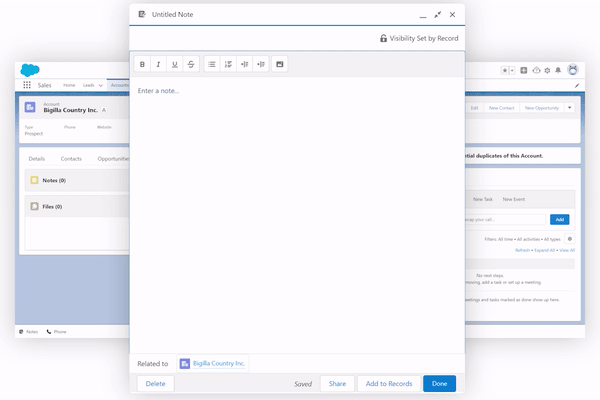
In fact, here are some templates we’ve provided to help you save time with repetitive typing tasks in Salesforce!
Join thousands of teams who are using Text Blaze templates.
Templates
Note: Pitching to Prospect
Text Fields: Pitching to Investors
Form Fields: Next Steps
{formtoggle: default=no; name=offer discount}Flexible to offer up to {formmenu: 5; default=10; 15}% discount on first {formtext: default=6; cols=5} months{endformtoggle}
Conclusion
Using Text Blaze can help you save hours (and hours) by eliminating repetitive typing tasks in Salesforce. Keyboard shortcuts can help you create templates that can be used anywhere on Salesforce, and ultimately help you boost productivity while using the tool.
If you’re looking for more ways to work faster in Salesforce, check out our Salesforce snippet gallery page today!

