5 Best Free ShortKeys Alternatives for Text Replacement in 2026
Use these free ShortKeys alternatives to set up text replacement in any app or website in 2026.
If you spend your day typing the same phrases, names, or blocks of text over and over again, you know how much time that repetition eats up. You might be manually copying and pasting, or perhaps you're simply hammering the same keys, which can lead to mistakes and real frustration.
This is a common problem, and the solution (for most people) is a dedicated text replacement tool. These programs let you define short abbreviations (often called "shortcuts" or "macros") that instantly expand into much longer, pre-written content, effectively cutting hours of repetitive typing from your week.
In this article, we'll cover the 5 best free ShortKeys alternatives you can use for text replacement in 2026. Let's dive in!
What is ShortKeys?
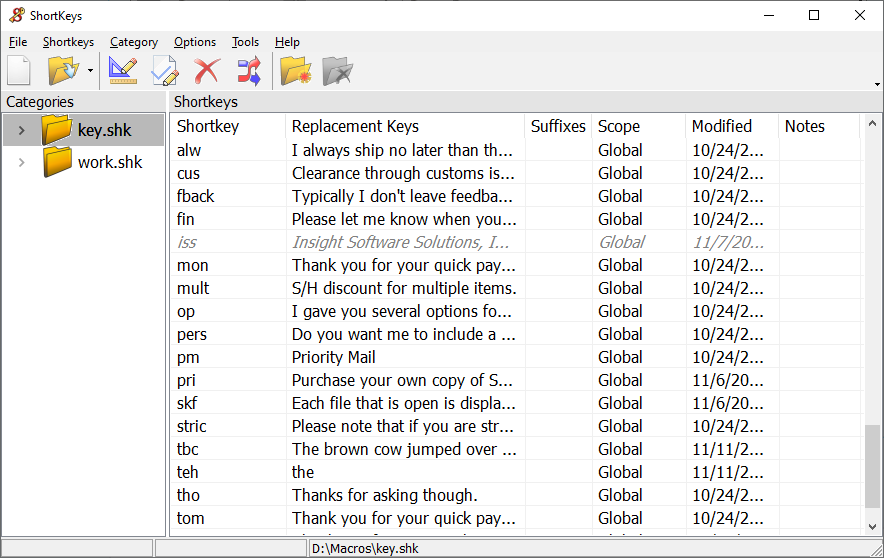
ShortKeys is a simple, long-standing utility for Windows that specializes in text replacement. It's a text expander that monitors your typing and, when you type a predefined short string of characters, it replaces that abbreviation with a larger, saved block of text.
It helps you create snippets (or macros) to automate repetitive typing and insert things you find yourself typing often.
Is ShortKeys Free?
ShortKeys offers a 'Lite' version, which is basically a reduced, limited version of ShortKeys that you can use and trial for personal use. ShortKeys Lite only offers 15 snippets.
To get full access to ShortKeys, you have to purchase a license for $39.95.
If you want to invest more into text expansion, but don't have a budget for an expensive license, don't worry, there are plenty of other great tools out there that offer expanded free usage.
Join over 700,000+ others who are using Text Blaze templates.
How Does ShortKeys Compare to Other Text Replacement Tools?
Compared to other text replacement tools, ShortKeys is straightforward and simple, focusing primarily on basic text substitution.
Modern text expander programs, especially those designed for teams or power users, often include more advanced features like form-filling fields, dynamic date and time insertion, rich-text formatting, and cloud synchronization for cross-device or team-based snippet sharing.
ShortKeys is a solid, reliable choice for basic, local text replacement, but many users look for a ShortKeys alternative that offers more features, cross-platform support, or a more generous free tier.
How to Choose a ShortKeys Alternative
To choose the right ShortKeys alternative for you, evaluate your environment, budget, and desired feature set to make sure the new tool integrates seamlessly into your workday.
Here are a few important things to consider when you are looking for a ShortKeys alternative:
Use it everywhere (chrome & desktop) - Determine if you need a native application for maximum performance on Windows or Mac, or if a Chrome extension is sufficient for web-based work.
Max out your free usage - The best free text replacement options either offer a generous perpetual free tier with a high snippet count or are completely open-source.
Go beyond simple snippets - Move past simple text expansion by looking for tools that include dynamic commands like fill-in forms, clipboard content insertion, or date arithmetic.
Coordinate with your team - If your job requires consistent messaging across a group, you need a solution that includes centralized administration and snippet sharing.
Understand where your data lives - Consider whether you prefer a cloud-synced service that stores snippets on a remote server or an open-source tool that processes and stores all your text data locally.
Thinking about these specific areas will help narrow down the many text replacement tools available. Taking the time to evaluate these factors now will save you the frustration of switching tools later on.
5 Best ShortKeys Alternatives
There are a lot of tools that offer text replacement. We've collected five of the best, keeping a strong focus on their free or trial offerings that make them viable ShortKeys alternative options for anyone to start using today.
Here's our list of the 5 best ShortKeys alternatives in 2026:
1. Text Blaze

First up on our list of the best ShortKeys alternatives is Text Blaze.
Text Blaze is the #1 rated productivity tool and text expander on the Chrome Web Store, with a 4.9 rating and 1000+ reviews.
Text Blaze allows you to create smart text templates and insert them anywhere you work with keyboard shortcuts. With Text Blaze, you can automate repetitive typing and tasks, boost productivity, and save hours every week.
Here's why Text Blaze is the best overall text expander:
Text Blaze is free forever! Forget about annoying licenses or 7-day free trials. Use Text Blaze for free FOREVER!
Text Blaze works anywhere (even outside of Chrome) via the Text Blaze Chrome Extension, Windows app, and Mac app!
Create dynamic templates with placeholders, drop-down menus, toggle fields, if/else rules, autopilot, data transfer, and more.
Text Blaze is perfect for teams! Guide your team's communication & workflows with shared templates. Learn more here.
Use AI to generate templates that help you boost productivity and save time.
Join over 700,000+ others who are using Text Blaze templates.
2. PhraseExpander
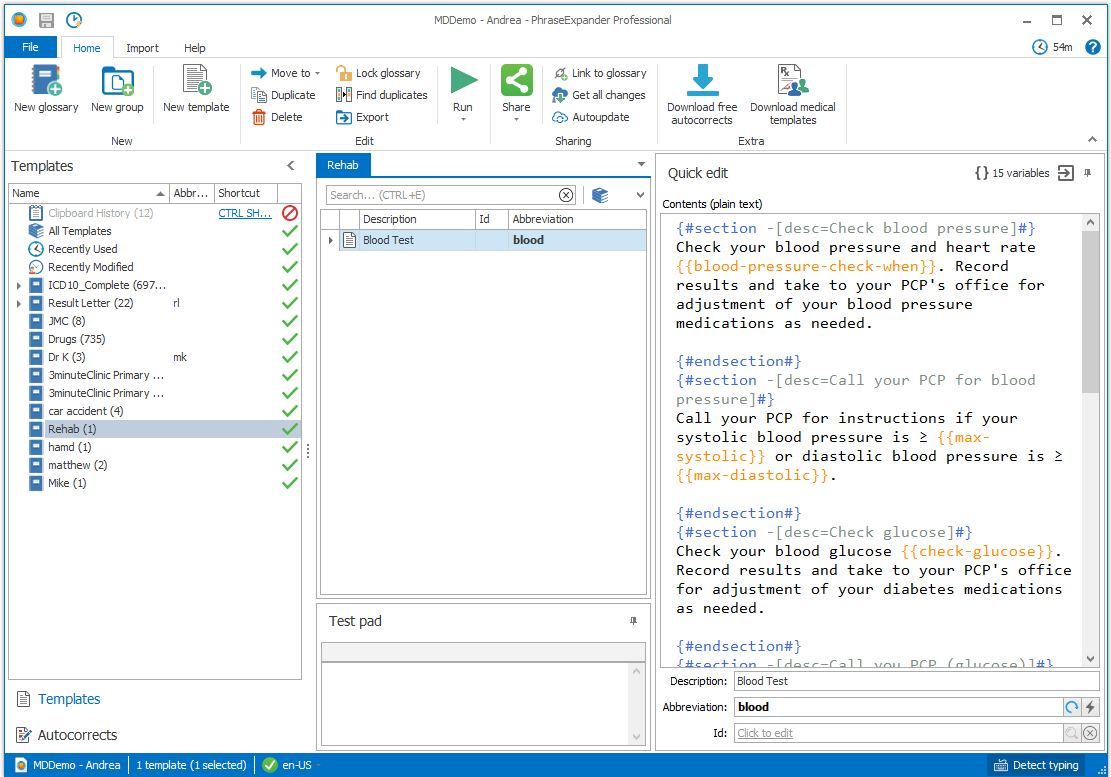
PhraseExpander is a Windows-based utility designed for text expansion, template building, and macro use in professional environments. The tool replaces abbreviations with pre-written text, which can be simple phrases or complex documents containing fill-in-the-blank fields and variables.
It is positioned as a solution for users who need to maintain consistency across large volumes of customized text.
3. AutoHotKey
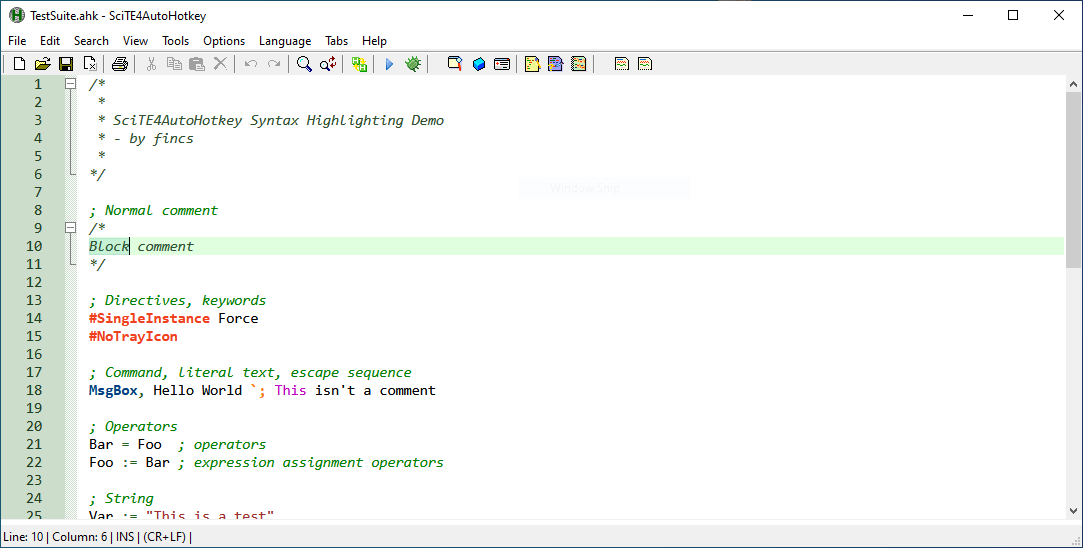
AutoHotKey (AHK) is a free, open-source scripting language for Windows that functions as a versatile automation and text replacement utility.
Users write scripts to define 'hotkeys', which are short character combinations that automatically expand into longer text or trigger custom actions.
As a macros software, AHK allows users to remap keys, automate repetitive mouse movements, and control application windows, offering a comprehensive way to automate desktop tasks.
4. Keyboard Maestro
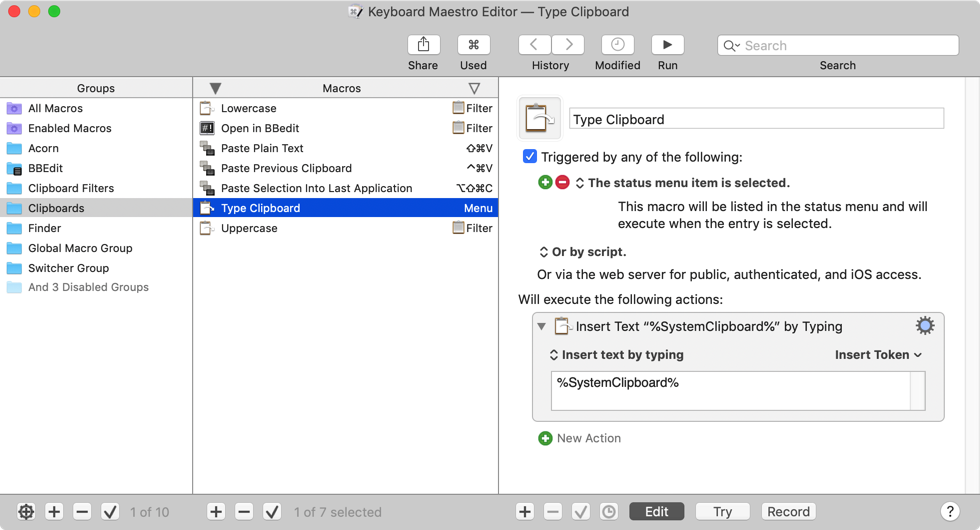
Keyboard Maestro is a dedicated automation tool for macOS that allows users to create custom macros triggered by various system events, including text input.
The software's text expansion feature enables users to define abbreviations that execute multi-step workflows or simply paste rich-text content into any application. It includes a feature set that manages system functions like clipboard history, application switching, and window arrangement, making it a solid tool for advanced Mac users.
5. TextExpander

TextExpander is a subscription-based text expansion service that is compatible across Mac, Windows, Chrome, iOS, and Android platforms. The core function is to replace short typed abbreviations with longer "snippets" of content, which can include plain text, formatted text, or complex templates with fill-in-the-blank fields.
Tools like TextExpander are frequently utilized by teams due to their ability to share and manage content from a central web interface.
What is the Best Text Replacement Tool?
Determining the single best text replacement tool depends entirely on your needs. When evaluating the tools above, you should keep price, portability, and features in mind. If you do that and test out the tools, you'll find an option that works for you.
We might be a tad bit biased, but in our opinion, Text Blaze is the best overall text expander and replacement tool. Text Blaze is the best free text expander available because it works anywhere you do (even outside of Chrome) and allows you to create dynamic templates to save time.
Give Text Blaze a try for free today!




