Social Media Calendar Template: Manage Content Calendars With Ease
If you're looking for a social media calendar template, look no further than Data Blaze.
It’s the era of social media!
From connecting with friends to growing businesses, individuals (and companies) around the world spend hours every week on social media.
In fact, according to Tech Jury, the average person spends 2 hours and 30 minutes on social media each day.
In the social media world, things move quickly. This makes managing social media accounts and creating content extremely time-consuming.
In this article, we'll cover everything you need to know about social media calendars as well as provide a free, high-quality template you can use today.
What is a social media calendar?
Managing social media can be overwhelming as you try to get content out frequently and consistently.
Social media calendars help you simplify the process, by giving you a space to schedule and organize all your content in advance.
On most social media calendars you’ll find everything you need to push a successful social media post live. For example, you’ll typically find:
- Dates: When will the content be published and at what time?
- Platform: Where will the content be published? (Twitter, Instagram, LinkedIn, TikTok, etc.)
- Content assets: Whether it’s a video, image, graphic, or even a blog post.
- Captions: These days, most social media posts have captions that support the content being shared.
- Notes: Gather any feedback from team members or notes to help make sure your post goes live without a hitch.
A social media calendar is a useful tool you can use to see what’s been posted and what’s coming up – all in one place.
Why use a social media calendar?
If you’ve never used a social media calendar, using a template is a great way to start. Even if you have a social media calendar you use, this template can help take your social media planning to the next level.
Here are some reasons why you should be using a social media calendar template.
Save Time
While it’s definitely possible to tackle social media posts last minute, it can be stressful and time-consuimg. Most social media managers choose to batch and create content in advance to save time.
A good social media template can help streamline your planning to save you time. It should also improve your workflow by reducing any automated tasks, like assigning new tasks directly within a chat or requesting approval.
Plan Ahead
A social media calendar gives you a heads-up of everything you have scheduled in the coming days, weeks, or even months. When you know what future posts are up ahead, you can easily see where you’re missing content.
This way, you can capture all important dates and events, to snatch up any engagement opportunities. It will help you stay on top of your social media game by staying consistent and making sure you’re posting relevant and relevant timely content.
Stay on Track
When it comes to social media, consistency is key. By keeping up to date with your content, you can build a stronger brand presence and help increase engagement with your target audience.
A social media calendar template will help you see where you have content and where posts might be missing – so you can show up on social media without missing a beat.
Your social media calendar can also help you look back on previous posts to track performance. This is critical to make sure you’re creating content that best supports your growth and business goals.
Collaborate
Since social media is such a high-visibility channel, most teams have many stakeholders involved in their social media efforts.
A content calendar template can make it easy for teams to collaborate more effectively. Whether it’s providing better visibility or getting approval, a content calendar template makes aligning on social media much simpler.
Who should use a social media calendar?
Whether you're a seasoned social media pro or just getting started, using a template can save you time and take the stress out of content creation.
Marketing Teams
Social media management often falls under the marketing umbrella. Most marketing teams have lots on the go. A social media calendar template can make it easier to keep things organized and make sure campaigns go live at the right time.
Media Production companies
Whether you’re in traditional or digital media, your production campaigns are typically planned months in advance. Use a social media calendar template to keep your plans organized, so your posts and content are ready when you need them.
Agencies
Most agencies work for several clients at once. Using a social media calendar template for each client can help keep your processes streamlined and organized.
Notify them of new posts and share your latest campaign plans. Automated templates give your clients birds-eye view of everything that’s coming up in just a few clicks.
Entrepreneurs and Business Owners
Social media is just one tiny part of what makes a business successful. If you’re a business owner, you likely have tons on the go. Use a social media template to make social media management simpler and more efficient, so you can use that time to focus on growing your business.
Bloggers and Content Creators
More than ever before, content creation is a business! Manage upcoming posts and any brand deals using a content calendar to make sure your audience is never missing out on your top-notch content.
Best Free Social Media Calendar Template
If you're looking for a high-quality, free social media calendar tool, look no further than Data Blaze.
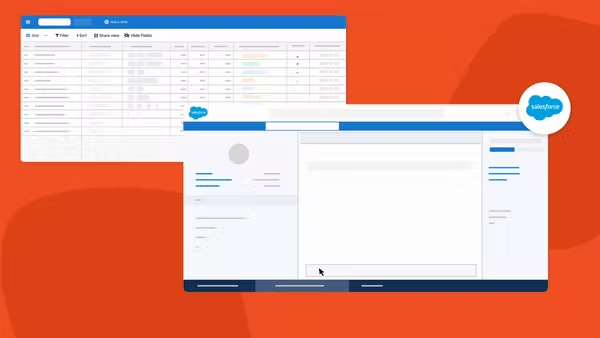
Data Blaze makes it easy to stay on top of your data and manage it from any site or app.
Rich data types (text, images, drop-down menus, files, dates, etc) help you keep track of every detail necessary in your social media calendar. Views, forms, grids, and galleries help you manage and view your data as many ways as you need.
Using Text Blaze snippets, you can add, remove, update, and view your data from all of your favorite websites and apps via Chrome and Windows.
The best part: Data Blaze is completely free. Give our social media calendar template below a try to manage your social posts with ease.
Use Data Blaze to organize your data from anywhere for free.
Here are some cool things you can do using our template:
- Assign new post or task: Send a new social media post idea to someone on your team and automatically add it to your social media calendar.
- Post publish reminder: Send an automated reminder to your team when a post is published, so everyone on the team has visibility.
- Post approval updates: Send an automated message when a new social media post is approved or requires changes.
- View published posts: View all your published posts at-a-glance so you can easily review and analyze performance.
Wrapping Up
Using a social media calendar can help you stay on top of your upcoming social posts, stress less about your content, and boost organization.
With Data Blaze, you can manage your data from any site or app.
Instead of stressing about organizing your content calendar, use Data Blaze’s Social Media Calendar Template to manage your social posts today.




