How to Professionally Say 'Sorry For the Late Response' in 2026
Here's how you say 'sorry for the late response' professionally, as well as how to respond to it.
Emails are a big part of our work life. We send them, we get them, and sometimes we even forget about them. They're how we talk to our coworkers, bosses, and clients. But what happens when you forget to reply to an important email? Or when you just can't get back to someone as fast as you'd like?
Well, that's when you need to say "sorry for the late response." It's a simple phrase, but it can make a big difference. It shows that you care about the other person's time and that you're not ignoring them.
"Sorry for the late response" emails are important because they show respect for the other person's time and help maintain positive relationships in a professional setting.
In this article, we'll cover everything you need to know about how to send "sorry for the late response" emails, how to respond to them, and provide examples of different ways to say it professionally.
Best Way to Say Sorry in a Text or Email
If you forgot to hit "send" or something came up, it's important to apologize for your delayed response and acknowledge the email. When you're saying sorry in a text or email, it's crucial to be genuine and sincere. A simple "sorry" can go a long way, but it's even more effective when you acknowledge the inconvenience you've caused.
Example: "I realize this may have disrupted your schedule, and I'm truly sorry." This shows empathy and understanding, making your apology more impactful.
Additionally, it's a good idea to offer a solution or next steps. This could be as simple as saying, "I'm working on your request now and will have it completed by the end of the day." This not only shows that you're sorry but also that you're committed to making things right.
How to Professionally Say "Sorry For the Late Response"
"Sorry for the late response" is one of the most common responses in email today. However, it can be quite repetitive. Saying "sorry for the late response" professionally is challenging, but these tips will help:
Start with a polite greeting: Always begin your email with a formal greeting like "Dear [Name]," to set a professional tone.
Be direct and apologize: Get straight to the point by saying "I apologize for my delayed response." This acknowledges the issue without making excuses.
Provide a reason, but keep it brief: Offer a short explanation for why you couldn't respond sooner. Make sure that you take responsibility for the reason and don't offer excuses.
Acknowledge the importance of their question: Make it clear that you understand the significance of what they're asking or the situation at hand.
Offer next steps: Indicate what you will do to resolve the issue or answer their question.
Close professionally: End the email with a professional closing like "Best regards" or "Sincerely," followed by your name.
By following these steps, you can ensure that your "sorry for the late response" email is not only polite but also effective in maintaining a professional relationship. Apologizing for delayed responses helps you improve communication and take accountability.
Join 700,000+ who are using Text Blaze's email templates.
How to Apologize Without Saying "Sorry" Professionally
If you find yourself saying "sorry" often, it can be beneficial to change up the wording of your messages. If you want to avoid using the word "sorry," you can still convey your apologies in a professional manner. One way to do this is by expressing gratitude for the other person's understanding or patience. You can also use this opportunity to reassure the other person that their query or concern is now a priority.
Example: "I appreciate your understanding as I navigate a particularly busy period."
Example: "Your question is important to me, and I will address it promptly."
Example: "I was attending to a critical issue and couldn't get back to you as quickly as I would have liked. Thank you for waiting."
Example: "I'm now able to focus on your request and will have it completed by the end of the day."
To apologize without directly saying "sorry", you should express gratitude for the recipient's patience, their understanding, and take responsibility for the late reply.
What to Say Instead of Saying "Sorry For the Delay"
Using a variety of phrases to apologize for a delayed response can be beneficial in a professional setting. It not only keeps your communication fresh but also allows you to tailor your apology to different situations and relationships. This adaptability can make your apologies more genuine and better received, enhancing your professional image.
Common phrases you can use instead of "Sorry for the Delay" include "Sorry For the Delayed Response," "Apologies For the Delayed Response," and "Late Reply / Late Response."
Examples of these phrases in use:
Example: "Sorry for the delayed response; I was out of the office and couldn't reply sooner."
Example: "Apologies for the delayed response; I was tied up with another urgent matter."
Example: "Late reply, but I wanted to make sure I have all the information before getting back to you."
By incorporating these alternative phrases into your emails, you can offer a more nuanced and thoughtful response, which can go a long way in maintaining positive professional relationships.
How to Respond to an Apology
Responding to someone's apology can be difficult, and typically pretty awkward. Though, if you have the right arsenal of responses, you can turn an awkward situation into a moment of understanding.
When someone apologizes to you for a late response, try to acknowledge their apology without focusing too much on it or making it a big deal. This not only maintains a positive atmosphere but also encourages open communication. Here's an example:
- Example: "I understand, we all get busy. Thank you for letting me know."
However, sometimes people make big mistakes, which require apologies and professional responses, even if you are frustrated. If the delay has caused a significant issue, address it without being confrontational or showing frustration. Here's how to professionally respond to an apology:
- Example: "Thank you for your apology. Let's work on ensuring this doesn't impact the project timeline."
By adding these elements, you make each section more compelling and provide a more comprehensive guide on handling "sorry for the late response" emails.
How to Automate Common Phrases & Emails
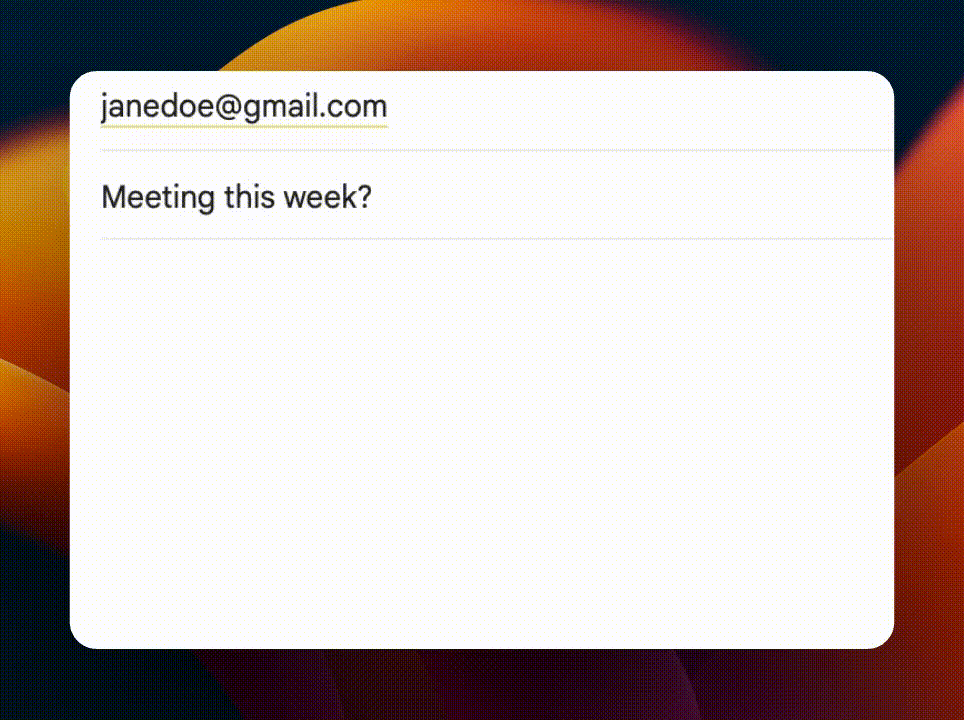
Tired of typing the same things over and over? Repetitive typing sucks, and KILLS your productivity.
To automate repetitive typing for good, use Text Blaze: the ultimate typing & productivity tool. Text Blaze helps you create smart text templates and insert them anywhere you work with keyboard shortcuts.
With Text Blaze, you can automate repetitive typing (like apologizing for a late response) with dynamic text templates that help you respond faster and focus on the work that actually matters.
With Text Blaze, you can boost your communication & respond faster so you don't ever have to apologize for late responses again.
Features
Text Blaze is free forever! Unlike other text expanders, Text Blaze is free forever! Automate repetitive typing and boost productivity for free!
Text Blaze works anywhere you do via the Text Blaze Chrome Extension, Windows app, and Mac app!
Text Blaze is the #1 rated productivity extension on the Chrome Web Store with a 4.9 rating and 1,000+ 5-star reviews.
Create dynamic text templates with placeholders, drop-down menus, toggle fields, if/else rules, data transfer, autopilot, formulas, and more.
Text Blaze is perfect for teams! Share templates & folders to boost your team's communication! Learn more here.
Use AI to generate templates in seconds to help you save time and get stuff done.
Join 700,000+ who are using Text Blaze's email templates.
6 Different 'Sorry for the Late Response' Replies
If you're in a pinch and need to professionally say "sorry for the late response", give the following templates a try and customize them as needed. Text expanders make it easy to quickly insert templates instead of having to copy/paste them.
Copy templates to use them anywhere:
Sorry For the Late Response General Template
The universal response when you respond late, you can never go wrong with "sorry for the late response."
Sorry for the late response. I was busy with an urgent issue. I appreciate your patience.
Best,
Sorry For the Delay Template
A more informal (but still professional) way to apologize for a delayed response is by saying "sorry for the delay." Showing your appreciation for your recipients' patience can help as well.
Sorry for the delay in getting back to you. I was tied up with another urgent matter.
I appreciate your understanding as I navigate a particularly busy period.
Regards,
Delayed Response Template
If you're looking for a more formal way to say "sorry for the late response", give the following template a try to say it professionally.
I apologize for my delayed response. I was attending to a critical issue and couldn't get back to you as quickly as I would have liked. Thank you for waiting.
Sincerely,
Sorry For the Late Reply Template
A combination of other phrases, "sorry for the late reply" helps you notify a recipient that you are available to handle their request.
Sorry for the late reply. I'm now able to focus on your request and will have it completed by {formmenu: today; tomorrow; default=next week}.
Best,
Apologies For the Delay Template
Another formal apology, "apologies for the delay" helps you show that you are committed to resolving the recipient's issue or answering their question.
Apologies for the delay. I wanted to make sure I have all the information before getting back to you.
Best,
Please Expect a Delay in My Response Template
If you expect to have a delay in your response, it's polite to go ahead and let your recipient know so that any delays are communicated and everyone is on the same page.
Please expect a delay in my response due to current workload. I appreciate your understanding and will get back to you as soon as possible.
Best,
Remember, if you don't feel like typing these phrases out manually, use a text replacement tool to help you save time.
Give Your Communication a Boost in 2026
Saying "sorry for the late response" is more than just good manners. It's a way to keep good relationships at work and show that you care about other people's time.
Whether you say "sorry" or use another phrase, the key is to be clear, professional, and focused on what comes next. So the next time you're late with an email, you'll know just what to say.
Use Text Blaze to automate repetitive typing and create dynamic templates for any email and scenario!




