How to Write Standard Operating Procedure with Examples & Template
Learn how to achieve better results for your business with standard operating procedures.
In the world of business, efficiency is a key driver of success.
How do we ensure that the operations of a company are carried out seamlessly and effectively? This is where a simple but powerful tool called Standard Operating Procedure (SOP) comes into play.
From outlining process flows to establishing routine tasks, an SOP is an indispensable part of any organization's operational framework.
This article aims to provide an in-depth understanding of SOPs, their importance, and best practices to adopt when working with them, as well as provide a template you can use today.
What is a Standard Operating Procedure?
A Standard Operating Procedure, or SOP, is a document that provides detailed, step-by-step instructions on how to perform a specific business operation or process. It serves as a comprehensive guide that assists employees in accomplishing a task accurately and consistently.
Think of it as a recipe: it tells you the ingredients you need (tools and resources), the steps to follow (processes), and the expected result (outcome).
The format and complexity of an SOP can vary greatly depending on its purpose and the industry it's used in. Some SOPs are lengthy and detailed, while others are short and simple.
Regardless of its format, a good SOP clearly communicates what, when, how, and by whom a task should be performed.
Why Are Standard Operating Procedures Important?
SOPs are not just about documenting routine tasks. They are integral to various aspects of business operations.
Here are the reasons why SOPs are important:
Consistency in Operations
First and foremost, SOPs provide consistency. A well-crafted SOP ensures that tasks are performed the same way each time, regardless of who performs them. This uniformity reduces the chance of mistakes or misroutes, bringing a sense of order and predictability in the operations.
Training Tool
SOPs serve as an excellent training tool, particularly for new hires. These documents provide a detailed breakdown of their roles and responsibilities and outline how to perform their tasks accurately. This can significantly reduce the learning curve and help employees become productive more quickly.
Employee Accountability
SOPs help foster employee accountability by providing a template for decision-making that employees can follow.
If employees have a clear and effective SOP or decision tree to follow, they will be more likely to take accountability for their work.
Improved Communication
SOPs can enhance communication within your organization. They serve as a reference point, clarifying who does what, when, and how. This can help reduce misunderstandings and foster better collaboration among team members.
Efficiency and Productivity
Finally, SOPs can contribute to improved efficiency and productivity. By clearly defining tasks and procedures, SOPs can eliminate wasted time spent on deciding how to perform a task, leading to smoother operations and increased output.
Join thousands of teams who are using Text Blaze templates.
How to Write a Standard Operating Procedure (7 Simple Steps)
Writing an effective Standard Operating Procedure might seem daunting, but by breaking it down into manageable steps, the process becomes much more straightforward.
Here's a step-by-step guide on how to craft a comprehensive and user-friendly SOP:
Step 1: Define the Purpose
Before you begin writing, identify the purpose of the SOP. What process is it supposed to guide? Who will use it? How will it benefit your operations? Having a clear purpose will guide the content and structure of your SOP.
Step 2: Gather Relevant Information
Next, gather all necessary information about the process. This could include details about the tasks involved, the tools and equipment needed, safety considerations, and the staff responsible for each task. If possible, work closely with the individuals who routinely perform the process, as their insights can be invaluable.
Step 3: Determine the Format
The format of your SOP will depend on the complexity of the process it's outlining. It could be a simple checklist or a detailed document with flowcharts and diagrams. Choose a format that makes the process easy to understand and follow.
Read on to look at some templates we've provided as an example.
Step 4: Write the SOP
Now, it's time to start writing. Begin with a brief introduction explaining the SOP's purpose. Then, outline the steps of the process in a logical order. Remember to keep your language clear and simple. Make sure to specify who is responsible for each task and what the expected outcomes are.
Step 5: Review and Test
After drafting the SOP, review it thoroughly for any errors or omissions. Then, test it out in real conditions. This will help identify any ambiguities or gaps in the procedure. Make any necessary revisions based on feedback.
Step 6: Implement and Train
Once your SOP is finalized, roll it out and train your team on it. Make sure everyone understands the procedure and knows how to access the SOP document when they need it.
Step 7: Review Regularly
Lastly, remember that your SOP should be a living document. Regularly review and update it to reflect changes in processes, technology, or regulations. This will ensure your SOP stays relevant and effective over time.
Best Practices For Working With Standard Operating Procedures
Now that we have a grasp of what SOPs are and why they're crucial, let's delve into some best practices for working with them.
Simplicity is key: An SOP should be easy to understand. Use clear, simple language and avoid unnecessary jargon. Your SOP is not a place for complex language; it is a practical tool designed to guide action.
Stay focused on the user: When crafting your SOP, always have the end-user in mind. This will help ensure that the procedure is practical, easy to follow, and effective in accomplishing its purpose.
Regularly review and update: Business processes evolve over time. Therefore, SOPs should be reviewed and updated regularly to keep up with any changes in operations or regulations.
Train your team: Simply having an SOP is not enough. It's essential that your team understands it and knows how to use it. Make SOP training a part of your onboarding process and provide refresher courses as needed.
How to Create an SOP in Minutes
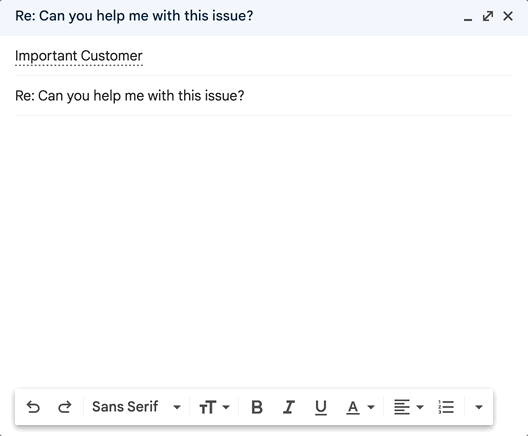
Creating an SOP for your team doesn't have to be complex. In fact, creating and using an SOP is all about saving time.
Use Text Blaze to create your next SOP, streamline your workflows, and eliminate repetitive typing forever. With Text Blaze, you use keyboard shortcuts to create smart templates that work anywhere you do.
Whether you are routing customer support tickets, escalating support requests, or troubleshooting general issues, Text Blaze helps you do it faster.
Use Text Blaze to:
- Create interactive SOPs & decision trees that are available anywhere you work.
- Make sure your team gets the right message at the right time every time.
- Increase compliance & boost productivity with effective response templates.
- Spend less time on misrouted requests and improve your customer experience.
Join thousands of teams who are using Text Blaze templates.
SOP Templates
WiFi Troubleshooting
This template acts as a decision tree to aid with troubleshooting user issues with WiFi connectivity.
{error: Follow process for WiFi outage} {endif}{if: wifienabled=no}
{error: Check Network Settings – Re-enable if necessary, enter WIFI password, check connection to Google}
Did that resolve the issue? {formmenu: ; yes; no; name=resolve1}{elseif: wifienabled=yes} Can other devices connect? {formmenu: ; yes; no; name=otherdevices}{endif}{if: wifienabled=yes and otherdevices=no}
{error: Try restarting the router}
Did that resolve the issue? {formmenu: ; yes; no; name=resolve2}
{elseif: (wifienabled=yes and otherdevices=yes) or resolve1=no} Can the user connect their laptop to their mobile data? {formmenu: ; yes; no; name=mobileconnect}{endif}{if: mobileconnect=yes} Is the mobile data a different provider? {formmenu: ; yes; no; name=mobiledifferent}{endif} {endnote}{if: resolve2=yes or resolve1=yes} Great, I'm going to close this ticket since the issue has been resolved.{elseif: resolve2=no or mobiledifferent=yes} You will need to contact the broadband supplier to resolve this issue.{elseif: wifienabled=yes and otherdevices=no and resolve1=yes} Great, I'm going to close this ticket since the issue has been resolved.{elseif: mobiledifferent=no or mobileconnect=no} I will need to pass this incident to relevant 2nd Line Support for further investigation.{endif}
Ticket Routing
This template can be used to streamline the customer support ticket routing workflow.
What is the nature of the request? {formmenu: ; functionality question; pricing question; billing issue; compliance matters; name=type}{if: type="functionality question"}
What product area is the question about? {formmenu: ; end-user product; API product; administrative features; integrations; name=productareas}{if: type="functionality question" and (productareas="end-user product" or productareas="administrative features")}
{error: This request can be handled by the Tier 1 Customer Support team. If you need assistance with the issue, ask your team lead.}{elseif: type="functionality question" and productareas="API product"}
Is this a question about what the API product can do and/or how it works, or does the customer need troubleshooting of their API product's setup? {formmenu: ; API functionality question; API troubleshooting; name=APIissue}{if: APIissue="API functionality question"}
{error: This request can be handled by the Tier 1 Customer Support team. If you need assistance with the issue, ask your team lead.}{elseif: APIissue="API troubleshooting"}
{error: Escalate this issue to the API Support team by placing it in their ticket queue.}{endif}{elseif: type="functionality question" and productareas="integrations"}
{error: This request should be fielded by the Technical Support team. Escalate the issue to them by placing it in their ticket queue.}{endif}{elseif: type="pricing question"}
What type of pricing question is this? {formmenu: ; general question; downgrade request; upgrade request; name=pricingq}{if: type="pricing question" and (pricingq="downgrade request" or pricingq="upgrade request")}
{error: Send this request to the customer's Customer Success Manager. Look them up in Salesforce to see who that is, and add them as a CC to the ticket.}{elseif: type="pricing question" and pricingq="general question"}
{error: This request can be handled by the Tier 1 Customer Support team. If you need assistance with the issue, ask your team lead.}{endif}{elseif: type="billing issue"}
What is the billing issue the customer is reporting? {formmenu: ; refund request; overbilled; change payment method; explanation of charges; cancelation request; name=billingq}{if: type="billing issue" and billingq="refund request"}
How much would the refund be if approved? {formtext: default=0; name=refundamount}{if: refundamount<500}
{error: You can approve this refund at your discretion.}{elseif: refundamount>=500}
{error: A refund over $500 requires approval from your team lead. Seek that approval before messaging anything to the customer.}{endif}{elseif: type="billing issue" and (billingq="overbilled" or billingq="change payment method")}
{error: Assign this request to the finance team by placing it in their ticket queue.}{elseif: type="billing issue" and (billingq="explanation of charges" or billingq="cancelation request")}
{error: This request can be handled by the Tier 1 Customer Support team. If you need assistance with the issue, ask your team lead.}{endif}{elseif: type="compliance matters"}
{error: Assign this request to the security and legal team by placing it in their ticket queue.}{endif}{endnote}
Sales Demo SOP
This template can be used to aid decision-making for sales product demos.
Join thousands of teams who are using Text Blaze templates.
Conclusion
Standard Operating Procedures are the building blocks of a well-functioning business. They provide consistency, aid in training, maintain quality control, and help improve team communication.
Embracing best practices such as creating simple, user-focused SOPs, regularly reviewing and updating them, and investing in team training can significantly enhance the effectiveness of your SOPs.
Use Text Blaze to create an effective SOP for your team, streamline workflows, and get the right message every time.




