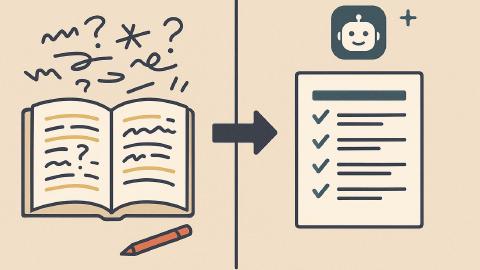How to Personalize Student Feedback as an Educator
Provide high-quality feedback and improve your students' learning outcomes with these tips.
The importance of feedback in the learning process is cannot be overstated.
It's a crucial component that helps students understand where they stand, what they've done well, and where they need to improve.
As stated by Learning A-Z, providing high-quality student feedback positively affects student achievement and learning outcomes.
One way to ensure that the student feedback you are providing is high-quality is through personalization. While this may seem time-consuming, it can actually be done well at scale if you use the right tool.
This article will delve into the importance of student feedback, how to provide it effectively, and most importantly, how to personalize it to enhance student learning.
What Does Student Feedback Look Like?
Student feedback can take many forms. It could be a simple comment on a student's assignment, a one-on-one discussion about a project, or a detailed report card.
It could be positive, highlighting the areas where the student excels, or constructive, pointing out areas for improvement.
The key is that feedback should be specific, clear, and actionable, giving students a clear understanding of what they've done well and what they need to work on.
Feedback can also be formal or informal. Formal feedback often comes in the form of grades or written comments on assignments, while informal feedback might be a quick conversation after class or a comment during a group discussion. Both types of feedback are important for student learning.
Why is Student Feedback Important?
Feedback is a vital part of the learning process. It helps students understand their strengths and weaknesses, and it provides guidance on how they can improve. Without feedback, students may not know if they're on the right track or if they need to adjust their approach.
Feedback also encourages student engagement. When students receive feedback, they feel seen and heard. They understand that their work is being evaluated and that their efforts are recognized. This can motivate them to engage more deeply with the material and strive for improvement.
Moreover, feedback helps to build a positive learning environment. It fosters a culture of continuous learning and improvement, where mistakes are seen as opportunities to learn rather than failures.
Tips on Providing Feedback to Students
Here are some key tips to keep in mind when providing feedback to students:
- Be Specific and Clear: Instead of saying "good job," explain what the student did well.
Example: "You did a good job explaining x in your assignment."
Provide Timely Feedback: Feedback is most effective when it's given soon after the student has completed the work. This way, the student can immediately apply the feedback to their future work.
Balance Positive and Constructive Feedback: While it's important to point out areas for improvement, it's equally important to acknowledge what the student has done well. This can boost their confidence and motivate them to keep improving.
How to Provide Impactful Student Feedback
To make your feedback more impactful, consider using the "sandwich" method. Start with a positive comment, follow with constructive feedback, and end with another positive comment. This approach can make the feedback more palatable and encourage the student to take it on board.
Also, make your feedback actionable. Instead of saying "you need to improve your writing," provide specific suggestions on how they can do so.
Example: "Try to use more descriptive language in your essays to make your arguments more compelling."
Finally, involve the student in the feedback process. Ask them to reflect on their work and identify areas for improvement. This can help them develop self-assessment skills and take ownership of their learning.
How to Personalize Student Feedback

Personalizing feedback means tailoring it to each student's individual needs and learning style. This can make the feedback more effective and meaningful for the student.
Use Text Blaze to provide personalized student feedback in a fraction of the time. With Text Blaze, you use keyboard shortcuts to insert text templates anywhere online (assignments, emails, virtual classrooms, etc).
With Text Blaze, you can:
- Provide high-quality, personalized feedback quickly with keyboard shortcuts.
- Reduce time grading assignments.
- Automate common administrative tasks.
Ultimately, Text Blaze helps educators reclaim their time, provide feedback, improve learning outcomes, and much more. Give Text Blaze a try today to see for yourself.
Join thousands of teams who are using Text Blaze templates.
Conclusion
Personalizing student feedback is a powerful way to enhance student learning. It involves understanding each student's individual needs and tailoring your feedback to suit them.
By providing specific, clear, and actionable feedback, and by involving the student in the feedback process, you can make your feedback more effective and impactful.
Use Text Blaze to provide high-quality, personalized student feedback, reclaim your time, and improve learning outcomes this school year.