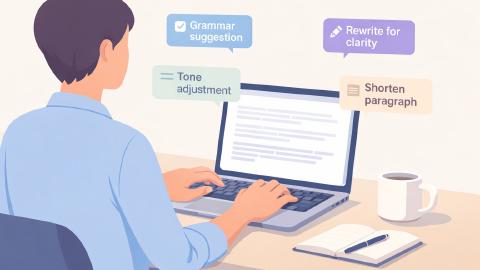How to Tailor a Resume to a Job Description Using AI in 2026
Use these tips to tailor your resumes to job descriptions & stand out with AI.
Applying for jobs can feel overwhelming, especially when trying to make each application stand out.
Tailoring your resume to each job description is crucial, and can help you stand out from the crowd, but it can be really time-consuming. The good news? AI can make this process faster and more efficient.
Tailoring your resume to each job description dramatically increases your chances of getting noticed by employers and passing ATS screenings, making you a stronger candidate for the job.
In this article, we'll explore how you can tailor your resumes to job descriptions in seconds using AI. Let's dive in!
Benefits of Tailoring Your Resume to Each Job Description
Customizing your resume for each job application is crucial for standing out in the competitive job market. It allows you to present yourself as the perfect match for the role, capturing the attention of both hiring managers and ATS systems.
Here are the primary benefits of tailoring your resume to each job description:
It highlights your relevant skills and experiences - Tailoring your resume increases your chances of getting noticed by employers.
It helps your resume pass ATS screenings - Including keywords from the job description to improve visibility.
It demonstrates attention to detail - Sending a tailored resume shows that you understand and value the job requirements.
It emphasizes specific achievements - Tailoring your resume aligns your accomplishments with the job’s needs to make your application more compelling.
It sets you apart from generic resumes - It ultimately provides a competitive edge by showcasing your tailored approach.
Tailoring your resume is not just about making adjustments; it's about positioning yourself as the ideal candidate for the job. This approach significantly boosts your chances of landing an interview and advancing in the hiring process.
You can even generate cover letters with AI to stand out even more!
How to Tailor a Resume to a Job Description Using AI
Using AI job search apps to build resumes or just tailor your existing resume can streamline the process and ensure you include the right keywords and skills.
Below is a step-by-step guide on how to effectively tailor your resume to a job description using AI.
Step 1: Choose the Right AI Tool
Start by selecting an AI tool that specializes in resume optimization. Look for tools that can analyze job descriptions and offer suggestions on how to adjust your resume accordingly.
Check out the AI resume builder tools below for some of our top recommendations!
Step 2: Write Your AI Prompt
Take time to craft a clear and detailed prompt for the AI. Your prompt should include specifics like the job title, key skills from the job description, and areas of your resume that need enhancement.
Clearly state what you want the AI to do, such as "highlight project management skills" or "adjust keywords to match the job description." A well-written prompt helps the AI provide more accurate and relevant suggestions.
Step 3: Give the AI Your Resume
Next, give your resume to the AI tool. Whether you wan to write a new resume or rewrite your old one, the AI needs your resume to understand your background, skills, and experiences.
This allows it to review your resume, compare it with the job description, and identify areas that need improvement or adjustment.
Step 4: Give the AI the Job Description
After giving it your resume, give the AI the job description of the position you are applying for. This step is crucial because the AI will use the job description to identify the key skills, qualifications, and keywords required for the role.
Make sure to include the entire job description or the most relevant sections to ensure a comprehensive analysis.
Step 5: Analyze the Generated Resume
After the AI processes the job description and your resume, it will generate a new resume for you based on the criteria in the job description and your experience.
Take a look at the new resume and make sure it accurately depicts your experience and skills, and also check for ATS keywords.
Step 6: Repeat the Process for Each Job Application
Tailoring your resume for one job is just the beginning. Repeat this process for every job application to ensure each resume is customized to match the specific requirements of each role.
Consistently tailoring your resumes will enhance your chances of making a strong impression with employers and increase the likelihood of landing interviews.
Give AI Blaze a try for free.
What to Include in AI Prompts for Resume Building
Creating effective prompts is key to getting the best results when using AI for resume building. A well-crafted prompt helps the AI understand what you need, leading to more accurate and relevant adjustments to your resume.
Here are some key things to make sure you include in your prompt:
Include the job description - Provide the full job description or the most important parts so the AI can identify key skills and keywords needed for the role.
Add details about your experience - Share your current resume or list of skills, job experiences, and achievements so the AI understands your background and how it can match you to the job.
Specify the skills to highlight - Tell the AI which skills or qualifications you want to emphasize, ensuring that your resume focuses on what’s most relevant to the job.
Mention areas needing improvement - Clearly state what parts of your resume need adjustments, such as the skills section, job descriptions, or formatting, so the AI knows where to focus its suggestions.
Ask for keyword optimization - Request the AI to include specific keywords from the job description to improve your resume’s chances of passing ATS screenings.
By including these elements in your AI prompts, you can guide the AI to tailor your resume effectively.
The more specific your prompt, the better the AI can help you align your resume with the job description and increase your chances of landing an interview.
Example Prompts to Make AI Tailor Your Resume to a Job Description
Using specific prompts when tailoring your resume with AI helps the tool understand exactly what you need. Well-crafted prompts can guide the AI to focus on the most important elements of your resume, making your application more relevant to the job description.
Here are some example prompts you can use. Feel free to copy/customize them as needed:
Using the attached job description, adjust my resume to highlight my project management experience and include relevant keywords.
Rephrase the skills section of my resume to match the language used in the job description.
Highlight achievements related to team leadership and budget management based on this job description.
Add missing keywords from this job description into my resume, especially in the work experience and skills sections.
Suggest improvements to make my resume more ATS-friendly for this specific job posting.
These example prompts show how you can direct the AI to make precise adjustments to your resume. By using detailed and clear instructions, you ensure that the AI customizes your resume in a way that best matches the job’s requirements, increasing your chances of success.
Best AI Resume Builder Tools
There are several AI tools available that can help you tailor your resume to specific job descriptions. Each offers unique features to simplify and enhance your resume-building process.
Here are our picks for the best AI resume builder tools:
1. AI Blaze
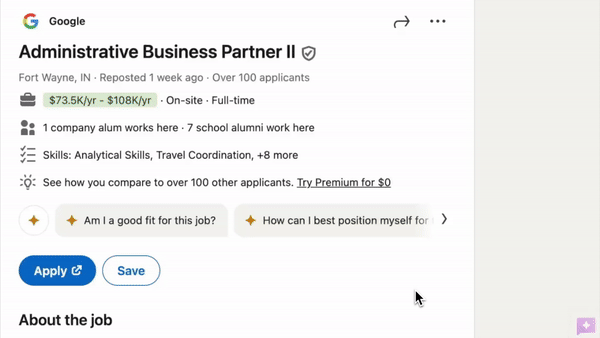
If you are looking for a way to tailor your resumes to each job description, give AI Blaze a try.
AI Blaze is your personal AI job applications assistant that helps you quickly generate personalized resumes that are tailored to each job description in just a few seconds.
With AI Blaze, you can give the AI your experience & prompt, and it will automatically read the job description to create a tailored, effective resume for you in seconds!
Here's how AI Blaze stands out:
Generate job applications anywhere using an AI assistant that helps you write resumes & cover letters that make you stand out.
Tailor your resume to each job you apply to - AI Blaze uses your prompt and job requirements to automatically create personally-tailored resumes for each job application in seconds.
Do mock interviews with AI - AI Blaze can help you generate interview questions, think of good answers to them, and do mock interviews to help you prepare.
AI Blaze is free! - Forget annoying licenses or subscriptions.
Instantly use GPT-4 on any site with keyboard shortcuts and a dynamic AI sidebar assistant!
Give AI Blaze a try for free.
2. Enhancv

Enhancv is another powerful tool that uses AI to help you build a standout resume. Enhancv offers various templates and customization options that let you adjust your resume to match different job descriptions.
The tool provides feedback on your resume’s strengths and suggests improvements to make it more targeted.
Enhancv also offers a variety of design options, allowing you to create a professional-looking resume that aligns with your industry standards.
3. Rezi
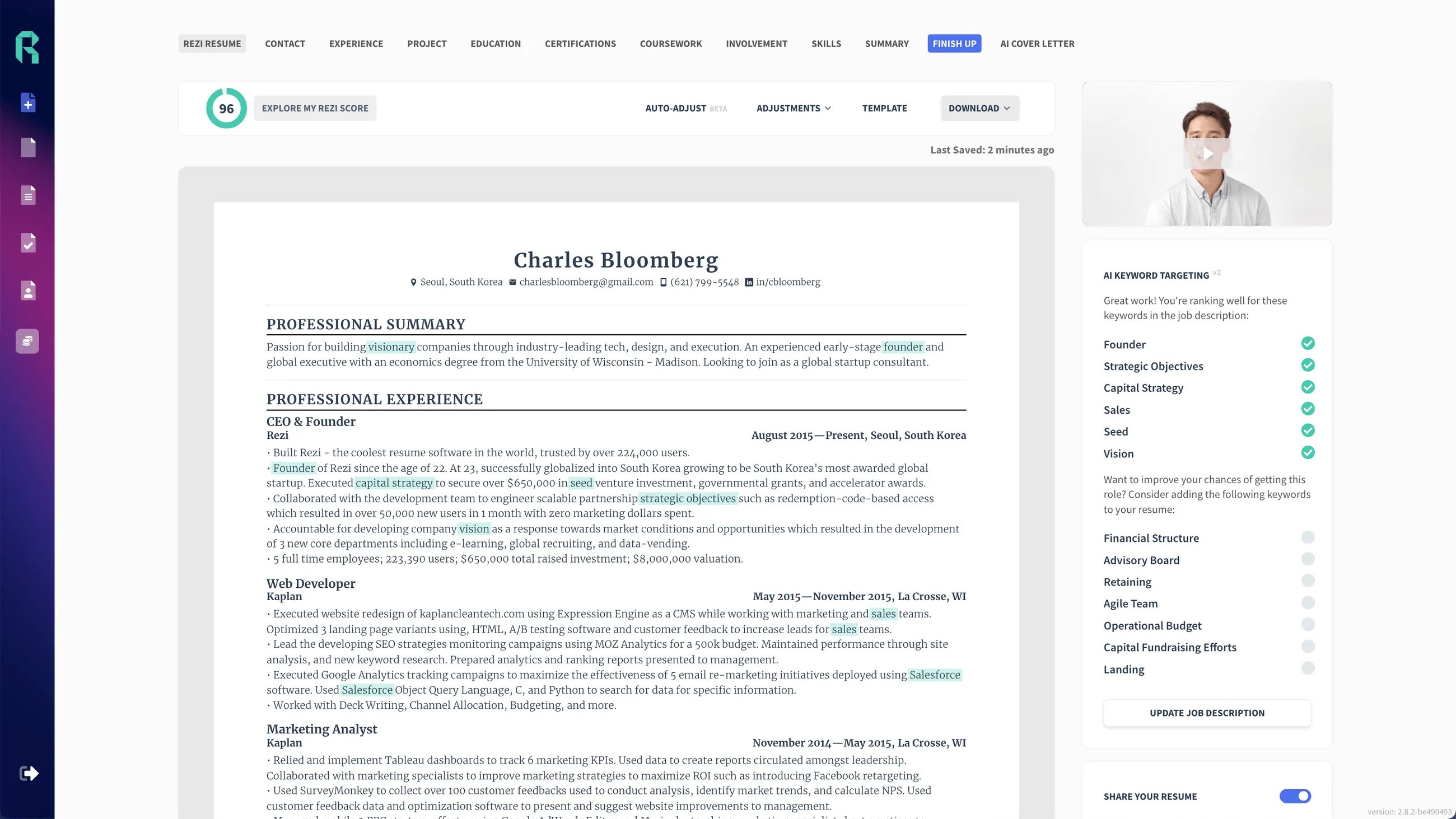
Rezi specializes in helping job seekers create ATS-friendly resumes that align perfectly with job descriptions.
Rezi’s AI analyzes the job posting and provides real-time feedback on how to improve your resume. It suggests the best keywords to include and helps adjust the tone and language to match the job requirements.
Rezi is particularly useful for those who need to create multiple versions of their resume quickly, ensuring each one is optimized for the job at hand.
Stand Out With Tailored Resumes in 2026
Tailoring your resume to each job description can significantly increase your chances of landing interviews and standing out in a competitive job market.
Whether you’re looking to get past ATS systems or make a stronger impression on hiring managers, AI can be your secret weapon in the job search process.
To recap, our suggestion for the best AI tool to tailor resumes to job descriptions is AI Blaze. AI Blaze is your personal AI job search tool that helps you automatically generate tailored resumes for each job description in seconds!