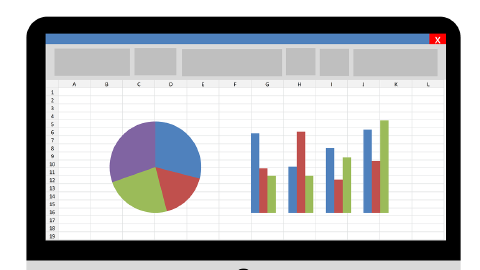Task Management vs Project Management: Differences Explained
Combine task management and project managment using one useful tool: Data Blaze.
On the face of it, task and project management seem interchangeable.
However, this couldn't be further from the truth. Task and project management are two distinct entities that work together to achieve a common goal.
Knowing the difference between the two disciplines can help teams organize their workflow and resources more effectively.
We've compiled this guide to help you understand the differences between the concepts and when they should be deployed in your workflow.
Read on to learn more about task and project management, how they work together, and the best tool available to help you manage them.
Task Management vs Project Management
First, let's define our terms and look at the differences between task and project management.
Task Management
Task management manages day-to-day tasks, such as emails, meetings, paperwork, and other activities that need to be completed to move projects along.
A task manager is responsible for prioritizing tasks, delegating them to team members, monitoring progress, and ensuring that tasks are completed on time.
Task management tools help you keep your jobs organized and give you an overview of what needs to be done. They also enable assigning jobs to team members and provide reminders when assignments are due.
Project Management
Project management involves organizing, coordinating, and controlling resources to achieve specific goals for a project.
Project management is essential in any organization for successful project completion. It helps reduce risk, control costs, and ensure timely delivery.
Effective project management also helps to improve team morale, foster collaboration, and provide a structured approach to problem-solving.
Project management tools such as Jira help you keep your projects on track by tracking progress, assigning tasks to team members, and providing the visibility needed for timely delivery. They also offer valuable reports that can be used to track performance and measure success.
Software for Task Management & Project Management
Now that you've gotten a better idea of project and task management, you may wonder which software you need.
First, you must assess whether you need assistance with a task or a project. If you're managing simple tasks that all need to be done one after another, then task management software is probably the right option.
On the other hand, if you have a more complex project with multiple components and sections, you'll likely find project management tools more helpful.
Task and project management tools can help increase efficiency, streamline processes, and manage workloads, but the devices will vary depending on your needs.
Task management software is better for organizing basic day-to-day tasks, while project management software typically features more intricate features such as Gantt charts, resource planning, and cost estimation.
One Tool for Both Task & Project Management
To round things out, we've put together an overview of one of the top choices for task management and project management software on the market today.
Data Blaze
Data Blaze is the perfect choice whether you're looking for a task management tool or a project management tool.

Data Blaze makes managing, organizing, and updating your data simple and efficient. Whether you're managing a list of tasks or complex projects, Data Blaze helps you access your data from anywhere.
Top Features
- Using views, filters, and sorting, you can organize your data as much as you need.
- Text Blaze snippets help you access, update, and insert data from any site or app on the internet.
- Data Blaze's forms feature allows you to create anonymous surveys which automatically add responses to your Data Blaze spaces, saving you time and headaches.
Price
- Completely free. That's right, you can use Data Blaze for free.
Compatability
- You can access, udpate, insert, and delete data in your Data Blaze tables from any site or app via Chrome and Windows.
Here are some things you can do with our project management template:
- Automatically assign new tasks to members on your team.
- Send automated updates when tasks are complete.
- Read data and send reminders about project or task due dates.
Use Data Blaze to organize your data from anywhere for free.
Streamline your task and project management
It's important to know the difference between task management and project management so that you can work productively.
After reading this guide, you'll easily be able to define the difference between task management and project management, know which project management or task management tool best suits your needs, and understand the steps required to successfully manage both tasks and projects.
Using Data Blaze, you can manage both tasks and projects from anywhere online with ease. Plus, it's free! What do you have to lose?