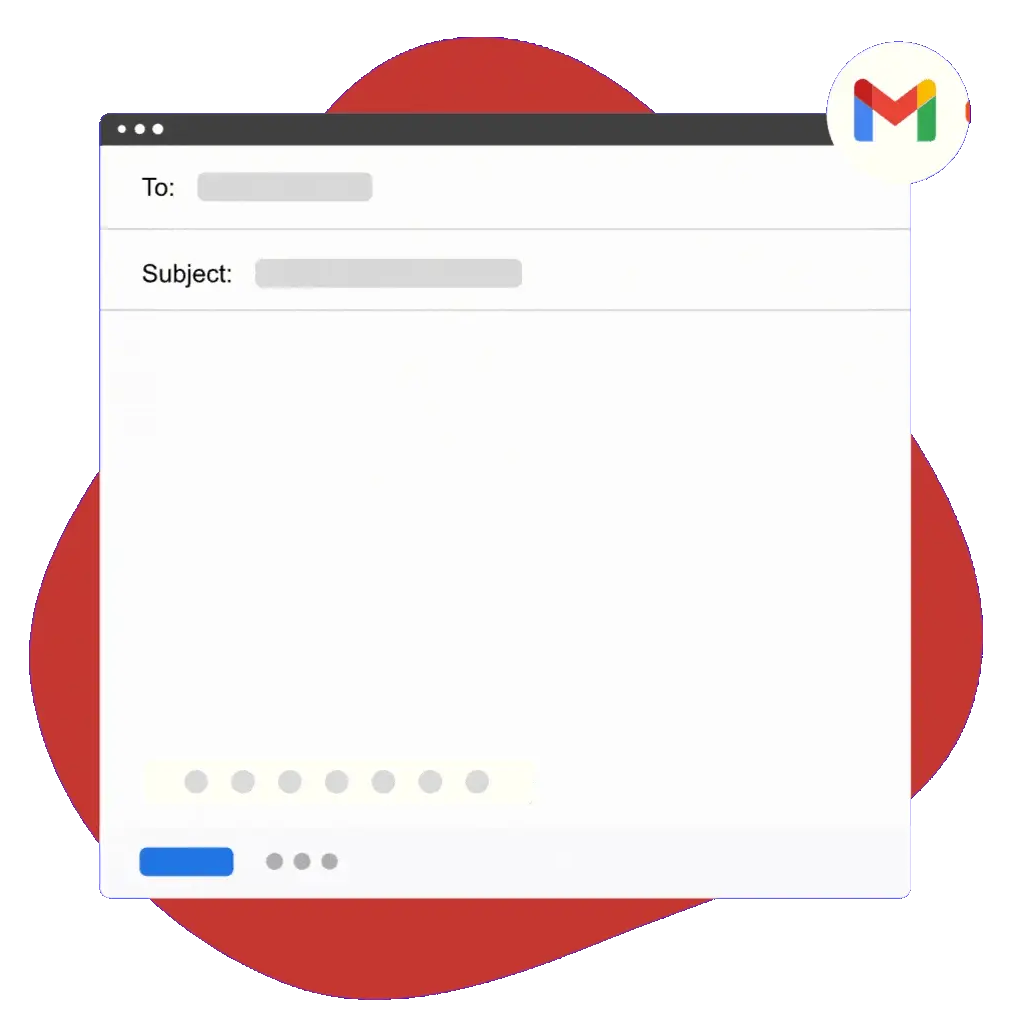Team Check-In Questions: Tips + 10 Icebreaker Questions
Are you tired of feeling disconnected from your team and unsure about everyone's progress on a project?
Don't worry, you aren't alone. In fact, according to Zippia, only about 11% of meetings (1 in 10) are considered to be productive.
One way to ensure that your meetings are productive are team check-in meetings.
These meetings provide a chance to collaborate, share ideas, and ensure everyone is on the same page. Plus, they can be a great way to build stronger relationships with your colleagues.
In this article, we'll show you how to make the most of your team check-in meetings, as well as provide a template you can use to track them for free today!
Why Are Team Check-In Meetings Important?
There are several reasons that team check-ins are essential, including:
Team check-ins help to keep the team connected and engaged, providing a space for team members to discuss successes, challenges, and goals.
They provide a space for people to share any issues or struggles they may have with their work, which can help resolve problems quickly.
Team members can brainstorm ideas together or provide feedback on projects, helping to ensure everyone is working towards the same goal and staying in sync.
They can help build trust among team members by allowing them to get to know each other better and foster collaboration.
Team check-ins provide a space for mentors or experienced team members to share their knowledge and expertise with others, which can help newer team members develop their skills and grow in their roles.
They create an environment of recognition where team members can celebrate each others' successes and appreciate one another's hard work.
As you can see, there are many benefits to having team check-ins. However, it's important to remember that these activities should be tailored to your team's specific needs and relevant to everyone involved.
How Do You Run Team Check-In Meetings?
When structuring your team check-ins, it is crucial to think about how best to create an environment that encourages everyone to participate and be heard. Here are some tips:
Allow enough time for everyone to share their thoughts and feelings
Consider setting ground rules such as no interrupting, no judgment, and respect for everyone's opinion
Ask open-ended questions to ensure more meaningful conversations take place
Make sure to check-in with each team member individually and give them the space to speak their mind
Encourage everyone to take part in conversations, even if they are hesitant or uncomfortable
Follow up on any concerns that may have been raised during the check-in
Encourage team members to be creative in their responses
Focus on the positive and always end with a call to action
Invite team members to share ideas for improvement and feedback to foster collaboration
Identify any issues that need further discussion outside of check-in, including individual one-on-ones
These tips should help create an environment of openness, trust, and respect. This will lead to more effective conversations that help the team better understand one another and focus on solutions rather than simply discussing problems.
Through regular check-ins, teams can work together to identify goals, create action plans for achieving them, hold each other accountable for their progress, and develop strong relationships among team members.
Example team check-in questions
One of the pain points of team check-ins is coming up with the right questions. Here are some examples:
How was everyone's week? - This is a great way to start the check-in, build a connection and get a sense of overall well-being. Setting a tone of positivity from the start can help build morale.
What challenges or roadblocks did you encounter this week? - This allows the team to discuss problems and come up with solutions.
What do you need help with? - This shows team support and can be used to identify any tasks that need extra hands.
What was your biggest win? - This can be used to celebrate successes and keep team morale high.
What would you do differently next week? - This can be used to review project progress and plan for future tasks.
Is there anything you need from other team members? - This allows the team to communicate their needs and ensure everyone is on the same page with project goals.
What are your goals for the upcoming week? - This can be used to set expectations and provide clear direction for everyone on the team.
How can we help each other stay on track? - This allows team members to brainstorm ways to keep each other accountable and build upon each other's strengths.
Are there any new ideas or initiatives we should consider pursuing? - This provides an opportunity for the team to brainstorm together and come up with creative solutions to further their project objectives.
What process improvements can we make to increase efficiency? - Identifying areas to streamline processes can help the team move forward faster and create a more efficient workflow.
You can create a productive and collaborative environment that encourages innovation and growth by asking these questions and listening to team members' ideas. This type of teamwork will make the entire team more likely to achieve its goals.
Free Tool for Managing Team Check-Ins
Data Blaze

If you are hosting team check-in meetings, you understand that is can be difficult to keep track of all issues, tasks, and conversations discussed during them.
Data Blaze is a spreasheet tool that can help you manage your team check-ins with ease.
With Data Blaze, you can store all of your check-in meetings, the dates you met, what you discussed, any next steps required, and more. Data Blaze allows you not only store your data, but view, update, and insert it from anywhere online.
Using Text Blaze keyboard shortcuts, you can use your team check-in data directly in team emails, as well as create new check-in data entries from any site or app with just a few keystrokes.
Our template below highlights all of the rich data types you can utilize to store your data as well as templates you can copy to quickly utilize data anywhere online.
Oh, and did we mention: Data Blaze is 100% free.
Host Effective Team Check-Ins + Maintain a Positive Workplace
Utilizing team check-in meetings can make your workplace better for your employees, as they feel that their opinions are heard and valued.
Manging team check-ins doesn't have to be a headache. Using Data Blaze, you can log all of your team check-in meetings and access the data from anywhere online with just a few keystrokes.
Data Blaze is completely free! What are you waiting for? Give Data Blaze a try for free today!
Hi there! You made it all the way down to the bottom of this article. Take a few seconds to share it.
Want to turbo charge your work with templates and snippets? Text Blaze is the fastest way to do that.