How to Use a Text Accelerator to Triple Your Typing Productivity
Using a text accelerator can help you significantly boost your productivity and save time.
We all know that time is money, and in a fast-paced world, saving a few minutes here and there can add up to substantial gains.
One way to achieve this efficiency is through increasing your typing productivity. Boosting your typing productivity helps you spend less time on repetitive typing, which allows you to focus on more important work.
In fact, according to Typing Pal, the average words per minute (WPM) for an adult is about 40.
Using a text accelerator can help you type faster, spend less time typing things over and over, and get more done.
In this article, we'll explore the concept of a text accelerator, how it can help you triple your typing productivity, and how you can set one up and start saving time today.
What Is a Text Accelerator?
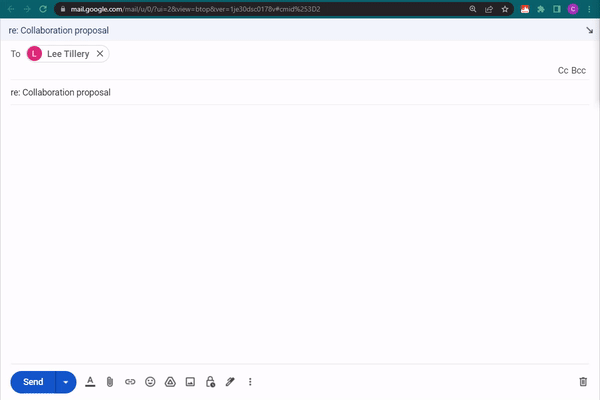
A text accelerator is a software tool that helps speed up your typing by providing quick access to common phrases, sentences, or even paragraphs.
It's like having a helpful typing assistant who finishes your sentences for you, only faster and more accurately.
Here are some general examples of how text accelerators are used:
Professional Communication
Business professionals often find themselves typing the same emails, reports, or proposals. With a text accelerator, they can create shortcuts for these common texts, streamlining their communication and freeing up time for other essential tasks.
Examples of text that can be automated with a text accelerator:
- "Best regards, [Your Name]"
- "I would like to schedule a meeting to discuss..."
- "Attached you will find the report for this week."
Customer Support
Customer support representatives often use text accelerators to quickly respond to common inquiries. With predefined responses, they can assist more customers in less time, leading to higher satisfaction rates.
Examples of text that can be automated with a text accelerator:
- "Thank you for contacting us. How may I assist you today?"
- "Please restart your device and try again."
- "Your ticket has been submitted, and we will respond within 24 hours."
How Can a Text Accelerator Help Boost Productivity?
A text accelerator isn't just about typing faster; it's about working smarter.
- Time Savings: By automating repetitive typing, users can save significant time in their daily tasks.
- Reduced Errors: With automated text, the risk of typos is minimized.
- Flexibility: The ability to customize shortcuts means users can tailor the tool to their unique needs and workflow.
- Enhanced Focus: Less time spent on typing means more time focusing on essential tasks.
How Does a Text Accelerator Work?
A text accelerator operates in a few simple steps:
Read on to learn how you can start using a text accelerator to save time and boost your typing productivity today.
Join thousands of teams who are using Text Blaze to accelerate their typing.
How to Use a Text Accelerator + Tips to Keep in Mind
Getting started with a text accelerator is a great step toward productivity, but to make the most of it, here are some handy tips:
Understand Your Needs
Identify the phrases or sentences you use most frequently. Tailoring the text accelerator to your specific needs will provide the most benefit.
Start Simple
Begin with a few basic shortcuts and gradually add more as you become comfortable. Overcomplicating things from the start can lead to confusion.
Use Descriptive Shortcuts
Make your shortcuts intuitive and easy to remember. If you're creating a shortcut for a company's introduction, something like “/intro” might be a good choice.
Regularly Update
Your needs and language might evolve, so make sure to review and update your shortcuts regularly to keep them relevant.
Integrate with Other Tools
Many text accelerators can be integrated into other software like email clients or word processors. Explore these options to extend the benefits across different aspects of your work.
Keep Security in Mind
If you're using shortcuts for sensitive information, make sure the text accelerator has robust security features to keep your data safe.
By following these tips, you'll not only speed up your typing but also make your daily work more enjoyable and efficient. Whether you're new to text accelerators or an experienced user looking to refine your skills, these strategies can help you get the most out of this powerful tool.
Free Text Accelerator Tool

If you're looking for a free text accelerator tool to boost your typing productivity, look no further than Text Blaze.
Text Blaze is a tool that allows you to create text templates and insert them anywhere you work online using keyboard shortcuts. With Text Blaze, you can create hotkeys for things you type often and insert them using keyboard shortcuts, which helps you save time, eliminate repetitive typing, and give your typing productivity a HUGE boost.
Whether you want to automate common work emails or messages to customers, Text Blaze can help you do it MUCH faster!
The best part? Text Blaze is 1000% free. You can use Text Blaze as a text accelerator today without having to EVER pay for a subscription.
Join thousands of teams who are using Text Blaze to accelerate their typing.
Text Accelerator Example Templates
Let's meet to discuss our current project.
Are you available on {formdate: MM-DD-YYYY}?
Looking forward to hearing from you!
Below, you'll find this week's report.
Please let me know if you have any questions.
Join thousands of teams who are using Text Blaze to accelerate their typing.
Triple Your Typing Productivity With a Text Accelerator
In today's world, where efficiency and speed are paramount, using a text accelerator can be a game-changer. By understanding what a text accelerator is, how it can boost productivity, how it works, and setting it up, you can triple your typing productivity.
It's a tool that's not only smart but also adaptable to your unique needs, making it an essential addition to anyone's productivity toolkit.
Use Text Blaze to save time, automate repetitive typing, and triple your typing productivity with keyboard shortcuts.




