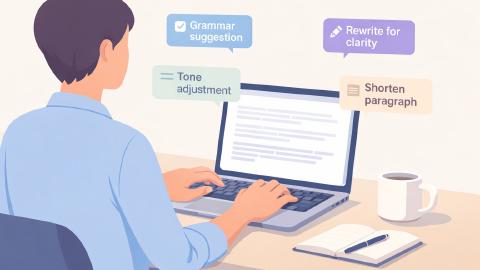5 Best Free Text Expanders for Chrome in 2026
Want to save time? Use these text expander tools for Chrome to automate repetitive typing and workflows in 2026.
Typing is an integral, yet important part of many people's everyday work. Think about how much more you could get done if you could type 5x faster.
According to Typing.com, Writing a 500 word email at 90% accuracy leads to 50 words with erorrs.
Using a text expander, a tool designed to eliminate repetitive typing, can make a big difference and help you improve your accuracy and reduce mistakes, especially for those who are fond of using Chrome, text expanders are a game-changer.
In this article, we'll cover the 5 best free text expanders for Chrome in 2026. Let's dive in!
What Is a Text Expander?
A text expander is a nifty little tool that allows you to create shortcuts for phrases, sentences, or even entire paragraphs. Imagine typing just a few characters and having them expand into a full sentence!
How It Works: You set up short abbreviations called shortcuts. Whenever you type these shortcuts, they automatically expand into the longer text that you've assigned to them.
Why Use It: No more tedious and repetitive typing. Just a few keystrokes, and you've got your entire email signature or other commonly used phrases!
Compatibility: Text expanders can be used across various platforms, but today we'll focus on their application within Chrome.
Text expanders work seamlessly within Chrome (or Windows & MacOS), understanding your shortcuts whether you're composing emails, filling out forms, or working on documents online.
How Are Text Expanders Used In Chrome?
There are many text expansion tools available, and many of them are available as Chrome extensions. Here's how text expanders for Chrome are used:
Email Responses: Simplify your email communication by setting up shortcuts for frequent replies, ensuring quick and consistent responses without the need to retype common messages.
Form Filling: Automate the input of repetitive information in forms, such as addresses or phone numbers, with simple triggers that instantly fill in your details.
AI Text Expansion: Some advanced text expanders utilize AI to predict and expand text based on your typing habits, making it easier to complete sentences or suggest responses.
Workflow Automation: Beyond simple text expansion, these tools can automate workflows, such as executing specific browser commands or formatting text according to predefined rules.
With a variety of text expanders available as Chrome extensions, you can significantly reduce repetitive typing, improve accuracy, and save a considerable amount of time.
5 Best Free Text Expanders For Chrome
There are a variety of text expanders available as Chrome Extensions. Each of them offer different features and user experiences.
Here are the 5 best free text expanders for Chrome:
1. Text Blaze

First up on our list of the best text expanders for Chrome is Text Blaze, the ultimate productivity and automation tool.
Text Blaze is #1 on this list because it is trusted by 700,000+ users, with a 4.9 rating and 1,000+ 5-star reviews.
With Text Blaze, you can automate repetitive typing with keyboard shortcuts & dynamic text templates that work on any site or app.
Here's how Text Blaze stands out:
Automate repetitive typing & boost productivity with keyboard shortcuts & dynamic text templates that work anywhere (we mean it).
Text Blaze is free forever! Say goodbye to frustrating licenses or 7-day trials.
Text Blaze works anywhere via the Text Blaze Chrome Extension, Windows app, Mac app, and Edge extension!
Create dynamic templates with placeholders, drop-down menus, if/else rules, autopilot, and much more!
Automate workflows by streamlining data transfer, form-filling, and repetitive typing anywhere you work.
Text Blaze is perfect for teams! Learn more about using Text Blaze for teams to supercharge your team's communication and productivity!
Join over 700,000+ others who are using Text Blaze templates.
2. Auto Text Expander
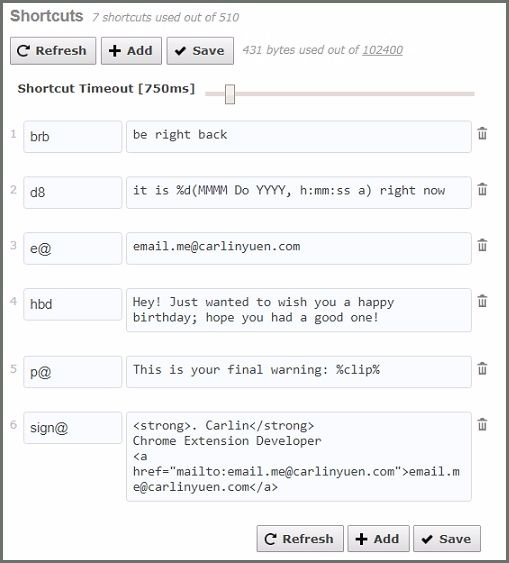
Auto Text Expander lives up to its name by providing automation for your repetitive typing tasks in Chrome. With its robust feature set, you can not only expand texts but also include dates and other dynamic content.
Its ability to sync across different Chrome browsers ensures that your shortcuts are always available, whether you're at work or home. It's all about making things automatic and hassle-free.
3. Magical Text Expander
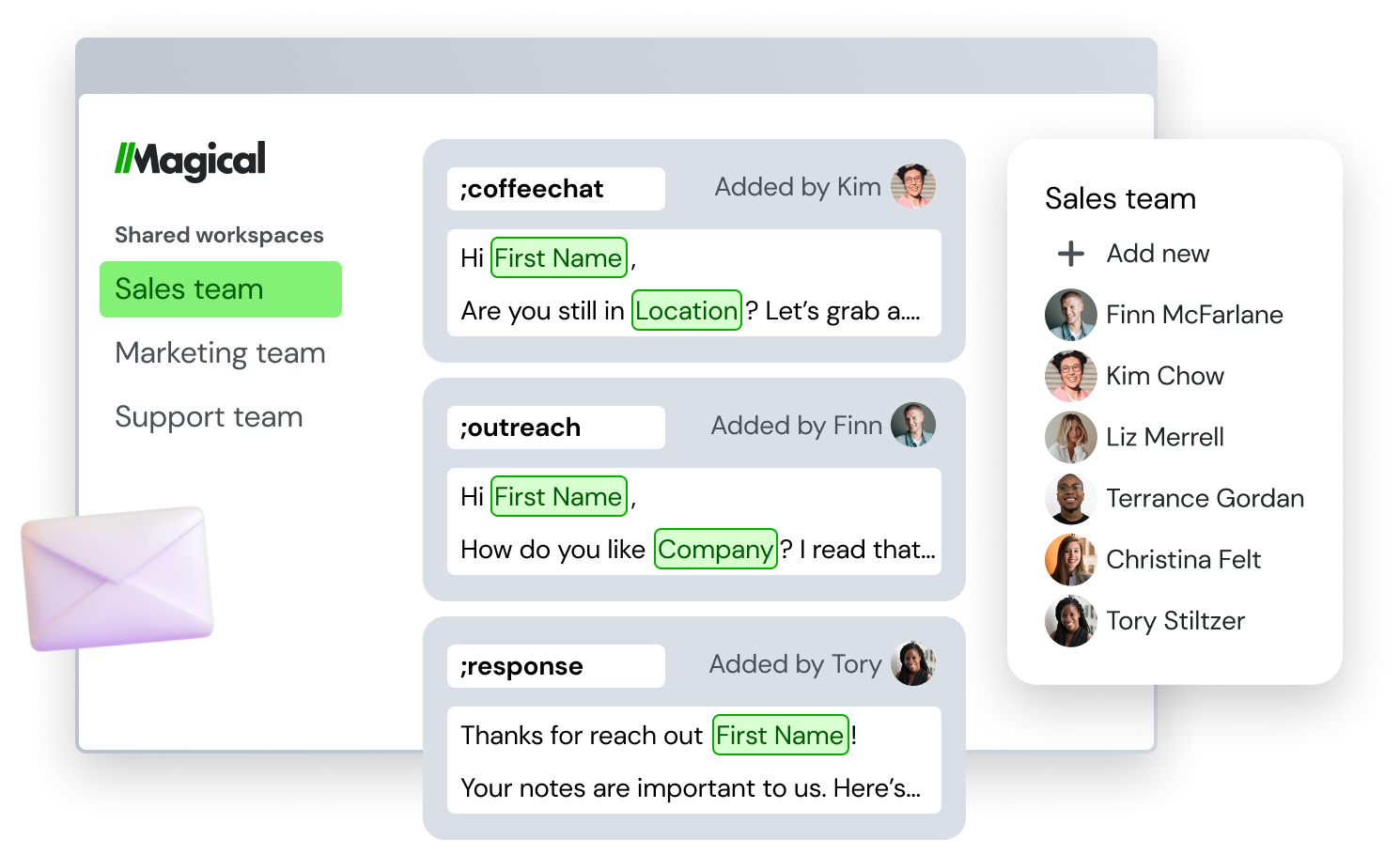
If you're looking for something that adds a touch of magic to your typing, Magical Text Expander is a solid choice. As a Chrome extension, it offers easy setup and allows you to create custom abbreviations for any repetitive texts.
Whether it's email templates or coding snippets, Magical simplifies your workflows, making your typing seem almost magical.
Join 700,000+ who are using Text Blaze templates.
4. Power Text Extension
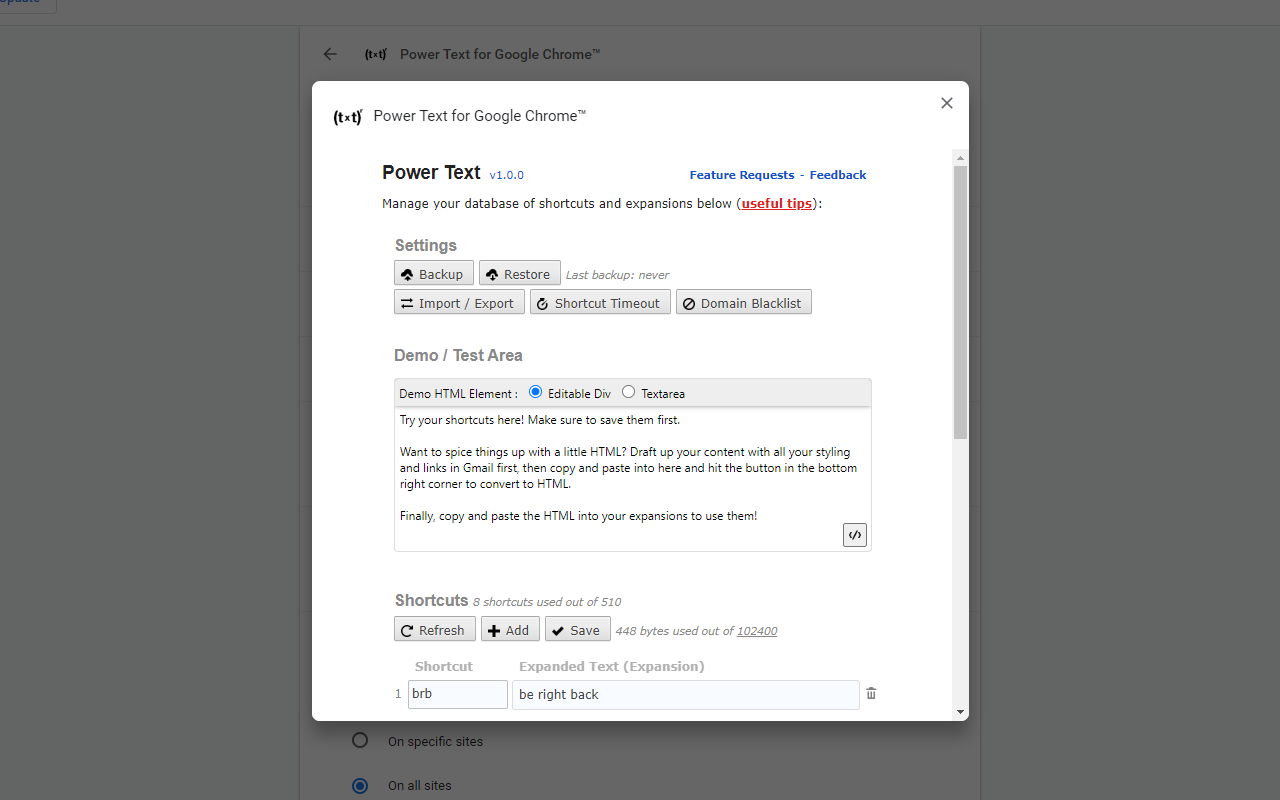
Power Text For Chrome is a no-fuss text expander that helps you automate typing with shortcuts on Chrome.
With it's simplicity and ease of use, Power Text For Chrome is a solid choice for Chrome text expansion. Plus, it offers importing/exporting as well as HTML support.
5. TextExpander

TextExpander is one of the most popular text expansion tools out there. TextExpander helps you automate repetitive typing with effective shortcuts.
With TextExpander, you can boost productivity and save time with seamless text expansion that works on Chrome. Tools like TextExpander make it easy to write things like emails and messages in Chrome.
What Is the Best Text Expander for Chrome?
The best text expander for Chrome ultimately depends on your specific needs and budget. Each one of the tools listed above offers a different combination of those two factors.
If you're looking for basic text expansion—simple shortcuts that expand into longer text—then a straightforward tool with minimal features will likely serve you well. However, if you need more sophisticated capabilities like dynamic placeholders, conditional logic, forms, or workflow automation, you'll want a more advanced option.
Budget is another important consideration. Some text expanders come with subscription costs for premium features and support, while others offer robust functionality completely free. Consider whether you're willing to pay for additional features or if a free solution will meet your needs.
To recap, our suggestion for the best free text expander for Chrome is Text Blaze. Text Blaze is is trusted by 700,000+ users, with a 4.9 rating and 1,000+ 5-star reviews. Text Blaze helps you automate repetitive typing and workflows anywhere you work on macOS.
Give Text Blaze a try from the Chrome Web Store for free today!