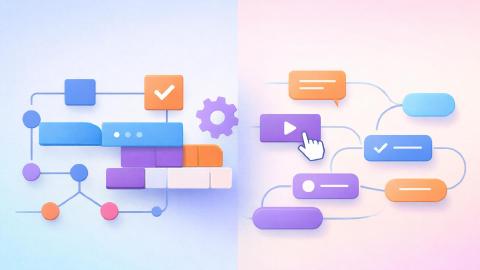7 Best Free Text Expanders for Windows Automation in 2026
Use these text expanders for Windows to create text templates and save time in 2026.
Regardless of the device you use, repetitive typing isn't fun. Tasks like responding to emails and taking notes can be important, yet time-consuming.
Text expanders are some of the most useful tools you can use for this. Text expanders for Windows help you reduce repetitive typing so that you can save time and focus on more important tasks.
However, there are lots of text expanders out there, and it can be difficult to know which is the best for you and your needs.
In this article, we'll cover the 7 best free text expanders for Windows that you can use to save time in 2026.
What Are Text Expanders?
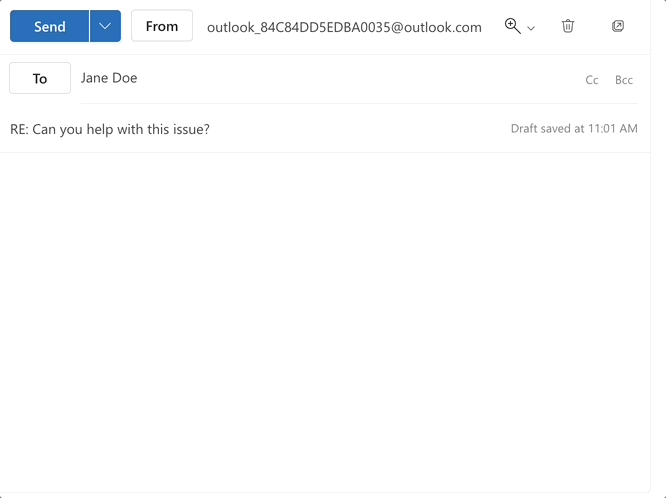
Text expanders for Windows are apps that help you complete your writing tasks faster. Essentially, text expanders allow users to streamline the entire writing process.
While the features of each text expander vary, the main benefit remains the same. Text expander tools let users use shortcuts to quickly insert text anywhere.
How Do Text Expanders for Windows Work?
Here's how text expanders work:
Using a text expander can help you save time, boost productivity, reduce errors, and get more done. Read on to learn about the best text expanders that work on Windows machines.
Note that there are also text expanders available for Chrome & MacOS, but in this article we'll focus on text expanders for Windows.
Some text expanders also use AI to help you automate work with the power of AI. Check out the list of text expanders below to learn more!
Why Use a Text Expander for Windows?
Text expanders for Windows are essential productivity tools that can transform how you work. Here are some key benefits:
Save hours of time - If you frequently write similar emails, responses, or documentation, you can reclaim hours each week that would otherwise be spent on repetitive typing tasks.
Eliminate typing errors - Text expanders ensure your frequently used text is always inserted accurately, maintaining professionalism in every communication.
Maintain consistent messaging - Text expanders ensure everyone uses the same approved language, formatting, and branding in every interaction.
Automate complex workflows - Most text expanders can automate entire workflows, from data entry to email responses, making them powerful automation tools.
Using a text expander for Windows is one of the simplest yet most impactful changes you can make to your workflow. Start automating your repetitive typing today and experience the difference in your daily productivity.
7 Best Free Text Expanders For Windows
Without further ado, here's our list of the 5 best text expanders for Windows in 2026:
1. Text Blaze

First up on our list of the best text expanders for Windows is Text Blaze, the ultimate productivity and automation tool.
Text Blaze is #1 on this list because it is trusted by 700,000+ users, with a 4.9 rating and 1,000+ 5-star reviews.
With Text Blaze, you can automate repetitive typing with keyboard shortcuts & dynamic text templates that work on any site or app.
Here's how Text Blaze stands out:
Automate repetitive typing & boost productivity with keyboard shortcuts & dynamic text templates that work anywhere (we mean it).
Text Blaze is free forever! Say goodbye to frustrating licenses or 7-day trials.
Text Blaze works anywhere via the Text Blaze Chrome Extension, Windows app, Mac app, and Edge extension!
Create dynamic templates with placeholders, drop-down menus, if/else rules, autopilot, and much more!
Automate workflows by streamlining data transfer, form-filling, and repetitive typing anywhere you work.
Text Blaze is perfect for teams! Learn more about using Text Blaze for teams to supercharge your team's communication and productivity!
Join over 700,000+ others who are using Text Blaze templates.
2. TextExpander

TextExpander is one of the most popular expansion tools. This is for good reason, as it offers many useful features to help you quickly insert text using keyboard shortcuts. Tools like Text Expander help you save time in all of your favorite Windows apps.
Features like nesting and clipboard insertion help you truly maximize your work and get more out of your productivity tools.
3. Beeftext
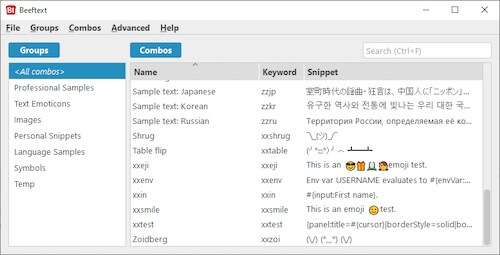
Beeftext is a free, open-source text expander for Windows that offers a straightforward approach to automating repetitive typing tasks.
Beeftext supports combo-based text expansion, allowing you to trigger snippets with custom keyboard shortcuts. The tool also includes powerful features like variables, which enable you to create dynamic templates that adapt to different contexts.
As an open-source solution, Beeftext is completely free with no hidden costs or limitations, making it an excellent choice for individuals and teams looking for a reliable Windows text expander.
Tools like FastKeys focus on basic snippet creation and offer licenses with different options for usage.
PhraseExpress
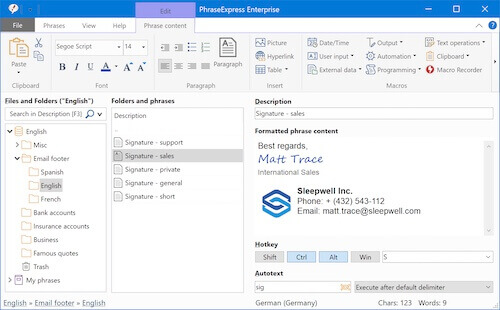
PhraseExpress is another powerful text expander for Windows that helps you get more work done in less time.
Its template manager feature allows users to input entire segments as well as templates like signatures. Each template or snippet remains customizable even after insertion, allowing users to combine the benefits of automation and personalization.
Templates can also be organized into different categories, and the tool supports various languages. Aside from adding pre-defined text blocks, PhraseExpress allows users to check their spelling and protect folders containing sensitive information with a password.
5. Espanso
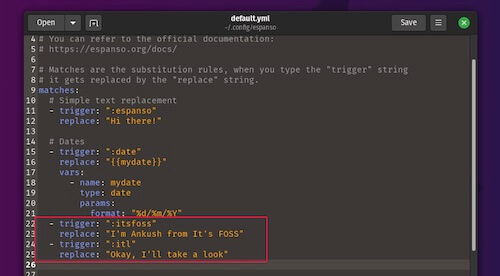
Espanso is a free, open-source text expander that works seamlessly across Windows, macOS, and Linux platforms.
Espanso uses a simple file-based configuration system, making it easy to create, edit, and organize your text snippets. The tool supports advanced features like dynamic variables, shell commands, and even date/time insertion, allowing you to create sophisticated automation workflows.
Join over 700,000+ others who are using Text Blaze templates.
6. AutoHotKey
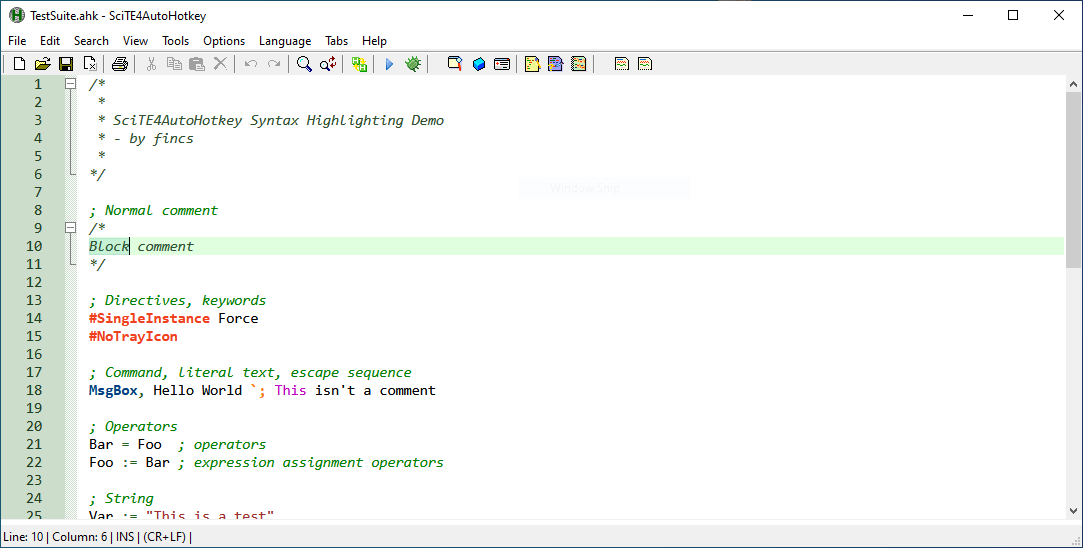
AutoHotkey is unique among Windows automation tools for its versatility and customization options. It's a scripting language that allows you to create scripts for automating keystrokes and mouse clicks.
Tools like AutoHotKey are particularly useful for repetitive tasks like filling out forms or automating simple data entry tasks.
One of the most significant advantages of AutoHotkey is that it's open-source and completely free. The tool has a robust community and a wealth of online resources, making it easier for beginners to learn and create scripts.
7. aText
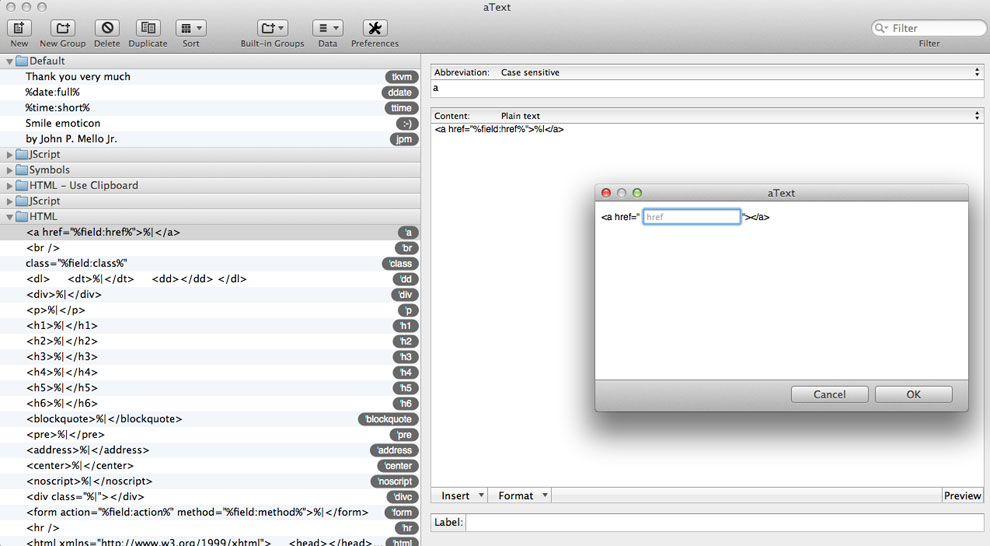
aText is a lightweight and efficient text expander that brings powerful automation features to Windows and Mac users.
aText offers a clean, user-friendly interface that makes creating and managing snippets straightforward. The tool supports rich text formatting, images, and even HTML snippets, giving you flexibility in the type of content you can automate.
While aText offers a free trial, it operates on a one-time purchase model rather than a subscription, making it a cost-effective choice for long-term use. The tool also supports snippet syncing across devices, allowing you to maintain consistency in your workflows whether you're on Windows or Mac.
What is the Best Text Expander for Windows?
The best text expander for Windows ultimately depends on your specific needs and preferences. It's hard to find a one-size-fits-all solution, so it's important to consider a few key factors.
For many, pricing is often a major consideration. If budget is a concern, the free options provide excellent value without ongoing costs.
Where you need to work matters too. If you primarily work in your web browser, a Chrome extension might be sufficient. However, if you need text expansion across all Windows applications, you'll want a dedicated Windows app that works system-wide.
Finally, think about the features you need. Basic tools offer simple text substitution, while advanced options include dynamic placeholders, form-filling, and team collaboration.
To recap, our suggestion for the best free text expander for Windows is Text Blaze. Text Blaze is is trusted by 700,000+ users, with a 4.9 rating and 1,000+ 5-star reviews. Text Blaze helps you automate repetitive typing and workflows anywhere you work on macOS.
Give Text Blaze a try for free today!