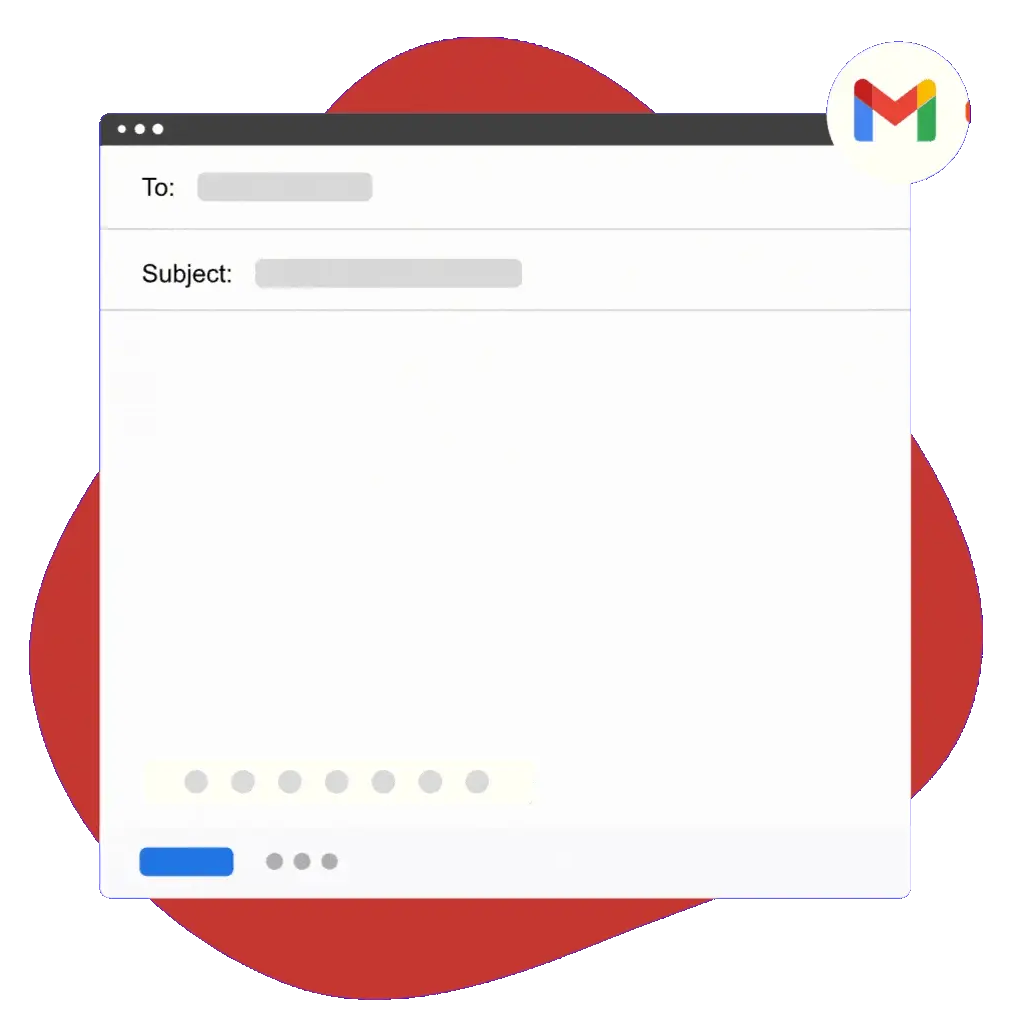Text Blaze for Teachers and Educators
How teachers use Text Blaze to save time and share high quality feedback
Teachers across the world are using Text Blaze to save typing time and share high-quality and timely feedback with students quickly.
Below are some example for how Text Blaze can be used to save teacher's time.
Determining the content of the feedback based on the student's test scores
This snippet allows the teacher to enter the student's test score. The feedback text is then automatically entered:
- If the test score is above a threshold (70 in this case), a positive message is typed.
- If the test score is below a threshold, a failure message is typed.
- This snippet uses the {formtext} command to allow the user to provide the test score in real time.
- This snippet uses the {if} command to determine which text to type.
Quickly typing analytical essay feedback
This snippet allows the teacher to quickly write feedback for an analytical essay across four categories: quality of ideas, organization, grammar and overall summary. For each category, the teacher can select one feedback text from three predefined options.
{formmenu: name=organization; Your create a clearly organized structure with logical progression.; default=Your organization has some progression of ideas, linking ideas and supporting points with some consistency.; Your structure is disorganized and provides few links between ideas and examples.}
{formmenu: name=grammar; You show superior control of writing with impeccable grammar.; default=You have control of the language, with some minor flaws.; You demonstrate a lack of control in grammar, mechanics and usage and have repeated errors.}
{formmenu: name=summary; Overall, your essay is a precise and well articulated analysis of the topic and demonstrates mastery of the elements of effective writing.; default=Overall, your essay is competent analysis of the issue and demonstrates adequate control of the elements of writing.; Overall, your essay demonstrates serious weaknesses in analytical writing.}
- This snippet uses the {formmenu} command to allow the user to select one of predefined options.
Score a test and provide feedback on wrong answers
This snippet allows the teacher to provide personalized feedback by simply selecting which questions were answered wrong. Predefined feedback is inserted for every wrong answer and the overall score is calculated based on the number of wrong answers.
{formtoggle: name=q1; default=no; trim=left}Your answer to question 1 was wrong. I suggest you review chapter 3.2 again. {endformtoggle}
{formtoggle: name=q2; default=no; trim=left}Your answer to question 2 was wrong. Try harder {endformtoggle}
{formtoggle: name=q3; default=no; trim=left}Your answer to question 3 was wrong. Please contact me after class. {endformtoggle}
{formtoggle: name=q4; default=no; trim=left}Your answer to question 4 was wrong. Here's some feedback {endformtoggle}
{formtoggle: name=q5; default=no; trim=left}Your answer to question 5 was wrong. I suggest you review chapter 3.7 again. {endformtoggle}
{note} {q1s= 1 if q1 else 0} {q2s= 1 if q2 else 0} {q3s= 1 if q3 else 0} {q4s= 1 if q4 else 0} {q5s= 1 if q5 else 0} {right_answers= 5 - q1s - q2s - q3s - q4s - q5s} {endnote}
- This snippet uses the {formtoggle} command to allow the user to toggle text insertion on and off.
- Dynamic formulas are used to calculate the score. Learn more about dynamic formulas here.
- The {if} command is used to determine what values to use in formulas.
Dynamically set a date in the future
This snippet will dynamically insert the date two days from today.
- This snippet uses the {time} command with a shift setting.
Hi there! You made it all the way down to the bottom of this article. Take a few seconds to share it.
Want to turbo charge your work with templates and snippets? Text Blaze is the fastest way to do that.