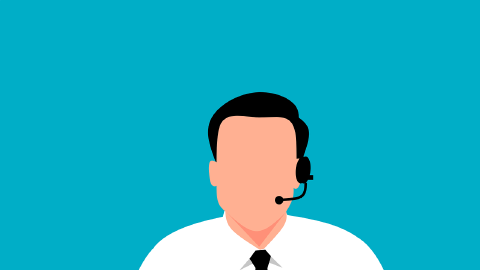Ticket Routing Best Practices: How to Avoid Misroutes
Streamline your customer support communication and ticket routing with this decision tree template.
The world of customer support can often feel like a complex maze of tasks, tickets, and to-do lists. As your business grows, so does the customer support workload.
You may find yourself faced with hundreds, if not thousands, of tickets every day. How can you manage this efficiently and effectively? The answer lies in 'ticket routing.'
Ticket routing is the process used by customer support teams to respond to customer requests, effectively provide support, and resolve customer issues.
However, misrouting is a major problem for businesses, as it can severely damage your customer relationships.
Avoiding misroutes & effectively rerouting can have a significant impact on your business. However, doing that is easier said than done.
This blog post will discuss how you can avoid misroutes & improve decision-making with a solution that you can use to automate this process with ease.
What Is Ticket Routing?
Ticket routing is a strategic process used in customer service that directs customer support requests, or tickets, to the appropriate department or individual. This can be based on various factors such as the type of issue, the severity of the problem, or the expertise needed to solve it.
For instance, technical issues might be routed to your IT support team, while billing concerns go to your finance department.
There are different methods of ticket routing, including manual, rule-based, and skill-based. Manual routing requires a human agent to sort and assign tickets, while rule-based and skill-based routing utilize software to distribute tickets based on predetermined rules or the skill level required for the issue, respectively.
Why Is Ticket Routing Important?
Ticket routing is a crucial component of effective customer service. It helps to streamline support processes, improve response times, and ensure that the right person is handling the customer's concern.
Clear routing instructions reduces the time it takes to decide where to route an issue as well as reduces the time it takes to reroute to the correct place.
This, in turn, allows for faster ticket resolution, enhancing customer satisfaction. It also enables specialization, as agents can focus on issues related to their area of expertise, increasing the accuracy of solutions and fostering a more personalized customer experience.
What Is Misrouting?
Misrouting happens when a customer's ticket ends up with the wrong team or individual. This can occur due to a range of reasons such as incorrect manual routing, inadequate rule definitions in rule-based routing, or even technical glitches in the routing software.
Misrouting is not just an operational issue; it’s a major customer support pitfall.
A misrouted ticket often means the customer will have to wait longer for a response as the ticket needs to be reassigned, or even worse, they may receive an incorrect or irrelevant solution.
How Can Misrouting Affect Businesses & Customers?
The implications of misrouting can be far-reaching for both businesses and customers.
If you are able to avoid misrouting, you can not only save time, but you can reduce customer churn and potentially save your business lots of money as well.
Misrouting Leads to Inefficiency
For Businesses
Misrouting can lead to inefficiency, increased resolution times, and wasted resources. It may also result in increased agent frustration as they deal with tickets that are outside their expertise or authority.
Misrouting Hurts Your Customer Relationships
For Customers
Misrouting often results in longer waiting times, incorrect solutions, and a general feeling of dissatisfaction. This can lead to a loss of trust in your customer service, reduced customer loyalty, and potentially damage to your company's reputation. In a competitive business environment, the consequences of poor customer service can be significant.
How to Easily Avoid Misrouting
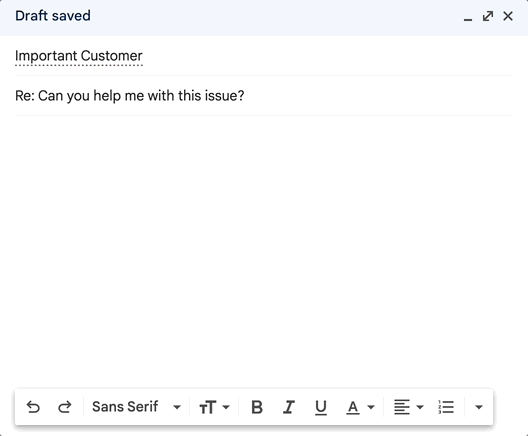
Automating ticket routing can significantly reduce the chances of misrouting and increase the overall efficiency of your support team.
Creating and utilizing SOPs (standard operating procedures) helps improve decision-making and reduce the time it takes to make routing decision and reroute correctly.
Use Text Blaze to automate your ticket routing, create effective SOPS & decision trees, and streamline your communication with customers. Text Blaze allows you to use keyboard shortcuts to create smart text templates to automate repetitive typing anywhere online.
With Text Blaze, you can:
- Create SOPs and decision trees to ensure your team gets the right message every time.
- Automate your communication with customers without losing your personal touch.
- Use forms (placeholders) to customize your templates in real-time.
- Create powerful, dynamic templates using dynamic logic (if/else) & formulas (calculations).
Join thousands of teams who are using Text Blaze templates.
Templates for Automated Ticket Routing
This template supports organizations that has many different teams, each with their own distinct responsibilities. It can be hard to keep track of who is responsible for what.
If something comes to your team (such as a customer issue) but you're not sure you should handle it, this SOP can guide you to who the right responsible party is.
What is the nature of the request? {formmenu: ; functionality question; pricing question; billing issue; compliance matters; name=type}{if: type="functionality question"}
What product area is the question about? {formmenu: ; end-user product; API product; administrative features; integrations; name=productareas}{if: type="functionality question" and (productareas="end-user product" or productareas="administrative features")}
{error: This request can be handled by the Tier 1 Customer Support team. If you need assistance with the issue, ask your team lead.}{elseif: type="functionality question" and productareas="API product"}
Is this a question about what the API product can do and/or how it works, or does the customer need troubleshooting of their API product's setup? {formmenu: ; API functionality question; API troubleshooting; name=APIissue}{if: APIissue="API functionality question"}
{error: This request can be handled by the Tier 1 Customer Support team. If you need assistance with the issue, ask your team lead.}{elseif: APIissue="API troubleshooting"}
{error: Escalate this issue to the API Support team by placing it in their ticket queue.}{endif}{elseif: type="functionality question" and productareas="integrations"}
{error: This request should be fielded by the Technical Support team. Escalate the issue to them by placing it in their ticket queue.}{endif}{elseif: type="pricing question"}
What type of pricing question is this? {formmenu: ; general question; downgrade request; upgrade request; name=pricingq}{if: type="pricing question" and (pricingq="downgrade request" or pricingq="upgrade request")}
{error: Send this request to the customer's Customer Success Manager. Look them up in Salesforce to see who that is, and add them as a CC to the ticket.}{elseif: type="pricing question" and pricingq="general question"}
{error: This request can be handled by the Tier 1 Customer Support team. If you need assistance with the issue, ask your team lead.}{endif}{elseif: type="billing issue"}
What is the billing issue the customer is reporting? {formmenu: ; refund request; overbilled; change payment method; explanation of charges; cancelation request; name=billingq}{if: type="billing issue" and billingq="refund request"}
How much would the refund be if approved? {formtext: default=0; name=refundamount}{if: refundamount<500}
{error: You can approve this refund at your discretion.}{elseif: refundamount>=500}
{error: A refund over $500 requires approval from your team lead. Seek that approval before messaging anything to the customer.}{endif}{elseif: type="billing issue" and (billingq="overbilled" or billingq="change payment method")}
{error: Assign this request to the finance team by placing it in their ticket queue.}{elseif: type="billing issue" and (billingq="explanation of charges" or billingq="cancelation request")}
{error: This request can be handled by the Tier 1 Customer Support team. If you need assistance with the issue, ask your team lead.}{endif}{elseif: type="compliance matters"}
{error: Assign this request to the security and legal team by placing it in their ticket queue.}{endif}{endnote}
As you complete the process of assessing customer issues, sometimes it requires you to escalate to another team. This template helps you know when it is and isn't appropriate to escalate.
Escalation is often a sticking point for support teams -- sometimes they wait too long to escalate something and the customer experience suffers. Or, sometimes teams escalate too quickly and the team that receives the escalation gets frustrated because not all the right steps have been completed yet or they end up handling something they didn't need to.
Did the live troubleshooting call resolve the issue? {formmenu: ; no; yes; name=q4} {endif}{if: q1=yes and q2=yes and q3=no and q4=yes} {error: Next steps: close the ticket}{elseif: q1=yes and q2=yes and q3=no and q4=no} {error: Next steps: escalate request to Tier 2 team by placing it in their ticket queue}{endif}{endnote}
Conclusion
To wrap up, ticket routing is an essential part of effective customer service management. It ensures that customer concerns are swiftly addressed by the right department or individual, improving both response times and solution accuracy.
However, businesses must remain vigilant about the potential issues of misrouting and consider automating the ticket routing process to minimize errors and optimize efficiency.
Use Text Blaze to streamline your customer support communication and create decision trees to make informed support decisions and improve your customers' experience.