Top 5 Free Typedesk Alternatives in 2026
Use these free Typedesk alternatives to set up text expansion and eliminate repetitive work in 2026.
If you’ve ever found yourself typing the same email response, the same sales pitch, or the same technical command over and over, you know how much time it wastes. That repetitive typing is not just boring; it’s a huge drain on your productivity, turning simple tasks into tedious chores.
The simple solution is a text expander, a tool that instantly replaces a few typed characters with a full phrase, saving you countless keystrokes and a lot of time.
While Typedesk is a solid option, some users are looking for a powerful and free alternative that offers the same text replacement benefits without the subscription fee.
In this article, we'll cover the 5 best free Typedesk alternatives you can use to set up text expansion in 2026. Let's dive in!
What is Typedesk?
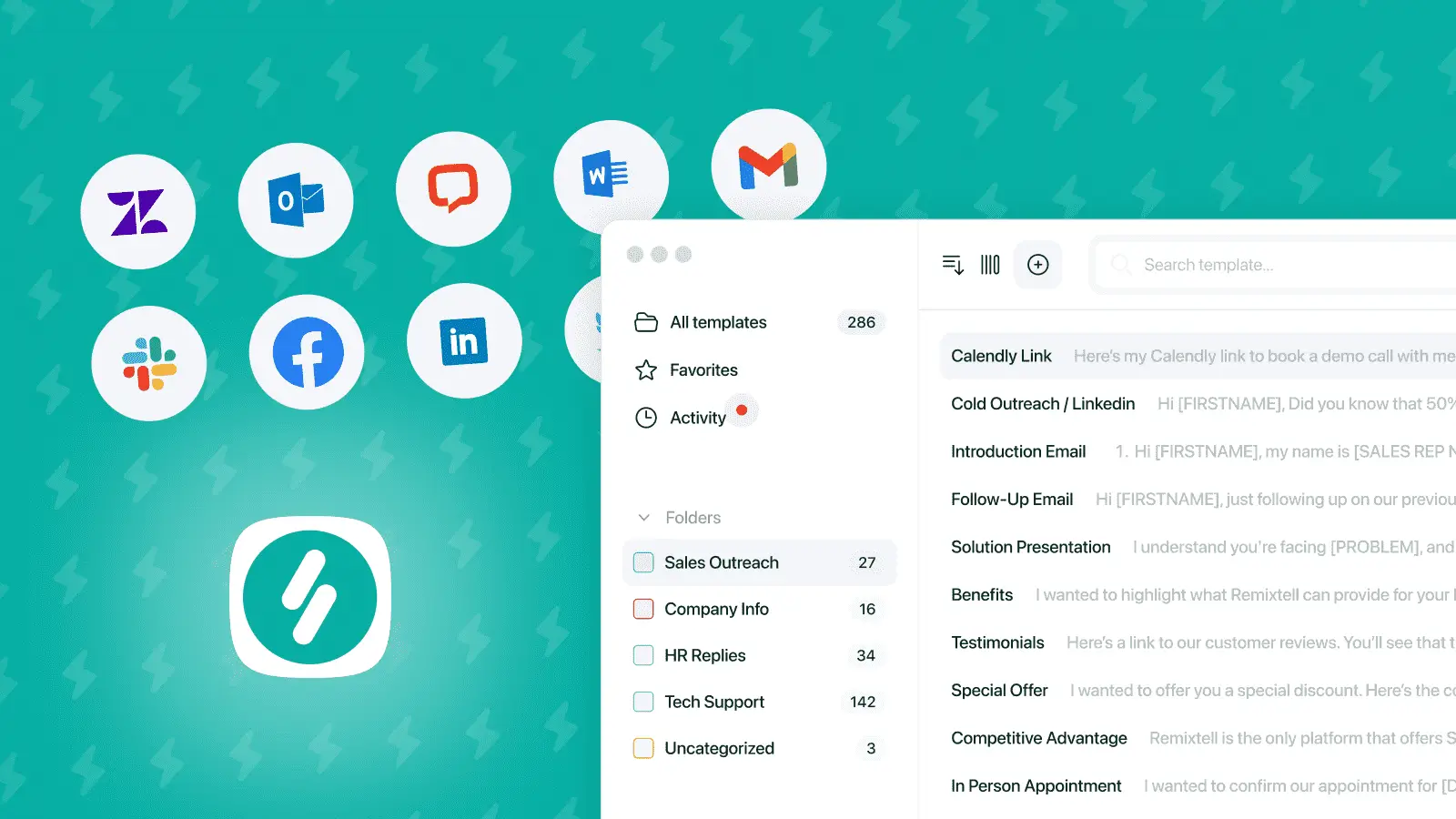
Typedesk is a text expansion tool designed to help individuals and teams create, organize, and quickly insert canned responses and text templates across various applications and websites.
It is built to improve typing speed and communication consistency by allowing users to define customizable shortcuts that instantly expand into pre-written text.
Is Typedesk Free?
Typedesk offers a free plan, but it only allows up to 10 total templates. If you're looking to fully utilize text expansion in your workflows, 10 templates isn't quite enough to really get started.
If you want unlimited templates, you have to upgrade to Typedesk's Premium plan, which is $8/month or $60/year.
While Typedesk is a solid option, there are other tools that offer expanded free usage and cheaper paid plans that offer more features.
Join over 700,000+ others who are using Text Blaze templates.
How Does Typedesk Compare to Other Text Expanders?
Typedesk is a solid and useful tool, particularly when it comes to organizing and deploying canned responses with its clean interface and cross-platform design.
However, when compared to other popular text expanders, its free tier offers fewer active snippets. Typedesk limits its free plan to just 10 canned responses, whereas free Typedesk alternative tools like Text Blaze allow users to save up to 20 snippets.
Additionally, once you move to a paid plan, Typedesk's monthly price is often slightly more expensive than some of the market leaders.
While the tool is powerful, some competitors offer more robust or advanced features for a comparable or lower subscription cost, making Typedesk a strong contender, but one with a few limitations on value.
What to Look for in Typedesk Alternatives
There are a lot of text expanders out there, and each one offers different features and pricing. Here are some factors to look for when evaluating Typedesk alternatives:
Expanded free usage - Look for tools that offer a generous free tier, often including a higher number of snippets than the 10 offered by Typedesk, like Text Blaze’s 20.
Universal compatibility - The best text expander should work everywhere you type, whether it’s in your desktop word processor, a niche CRM, or a common web app.
Advanced features - Features like conditional logic, data transfer, and workflow automation allow you to build complex, dynamic templates that can handle nearly any repetitive scenario.
Sharing and collaboration - If you work with a team, look for the ability to easily share snippets and folders with colleagues.
These key features will maximize your return on investment in time saved, making your transition to a new text expansion tool smooth and immediately productive.
5 Best Free Typedesk Alternatives
Finding a reliable text expander that won't cost you anything can be a huge win for your personal productivity. Here's our list of the 5 best free Typedesk alternatives:
1. Text Blaze

First up on our list of the best Typedesk alternatives is Text Blaze.
Text Blaze is the #1 rated productivity tool and text expander on the Chrome Web Store, with a 4.9 rating and 1000+ reviews.
Text Blaze allows you to create smart text templates and insert them anywhere you work with keyboard shortcuts. With Text Blaze, you can automate repetitive typing and tasks, boost productivity, and save hours every week.
Here's why Text Blaze is the best overall text expander:
Text Blaze is free forever! Forget about annoying licenses or 7-day free trials. Use Text Blaze for free FOREVER!
Text Blaze works anywhere (even outside of Chrome) via the Text Blaze Chrome Extension, Windows app, and Mac app!
Create dynamic templates with placeholders, drop-down menus, toggle fields, if/else rules, autopilot, data transfer, and more.
Text Blaze is perfect for teams! Guide your team's communication & workflows with shared templates. Learn more here.
Use AI to generate templates that help you boost productivity and save time.
Join over 700,000+ others who are using Text Blaze templates.
2. TextExpander

TextExpander is a veteran of the text expander market that offers a free trial, though its primary model is a paid subscription service.
While a true 'free' plan is not available, it is often included in lists of alternatives because of its platform support and advanced synchronization capabilities across macOS, Windows, Chrome, and iOS.
Tools like TextExpander are excellent for individuals and teams who need a tool that provides extensive control over snippet formatting, group sharing, and snippet statistics.
3. Espanso
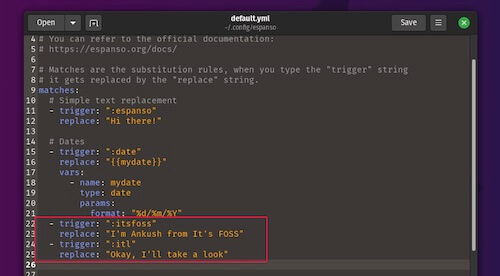
Espanso is a free, open-source, and cross-platform text expander that is a favorite among developers and power users. It works system-wide on Windows, macOS, and Linux, meaning its text replacement works in virtually any application on your desktop.
It uses simple YAML configuration files to define snippets, offering a very high degree of customization, including the ability to run shell commands, insert the output of scripts, and use regular expressions for pattern matching.
Because it is completely free and open-source, it's a solid choice if you prioritize privacy, control, and deep system integration over a graphical user interface.
4. PhraseExpander
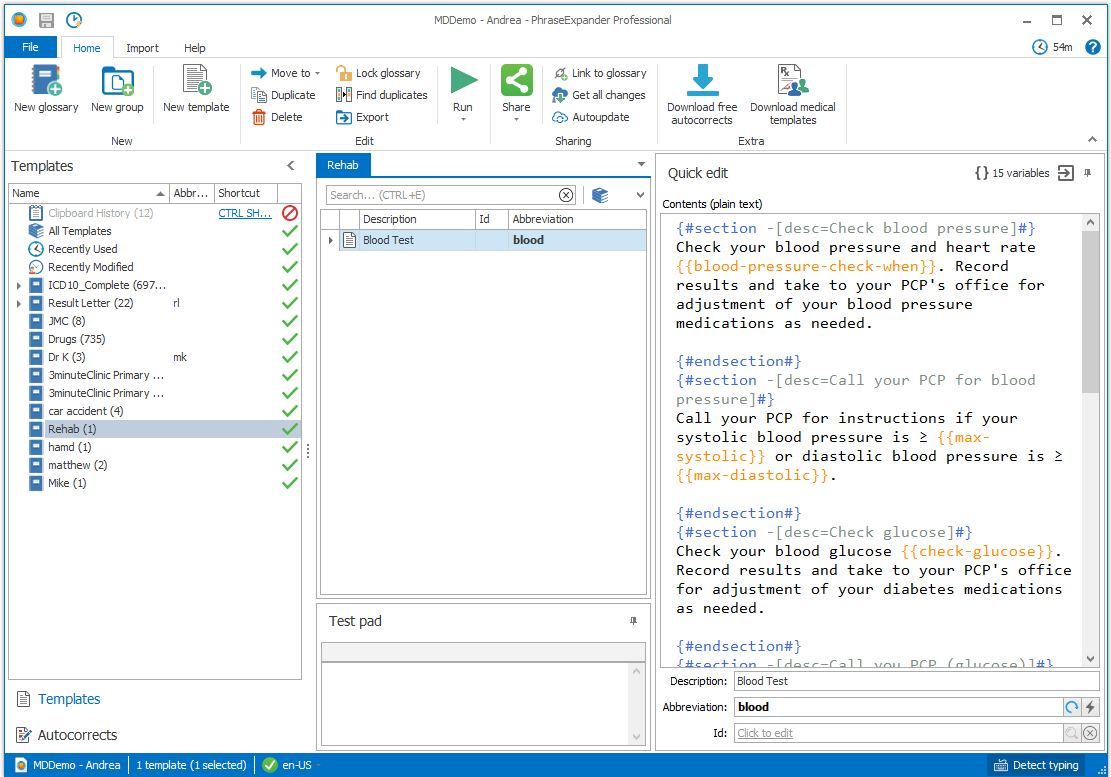
PhraseExpander is a text expansion solution that is primarily focused on the Windows platform, though it does have a limited-feature Mac version.
It offers a free edition that provides the core text expansion functionality and a useful form-filling wizard to insert variable data into your templates.
It's particularly useful for professionals in medical or legal fields who rely on detailed, standardized templates, as it offers features like phrase organization and auto-completion suggestions.
5. ShortKeys
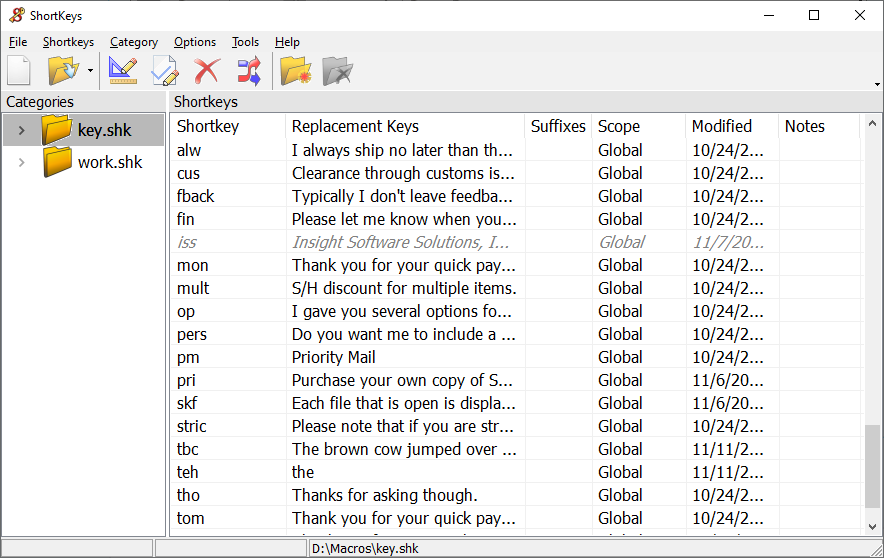
ShortKeys is one of the simplest and most straightforward free text expander tools available, designed exclusively for Windows users.
It's a solid, basic Typedesk alternative for individuals whose needs are limited to simple, non-dynamic text replacement on their PC.
The program focuses entirely on one function: replacing a short text shortcut with a longer block of text, offering a quick and lightweight way to automate repetitive typing tasks without any advanced features like forms or scripting.
What is the Best Overall Text Expander Available?
Selecting the best overall text expander depends heavily on your specific workflow and needs. Each tool listed above includes different features & pricing plans.
Ultimately, trying the free versions of these tools is the only way to find the one that truly fits your working style and provides the most significant boost to your efficiency.
We might be a little biased, but in our opinion, Text Blaze is the best overall text expander available. Text Blaze is the best free text expander available because it works anywhere you do (even outside of Chrome) and allows you to create dynamic templates to save time.
Give Text Blaze a try to see for yourself!




