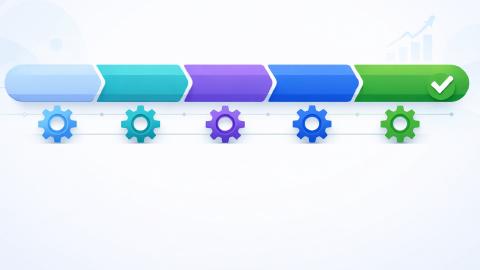What Is TypeIt4Me? 7 Best Alternatives in 2026
Check out these alternatives to TypeIt4Me to boost your productivity on Mac in 2026
Imagine if every time you began to type a familiar phrase, a magical force completed it for you, like a friendly ghostwriter anticipating your thoughts.
This is the essence of text expansion – a powerful tool that transforms a few keystrokes into full sentences, saving time and effort.
One option for text expansion is TypeIt4Me, a tool that helps you create shorthand abbreviations on Mac. While TypeIt4Me has been a trusty companion for many, there's a whole universe of alternatives out there, each offering unique features that might better align with your specific typing needs and habits.
In this article, we'll cover the 7 best TypeIt4Me alternatives in 2026 along with their best features and pricing to help you make the best decision for you and your needs.
What Is TypeIt4Me & What Does It Do?
TypeIt4Me is a popular text expander for Mac devices, but what does it actually do? It's all about transforming shorthand abbreviations into full-fledged text.
Imagine typing a short code, like "addr," and instantly, it expands into your complete address. This magic is exactly what TypeIt4Me does. It lets you assign your own shorthand to any chunk of text – be it a sentence, a paragraph, or even an entire email template.
But that's not all, TypeIt4Me also harnesses the power of hotkeys, special keyboard shortcuts that trigger text expansion or other predefined actions. These hotkeys are like secret handshakes with your computer, enabling you to summon frequently used text with just a couple of keystrokes.
Here are three practical examples of what you can automate with TypeIt4Me:
Email Signatures: If you frequently switch between professional and personal email signatures, TypeIt4Me can save you time. You could set up abbreviations like "sigpro" for your professional signature and "sigper" for your personal one. Typing these shorthand codes would instantly insert the corresponding signature into your email.
Customer Service Responses: For those in customer service, providing quick and consistent responses (canned responses) is key. With TypeIt4Me, you can create abbreviations for common replies. For instance, "thxresp" could expand to a full thank-you message for customer feedback, ensuring prompt and uniform communication.
Coding Snippets: Programmers can use TypeIt4Me to speed up coding. A shorthand like "initfunc" could expand into a template for an initial function setup in your code. This not only saves time but also helps maintain consistency in coding standards.
By integrating such shortcuts into your daily routine, TypeIt4Me becomes an invisible but invaluable assistant, streamlining your workflow and minimizing repetitive typing.
Benefits of Text Expansion Tools
Text expansion tools like TypeIt4Me offer a multitude of benefits that streamline your typing experience and enhance productivity. Whether you're a professional constantly emailing clients or a student taking notes, these tools adapt to a wide range of needs.
Below, we've outlined some key advantages:
Save Time By replacing long phrases with short abbreviations, text expansion tools significantly reduce the amount of time spent typing.
Reduced Human Errors: Automating repetitive typing reduces the chance of typos, ensuring more accuracy in your documents.
Consistency in Communication: These tools help maintain uniformity in your responses, especially useful in customer service or any role requiring consistent messaging.
Personalized Shortcuts: Customize your own set of shortcuts that suit your specific typing habits and needs, adding a layer of personalization to your workflow.
These benefits paint a picture of how text expansion tools can be a game-changer in managing your daily typing tasks. By incorporating them into your routine, you'll find that they not only save time but also enhance the overall quality of your work.
The simplicity and adaptability of these tools make them an excellent addition for anyone looking to improve their efficiency in typing-related tasks.
7 Best TypeIt4Me Alternatives
In the ever-evolving world of text expansion, numerous tools have emerged, each offering unique features and benefits.
For those looking to explore options beyond TypeIt4Me in 2026, we've compiled a list of the top 7 alternatives. These tools vary in functionality, pricing, and special features, catering to a diverse range of needs.
Let's dive in and explore what each of these alternatives has to offer.
1. Text Blaze

First up on our list is Text Blaze, the best text expander available in 2026.
Text Blaze allows you to create smart text templates and insert them anywhere using keyboard shortcuts. Whether you want to automate repetitive text, common emails, or even full workflows, Text Blaze helps you do it faster!
Here's why Text Blaze is hands down the best text expander:
Text Blaze is free forever: you can use Text Blaze to save time and boost productivity without ever needing to pay for a subscription.
Text Blaze works absolutely anywhere: whether you want to automate work on Gmail, Outlook, Apple Mail, or any other site/app, Text Blaze works there.
Forms and dynamic commands: Text Blaze allows you to customize your templates in real-time to take your productivity to the next level.
With it's free forever plan and ability to work anywhere you do, Text Blaze is the best (and most powerful) text expander in 204.
Best Feature: Forms allow you to personalize your templates and create dynamic shortcuts to boost productivity.
Pricing: Free forever.
Where Does It Work: Anywhere and everywhere via Chrome Extension, Windows app, and Mac app.
Join thousands of teams who are using Text Blaze templates.
2. TextExpander

TextExpander is a versatile text expansion software that caters to both individual and team needs. It allows users to create snippets for commonly used phrases, sentences, or paragraphs, which can be accessed across various devices.
This tool is especially useful for teams requiring consistent communication, as it ensures uniformity in responses and reduces typing effort.
Best Feature: Works across devices to manage templates.
Pricing: Starts at $3.33 USD per user per month.
Where Does It Work: Chrome, Windows, Mac.
3. Magical Text Expander
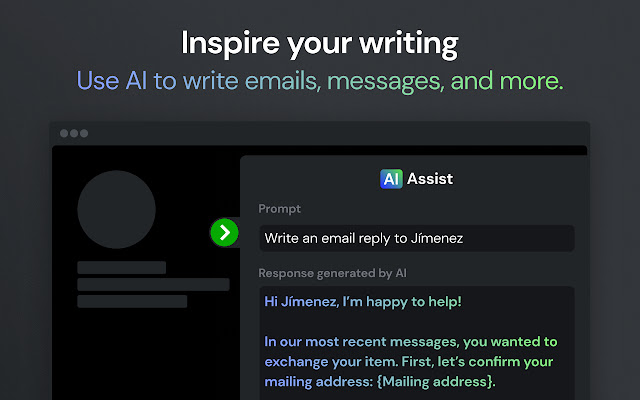
Magical is a user-friendly browser extension designed for quick and simple text expansion tasks. It allows users to create shortcuts for frequently used phrases, making it ideal for customer support, social media management, and personal use.
This tool helps in reducing the time spent typing repetitive responses and enhances the speed of digital interactions. Sites like Magical are typically pretty accessible and beneficial for users who value speed and simplicity in their online communications.
Best Feature: Using AI to help you generate templates.
Pricing: Free plan and core plan that starts at $6.50 /month/user.
Where Does It Work: Chrome & Edge.
Join thousands of teams who are using Text Blaze templates.
4. aText
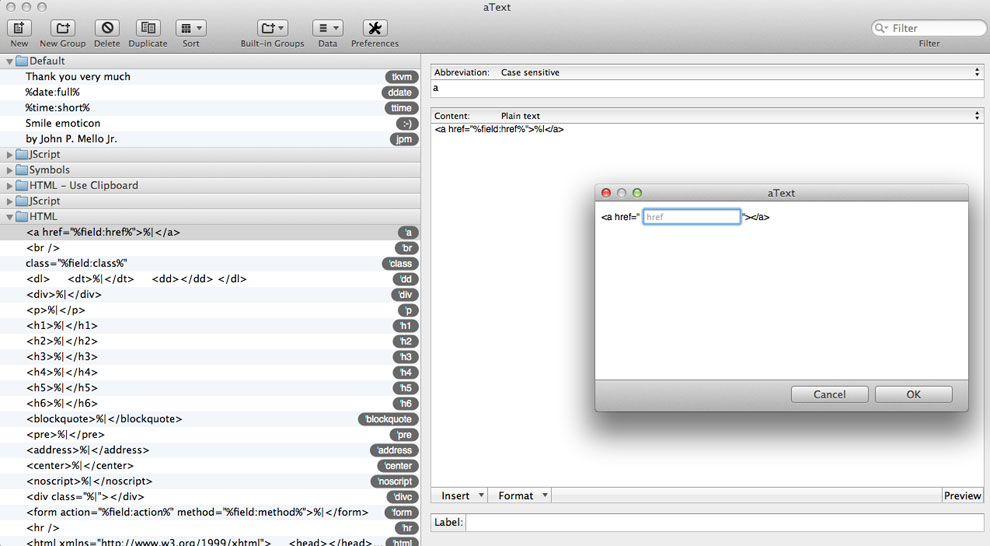
aText is an affordable text expansion tool that offers straightforward functionality without overwhelming users with complex features.
It enables users to create text and image-based snippets, simplifying repetitive typing tasks. This tool is particularly beneficial for individuals or small businesses looking for a cost-effective solution to enhance their typing efficiency.
Best Feature: Price-to-performance ratio.
Pricing: Free.
Where Does It Work: Windows & Mac.
5. AutoHotKey
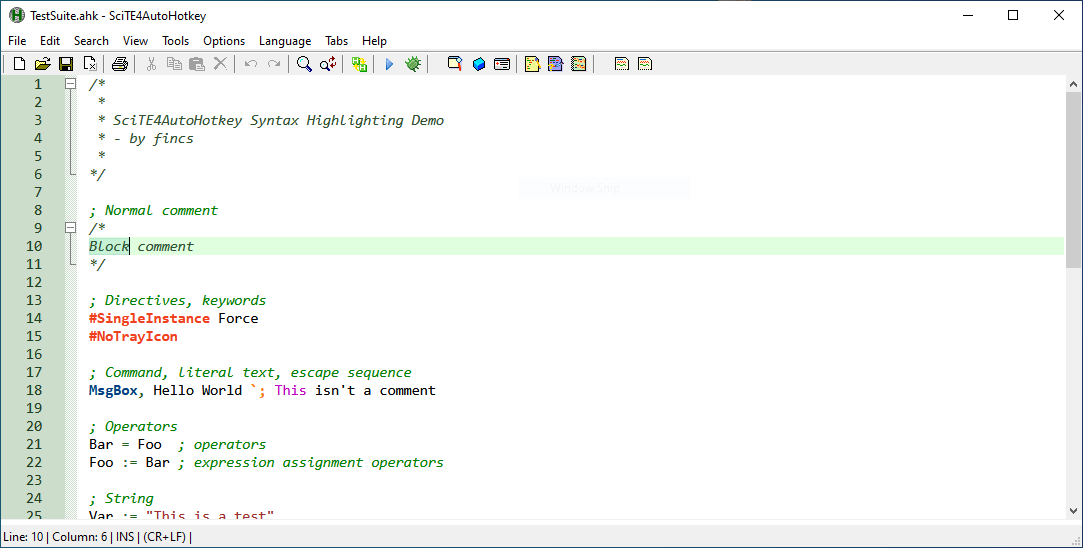
AutoHotKey is a powerful scripting tool for Windows, doubling as an advanced text expander for users with some coding knowledge.
It allows the creation of custom scripts to automate a wide range of tasks, including complex text expansions. Tools like AutoHotKey are particularly beneficial for programmers and power users who require a high degree of customization and automation in their work.
Best Feature: Customization and scripting for Windows.
Pricing: Free.
Where Does It Work: Windows.
6. FastKeys
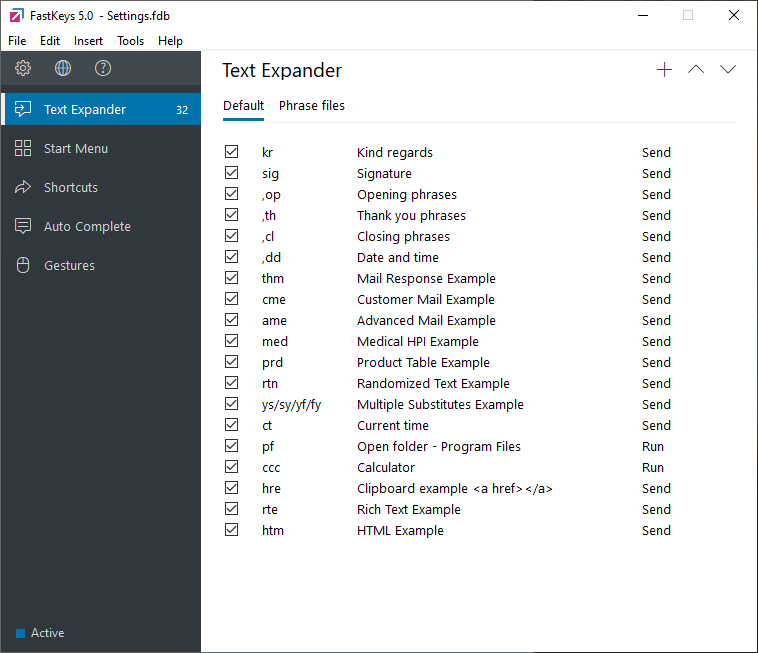
FastKeys is an all-in-one automation software that combines text expansion with customizable start menus, shortcuts, and mouse gestures.
It caters to users who require a broader range of automation features beyond text expansion. FastKeys is particularly useful for power users and professionals looking to streamline various aspects of their digital workflow.
Best Feature: Automation features beyond basic text expansion.
Pricing: Personal plan license for $29.
Where Does It Work: Windows.
7. PhraseExpress
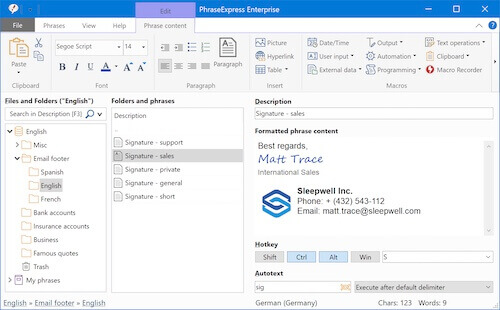
PhraseExpress is a text expansion tool that excels in organizing and managing snippets and canned responses efficiently.
It offers advanced features like team collaboration tools and cloud synchronization, making it ideal for business environments. PhraseExpress helps in ensuring consistent communication across teams and simplifies managing frequently used text templates.
Best Feature: Team collaboration and organization features.
Pricing: Free.
Where Does It Work: Windows, Mac, iOS.
Join thousands of teams who are using Text Blaze templates.
Utilize Text Expansion in 2026!
There you have it, seven fantastic alternatives to TypeIt4Me. Each of these tools offers something unique, whether it's simplicity, powerful customization, or team collaboration features.
Text expansion tools are all about making your typing more efficient, so consider what you need most and give one of these a try. Happy typing!
Use Text Blaze to automate repetitive typing, save time, and boost productivity for free in 2026!