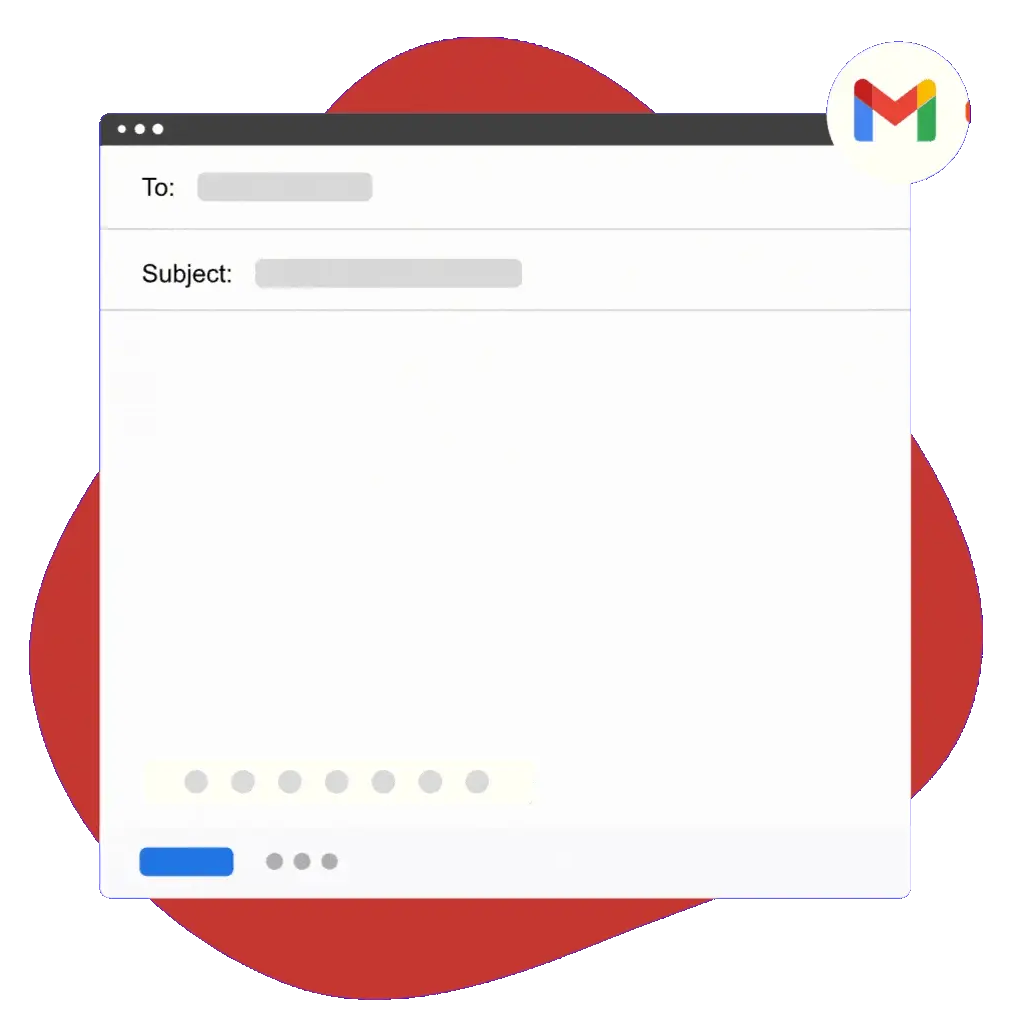TypeIt4Me vs TextExpander - Comparison
TextExpander vs TypeIt4Me - Comparison
In this blog post, we are going to show you everything that you need to know when it comes to Typeit4me vs TextExpander. We will look into the following factors to help you understand the differences between the two products:
5/5 star rated on Chrome store - Try Text Blaze for free today.
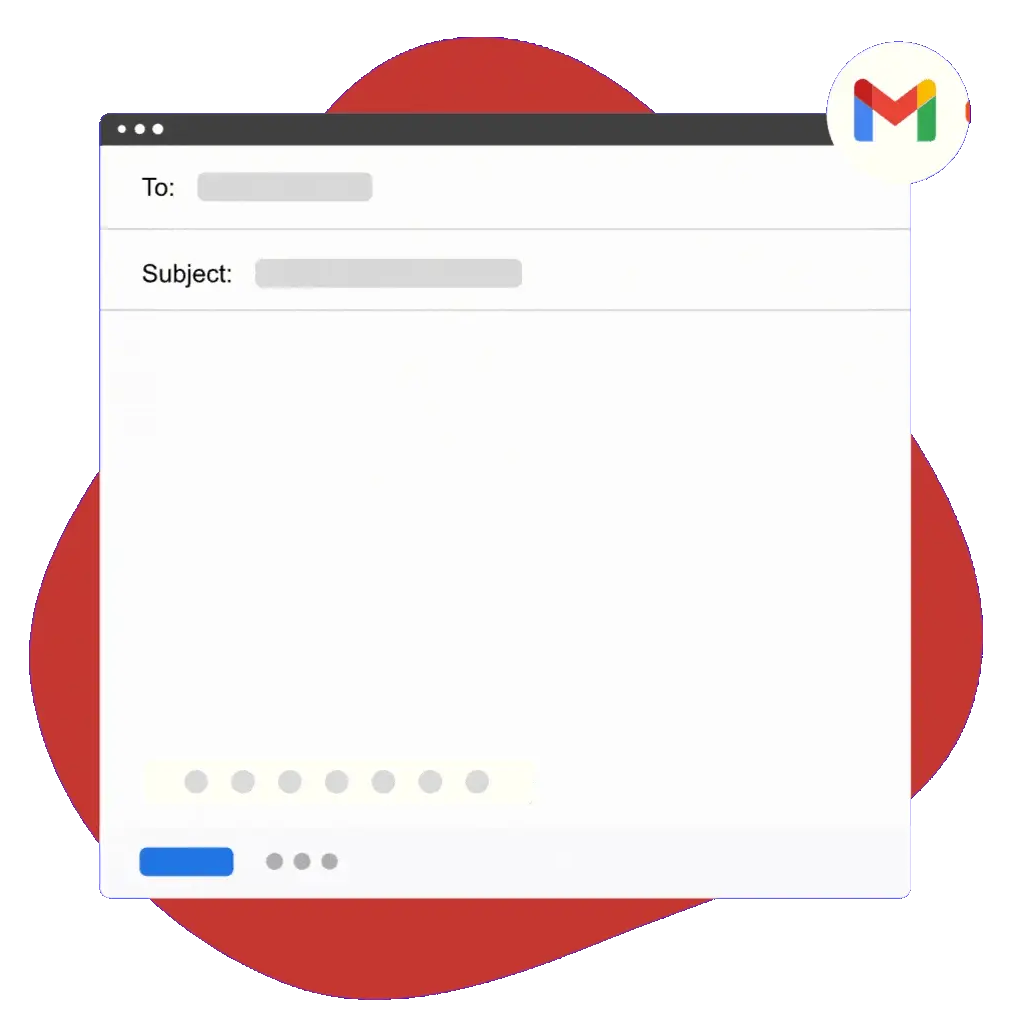
TypeIt4Me vs TextExpander - Pricing
TextExpander pricing: TextExpander is free for the first 30 days but once the trial expires, you need to get a paid subscription to continue using it. The lifehacker plan costs $4.16/user per month, and a team the subscription costs $10.41/user per month.
Typeit4me pricing: Similar to TextExpander, TypeIt4Me provides a 30-day free trial, and after this trial is over you’ll have to purchase a license. TypeIt4Me is currently priced at a one-time fee of $19.99 per user.
TypeIt4Me vs TextExpander - Features
When it comes to the top features of TypeIt4Me and TextExpander:
- Autocorrection - Both TextExpander and TypeIt4Me have built-in auto-correct features that you can use to automatically correct typos.
- Sharing and collaboration - Although TypeIt4Me is primarily designed for single users, it does support sharing and syncing snippets with family, friends, or work teams using iCloud or other third party file sharing services such as Dropbox. With TextExpander, you can share your macros and snippets with your organization or team members.
- Time and dates: Both TypeIt4Me and TextExpander allow you to write basic macros that pull current date and time automatically.
- Language support: TextExpander is available in the following languages: English, German, Japanese, Russian, Spanish and Portuguese. TypeIt4Me app is available in English, French, Spanish, German and Italian. TypeIt4Me's user guide is only available in English, however.
- Applescript: Both TypeIt4Me and TextExpander support Applescript, which means you can enter a script(with Applescript inside) using a shortcut and execute it.
- Image support: Both TextExpander and TypeIt4Me for Mac support copy-pasting images using keyboard shortcuts.
- Clipboard functionality: Both TextExpander and TypeIt4Me have clipboard functionality that allows you to insert clipboard content within your macros or text templates.
TypeIt4Me vs TextExpander - Platform Support
TypeIt4Me is available:
- Mac OSX
- iPhone
- iPad
TextExpander is available for the following platforms:
- Mac OSX
- Windows
- iPhone
- iPad
TypeIt4Me vs TextExpander - Chrome Extension
TypeIt4Me - currently has a Mac OSX and iOS app but no Chrome extension.
TextExpander - comes with a Chrome extension, currently at a 2.8-star rating.
If you are looking for a robust text expander that works great on Chrome - try out Text Blaze! A 5 star rated Chrome extension that is loved by thousands of users.
Why Text Blaze is a Better Alternative to TypeIt4Me and TextExpander?
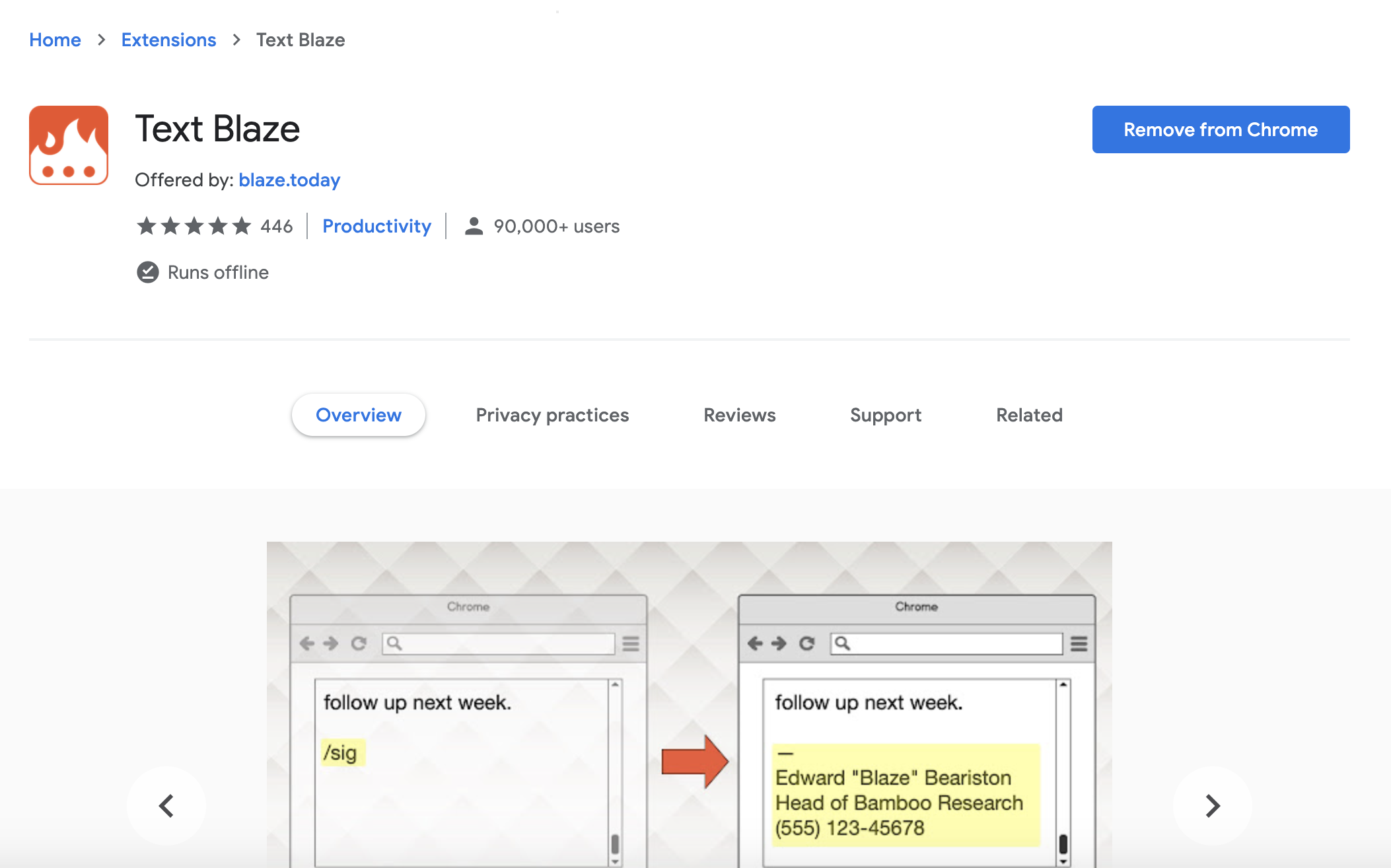
The most highly-rated text expander for Chrome - If you are looking for a text expander that works great on Chrome, Edge, or any other Chromium-based browser - Text Blaze is undoubtedly the best choice out there. It has a perfect 5-star review and some unique capabilities such as dynamic formulas.
You can also use Text Blaze outside Chrome with the Text Blaze Desktop Apps - a Windows and macOS app is currently in beta.
The user experience - the engineering team at Text Blaze has built a cutting-edge text expander that is powerful, extremely fast and offers an intuitive and smooth user experience that is praised by users.
Try out Text Blaze text expander today by signing up, it’s free!
Hi there! You made it all the way down to the bottom of this article. Take a few seconds to share it.
Want to turbo charge your work with templates and snippets? Text Blaze is the fastest way to do that.