5 Best Typinator For Mac Alternatives in 2026
Looking for an alternative to Typinator? Give these text expanders a try today!
Many text expander users face the challenge of finding a tool that meets all their needs. There are many text expansion tools available with different features.
Typinator is a popular choice for Mac users but isn't available for Windows, and it doesn't have the full features of some of its competitors.
This article looks at Typinator’s features and introduces five alternatives that offer robust features and cross-platform compatibility, solving the problem of limited availability and functionality.
What is Typinator For Mac?
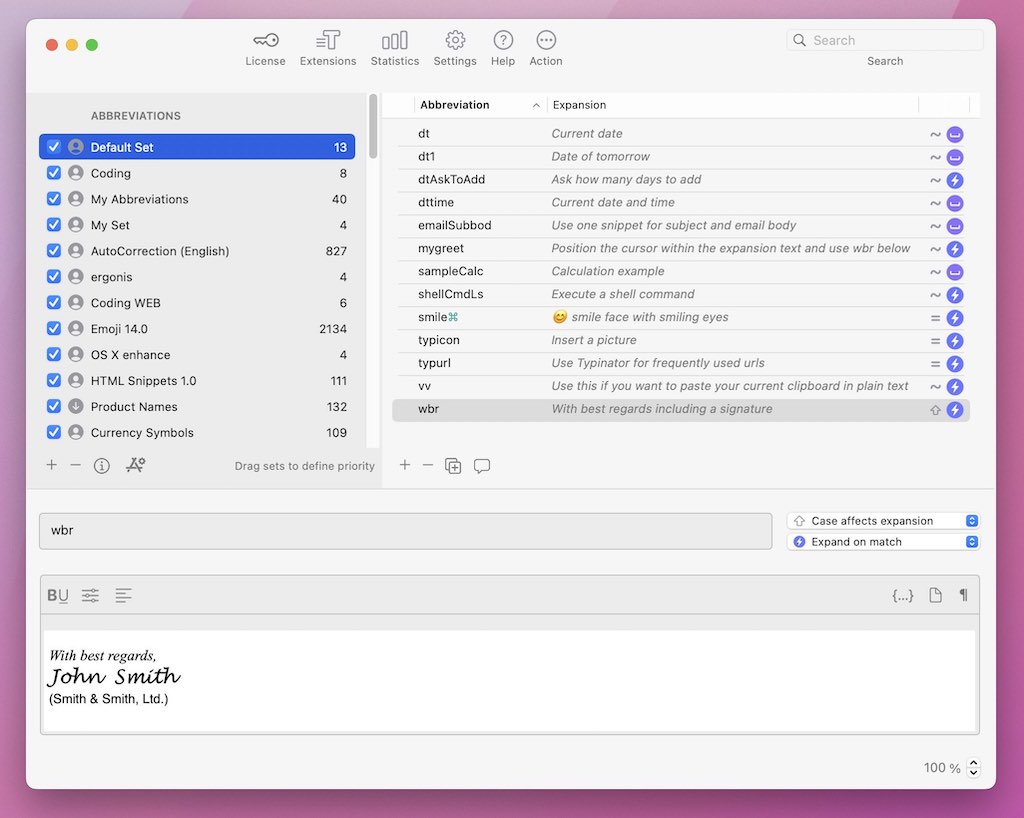
Typinator is a text expansion tool designed specifically for macOS. It allows users to create abbreviations that automatically expand into longer text snippets, saving time and reducing typing effort.
It’s particularly popular among Mac users who need to streamline their typing tasks.
Is Typinator Available For Windows?
Typinator is not available for Windows. It's exclusively developed for macOS, which limits its accessibility for users who work across different operating systems.
Windows users must look for other text expansion tools to meet their needs. Check out the Typinator alternatives below!
Top Typinator Features
Typinator offers several key features that make it a popular choice among Mac users. Here are a few:
- Supports complex text expansions with dynamic input.
- Allows creation of snippets with variables and placeholders.
- Includes comprehensive search and replace functionality.
- Integrates seamlessly with other macOS applications.
These features contribute to a streamlined and efficient user experience.
What to Look For in Typinator Alternatives
When seeking alternatives to Typinator, certain features are crucial. These features ensure that the text expansion tool meets your needs and enhances your productivity.
- Cross-platform compatibility for use on both macOS and Windows.
- Robust text expansion capabilities with dynamic content options.
- Integration with other applications and services.
- Ease of use and a supportive user community.
Considering these factors will help you choose the best tool for your text expansion needs. Make sure the alternative you pick offers the functionality and flexibility you require.
5 Best Typinator Alternatives
Without further ado, here's our list of the 5 best Typinator alternatives in 2026:
1. Text Blaze

Text Blaze is the #1 rated productivity extension on the Chrome Web Store with a 4.9 rating and 1,000+ reviews.
With Text Blaze, you can automate repetitive typing with keyboard shortcuts & dynamic templates that work anywhere you do!
Features
Automate repetitive typing with keyboard shortcuts and hotkeys to save time & boost productivity.
Text Blaze is free forever! Say goodbye to frustrating licenses and 7-day trials!
Create dynamic templates with placeholders, drop-down menus, if/else rules, toggle fields, autopilot, calculations, and more!
Text Blaze is perfect for teams! Boost team consistency, communication, and reduce onboarding times with Text Blaze for Business!
Compatibility
- Text Blaze works anywhere via the Text Blaze Chrome Extension, Windows app, and Mac app!
Join 700,000+ who are using Text Blaze templates.
2. Magical
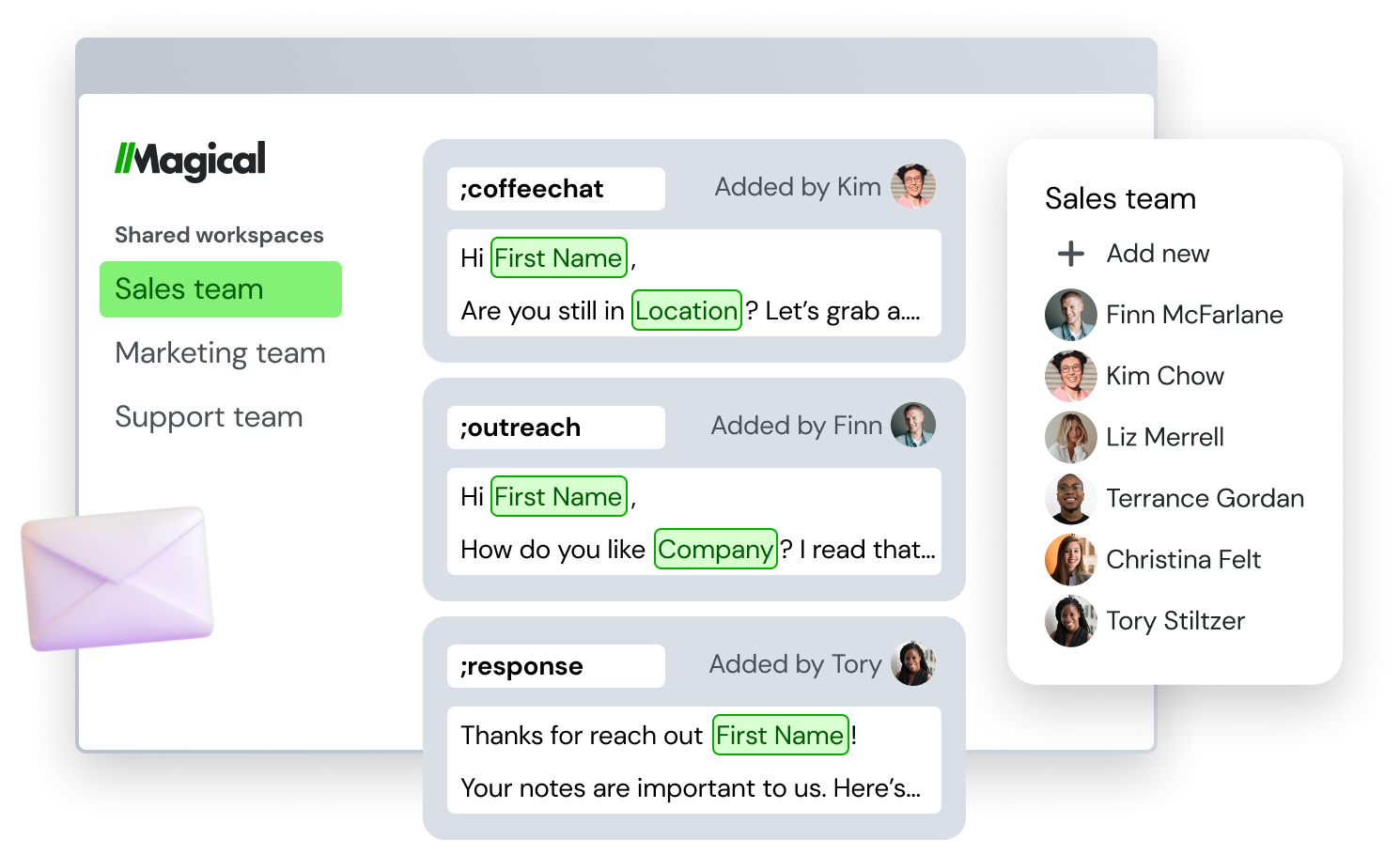
Magical is another strong alternative, designed for users who want simplicity without sacrificing functionality.
Magical allows users to create text snippets with placeholders and dynamic content. Most tools like Magical integrate with popular applications, enhancing productivity across different tasks.
Compatibility
- Chrome.
3. TextExpander

TextExpander is a well-known text expansion tool available for macOS, Windows, and iOS.
It offers advanced snippet management, allowing users to create complex text expansions with ease. TextExpander supports dynamic content, making it adaptable to various scenarios.
Compatibility
- Chrome, Windows, Mac.
4. TypeIt4Me
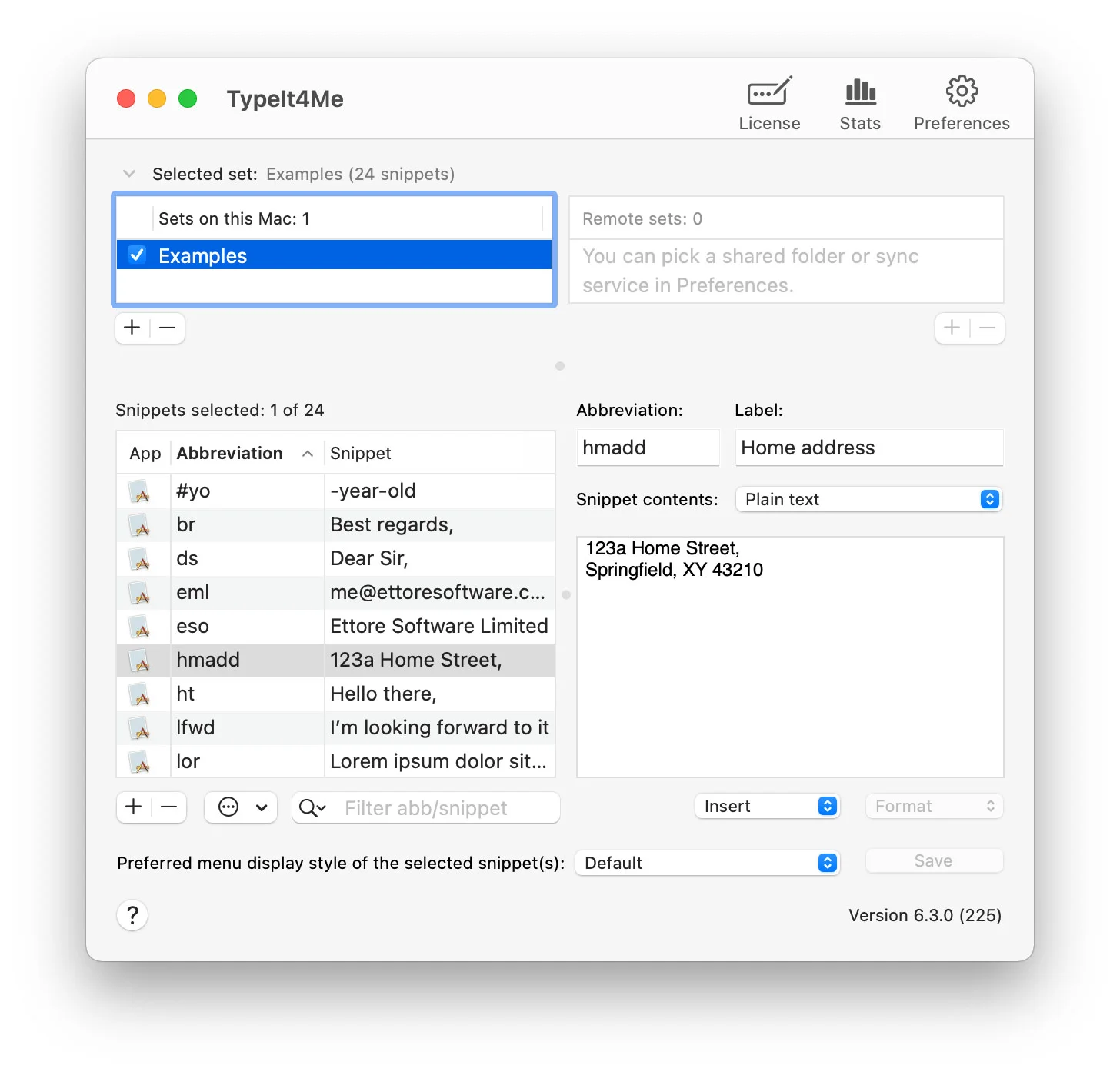
TypeIt4Me is a long-standing text expansion tool for macOS. It offers straightforward snippet creation and management, making it easy to automate repetitive typing tasks.
While it’s primarily focused on macOS, its simple interface and powerful features make it a favorite among Mac users. TypeIt4Me supports dynamic content and integrates well with other macOS applications, providing a smooth user experience.
Compatibility
- macOS.
5. Alfred for Mac
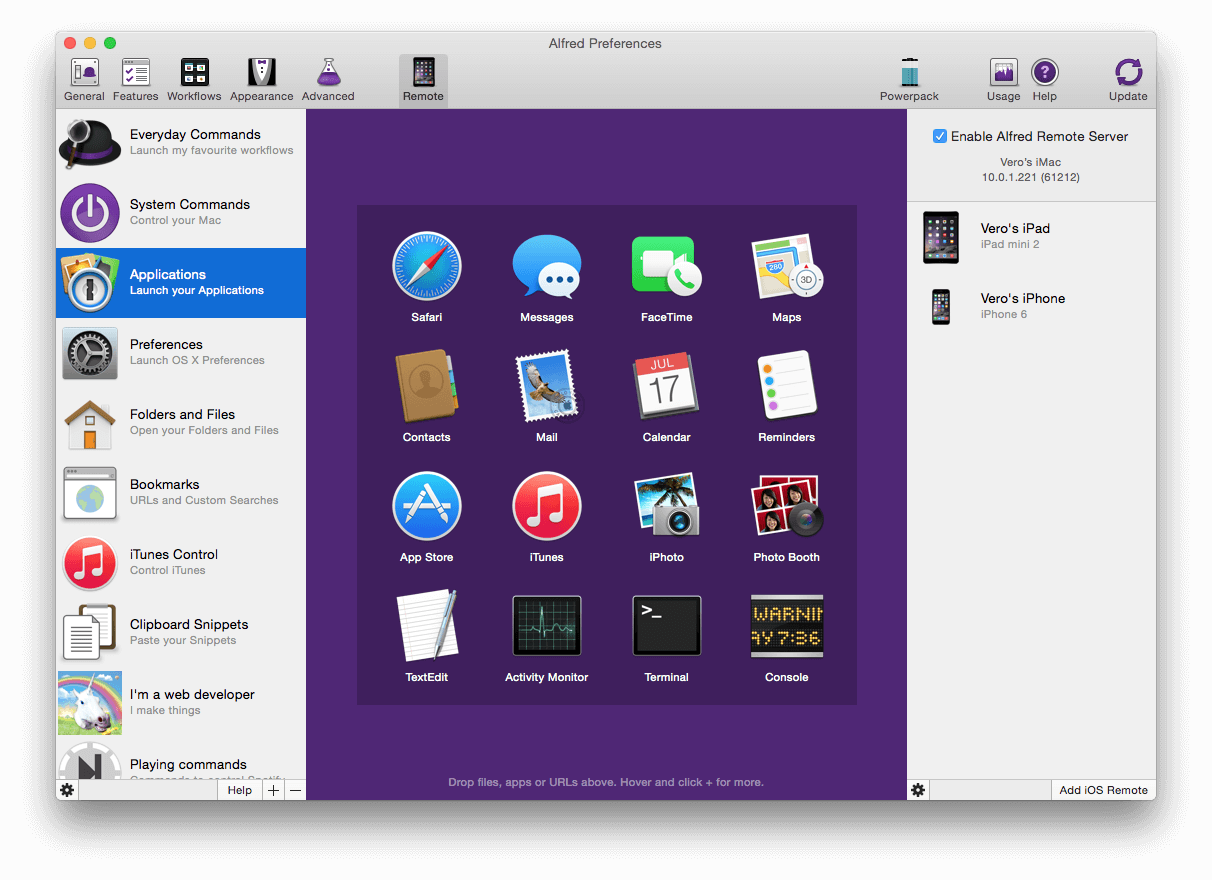
Alfred for Mac is more than just a text expansion tool; it’s a productivity powerhouse.
In addition to text expansion, Alfred offers a range of features like app launching, file searching, and workflow automation. Tools like Alfred are solid for automating workflows and repetitive typing on your macOS devices.
Compatibility
- macOS.
Which Typinator Alternative Is Your Favorite?
Typinator is a powerful text expansion tool for macOS users, but it's not the only option.
Alternatives like Text Blaze, Magical, TextExpander, TypeIt4Me, and Alfred for Mac offer a variety of features and cross-platform compatibility.
Choosing the right tool depends on your specific needs, but each of these alternatives provides excellent functionality for improving productivity.
Use Text Blaze to automate repetitive typing with keyboard shortcuts & dynamic templates anywhere you work via the Text Blaze Chrome Extension, Windows app, and Mac app!

