How to Respond 5x Faster With Canned Responses: The Ultimate Guide
The ultimate guide on how to use canned responses to respond to any message or email 5x faster.
We all know that good customer service is the cornerstone of any successful business. It's the magic ingredient that turns first-time buyers into lifelong customers and fills your reviews with those coveted five stars.
But let’s be real—maintaining that level of service can be challenging, especially when you're juggling multiple tasks or facing a flood of customer queries.
In fact, According to 123 Form Builder, the amount of customer support requests has increased by 14% since 2022.
These pre-written snippets aren't just convenient; they're a tool for maintaining a high level of customer service, letting you respond quickly, accurately, and consistently.
So, let's dive in and explore how you can supercharge your customer interactions with canned responses.
What Are Canned Responses?
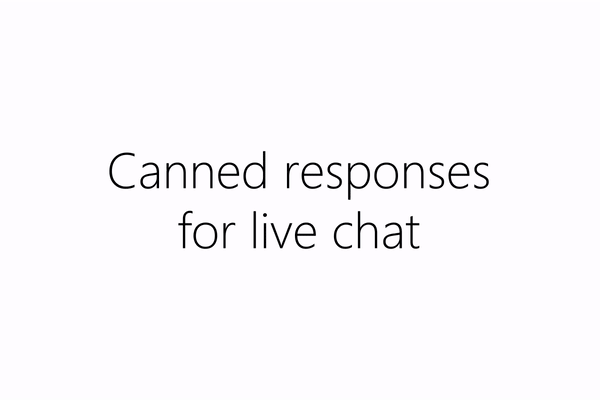
Canned responses are your ultimate time-saving hack for customer service, allowing you to answer queries instantly with pre-written, spot-on messages. They're useful because they help you quickly send common customer support responses.
They're like the cheat codes of communication—unlocking rapid, consistent, and error-free replies, so you can focus on making your customer interactions as meaningful as possible.
Think of them like quick replies for those common questions or situations you encounter all the time. You write these messages once, save them, and then when a similar situation pops up, you just hit the "send" button. No need to type out the same thing a hundred times.
So, it's like having a collection of ready-to-go answers right at your fingertips. You can use them for things like frequently asked questions, general info, or common issues that customers face. It makes your life easier and helps you get back to customers super fast. Cool, right?
They are especially useful when communicating with customers via live chat.
3 Common Examples of Canned Responses
Let's dive into some examples. Imagine you’re in tech support. You probably get asked, “How do I reset my password?” a million times a day. Instead of typing out the steps each time, you could have a canned response like, “To reset your password, click on ‘Forgot Password’ at the login page and follow the prompts.” Simple, but effective.
Shipping Inquiries: “Your order typically ships within 2-3 business days and you’ll receive a tracking number as soon as it's on the way!”
System Outages: “We apologize for the inconvenience. Our team is working hard to fix the issue. We'll keep you updated and aim to be back up and running soon.”
Problem Resolved: “We’re thrilled we could solve the issue for you! If you have any more questions, feel free to ask. Have a great day!”
These aren't just fast replies; they're carefully crafted messages that can be sent in a flash. They empower you to manage a wide range of customer queries with efficiency, ensuring every customer feels acknowledged and valued.
Other common examples are:
- apologizing for delayed responses
- thanking customers for their time
- thanking customers for feedback
- ending conversations and asking for feedback
- responding to refund requests
- empathy statements to customers
Join over 700,000+ who are using Text Blaze templates.
Benefits of Using Canned Responses
Canned responses are transforming customer service interactions in significant ways. Here's a quick look at their major benefits:
Improve Your Response Time: Canned responses dramatically reduce the time it takes to reply to customer inquiries, ensuring a swift service that enhances customer satisfaction.
Save Time: By streamlining reply processes, these pre-made messages free up valuable time, allowing for more focus on complex tasks or even a well-deserved break.
Avoid Mistakes: Pre-written and vetted responses minimize the risk of errors, ensuring professional and accurate communication with customers.
Improve Customer Service: Offering quick, consistent, and error-free replies enhances overall customer service, fostering satisfaction and loyalty.
Canned responses aren't just about efficiency and speed; they're about refining the quality of interactions between companies and their customers. By integrating these into your workflow, you're not only making your job easier but also significantly improving the customer experience.
Dos & Don’ts of Canned Responses
Like anything, canned responses should be used in moderation without overdoing it. Here are the Dos and Don'ts of using canned responses.
Dos
These are tips to help you maximize your use of canned responses. Do:
Personalize When Possible: Even if it's a canned response, you can add a personal touch. Maybe it's as simple as including the customer's name. It makes a difference.
Regularly Update: Markets change, products evolve, and your canned responses should too. Keep them up to date so they’re always accurate and relevant.
Test and Review: Before you make a canned response live, test it. Make sure it sounds natural and fits the different contexts where it might be used.
Don'ts
Here are things to avoid while using canned responses. Don't:
Overuse: Don't get too click-happy. Canned responses are great for common queries but not for every single interaction. Some situations need a more personalized touch.
Forget to Proofread: Even though it’s pre-written, always give it a quick read before hitting send. You never know when a small typo or outdated info can slip through.
Ignore the Context: Make sure the canned response actually fits the query. Sending a mismatched reply can confuse customers and may require more time to correct.
So there you have it—the dos and don'ts for making the most out of your canned responses. Stick to these guidelines, and you'll be on your way to faster, more efficient customer service.
How to Set Up Canned Responses for Free
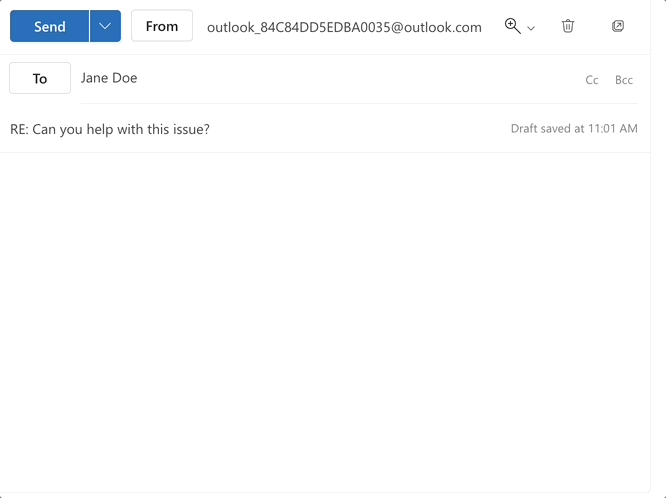
To set up canned responses that work on any site or app for free, use Text Blaze. Text Blaze is a tool that helps you create canned response templates and insert them anywhere online using keyboard shortcuts.
With Text Blaze, you can assign shortcuts to your most used canned responses and quickly insert them to save time.
Free Canned Responses: With Text Blaze, you can set up canned responses and insert them quickly to boost your response speed for free.
Canned Responses That Work Anywhere: Text Blaze's shortcuts work on any site or app, which means you can use your canned responses anywhere!
Personalize Messages to Improve Customer Service: Text Blaze helps you create powerful, customized templates (placeholders, logic, formulas) to supercharge your customer service!
Check out the video below to learn how you can use Text Blaze to respond 5x faster!
Join over 700,000+ who are using Text Blaze templates.
Canned Response Templates
Copy templates to use them anywhere:
Here are some canned responses that sound very natural, and can provide solutions to a lot of questions:
Join over 700,000+ who are using Text Blaze templates.
Use Canned Responses to 5x Your Response Speed!
Canned responses are like your secret weapon for stellar customer service. They help you respond faster, reduce errors, and still keep things personal.
Just remember to use them wisely and keep them updated. Trust us, once you start using canned responses, you'll wonder how you ever managed without them.
Use Text Blaze to respond faster, reduce mistakes, and improve your customer service today!


