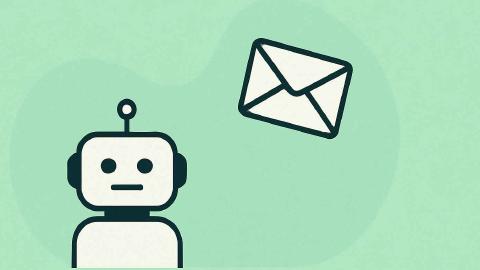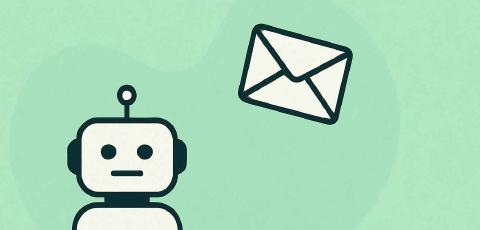7 Best Free Undetectable AI Alternatives in 2025
Use these free Undetectable AI alternatives to check your writing, humanize text, and save time in 2025.
Using AI to help with schoolwork is super common now, but turning that text in without editing can get you flagged. Tools like Turnitin and GPTZero are getting better at spotting AI-generated writing.
If you’re pasting answers from ChatGPT or other tools, you probably need a way to rewrite that content and make it sound more natural. That’s why AI humanizers and checkers like Undetectable AI are very popular.
AI humanizers and checkers are useful because they help make AI-generated writing sound more natural and reduce the chances of getting flagged by detection tools.
In this article, we'll cover everything you need to know about AI checkers & humanizers and also list out the 7 best free Undetectable AI alternatives you can use today. Let's dive in!
What is Undetectable AI?
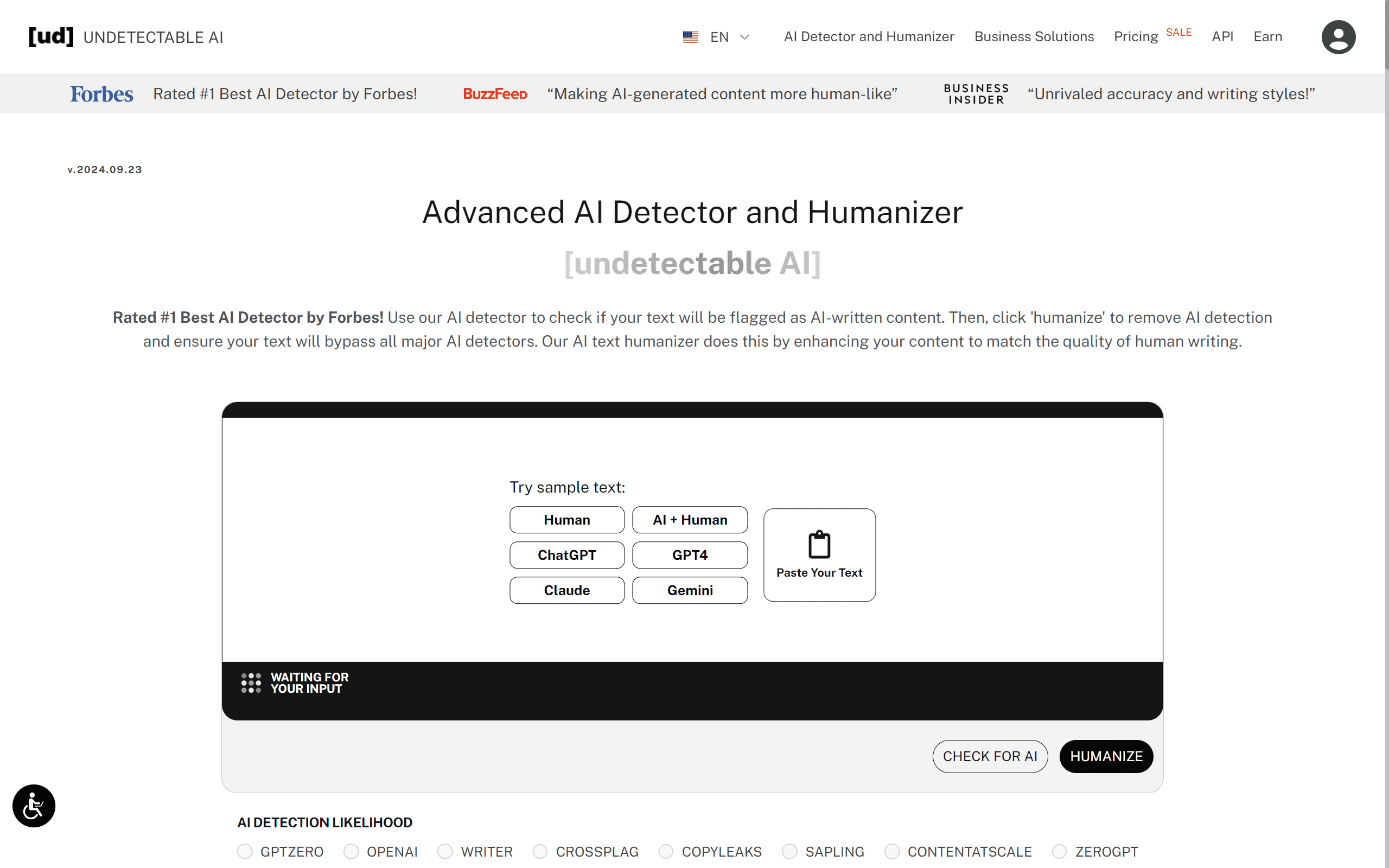
Undetectable AI is a tool that rewrites AI-generated text so it doesn’t get flagged by detection software. It works by changing sentence structure, word choice, and writing patterns to make content sound more human.
The goal is to avoid being detected by tools like Turnitin, ZeroGPT, and other AI detectors. Students often use Undetectable AI when they need to rewrite something generated by ChatGPT or similar tools.
Is Undetectable AI Legit? Does it Work?
Undetectable AI can work, but it's not guaranteed. Some users have had success avoiding AI detection after running their papers or text through it, especially when the original text came from an AI like ChatGPT.
That said, no tool is perfect. If you're relying only on Undetectable AI without reviewing the final result, it can still get caught.
We recommend checking out alternatives to Undetectable AI because there are cheaper, better options available out there that might work better for you.
Is Undetectable AI Free?
Undetectable AI is not fully free, but it offers limited access for free users. Beyond a free trial, you have to upgrade for more access and features.
If you’re looking for similar features without the cost, there are free Undetectable AI alternatives available.
Use AI Blaze to make your text undetectable for FREE.
Benefits of Using AI Checkers & Humanizer Tools
Using an AI humanizer or checker can help students avoid getting flagged for AI-generated writing. These tools also help improve how content sounds to real readers.
Here are the benefits of using AI detection and humanizing tools:
Make your writing sound more human - AI humanizers rewrite content to make it feel like a person actually wrote it.
Avoid AI detection in your work - These tools lower your chances of being flagged by Turnitin or other detectors.
Proofread & check your work faster - Instead of rewriting by hand, the tool helps speed up the process by proofreading and grading your work.
Catch issues earlier - AI checkers can help spot content that sounds robotic before you submit it.
Use AI more safely - You can still use AI to help with writing but avoid getting in trouble for it.
These benefits are especially useful for students who use AI to help with homework or writing essays but want to make sure it's safe to turn in.
They help you paraphrase or reword text to make sure your writing is undetectable and error-free.
How to Make AI Text Undetectable
To get the best results from AI humanizer and checker tools, it’s important to know how to use them the right way.
Just pasting in text and clicking a button isn’t always enough. Small mistakes can still get flagged.
Here’s how students can use these tools more effectively:
Start with a Solid Draft – Use ChatGPT or another AI tool to generate your first version, but make sure it’s clear and relevant to your topic. A messy or off-topic draft won’t improve much, even after rewriting.
Use a Humanizer Tool for Rewriting – Paste your text into a humanizer like AI Blaze or BypassGPT. Choose the tone or level of rewriting that fits your assignment. Don’t just pick the most extreme option if it changes your meaning too much.
Check the Result with an AI Detector – After rewriting, use an AI checker built into the tool or a separate one like GPTZero. This helps you see how likely it is your writing will get flagged before you submit it.
Make Manual Edits – Don’t rely only on the tool. Read through the output and adjust anything that sounds weird, repetitive, or too formal. Add your own examples or phrases where it makes sense.
Compare the Versions – Some tools let you see your original and rewritten versions side by side. Take a minute to compare them and make sure nothing important was lost in the process.
These steps help make sure you’re getting the most out of the tools and turning in writing that sounds natural and stays under the radar.
7 Best Undetectable AI Alternatives
Undetectable AI is one option, but it’s not the only tool that helps students rewrite AI-generated content and avoid detection.
There are other tools that offer similar features—like humanizing text, checking it against detectors, and helping you make edits that sound more natural.
Here's our list of the seven best free Undetectable AI alternatives that are worth trying:
1. AI Blaze
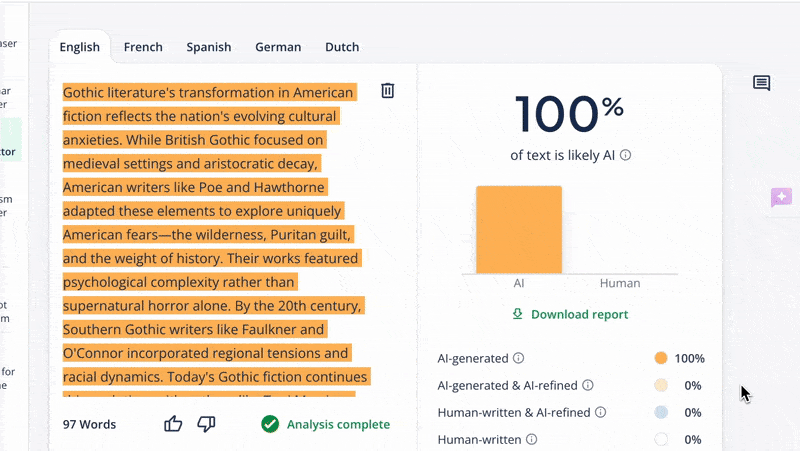
First up on our list of the best free Undetectable AI alternatives is AI Blaze.
AI Blaze is your personal AI writing assistant that helps you proofread your writing, check for AI detection, and rewrite your text to humanize it and eliminate grammatical errors.
With AI Blaze, you can write essays/papers and check them for mistakes, structure issues, and content suggestions anywhere you work using AI!
Features
Proofread your writing with AI - AI Blaze helps you fix mistakes, check for AI detection, and identify areas for improvement.
Humanize your writing with AI - AI Blaze can humanize your writing, rewrite it to make it better, and improve your writing anywhere online.
Summarize any text, image, article, or PDF - Generate notes, citations, and summaries on any website with AI.
Instantly use GPT-4 on any site with keyboard shortcuts and a dynamic AI sidebar assistant!
Price
- AI Blaze is free! - Forget about annoying licenses or subscriptions
- 100% free for students.
- Works on any website.
- Dynamic prompts.
- Only available on Chrome.
Use AI Blaze to make your text undetectable for FREE.
2. StealthGPT

StealthGPT focuses on helping users avoid AI detection by rewriting content in a more human-like way. It allows you to adjust how aggressive the rewriting is based on how detectable the original text is.
Students can paste in essays, responses, or answers from other AI tools and get a version that’s harder to flag.
Some tools like StealthGPT also include an AI checker so you can test how detectable your content is after rewriting. It’s free to try with limited usage.
Price
- Essential plan: $24.99/mo, Pro plan: $34.99/month, Business plan: $49.99/month.
3. Humanize AI

HumanizeAI helps convert robotic-sounding AI text into writing that feels more natural. It changes sentence structure and vocabulary to make the output look like it came from a real person.
The tool is especially useful when you want to keep the meaning of the original response but avoid detection.
Students can also compare the original and revised versions side by side. A limited free plan is available for casual use.
Price
- Free plan, Standard plan: $4/month billed yearly, Premium plan: $18/month billed yearly, Elite plan: $24/month billed yearly.
4. BypassGPT

BypassGPT is a simple rewriting tool aimed at making AI-generated content undetectable.
It works well for essays, responses, and even longer papers by rewording sentences and breaking up patterns that AI detectors look for.
The tool doesn’t require an account, so you can start using it right away. Tools like BypassGPT are best used alongside a separate AI detection checker to confirm the final version.
Price
- Basic plan: $12/month, Pro plan: $19/month, Unlimited plan: $49/month.
5. WriteHuman
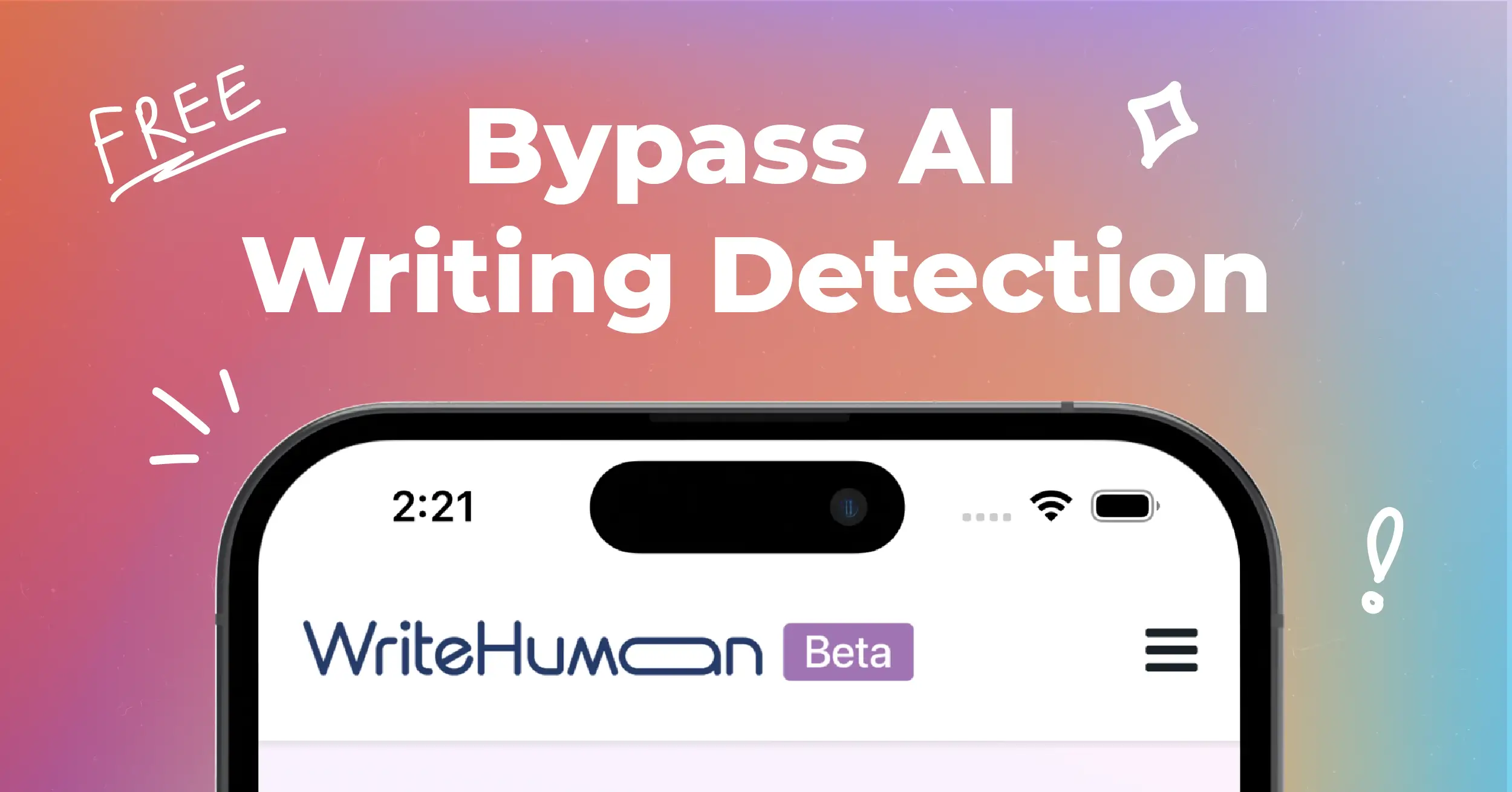
WriteHuman uses prompt-based rewriting to help students make AI content sound more natural.
It allows you to give context or intent for the rewrite, which can improve how the final version reads.
The tool also includes an AI checker that scores the content for detectability. This helps students make sure their work won’t be flagged before submitting it.
Price
- Basic plan: $18/month, Pro plan: $27/month, Ultra plan: $48/month.
Use AI Blaze to make your text undetectable for FREE.
6. Twixify
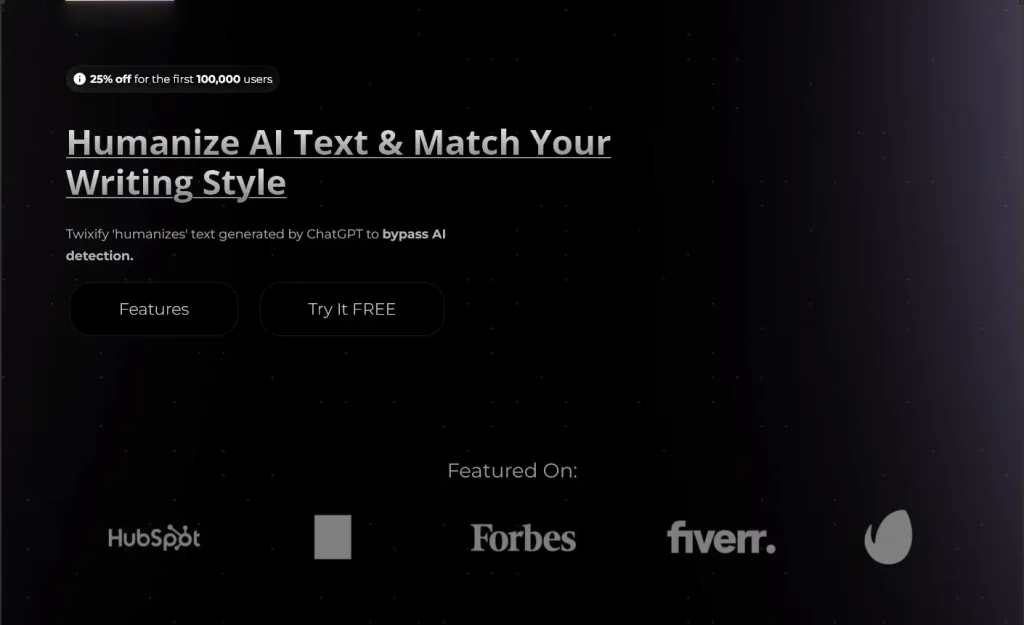
Twixify is a rewriting tool that includes tone adjustment options for more natural-sounding edits.
Students can select different rewriting levels depending on how much they want the content to change.
The tool also includes an AI checker to review the output for detectability. It’s helpful for rewriting short responses as well as full-length assignments.
Price
- Basic plan: $8/month, Standard plan: $13/month, Premium plan: $27/month.
7. AIHumanizer.ai
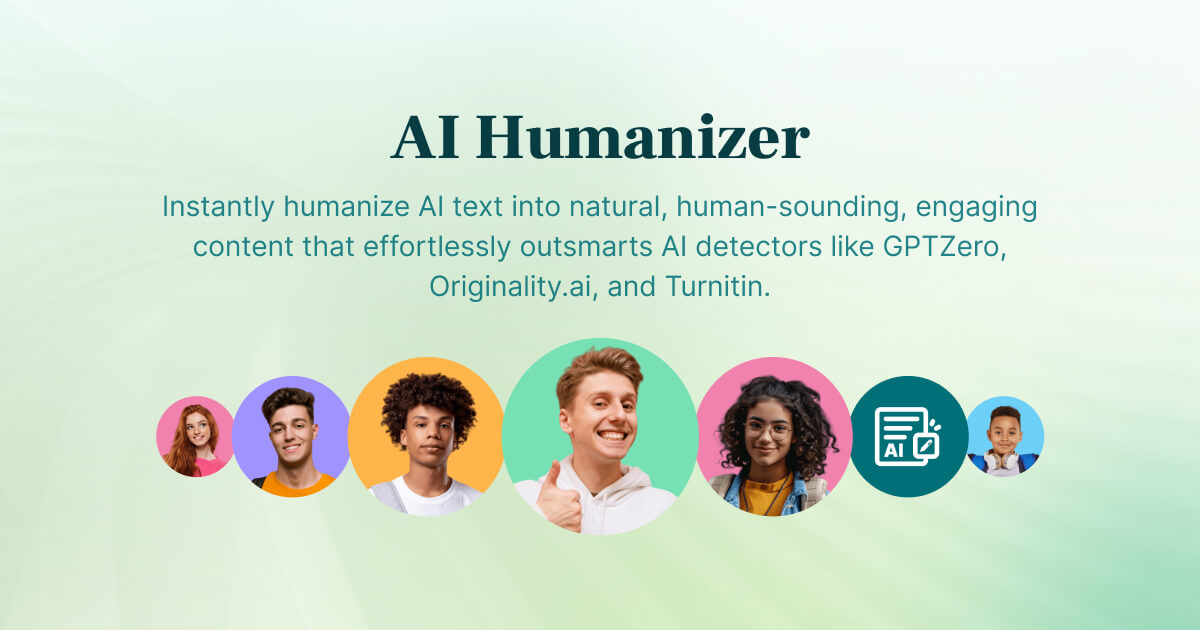
AIHumanizer.ai helps students make AI-generated text less detectable by adjusting tone, sentence length, and structure.
The tool focuses on breaking up the patterns that tools like GPTZero look for. After rewriting, students receive a score that reflects how likely the content is to be flagged.
Price
- Free plan, Basic plan (10k words/month): $9.99/mo, Pro plan (50k words/month): $19.99/month, Unlimited plan: $29.99/month.
Pro Tip: Use AI, But Make It Look Human
AI tools can help students save time, but they’re not invisible.
Using an Undetectable AI alternative can help you get the support you need without risking getting caught. Just make sure you humanize the content, double-check it, and add your own touch.
These tools are free, easy to use, and can help you turn AI into a safer study assistant.
To recap, our suggestion for the best free Undetectable AI alternative is AI Blaze. AI Blaze is your personal AI writing assistant that helps you humanize text, write essays and papers, and improve your writing on any website for free!