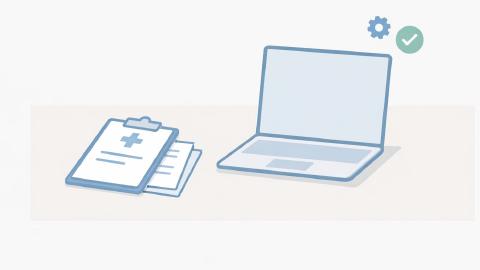5 Tips For Maximizing WebPT Efficiency for Physical Therapy
Use these five tips to get the most out of WebPT for your PT practice in 2026.
WebPT is an EMR solution tailored for physical therapy practices. It helps therapists manage patient records, streamline billing, and improve scheduling.
With WebPT, physical therapists can save time on documentation, reduce billing errors, and enhance patient care. However, many practices do not utilize WebPT to its full potential.
Studies show that many healthcare professionals feel that documentation time takes too much time from patients.
In this article, we'll cover 5 crucial tips will help you get the most out of WebPT and address common challenges like inefficient documentation and scheduling.
What is WebPT?
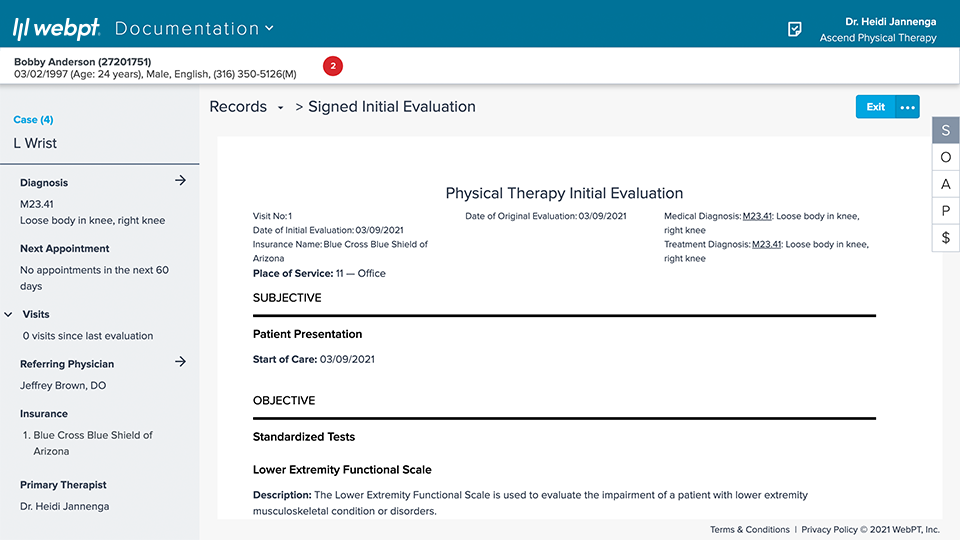
WebPT is an EMR solution tailored for physical therapy practices. It helps therapists manage patient records, streamline billing, and improve scheduling.
This cloud-based system ensures secure access to patient information from anywhere. There are many healthcare-focused tools (like Chrome extensions) to help you boost your productivity.
WebPT Cost & Pricing
WebPT offers various pricing plans to suit different practice sizes and needs. Costs depend on the number of users and the features included.
They typically offer a monthly subscription model, which can be customized based on the services your practice requires. You can check WebPT's website for the latest pricing updates for the most accurate information.
Features of WebPT EMR
WebPT EMR comes packed with features designed to support physical therapists in their daily operations.
These features aim to improve efficiency, reduce paperwork, and enhance patient care. Here are some key features:
WebPT Billing
WebPT simplifies the billing process by integrating with various insurance companies and offering comprehensive billing solutions. This feature helps in reducing errors and ensuring timely reimbursements.
The billing module is designed to handle everything from claims submission to tracking and reporting. It's an essential tool for maintaining financial health in your practice.
WebPT Intake
The intake process in WebPT is streamlined to save time for both therapists and patients. It includes digital intake forms that patients can fill out before their appointments.
This feature ensures that all necessary information is captured accurately and efficiently, reducing the time spent on administrative tasks.
WebPT Scheduling
WebPT's scheduling feature allows for easy appointment management. It offers a user-friendly interface where therapists can book, reschedule, and manage appointments.
This feature helps in minimizing no-shows and ensuring optimal use of time slots. It also integrates with patient reminders to enhance appointment adherence.
5 Tips for Getting the Most Out of WebPT in 2026
Maximizing the benefits of WebPT involves leveraging its features to streamline your workflow and improve patient care. Here are five tips:
1. Streamline Documentation
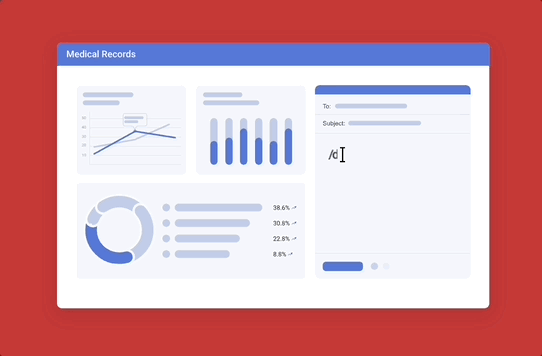
Inefficient documentation can lead to a lot of lost time, and that is time better spent with patients.
To free up time and get back to your patients, use Text Blaze to streamline note-taking in WebPT.
Text Blaze allows you to create dynamic text templates and insert them in any EMR with keyboard shortcuts.
With Text Blaze, you can create dot phrases to streamline documentation, assessments, visit summaries, communications, and much more!
Features
Streamline documentation in WebPT with dynamic text templates.
Text Blaze is free forever! Streamline note-taking without ever needing a license or having to use a 7-day trial.
Text Blaze works in any EMR (no integration required) via the Text Blaze Chrome Extension, Windows app, and Mac app!
Create dynamic templates with placeholders, drop-down menus, toggle fields, if/else rules, calculations, and more!
Automate note-taking, assessments, visit summaries, communications and just about anything else. See examples here.
Ensure accuracy and reduce critical errors in your notes and communication with Text Blaze templates.
Text Blaze templates are HIPAA-compliant! Know that your protected health information is safe when using Text Blaze!
Text Blaze is perfect for teams! Learn more about Text Blaze Business here!
Join 700,000+ who are using Text Blaze templates.
2. Master the Art of Advanced Scheduling
Maximizing WebPT's scheduling features can significantly enhance your practice’s efficiency. By utilizing advanced scheduling tools, you can optimize appointment slots and reduce gaps in your schedule.
Here's how you can implement advanced scheduling:
- Block Scheduling: Group similar appointments together to reduce setup and transition times.
- Auto-Scheduler: Use this feature to fill available slots based on patient preferences and therapist availability.
- Telehealth Integration: Incorporate telehealth options within the scheduler to offer flexibility and reduce cancellations.
- Resource Management: Allocate therapy rooms and equipment efficiently to avoid double-booking and ensure availability.
- Staff Training: Conduct regular training sessions on advanced scheduling features to ensure they are fully utilized.
3. Supercharge Your Patient Engagement Strategy
Enhancing patient engagement is crucial for improving treatment adherence and patient satisfaction. WebPT offers tools that can help you create a more engaging patient experience.
Follow these steps to implement a robust patient engagement strategy:
- Personalized Follow-Up Messages: Automate follow-up messages to patients after appointments, including exercise reminders.
- Outcomes Tracking: Show patients their progress visually using WebPT’s tracking tools to boost motivation.
- Virtual Check-Ins: Set up telehealth check-ins to maintain continuity of care between in-person visits.
- Patient Satisfaction Surveys: Implement surveys through WebPT to gather feedback and improve service quality.
- Educational Content: Offer webinars or workshops via the patient portal to keep patients informed and engaged.
4. Unlock the Full Potential of Analytics
Leveraging WebPT’s analytics can drive significant improvements in your practice's operations. Analyzing data helps you identify trends, optimize processes, and make informed decisions.
Here’s how to fully utilize WebPT’s analytics:
- Monitor Financial Analytics: Track revenue cycles and identify bottlenecks in billing processes.
- Track KPIs: Follow key performance indicators like patient retention rates and visit frequency.
- Segment Patient Data: Identify trends and tailor services to meet specific patient needs.
- Regular Review Meetings: Hold meetings to discuss data insights and develop action plans.
- Predictive Analytics: Use data to forecast patient volumes and prepare for future demand.
5. Stay Ahead with Regular Feature Updates
Staying updated with WebPT’s latest features is essential for keeping your practice competitive. Regularly engaging with new updates and community resources ensures you’re making the most of the platform.
Follow these steps to stay updated:
- Community Forums: Participate in WebPT’s user forums to exchange tips and best practices.
- Attend Conferences/Webinars: Stay informed about new features and industry trends by attending WebPT’s events.
- Utilize Support Resources: Regularly check WebPT’s knowledge base and user guides for updates.
- Staff Training: Schedule periodic training sessions to ensure staff are proficient with the latest features.
- Provide Feedback: Engage with WebPT’s development team to contribute to future enhancements.
WebPT EMR Alternatives
While WebPT is a leading EMR solution for physical therapy, there are other options available that might better suit your practice's specific needs.
Join 700,000+ who are using Text Blaze templates.
1. Prompt EMR
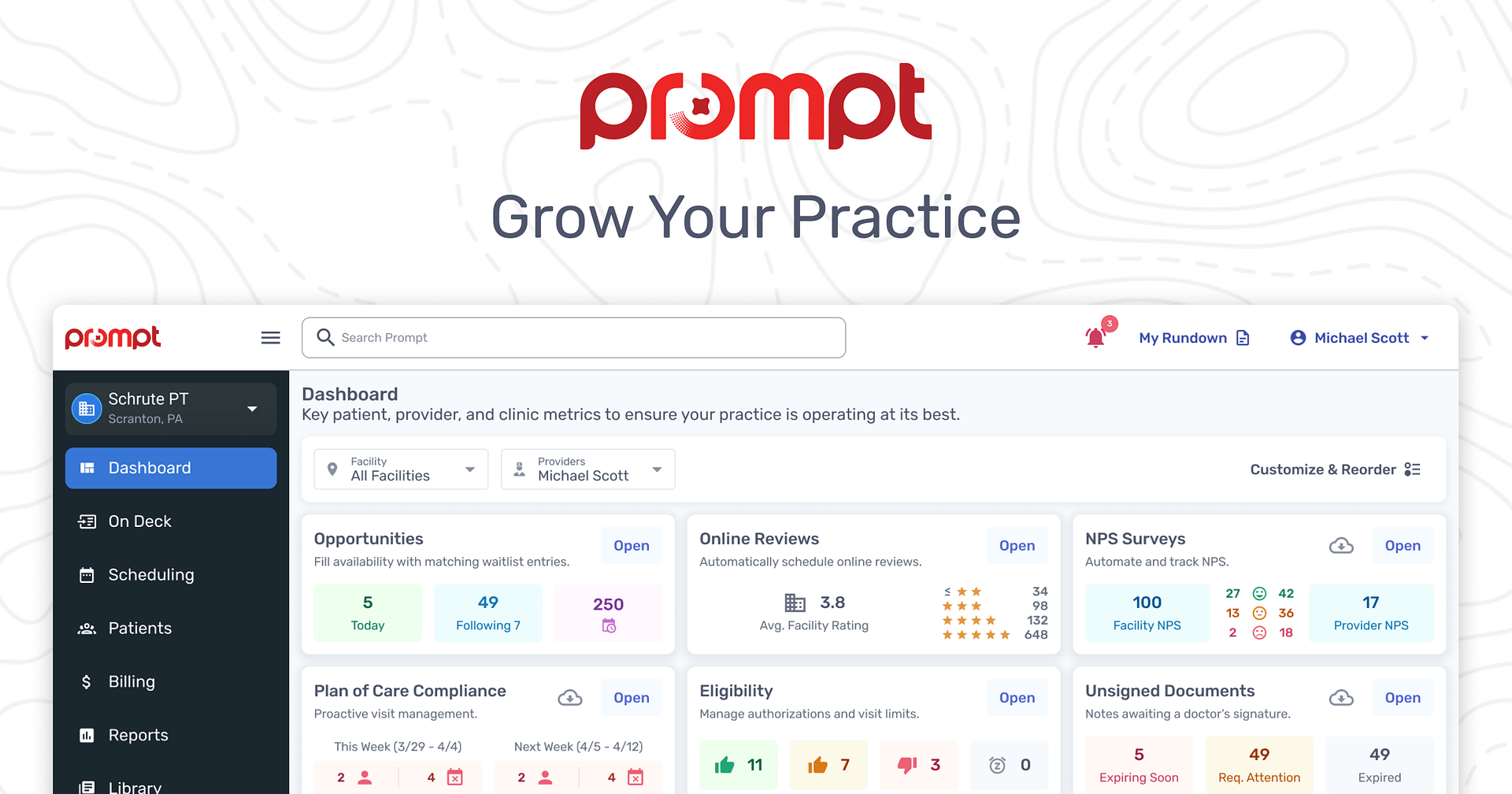
Prompt EMR is known for its robust billing and documentation features. It offers an intuitive user interface that simplifies navigation and reduces training time for staff.
The comprehensive reporting tools provided by Prompt EMR help practices gain deeper insights into their operations.
Unlike some EMRs, Prompt EMR places a strong emphasis on ease of use and accessibility. This makes it a great option for practices seeking a straightforward yet powerful solution.
2. Raintree EMR
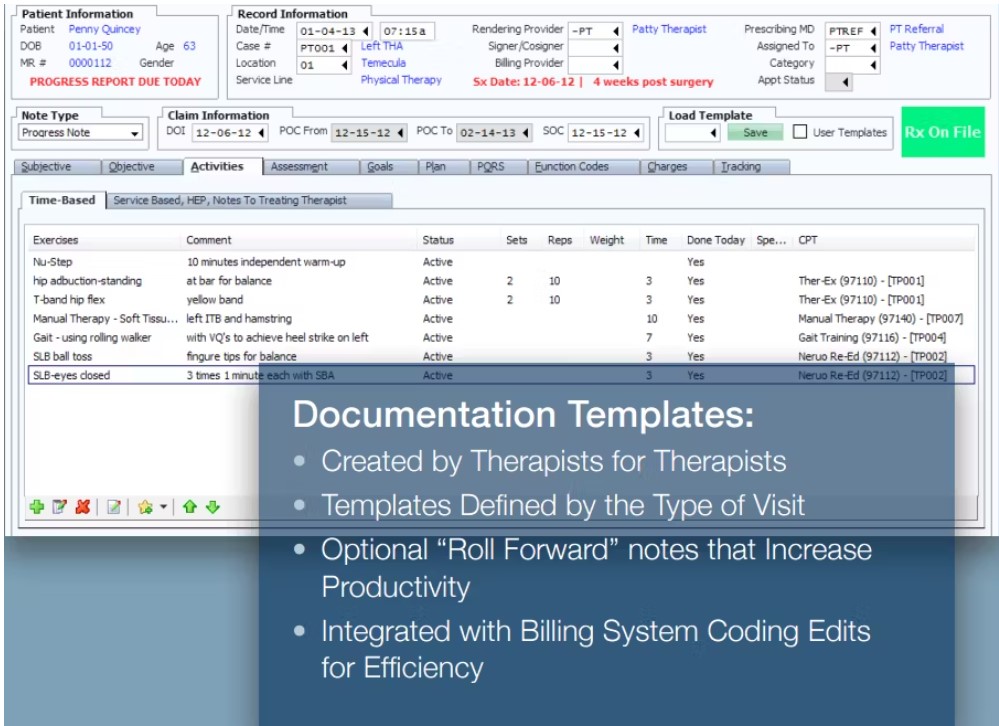
Raintree EMR offers extensive customization options, allowing practices to tailor the system to their specific workflows.
This flexibility is a key differentiator, making it suitable for a wide range of medical specialties beyond physical therapy. Raintree EMR includes a broad set of features that can be adapted as your practice grows and evolves.
Its focus on interoperability ensures seamless integration with other healthcare systems and tools. This makes it a versatile choice for practices looking for a highly adaptable and integrative EMR solution.
3. Clinicient EMR
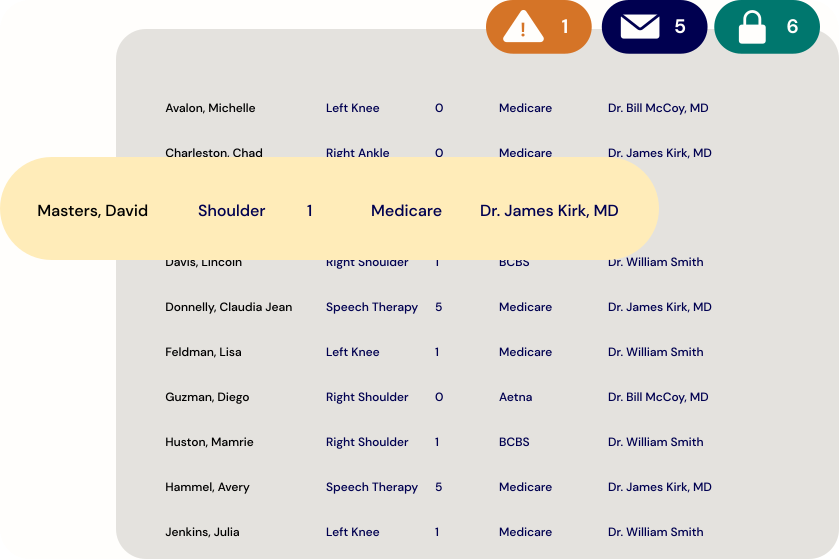
Clinicient EMR focuses on streamlining administrative tasks to improve overall efficiency. It provides robust support for billing and scheduling, helping practices manage these critical areas with ease.
Clinicient EMR's strong emphasis on automation reduces the burden of repetitive tasks, freeing up time for patient care.
Its user-friendly design ensures that staff can quickly become proficient with the system. This makes it an excellent option for practices aiming to enhance operational efficiency and reduce administrative workload.
4. TherapyNotes
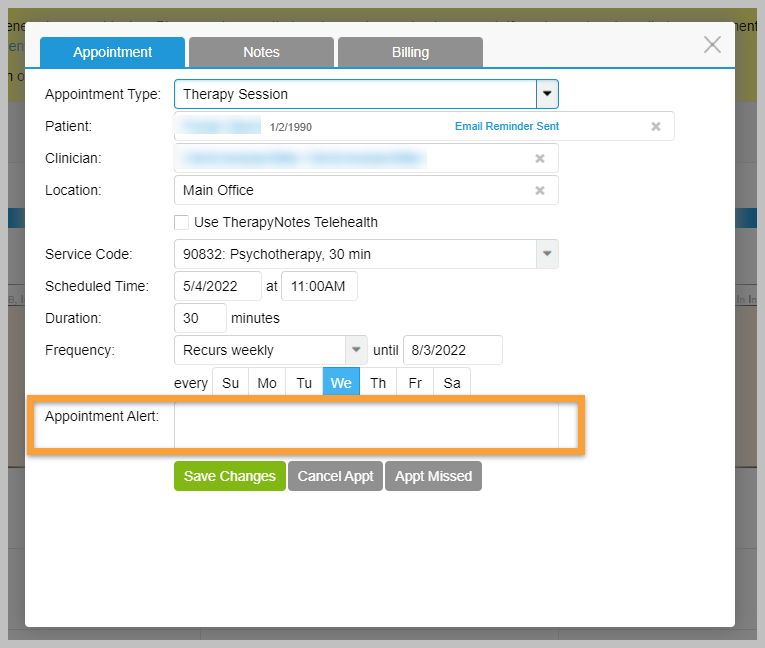
TherapyNotes provides detailed documentation templates tailored for various therapy types, ensuring thorough and compliant notes.
TherapyNotes includes a robust calendar and scheduling system that integrates seamlessly with its billing features, offering a cohesive practice management experience.
TherapyNotes also offers comprehensive reporting and analytics tools to help practices monitor performance and outcomes effectively.
Take Your Practice to the Next Level With WebPT!
WebPT is a powerful tool for physical therapists, offering numerous features to streamline practice management and improve patient care.
By following these tips and staying informed about the latest updates, you can maximize the benefits of WebPT in 2026. Explore alternatives to find the best fit for your practice's needs.
Use Text Blaze to streamline documentation in WebPT with dynamic templates that help you free up time and get back to your patients!