What Is Spintax? How to Use Spintax Tools & Generators in 2026
Read this guide on how to use Spintax tools & generators effectively in 2026.
Creating unique and personalized text variations can be time-consuming and challenging. Spintax offers a solution by allowing you to generate multiple versions of a text efficiently.
Studies show that the average response rate to cold emails is just about ~9%.
Using spintax, you can use curly braces and pipe symbols to personalize your repetitive emails, messages, and communication.
This article explains what spintax is, how to use it, and introduces spintax tools and generators to streamline your text creation process.
Let's explore how spintax can help you save time and improve your content.
What Is Spintax?
Spintax stands for "spinning syntax," a method to create multiple versions of a text. It uses special syntax to include various word or phrase options within a single text block.
By doing this, it generates unique variations of the original content. This is particularly useful for avoiding duplicate content penalties in SEO, crafting personalized emails, or creating varied sales messages.
Spintax syntax typically involves curly braces {} and pipe symbols | to separate options, like this: {Hello|Hi|Greetings}. When processed, this spintax generates different greetings in your text.
Similarly to to text expansion & autofill, spintax helps you get things done faster and even personalize your messages.
How to Use Spintax
Spintax can be used in various ways to enhance productivity and effectiveness in communication. Here’s how:
Spintax For Cold Emails
Cold emails often require personalization to stand out. Using spintax, you can create multiple versions of your email with different greetings, subject lines, and body text.
This makes each email feel unique and tailored to the recipient, increasing the chances of engagement.
Example: {Hi|Hello|Greetings} {John|Jane|Alex}
This method is efficient for outreach campaigns where sending personalized emails manually would be too time-consuming.
Spintax For Sales
In sales, personalization is key. Spintax allows sales teams to craft messages that seem personally written for each recipient. You can use spintax in sales scripts to vary your pitches, addressing different customer pain points and benefits.
Example: Our product helps with {increasing productivity|saving time|boosting efficiency}.
This way, you’re ready for different conversations and can quickly adapt to various client needs. It also keeps your messaging fresh and engaging, reducing the risk of sounding repetitive.
Spintax For SEO
Search engine optimization benefits greatly from content variation. Using spintax, you can create unique versions of articles, blog posts, or product descriptions.
This helps avoid duplicate content issues that can negatively impact your site’s search engine ranking.
Example: Welcome to our blog where we {explore|dive into|discuss} the latest in {tech|technology|gadgets}.
This not only diversifies your content but also keeps it relevant and keyword-rich, which is essential for SEO success.
What Is a Spintax Generator?
A spintax generator is a tool that helps create these text variations automatically. It takes your base text with Spintax syntax and produces multiple unique versions of it.
These tools are especially useful for content creators, marketers, and anyone needing to produce large volumes of varied text quickly.
Spintax generators save time and ensure consistency across different text versions. They can be simple, with basic text rotation features, or advanced, offering nested spinning options and integration with other automation tools.
The key benefit is the ability to maintain high content quality while generating diverse text variations efficiently.
How to Use a Spintax Tool
Using a Spintax tool is straightforward. Here are five useful tips to get the most out of your Spintax tool:
1. Start Simple
Begin with basic Spintax syntax to familiarize yourself with how it works. Use simple variations like {Hi|Hello|Greetings} to see how the tool generates different outputs.
This helps you understand the mechanics before moving on to more complex structures.
2. Plan Your Variations
Before writing your Spintax, plan the variations you want to include. Think about different words, phrases, and sentence structures that can convey your message.
This preparation ensures that your text variations remain coherent and relevant.
3. Use Nested Spintax for Complexity
For more advanced users, nested Spintax can create complex variations.
For example, {Hi|Hello} {John|Jane|Alex}, {how are you|hope you're well}. This technique allows you to mix and match more options, resulting in highly diverse outputs.
4. Preview and Edit
Always use the preview feature of your Spintax tool to review the generated variations.
This helps you catch any awkward or incorrect combinations. Edit your Spintax input if needed to ensure all generated versions are natural and readable.
5. Integrate with Other Tools
Many Spintax tools can be integrated with email platforms, CRM systems, or content management systems. Take advantage of these integrations to streamline your workflow and automate the distribution of your spun content.
This saves time and ensures consistency across different platforms.
Alternative to Spintax: Text Blaze

Text Blaze is an excellent alternative to traditional Spintax tools.
With Text Blaze, you can create smart text templates to automate repetitive typing anywhere you work with keyboard shortcuts.
Text Blaze helps you save time and eliminate repetitive typing tasks by creating templates that can be reused and customized as needed.
Need to randomly generate parts of your email? How about personalize them for each scenario? Text Blaze helps you do it in seconds!
Features
Automate repetitive typing, emails, and much more with keyboard shortcuts.
Create dynamic templates with placeholders, drop-down menus, toggle fields, if/else rules, autopilot, and much more!
Text Blaze is free forever! Say goodbye to annoying licenses or 7-day trials.
Text Blaze works anywhere via the Text Blaze Chrome Extension, Windows app, and Mac app!
Randomize & personalize your emails and communications in real-time!
Randomized Text
Need to randomize parts of your message? Give the following template a try with Text Blaze to have it done for you!
In the GIF below, you can see that the spintax parts of the email are randomly selected for you!
I hope this email finds you well. I wanted to reach out to discuss how our {random-text: new, cutting edge, dynamic} product can help your team {random-text: save time, boost productivity, increase efficiency}.
Our product offers {random-text: features, benefits, solutions} that are {random-text: unmatched, state of the art, unrivaled} in the industry. We believe it could be a game-changer for your business.
Would you be available for a quick call next week to {random-text: discuss this further, learn more}?
{random-text: Please let me know if you are interested, Feel free to reach out to hop on a call}.
Best regards,
Note that this snippet uses Text Blaze's Randomize Command Pack, which helps you randomly generate text in your templates.
Placeholders in Templates
If you would like to add placeholders in your emails that you can fill out and personalize in real-time, Text Blaze you covered!
In the GIF below, you can see that you can personalize your emails with Text Blaze's forms in real-time!
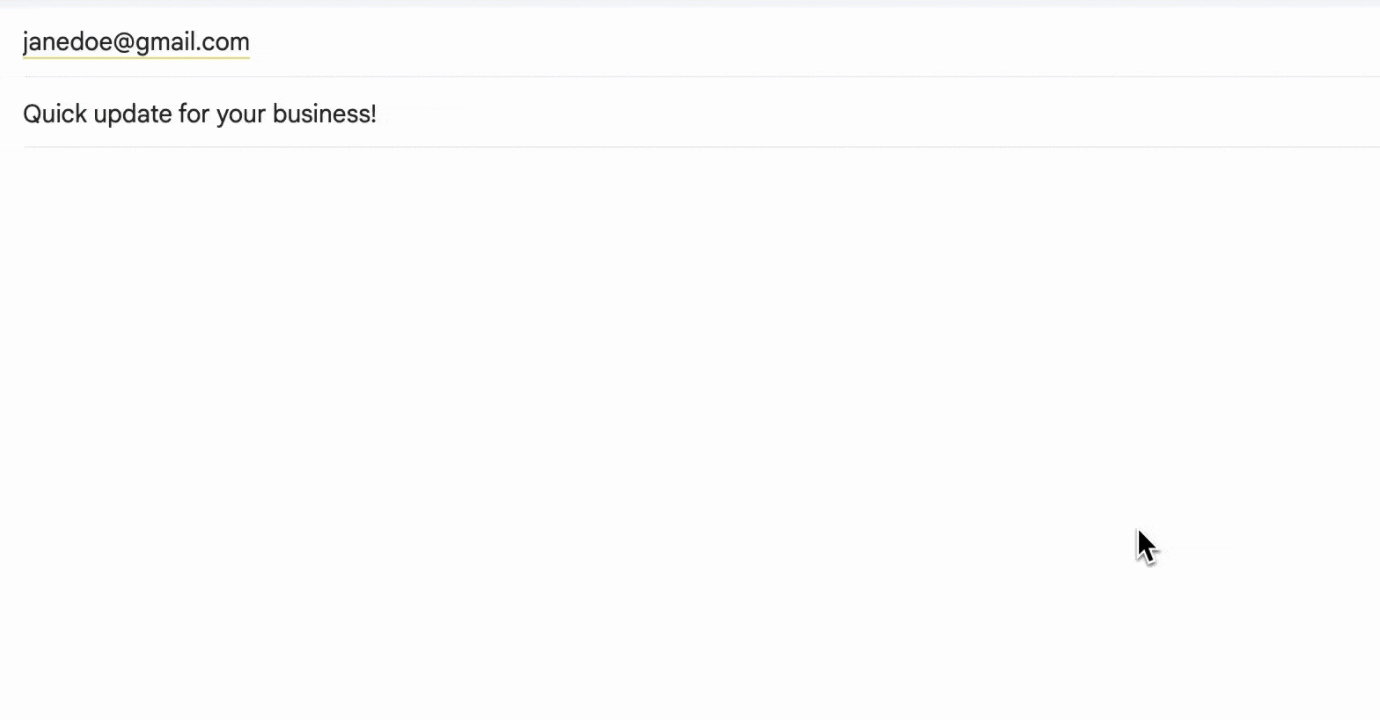
I hope this email finds you well. I wanted to reach out to discuss how our {formmenu: default=new; cutting-edge; dynamic; name=adjective} product can help your team {formtext: name=benefit}.
Our product offers {formmenu: default=features; solutions; name=description} that are unmatched in the industry. We believe it could be a game-changer for your business.
{formtoggle: name=Offer call; default=yes}Would you be available for a quick call next week to learn more?{endformtoggle}
Looking forward to hearing from you.
Best regards,
Join over 700,000+ others who are using Text Blaze templates.
Use Spintax Effectively in 2026!
Spintax and tools like Text Blaze are invaluable for anyone needing to produce varied and personalized text efficiently. Whether for emails, sales, or SEO, these tools save time and enhance productivity. While Spintax generators offer straightforward text spinning, Text Blaze provides advanced features that take text automation to the next level.




