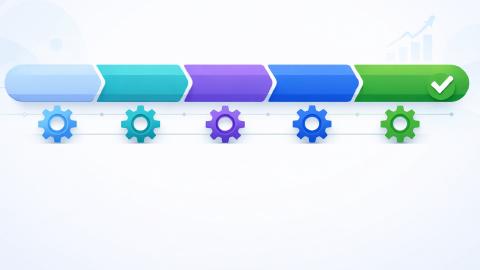What is a Database? Definition, Tips, and How to Use a Database in 2026
Learn what a database is and how you can create one for free today.
In today's digital age, information is generated and consumed at an astonishing rate.
Whether you're a student managing your assignments, a business owner handling customer data, or a researcher analyzing vast amounts of information, the ability to efficiently organize and retrieve data is essential.
That's where databases come into play.
According to Small Business Trends, a database is a tool that helps you organize and maintain information regarding customers or clients.
In this blog post, we will delve into the world of databases, understanding what they are, how to use them effectively, and what elements to consider when designing one.
What is a Database
At its core, a database is an organized collection of structured data that is stored, managed, and accessed using specialized software. Think of it as a digital repository that allows you to store and retrieve information in a structured and efficient manner.
Databases can range from simple spreadsheets to complex systems used by multinational corporations or government agencies. Whether you prefer visual databases or more classic ones, any type of database is great for getting things organized.
Databases provide a structured framework that ensures data integrity and consistency. They eliminate the need for storing data in separate files and enable seamless data manipulation, analysis, and retrieval.
Databases are built on a set of predefined rules and structures, such as tables, fields, and relationships, which allow for efficient storage and retrieval of data.
How to Use a Database
Using a database involves a combination of creating and maintaining the database structure, inserting data into it, and retrieving information as needed.
To begin, you need to define the structure of your database by identifying the tables that will hold different types of data. Each table consists of rows and columns, with each row representing a record and each column representing a specific attribute or piece of information.
Once you have designed the structure, you can start populating the database with relevant data. This involves inserting records into the appropriate tables, ensuring that the data is accurate, consistent, and complete.
Databases often provide query languages, such as SQL (Structured Query Language), which allow you to perform complex searches, filter data, and extract meaningful insights.
What to Include in a Database
Designing a database involves careful consideration of the data elements that need to be included.
First, you must identify the subject you want to store information about, such as customers, products, or orders.
Then, for each item, you determine the attributes or characteristics that define them, such as name, age, or address for a customer.
Additionally, relationships between entities must be established, enabling the database to link information across different tables.
How to Create a Database For Free
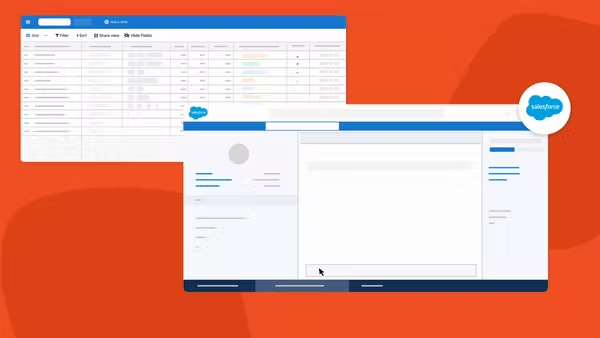
Data Blaze is a free tool you can use to create a database and manage your data with ease.
Data Blaze helps you store information, such as customer names and contact information, and quickly reference it and use it in any site or app with just a few keystrokes.
Here's what makes Data Blaze great:
- Data Blaze is 100% free.
- Use rich data types (text, numbers, dates, files, and more) to manage ALL of your data.
- Views, forms, grids, filtering, and sorting allow you to organize your data as you need.
- Collaborate with your team in real-time.
Use Data Blaze to organize your data from anywhere for free.
Conclusion
Databases are the backbone of modern information management systems, enabling efficient storage, retrieval, and analysis of structured data. By organizing information in a structured manner, databases provide a foundation for applications and systems to perform complex operations on data quickly and accurately.
Use Data Blaze to manage your database and reference your data from anywhere online with keyboard shortcuts.