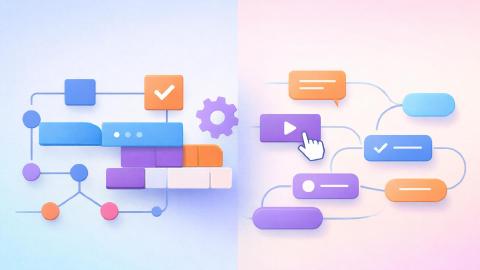What Is a Text-Expander? Ultimate Guide & Best Tools in 2026
Using a text expander can help you save time and boost productivity.
Typing stuff over and over sucks and drains your time, but it can also lead to even worse consequences.
According to cmd-ltd, repetitive typing can lead to repetitive strain injury (performance of repetitive actions that leads to injury).
To avoid this, use text expansion! Text expanders are tools that can make your life easier, save you time, and boost your productivity with keyboard shortcuts.
In this article, we'll cover everything you need to know about text expanders and how they can help you save time.
What Is a Text Expander?
A text expander is a simple yet powerful tool that replaces short abbreviations with longer phrases or sentences. Think of it as a shortcut for your typing. These tools are typically available for Chrome, Windows, and Mac.
If there's any phrase message you find yourself typing often, a text expander can help you write it quickly to save time.
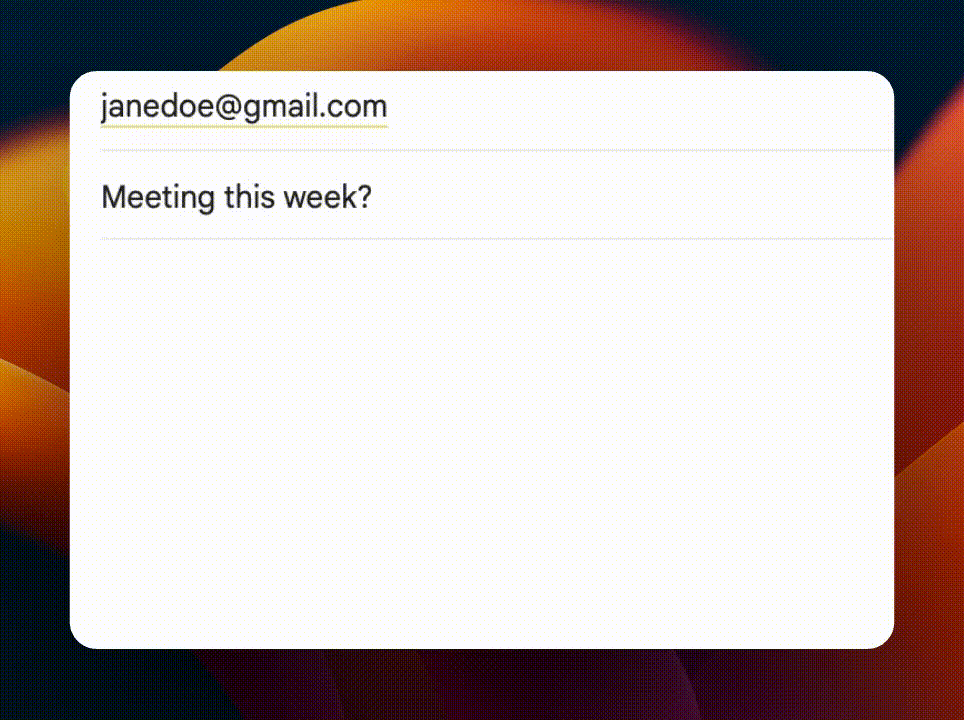
How Does a Text Expander Work?
A text expander works by detecting the abbreviations you type and replacing them with the full text you've set up. It's pretty simple:
Set Up Shortcuts: Choose a short abbreviation for the longer text (this is what you actually type).
Type The Shortcut: Use the abbreviation in any text field (any site you want to automate typing on).
Automatic Replacement: The text expander replaces the abbreviation with the full text (your shortcut will be replaced with desired text).
Read on to learn more on how to get started using a text expander to save time.
How Can a Text Expander Help Me?
Now, let's explore how a text expander can be a game-changer in your daily tasks. This tool isn't just about typing faster; it's about working smarter and more efficiently.
Here are the key benefits of text expansion:
Save yourself somme time: A text expander turns short codes into full sentences or paragraphs, significantly reducing the time you spend typing. Imagine finishing your daily writing tasks in half the time it usually takes.
Improve the accuracy of your messages: By using predefined phrases, you ensure every word is spelled and formatted correctly, eliminating typos and maintaining professionalism in your communications.
Maintain your personal touch: Text expanders allow for personalized shortcuts, enabling you to maintain your unique voice in communications while automating repetitive typing tasks.
Boost productivity and get stuff done: Transform time-consuming tasks, like sending hundreds of emails, into quick and easy processes by using templates with placeholders that you can rapidly customize and send.
In essence, a text expander is more than just a tool for typing faster. It's about enhancing the quality of your work, customizing your communication, and optimizing your workflow for better productivity and efficiency.
Join 700,000+ who are using Text Blaze templates.
Examples of Using a Text Expander
Personal
Email Signatures: Save time by having your full name, title, and contact information automatically added to the end of every email.
Daily Communication: Commonly used phrases with friends and family, such as "On my way!" or "See you soon," can be reduced to a single keystroke.
Work
Work Emails: Emails to coworkers, managers, or supervisors can even be automated using text expanders.
Invitations & Meetings: Common emails such as invitations for meetings can be easily replaces using shortcuts through text expanders.
Wanna use AI to write emails and work faster? Check out the best AI text expanders to expand text and save time with the power of AI!
Teams
Collaborative Projects: Within a team working on a shared project, text expanders can standardize phrases or terminologies, ensuring consistency across documents.
Meeting Notes: By setting up shortcuts for standard meeting notes structure, team members can efficiently jot down the essential points during a meeting without missing a beat.
Customer Interaction
Customer Service Replies: Text expanders can streamline customer service by creating templates for common questions, allowing for quicker, more consistent responses.
- Personalized Communication: If you often send similar emails to different clients or customers, you can set up templates with placeholders, enabling you to personalize messages without rewriting everything.
Text expanders provide a flexible and customizable tool that can be adapted to various aspects of daily life, whether personal or professional.
From simplifying personal communication to streamlining collaborative efforts within teams, or enhancing customer interactions, these handy tools have the potential to make many tasks more efficient.
Which Text Expander Is Best For Me?

Text Blaze: The #1 rated productivity extension on the Chrome Web Store (4.9 rating, 1000+ reviews). Text Blaze helps you automate repetitive typing on any site for free!
aText: Accelerate typing with custom abbreviations that work on Windows & MacOS.
TextExpander: Expand text and save time on any site with a useful text expansion tool.
Magical: Use AI to write templates and use them anywhere on Chrome to save time.
Text Inflator: Expand any sentence into a full paragraph with just one click.
Example Templates
Now that you know what text expanders do and how they work, let us show you some examples of snippets created with Text Blaze.
Copy templates to use them anywhere:
Invoice Example
Here is an example of an invoice snippet that could be used to automate email replies to a customer.
The dynamic content and form fields allow for customization of the customer’s name, the prices of the products, and the date the customer should expect a payment.
Thank you for your order of: {formtext: name=quantity; default=25} Teapots.
The price of each teapot is: {formmenu: name=price; 12.00; default=24.00; 48.00}.
The pre-tax total is: {=price*quantity; format=$,.2f}.
Thank you again for your order {formtext: name=customer}. We expect your payment in 10 days {time: MMM D; shift=+10D}.
Best,
Join 700,000+ who are using Text Blaze templates.
Email Update
This example illustrates how sending email updates about a business can be automated using a text expander.
I wanted to update you on the cool new things we've been working on with our company. Here's what we're working on:
{formmenu: default=Product updates; Community building; Integrations; name=updates; multiple=yes}
Best,
Due Date Notice
This example shows how a teacher could send an email about an upcoming final paper while using dynamic content to adjust the dates in the snippet.
This is to confirm you submitted your final paper today, {time: MMMM Do, YYYY}.
They will be due in 3 days ({time: MMMM Do, YYYY; shift=3D}).
If they are not returned in 10 days ({time: MMMM Do, YYYY; shift=10D}), you should ask me for an update.
To see more examples of our snippets, visit our gallery to find templates that you can copy and customize to fit your needs.
Join 700,000+ who are using Text Blaze templates.
Boost Productivity With a Text Expander!
Using a text expander can have truly amazing effects on your work by helping you work efficiently, thus saving you time and allowing you to get back to the things that matter. Text expanders have many features that can help you streamline your workflows and get done what you need to get done.
Now that you know what a text expander is, how they work, and why you should have one, go ahead and give Text Blaze a try. We think that Text Blaze is truly one of the best text expanders, and our users will tell you the same.