What is a Workflow? Definition, Tips, Examples
The ultimate guide that inludes everything you need to know about workflows.
In today's fast-paced world, efficiency is key.
Whether you're a student, a entrepreneur, or business owner, you've probably heard the term "workflow" thrown around. But what does it actually mean?
A workflow is essentially a series of steps or tasks that need to be completed in order to achieve a specific goal. It provides structure, clarity, and direction to daily activities.
According to McKinsey research, 31% of businesses utilize workflow automation to save time.
In this article, we'll cover everything you need to know about workflows and provide tips you can use to automate yours today!
What Is a Workflow?
A workflow is like a road map that guides us through our tasks, from start to finish. It outlines the sequence, dependencies, and responsibilities for each step, ensuring that everything flows smoothly.
Imagine baking a cake – you follow a specific set of instructions, gathering ingredients, mixing them, and baking the batter.
Similarly, workflows provide a structured approach to completing complex projects or routine activities. They break down large tasks into smaller, manageable chunks, allowing us to focus on one step at a time.
Why Are Workflows Important?
Workflows play a vital role in boosting productivity and reducing errors.
By clearly defining the steps and roles involved, workflows minimize confusion and prevent duplication of efforts. They enable individuals and teams to collaborate effectively, ensuring everyone is on the same page.
Additionally, workflows provide a transparent framework for monitoring progress, identifying bottlenecks, and making improvements. They bring order to chaos, promoting consistency and quality in our work.
What Types of Workflows Are There?
Workflows come in various forms, tailored to different industries and purposes. Some common types include:
Sequential Workflows: This type of workflow follows a linear path, where each step must be completed before moving on to the next. It is commonly used in manufacturing, assembly lines, and administrative tasks.
Parallel Workflows: Parallel workflows involve multiple tasks that can be completed simultaneously, independent of each other. This approach is useful in situations where different processes can run concurrently, saving time and increasing efficiency.
Conditional Workflows: Conditional workflows are based on specific conditions or triggers. They adapt based on certain criteria or events, allowing for flexibility and customization. Conditional workflows are often utilized in customer service, marketing campaigns, and project management.
Examples of Workflows
Let's explore a couple of real-life examples to illustrate how workflows function.
Customer Support Workflow
Step 1: Ticket Creation - A ticket is created with customer details and request information.
Step 2: Initial Assessment - The support worker reviews the ticket and determines its priority.
Step 3: Troubleshooting and Investigation - The support worker investigates the issue and finds a resolution.
Step 4: Response and Solution - The support worker provides a detailed response and proposes a solution.
Step 5: Follow-up and Closure - The support worker ensures customer understanding and closes the ticket if resolved.
Step 6: Knowledge Base Updates - New solutions or improvements are documented in the knowledge base.
Step 7: Reporting and Analysis - Data is analyzed to track trends and improve the support process.
Customer Purchase Workflow
Step 1: Order Placement - The customer places an order, providing details such as product selection, quantity, and shipping address.
Step 2: Order Confirmation - Upon receiving the order, the company sends an order confirmation to the customer, verifying the details and estimated delivery timeframe.
Step 3: Fulfillment - The company processes the order, picking and packing the products, and tracking the shipment. They ensure the order is accurate and adequately protected for transit.
Step 4: Shipping and Tracking - The company arranges for the shipment of the order using a chosen shipping method. They provide the customer with a tracking number to monitor the delivery progress.
Step 5: Delivery and Inspection - The customer receives the order and inspects the delivered items. They ensure everything is in good condition and matches the order specifications.
Step 6: Customer Support - If the customer has any questions, concerns, or issues related to the purchase, they can reach out to the company's customer support team for assistance.
Step 7: Feedback and Review - After receiving the order, the company may request feedback or encourage the customer to leave a review to gather insights and improve the overall customer experience.
How to Automate Workflows
Automating workflows can be as simple as a fey keystrokes if you use Text Blaze.
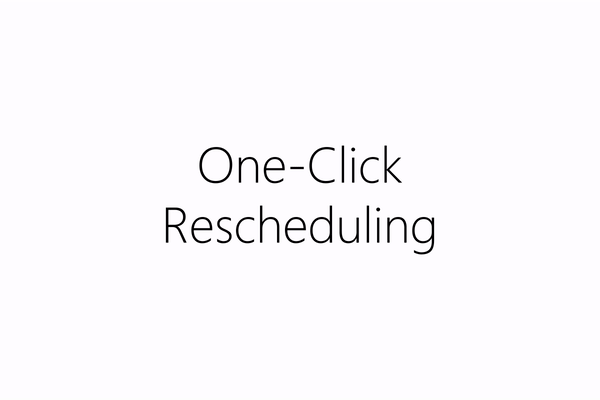
Text Blaze is a productivity tool that helps you use keyboard shortcuts to create templates that can be used anywhere online.
Whether you are responding to customers, messaging coworkers, or sending emails, Text Blaze can help you do it faster.
Here's how Text Blaze can help you automate workflows:
- Create templates for any scenario.
- Use dynamic logic to include content based on conditions.
- Forms (placeholders) that help you insert text in real-time.
- Autopilot to help you emulate clicks and key-presses with keyboard shortcuts.
Plus, Text Blaze is free forever!
Join thousands of teams who are using Text Blaze templates.
Example Workflow: Customer Purchase
The following templates can be used to help you automate the customer purchase workflow. The templates can be used to automate repetitive typing and save you time at each touch point of the customer purchase process.
Order Confirmation
Your order, placed on {time: MMMM Do YYYY} at {time: LT} has been confirmed.
Your order number is: {formtext: name=ordernumber; default=123456}. It is expected in {formmenu: 3; default=5; 7; name=businessdays} business days.
Please feel free to let us know if you have any questions.
Best, The Team at ACME
Delivery Status
Here's an update on your order:
Expected delivery date: {time: MMM Do, YYYY; shift=1W}. The order will be delivered by {formmenu: FedEx; default=USPS; UPS; name=deliverycompany}.
{if: deliverycompany="UPS"}Track your order here: https://www.ups.com/{elseif: deliverycompany="FedEx"}Track your order here: https://www.fedex.com{elseif: deliverycompany="USPS"}Track your order here: https://www.usps.com{endif}
Best, The Team at ACME
Notice of Delivery
As of {time: MMMM Do YYYY; shift=-1D} at {time: LT; shift=-180m}, your order has been delivered.
We appreciate your support and look forward to helping you again in the future.
{formtoggle: name=Offer Discount; default=yes}Get 15% off your next purchase with the following code: GET15
{endformtoggle}Best, The Team at ACME
Follow-Up Message
Did you enjoy your recent order with us ({formtext: name=productname; default=Product Name})?
Here's another product that might interest you:
{formmenu: Product 1; default=Product 2; Product 3; name=newproducts}, ${formmenu: 55; default=65; 75; name=price}.
We can offer you a discount of ${formmenu: 10; default=15; 20; name=discount}, to provide a low price of {=price-discount; format=$,.2f}.
Best, The Team at ACME
Check out our article on Workflow Automation to learn more about automating workflows today!
Conclusion
Workflows are the backbone of efficient and organized work processes. By breaking down complex tasks, defining responsibilities, and ensuring smooth collaboration, workflows optimize productivity and reduce errors.
Use Text Blaze to help you automate your workflows and get more done using keyboard shortcuts. With Text Blaze, you can create templates for any situation to help you boost your productivity and get work done faster.
What are you waiting for? Give Text Blaze a try for free today!




