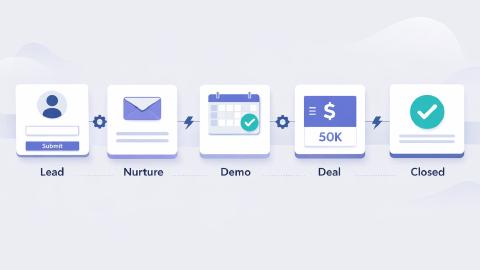What is Data Entry & How to Do it Effectively in 2026
Learn what data entry is, how to do data entry, and everything you need to know about data entry jobs, skills, and software.
Data entry is a common task in various industries, and understanding how to do it effectively is essential in today's digital age.
Looking to dive into data entry? Did you know that automated data entry ensures around 99% accuracy in your work?
Whether you're looking to start a career in data entry or just need to improve your current processes, knowing the basics and best practices can save you time and effort.
In this article, we will cover everything from what data entry, how to do data entry, jobs & skills relating to it, and finally the best software to use to streamline it in 2026.
What is Data Entry?
Data entry involves inputting information into a system or database, typically using a computer or digital device. It’s a crucial part of many business operations, ensuring that data is accurately captured, stored, and organized.
While it may seem straightforward, effective data entry requires attention to detail and the right set of skills.
Data Entry Meaning
Data entry is the process of transcribing information from one form to another. This could be inputting customer information into a CRM, entering sales data into a spreadsheet, or logging inventory details into a management system.
The goal is to ensure that the data is recorded accurately and efficiently, minimizing errors that could affect decision-making or operations.
Data Entry Examples
Data entry tasks can vary widely depending on the industry and the specific needs of a business.
Examples of data entry include:
Customer Data Management: Inputting and updating customer information in a CRM system.
Inventory Logging: Recording and tracking stock levels, deliveries, and shipments in inventory management software.
Financial Data Entry: Entering transaction details, invoices, and payments into accounting systems.
Survey Data Input: Transcribing survey responses from paper forms into digital spreadsheets or databases.
Medical Records: Inputting patient information and updating electronic health records (EHR) systems.
Each of these tasks requires a high level of accuracy, as errors in data entry can lead to significant issues down the line.
Why is Data Entry (& Data Entry Jobs) so Popular?
Data entry jobs have grown in popularity due to their accessibility and the increasing need for accurate data management. Many businesses, regardless of size, rely on data entry to keep their operations running smoothly.
It’s a role that doesn’t necessarily require advanced degrees, making it an attractive option for those looking to enter the workforce quickly.
Additionally, the rise of remote work has expanded opportunities for data entry jobs, allowing individuals to work from anywhere.
This flexibility, combined with the demand for organized and accurate data, has solidified data entry as a vital job role in various sectors.
Join over 700,000+ others who are using Text Blaze templates.
Data Entry Skills & Basic Knowledge
Effective data entry requires a specific skill set to ensure accuracy and efficiency.
Some key skills include:
Typing Speed and Accuracy: Fast and accurate typing is essential to completing tasks efficiently and minimizing errors.
Attention to Detail: Data entry professionals must carefully review the data they input to avoid mistakes.
Basic Computer Skills: Familiarity with office software like spreadsheets, word processors, and databases is crucial.
Time Management: Managing time effectively helps in meeting deadlines and maintaining productivity.
Basic Knowledge of Industry-Specific Software: Depending on the field, knowledge of specialized software, like CRM systems or EHRs, may be necessary.
Use of Data Entry Software: Knowledge & use of data entry software makes your job easier, and so it's really useful know of and use data entry software.
These skills form the foundation of a successful data entry career, ensuring that data is handled correctly from start to finish.
How to Do Data Entry
To excel in data entry, it's important to follow a structured approach that ensures accuracy and efficiency. Whether you're new to data entry or looking to improve your current methods, following a clear, step-by-step guide can make a significant difference in your workflow.
To perform data entry effectively, follow this step-by-step guide:
Prepare Your Workspace: Ensure your workspace is organized, free from distractions, and equipped with all necessary tools like your computer, documents, and software.
Understand the Data: Review the data you will be entering to familiarize yourself with its format and purpose. This helps reduce errors and increases efficiency.
Optional: Set Up the Software: Open the necessary software or database where the data will be entered. Make sure it's properly configured for the type of data you'll be inputting.
Begin Data Entry: Start entering the data manually (or using an online tool). Make sure to focus on accuracy.
If you are using a tool or software to complete your data entry tasks, make sure to double-check your work.
Use Keyboard Shortcuts: Utilize keyboard shortcuts to streamline the process, such as Ctrl + C for copy and Ctrl + V for paste. This saves time and reduces the need for mouse movements.
Double-Check Entries: After entering a batch of data, review your work to catch any mistakes. This can be done by cross-referencing with the original source or using built-in software validation tools.
Save Your Work Regularly: Periodically save your work to prevent data loss in case of a system error or power outage. This is crucial to avoid having to redo tasks.
Maintain Consistency: Ensure that all data is entered in a consistent format. This includes things like date formats, capitalization, and spacing, which are important for data integrity.
Batch Your Work: Group similar tasks together, such as entering all customer names first, followed by addresses, to maintain focus and improve speed.
Example: When logging product details, enter all product names first, then move on to quantities, and finish with prices.*
- Finalize and Back Up Data: Once all data is entered and verified, finalize the entry by saving and backing up the file. This ensures that the data is securely stored and accessible.
By following these steps and using relevant examples, you can ensure that your data entry tasks are performed efficiently and accurately. This methodical approach will not only improve your productivity but also reduce the likelihood of errors, making your data entry process smoother and more reliable.
How to Streamline Data Entry Processes
Data entry is much easier when you have a powerful tool to back you up. With Text Blaze, you can streamline data entry, form-filling, and any repetitive task you can think of.
The #1 rated productivity extension on the Chrome Web Store, Text Blaze allows you to create smart text templates and insert them anywhere you work to boost productivity and save time.
With Text Blaze, you can automate data transfer & form-filling on any website with dynamic templates.
Features
Streamline data entry & form-filling by reading data from any page & using it anywhere, filling out long forms with keyboard shortcuts, and instantly transfer data in seconds! Learn more here.
Text Blaze is the #1 rated productivity tool on the Chrome Web Store (4.9 rating, 1,000+ reviews).
Text Blaze is free forever! Say goodbye to those pesky 7-day free trials!
Text Blaze works anywhere via the Text Blaze Chrome Extension, Windows app, and Mac app!
Create dynamic templates with placeholders, drop-down menus, toggle fields, if/else rules, and more!
Use AI to generate templates that help you save time and boost productivity.
Text Blaze is perfect for teams! Guide your team's workflows & communication with shared templates. Learn more here.
Join over 700,000+ others who are using Text Blaze templates.
Best Data Entry Software
Choosing the right software is crucial for effective data entry, as it can significantly enhance accuracy and efficiency. With the right tools, data entry becomes a more streamlined process, reducing errors and saving time.
Here are some top picks for 2026:
Text Blaze: Text Blaze is a powerful tool that allows you to automate repetitive typing tasks, create templates, and insert text snippets quickly. This not only speeds up the data entry process but also ensures consistency and reduces errors across all entries.
Typeform: Typeform allows for easy creation of interactive forms that simplify data collection. It’s user-friendly and integrates well with other software tools.
Fluix: Fluix is designed for document management and workflow automation. It’s particularly useful for teams that need to collect data in the field and sync it back to the main database.
Zoho Forms: Zoho Forms offers a robust platform for creating and managing online forms. It integrates seamlessly with other Zoho products, making it a versatile option for businesses.
These software solutions are designed to handle different aspects of data entry, from automation and form creation to data management.
By incorporating these tools into your workflow, you can improve both the speed and accuracy of your data entry tasks, ultimately leading to better data management and decision-making.
Master Data Entry in 2026!
Data entry remains an essential function in various industries, and mastering it can lead to more efficient and accurate work processes. By understanding what data entry entails, developing the necessary skills, and utilizing the right tools, anyone can excel in this field.
Use Text Blaze to streamline your data entry, form-filling, and repetitive tasks anywhere you work for free!