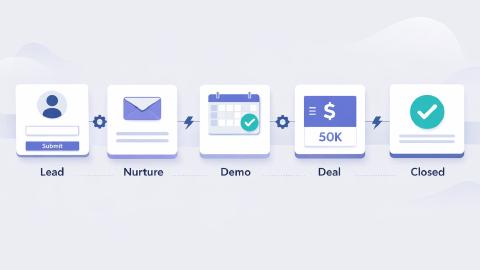What is Zendesk & What is it Used For? + 3 Tips to Get Started
Learn what Zendesk is, what Zendesk is used for, and how you can get started using it today.
Customer support professionals often struggle with managing high volumes of support tickets and maintaining quick response times.
Per Influx, 90% of customers feel that an immediate response (<10 minutes) is crucial to effective customer support.
Zendesk, a popular customer service software, provides a solution by streamlining support operations and enhancing efficiency.
In this article, we'll explain what Zendesk is, what Zendesk is used for, and offer 3 tips for getting started.
What is Zendesk?
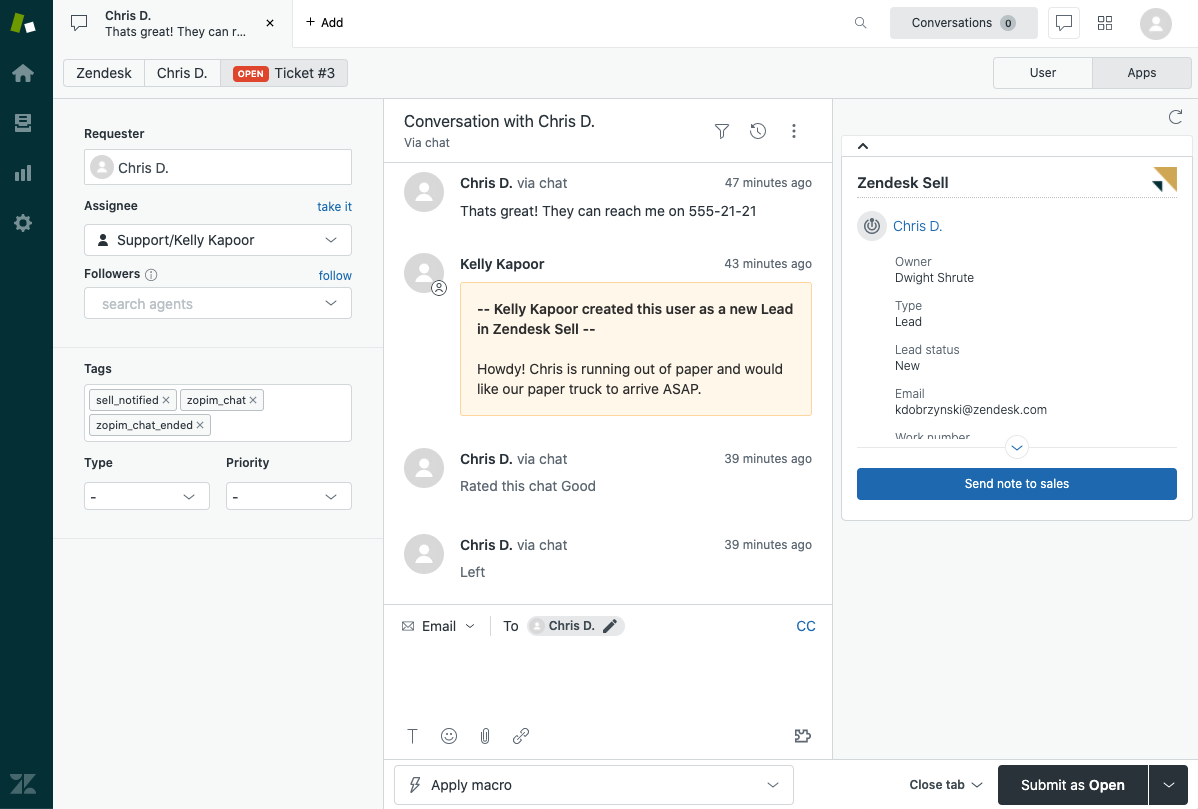
Zendesk is a cloud-based customer service platform designed to improve customer interactions and streamline support operations.
It offers various tools to help businesses manage customer relationships and support tickets. With an intuitive interface, Zendesk is accessible to users of all technical levels.
It integrates with multiple channels like email, chat, phone, and social media. This integration ensures a seamless customer support experience.
Overall, Zendesk aims to enhance customer satisfaction and streamline support workflows with a ticketing system, messaging, a chatbot, and CRM.
What is Zendesk Used For?
Zendesk is used for managing and improving customer service processes. It helps businesses track and resolve customer support tickets efficiently.
The platform supports multi-channel communication, allowing businesses to respond to customers via email, chat, phone, and social media from one place.
It also provides analytics and reporting tools to monitor support performance. These insights help businesses identify areas for improvement.
Here are some common Zendesk use cases:
Common Zendesk Use Cases
Zendesk CRM
Zendesk CRM helps businesses manage customer information and interactions. It stores customer data in a centralized location, making it easy to access and update.
This centralized approach ensures that all team members have the most up-to-date information. Zendesk CRM also tracks customer interactions across multiple channels, providing a complete view of customer history.
This comprehensive view helps support agents offer personalized service. Additionally, Zendesk CRM integrates with other business tools, enhancing its functionality and usability.
Zendesk Ticketing System
The Zendesk Ticketing System is designed to manage and track customer support requests. It converts customer queries from various channels into tickets.
These tickets can then be assigned to support agents for resolution. The system prioritizes tickets based on urgency, ensuring that critical issues are addressed promptly. It also provides automation features to handle repetitive tasks, saving time and effort.
Agents can collaborate on tickets, sharing information and updates to resolve issues efficiently. Overall, the Zendesk Ticketing System improves the organization and efficiency of support operations.
Zendesk Chatbot
Zendesk Chatbot is an AI-powered tool that assists customers in real-time. It can handle common queries, providing instant responses and solutions.
This reduces the workload on support agents, allowing them to focus on more complex issues. The chatbot is available 24/7, ensuring customers receive support even outside business hours.
It can also collect information from customers before passing the query to a human agent. This pre-qualification helps agents understand the issue better and provide faster resolutions.
Note: Zendesk also offers macros that help you shortcut work and automate actions in Zendesk.
Zendesk Messaging
Zendesk Messaging allows businesses to engage with customers through various messaging platforms. It supports channels like SMS, WhatsApp, and social media messaging.
This flexibility ensures customers can reach out through their preferred communication method. Zendesk Messaging consolidates messages from different platforms into a single interface.
This consolidation makes it easier for support agents to manage and respond to queries. The tool also supports automation, helping to handle repetitive tasks and common queries.
Benefits of Customer Service Apps & Software
Customer service software like Zendesk offers numerous advantages that enhance the efficiency and effectiveness of support teams. These benefits help businesses provide better service and improve customer satisfaction.
Improved response times: Organizes and prioritizes support tickets for faster resolutions.
Consistency in responses: Ensures accurate information is provided to customers.
Automation: Handles repetitive tasks, allowing support teams to focus on complex issues.
Valuable insights: Reporting tools provide data on support performance and customer satisfaction.
Enhanced collaboration: Improves teamwork within support teams for better service delivery.
Personalization: Personalize support and tailor responses to each customer.
These benefits make customer service software an essential tool for any support team. By leveraging these advantages, businesses can enhance their customer support operations and drive customer satisfaction.
3 Tips on Using Zendesk in 2024
1. Create Custom Workflows with Advanced Automation
To truly harness the power of Zendesk, delve into creating advanced custom workflows tailored to your support operations. Utilize conditional logic to build complex automation rules that handle intricate scenarios.
For example, create workflows that automatically escalate tickets based on sentiment analysis, ensuring urgent issues are prioritized.
Integrate third-party tools through APIs to trigger actions outside of Zendesk, such as updating CRM records or triggering notifications in collaboration tools like Slack.
Regularly audit and optimize these workflows to adapt to changing business needs. By doing so, you can streamline processes and ensure your team focuses on high-value tasks.
You can use Zendesk's integrations to get more out of Zendesk and connect it with your most used apps & sites. Example: Freshdesk's Zendesk integration allows you to see Zendesk tickets within Freshchat.
2. Implement Omnichannel Support Strategies
Maximize Zendesk's omnichannel capabilities by integrating and managing all customer communication channels in one place.
Go beyond just connecting email and chat; include social media platforms, messaging apps like WhatsApp, and even voice support.
Develop a unified strategy that ensures consistent responses across all channels. Use Zendesk's customer journey analytics to track interactions across different channels and identify pain points.
Train your support team to handle multi-channel queries seamlessly, ensuring they have the skills and tools needed for each platform. This comprehensive approach will enhance customer experience and ensure no query goes unresolved.
3. Create Custom Workflows With Personalized Support
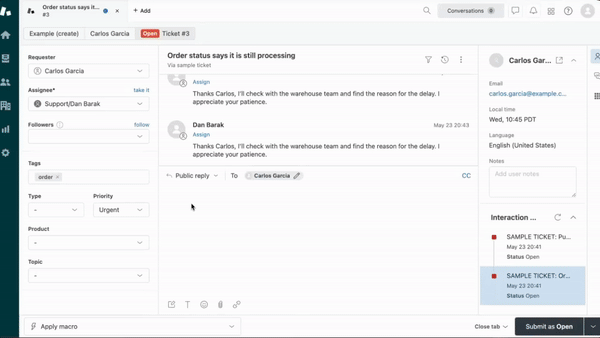
In order to take your support in Zendesk to the next level, give Text Blaze a try.
With Text Blaze, you can create custom support workflows that work in Zendesk (and anywhere else you work).
Text Blaze allows you to create dynamic text templates and insert them anywhere with keyboard shortcuts.
Using Text Blaze, you can make sure your team gets the correct message (or takes the correct action) in every situation, and personalize support in seconds.
Here's why you should give Text Blaze a try:
Text Blaze is the #1 rated productivity extension on the Chrome Web Store (4.9 rating, 1,000+ reviews).
Text Blaze is free forever! Kick those annoying 7-day trials to the curb!
Text Blaze works anywhere via the Text Blaze Chrome Extension, Windows app, and Mac app!
Automate workflows in Zendesk by automatically adding ticket info to messages, streamlining your communication, and automatically updating tags with keyboard shortcuts.
Create smart text templates with placeholders, drop-down menus, if/else rules, autopilot, and much more!
Text Blaze is perfect for teams! Learn more about Text Blaze for teams.
Join 700,000+ who are using Text Blaze templates.
Boost Your Customer Support in 2024!
Zendesk is a powerful customer service platform that helps businesses manage customer interactions effectively. It offers various tools like CRM, ticketing system, chatbot, and messaging to improve support operations.
By leveraging automation, integrating with other tools, and utilizing analytics, businesses can maximize the benefits of Zendesk and deliver exceptional customer service.
Use Text Blaze to streamline workflows and personalize support in Zendesk and anywhere you reach customers with dynamic text templates and keyboard shortcuts!