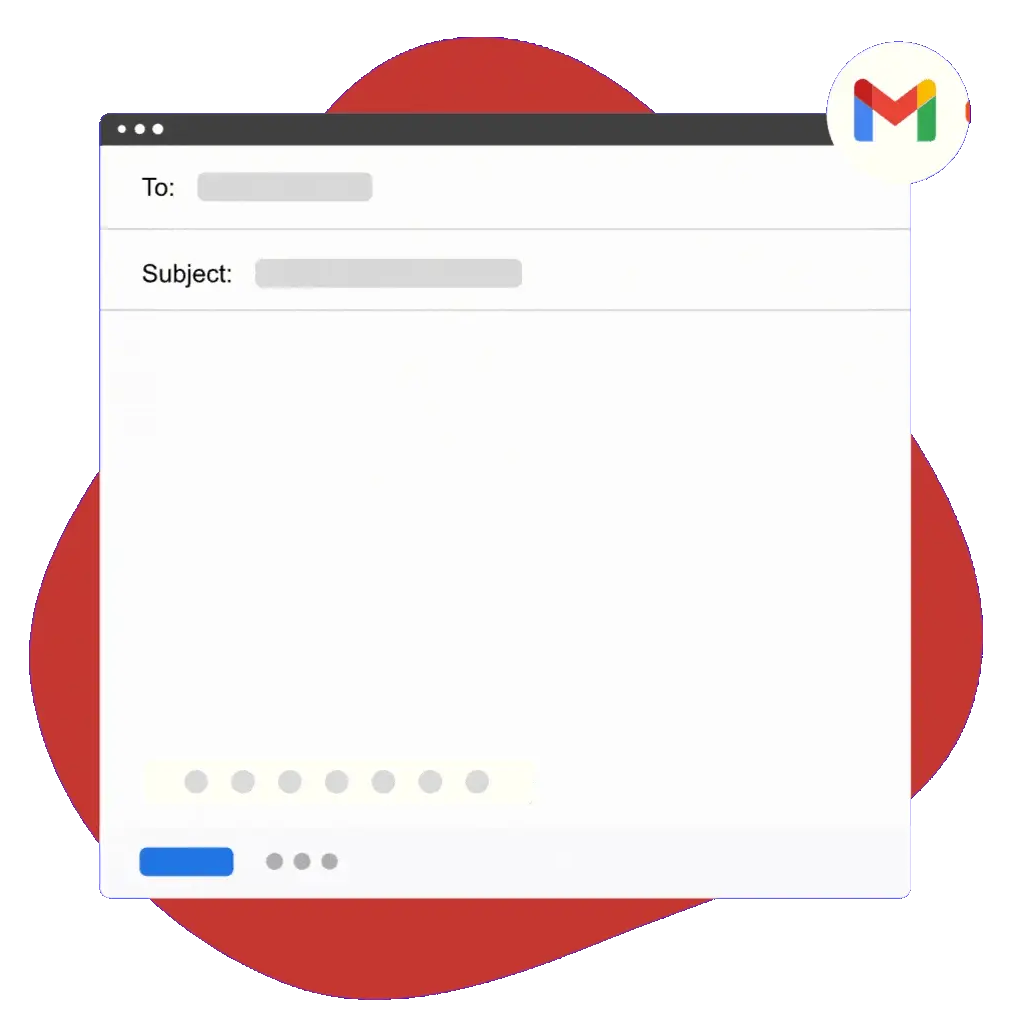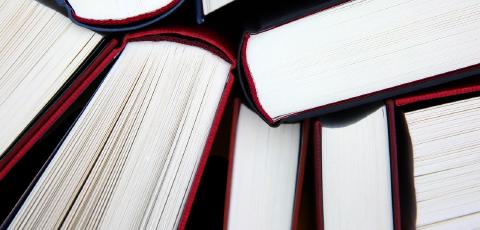17 WhatsApp Business Message Templates That You Can Use Now
When you think of social marketing, you probably think of Facebook, LinkedIn, Instagram, or maybe even TikTok.
One platform that people might not think of at first when marketing their business is actually WhatsApp.
According to Hootsuite, over 1.2 billion people use WhatsApp every month.
This makes WhatsApp a great platform for many businesses who want to reach and communicate with consumers. WhatsApp messaging can be time-consuming, though, especially if you have many consumers to communicate with.
WhatsApp Business message templates can help you enhance customer experience, build engagement with your brand, create leads, shorten response times, and react to clients outside of regular business hours.
In this article, we’ll take a look at some WhatsApp business messages that business owners can use to better interact with their customers and prospects via WhatsApp.
17 Top WhatsApp Business Messages
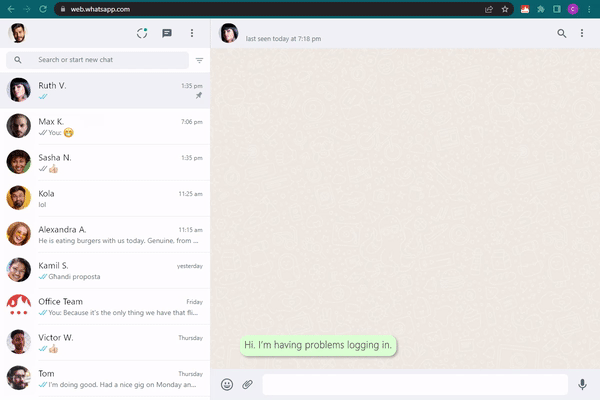
Setting Crystal-Clear Expectations
Setting a reasonable expectation for when your consumer may receive a communication should be your first priority. Simply said, it makes a consumer feel better to know when they will receive a response. When defining these expectations, be very detailed.
Use these templates to send quick messages and set expectations for your customers.
Sending General Inquiry and Support Messages to Visitors
Always keep in mind that the finest welcome message on WhatsApp is the one that immediately addresses the customer's demand and expresses your intention. The tone of your communication will need to change depending on the circumstance.
Use these templates to send automated responses to communicate with your customers.
Thank you for contacting ACME.
We’ll get back to you with a support agent to address your question by {time: h:mm a; shift=+120m}.
Greeting Customers and High-Value Leads
The secret to utilizing any kind of texting software is to not use it excessively. A quick and casual method to contact a person or organization is through WhatsApp. Always make it succinct and to the point while keeping in mind your company's tone of voice and overall identity. When your business is open, we suggest utilizing the first message on the list below.
Use these templates to send useful tips to customers.
Welcome to ACME. We’ll get back to you within 24 hours.
Meanwhile, feel free to browse our help center to see if your question has already been answered.
Thanks for getting in touch with ACME!
Did you know that new users can benefit from a {formmenu: 10%; default=15%; 25%} discount on everything in our shop? Use code ACME to take advantage of this offer today!
If you have any additional questions, we’ll get back to you within one hour
Educating Customers About Your Brand
Because users anticipate receiving a message when they interact with a new company or are interested in learning more, WhatsApp messages have a high open rate. Here is a sample welcome message that you can use to promote your company.
Use this template to get your customers engaged with your business.
I’m Alex from ACME.
Our support team is ready to ensure that you have the best possible buying experience. Ready to shop?
Visit {link: https://blaze.today/}Our Website{endlink} to learn more.
Greeting Technical Support Users
Growing demand for self-service among clients is a significant trend in customer support. To reduce the need for a sizable customer support personnel team, you can build up your own help center. Customers will always be able to access information in this way, including after business hours.
Use these templates to address technical issues that customers are facing.
Account and Order Activation Messaging
A distinct account confirmation message can be made, depending on your user activation procedure. Just as well, any orders placed through your platform should also be accompanied by order confirmation messages. These templates are valuable because it shows that you’re keeping your leads in the loop throughout the sales funnel.
Use these templates to send automated messages when customers sign-up or order something.
Your {formtext: name=Text Blaze; default=Business; cols=10} account is activated. You can log into your account and manage your preferences via: {link: https://dashboard.blaze.today/}This Link{endlink}.
Don’t hesitate to contact our support team if you have a questions.
Your order has been confirmed. Your purchase will be shipped within three to five business days.
Visit {link: https://blaze.today/}Our Website{endlink} for any additional information on shipping times and updates.
Requesting Feedback from Customers
Send a WhatsApp message to the consumer asking for feedback after the order has been received. To write a succinct message, use the following template.
Use this template to notify customers when their order has been delivered.
Your recent order from ACME has been delivered.
If you would like to share your experience with us, please submit your feedback on {link: https://blaze.today/}Our Website{endlink}.
We want to ensure your experience is the best it can be, and giving us feedback will only take one minute of your time.
Marketing Messages
WhatsApp now formally permits non-transactional alerts or promotional messages. Through one of WhatsApp's Meta Partners, you can view WhatsApp advertising messages. Here are a few of the most popular WhatsApp message themes you may use to advertise your goods and services. Keep in mind that you can also insert images into your messages for additional promotional effect.
Use these templates to send marketing messages to customers.
Order yours today using the code ABCDE to enjoy free shipping. Order here on {link: https://blaze.today/}Our Website{endlink}.
Our summer sale ends on {time: YYYY-MM-DD; shift=1W}, so don’t miss out!
Use Text Blaze to End Repetitive Typing Forever!
We hope you’ve found some useful templates after reading this article. Using WhatsApp message templates can make life so much easier for your business. With Text Blaze, you can use template to eliminate repetitive typing and back-and-forth with customers forever.
Create customizable, dynamic templates using our keyboard shortcuts that you can use anywhere online. Join over 150,000 people from across the world to end repetitive typing forever. Get started for free today!
Hi there! You made it all the way down to the bottom of this article. Take a few seconds to share it.
Want to turbo charge your work with templates and snippets? Text Blaze is the fastest way to do that.