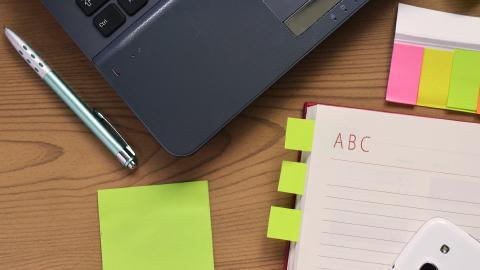Windows Automation: How it Boosts Productivity & How to Get Started
Start automating your work on Windows and save time today.
Being productive is important, but most people struggle with it.
In fact, according to research, the average worker is productive for just about three hours of their eight-hour work day.
If you're a Windows user, you likely search for ways to boost your productivity within your Windows workspace.
One way to boost your productivity is through Windows automation. This might sound scary but, don't worry, it's simple and can save you TONS of time.
In this article, we'll cover why you should automate your work on Windows, the benefits of doing so, and how you can get started and save time today.
Why should I automate my work in Windows?
There is a range of reasons why you should consider employing Windows automation. TLDR: It’s a huge time saver.
Repetitive tasks can take a huge chunk of time out of the prime productive period of your working day. Automation allows you to hand over those tasks to software and concentrate on doing more important work.
Standardize Processes
Standardization is an excellent way to optimize performance. Making sure that the same task churns out the same result every time means there are no changes in style or calculations to overcome.
It also means large or even remote teams can all produce the same documents, in the same style, and all understand how to read those documents. Standardization is one area in which windows automation shines, as it is able to produce the same result over and over again without deviation.
Reduce Errors
People make errors. It’s not something to be ashamed of, but it is worth acknowledging. Given the many distractions a busy life and work environment throw at you daily, it’s not surprising that the occasional mistake slips through.
Automation tools help you reduce human error and, in turn, produce higher-quality work.
Boost Productivity
While multitasking is an important skill to cultivate, humans tend to work best if they are given a single task and allowed to concentrate on it.
In fact, according to research, every time a worker is interrupted, it takes them around 23 minutes to refocus on what they were originally doing.
Being able to defer some of the low-skill tasks that you undertake daily to automation tools gives you more breathing room to concentrate on tasks, minimize the number of distractions, and get some real work done.
How do I automate my work on Windows?
Automating your work on Windows is super simple when using Text Blaze, a productivity app that helps you eliminate repetitive typing forever!
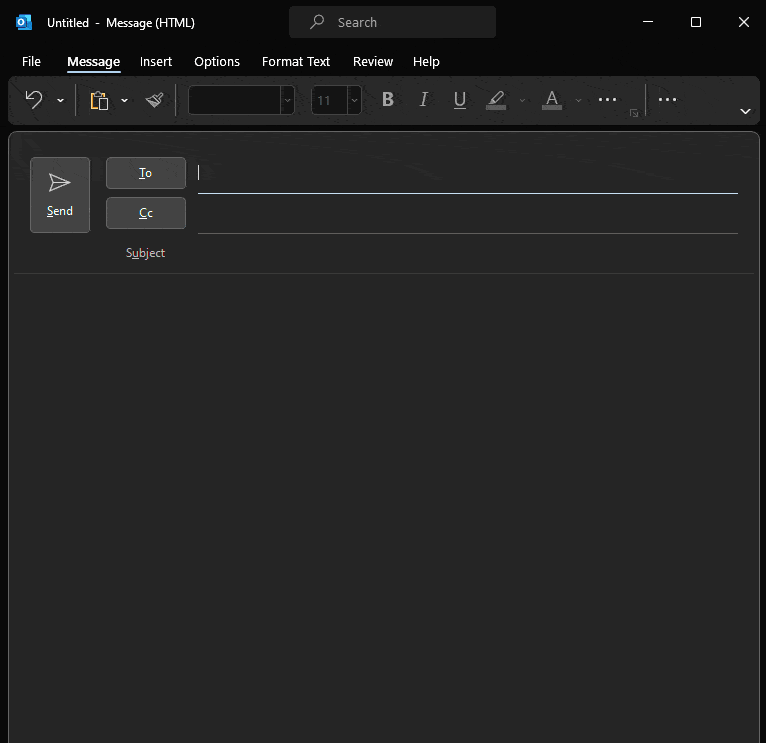
With Text Blaze, you use keyboard shortcuts to create templates that you can use anywhere online or on Windows. Whether you're sending common work messages or emails in Outlook, Text Blaze helps you save time and get more done.
Features
- Forms (fill-in-the-blank placeholders) which help you insert text in real-time.
- Text Blaze is free forever. Yes, FREE. You can get value out of Text Blaze as soon as you create an account and without ever paying us $1.
- Text Blaze is compatibility with all of your favorite Windows apps, such as Slack, Notion, Outlook, and more.
- Formulas to help you perform calculations within your templates.
- Logic (if/then) to help you conditionally include content in your templates.
- Autopilot to help you automate actions using simulated keyboard pressees and mouse clicks.
- Compatability with Data Blaze, a spreadsheet tool to help you access your data from anywhere using Text Blaze snippets.
Join 700,000+ who are using Text Blaze templates.
Wrapping Up
Don't waste time and hours of your work day not getting stuff done.
Use Text Blaze to boost your productivity, eliminate repetitive typing, and get more done today. Text Blaze is free forever and you can get value without a paid subscription.