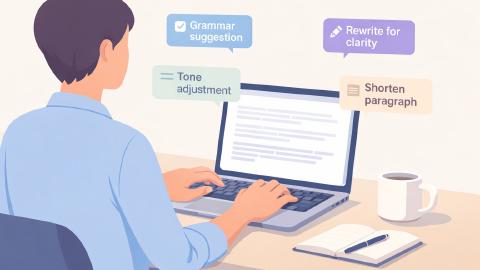5 Best Free Wordvice AI Alternatives for Writing in 2026
Here are 5 of the best free Wordvice AI alternatives in 2026, including tools for rewriting, proofreading, and improving clarity.
Struggling to make your writing sound clear, natural, and error-free? You’re not alone. Many students deal with confusing grammar, clunky sentences, or just don’t know how to improve their writing.
A lot of writers have started using AI writing tools to improve their writing, proofread it, and even help rewrite some of it.
Wordvice is one option, but there are many other great AI writing tools out there that can help.
In this article, we'll list out the 5 best free Wordvice AI alternatives for writers in 2026. Let's dive in!
What is Wordvice AI?

Wordvice AI is an AI writing assistant that helps you rewrite, proofread, and improve your writing. It’s designed mainly for academic and professional writing, with a focus on clarity and tone.
It's useful, but it may not be the best AI writing tool for everyone. Each one has different features that plans, and it's a good idea to find the one that works for you.
Is Wordvice AI Free?
Wordvice AI offers a basic plan for free, but if you want access to all of Wordvice's tools, you have to upgrade to a paid plan.
If you’re looking for a truly free Wordvice AI alternative, there are better options out there that won’t lock up essential writing tools.
Use AI Blaze to improve your writing for FREE.
How to Choose a Wordvice AI Alternative
If you're a student, you're probably juggling essays, deadlines, and unclear writing prompts. Choosing the right Wordvice AI alternative depends on how you work, what you write, and where you need the most help.
Here are a few features that all Wordvice AI alternatives should have:
Works on Your Devices - Some tools only work in certain browsers or apps. Choose one that runs on your computer and works inside tools like Google Docs or your email.
Helps You Learn While You Edit - The best tools don’t just fix your mistakes, they explain why something is wrong. This helps you get better at writing over time.
Lets You Tweak Tone and Style - Being able to adjust how formal, casual, or academic your writing sounds is a big plus. It makes your work fit different assignments or audiences.
Doesn’t Interrupt Your Workflow - You shouldn’t have to copy-paste back and forth just to rewrite a few sentences. Look for something that integrates directly into your writing process.
Gives Feedback You Can Use - Avoid tools that give vague or generic suggestions. Pick one that gives clear, useful edits you can actually learn from.
The right tool should make writing easier, not more complicated. Find one that fits into your routine and helps you grow as a writer.
Why Use an AI Writing Assistant?
AI writing assistants aren’t just for quick fixes—they can actually help you understand your writing and improve your skills.
If you’re a student, here’s how these tools can make a real difference in your workflow:
Write More Clearly
When your sentences feel clunky or confusing, an AI writing assistant can help you rephrase and humanize them into something smoother. This makes it easier for your reader to understand what you're trying to say.
Clear writing also helps you stay on topic and avoid filler. Over time, you’ll start to notice how to fix unclear writing on your own.
Catch Grammar Mistakes Fast
Grammar errors can be easy to overlook, especially when you're rushing to meet a deadline. AI tools scan your writing quickly and highlight common mistakes like commas, punctuation, or word usage.
This helps you turn in more polished work without reading it over five times. It's like having a built-in editor while you write.
Understand What You’re Doing Wrong
Instead of just fixing your writing, many tools explain why a change is being suggested. This helps you avoid making the same mistakes in future assignments.
You’re not just getting edits, you’re learning better habits. It’s useful if you're trying to level up your writing without needing a tutor.
Tweak the Tone for Different Assignments
Different assignments require different tones—what works for a lab report won’t work for a personal reflection. AI assistants let you adjust your writing to sound more formal, casual, or academic.
This saves time when you’re not sure how your writing should “sound.” It’s also helpful for group projects, cover letters, or class emails.
Get Unstuck When You Don’t Know What to Write
Staring at a blank screen is frustrating, especially when you're low on ideas or unsure how to start. AI tools can help by rewriting your drafts, suggesting sentence improvements, or generating better phrasing.
They don’t write the whole thing for you—but they do give you momentum. That extra push can help you finish faster and with less stress.
5 Best Free Wordvice AI Alternatives
Without further ado, here's our list of the 5 best free Wordvice AI alternatives:
1. AI Blaze
First up on our list of the best free Wordvice AI alternatives is AI Blaze.
AI Blaze is your personal AI writing assistant that helps you do research, generate citations, write essays, and make changes anywhere online!
With AI Blaze, you can give it your prompt and it can either write your essay to make it better, or it can provide feedback to help you improve your existing work.
Features
Write essays with AI - AI Blaze can help you write essays and thesis statements for any subject and even do research with AI!
Proofread & edit with AI - AI Blaze will proofread your essay, grade it and rewrite sections if necessary to help you get a good grade.
Improve your essays & streamline the writing process by rewriting text, polishing grammar, fixing mistakes, improving your writing, summarizing resources, generating citations, and more!
Instantly use GPT-4 on any site with keyboard shortcuts and a dynamic AI sidebar assistant!
AI Blaze is free! - Forget about annoying licenses or subscriptions
- 100% free for students.
- Works on any website.
- Dynamic prompts.
- Only available on Chrome.
Use AI Blaze to improve your writing for FREE.
2. Wordtune AI

Wordtune offers rewriting help that focuses on clarity and tone. You can paste your sentence and get multiple suggestions for how to say it better.
Tools like Wordtune also let you shorten or expand your writing depending on what you need.
3. Grammarly
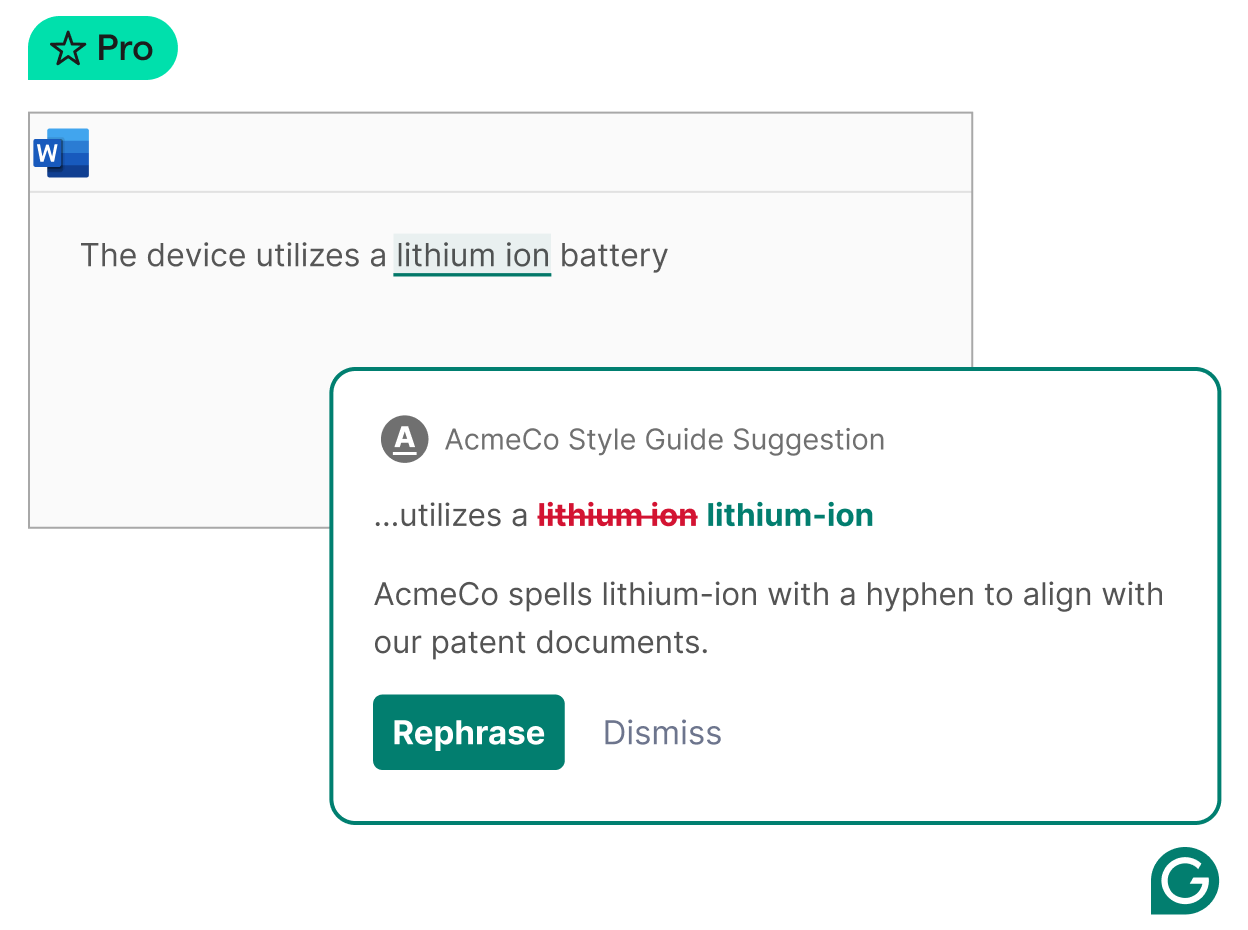
Grammarly AI is an AI proofreader that checks grammar, spelling, and clarity. It’s best for catching surface-level issues like typos and awkward sentence structure.
Some tools like Grammarly also explain why they're suggesting changes, which helps if you're trying to learn.
4. HyperWrite AI
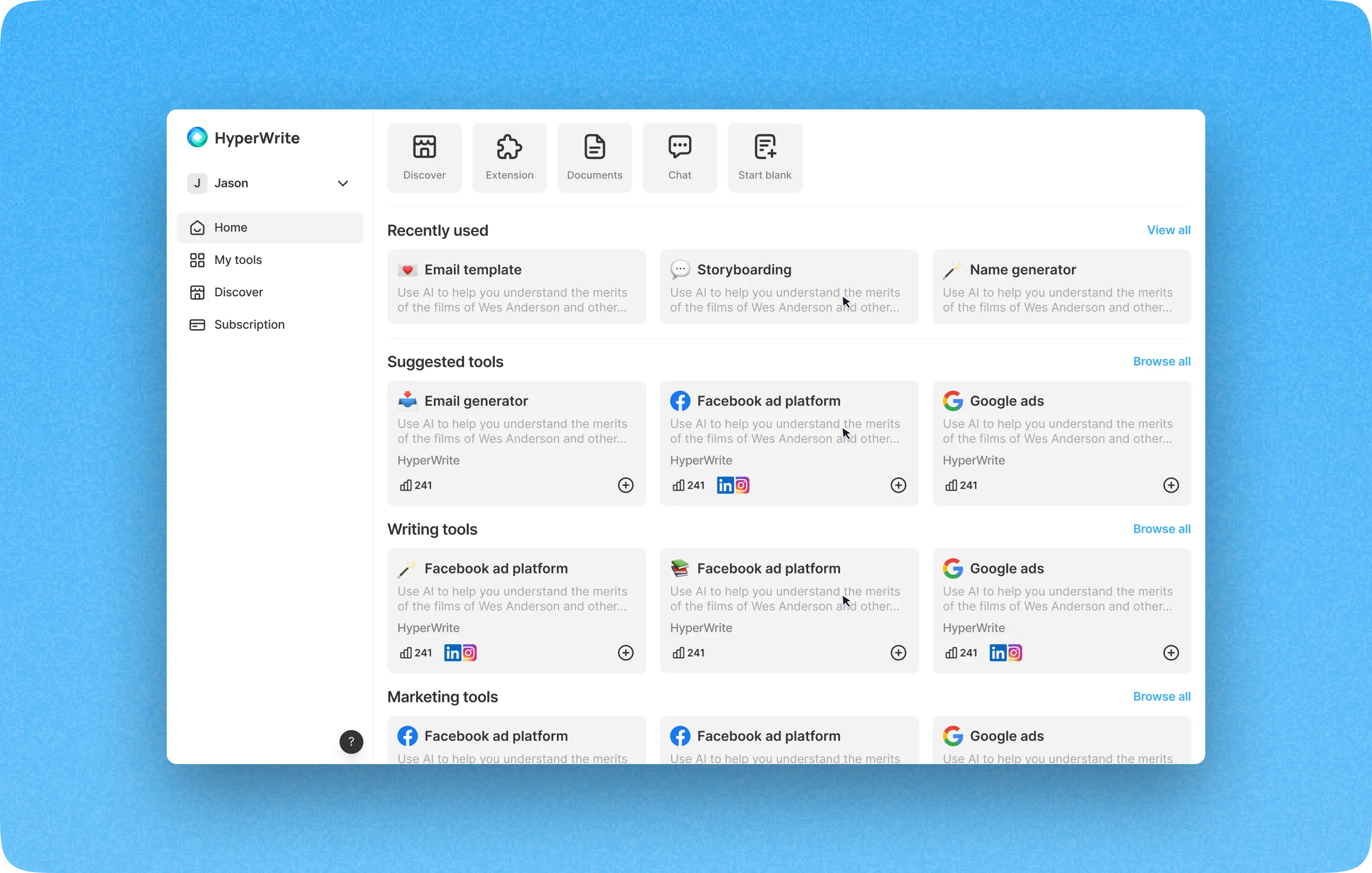
HyperWrite focuses on helping you generate and improve full paragraphs. It includes rewriting tools, grammar checks, and even sentence predictions to speed up writing.
Students often use it to draft responses, edit essays, or rephrase tricky sentences. It’s flexible and works inside its own dashboard or as a Chrome extension.
5. EditGPT

EditGPT is built for editing and proofreading documents with detailed feedback. It highlights grammar issues, suggests rephrasing, and keeps track of what changed in your text.
You can upload essays, assignments, or any writing sample and get helpful line-by-line edits. Tools like EditGPT are great for quick but detailed edits.
Find the Tool That Actually Helps You Write
You don’t need to settle for limited features or confusing tools. Whether you want help rewriting a sentence, checking grammar, or improving your overall flow, there are free Wordvice AI alternatives that do the job well.
If you’re a student trying to write better and faster, it’s worth trying a few of these options. Find the one that fits your style—and helps you turn in writing you feel good about.
To recap, our suggestion for the best free Wordvice AI alternative is AI Blaze. AI Blaze is your personal AI writing and studying assistant that helps you improve your writing on any website. Plus, AI Blaze is 100% free for students!