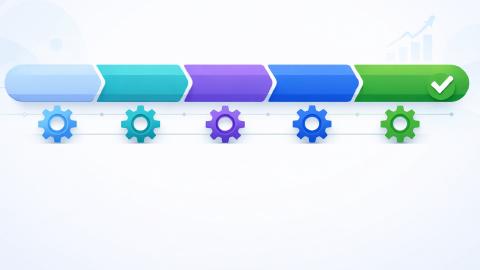10 Essential Work From Home Tools in 2026
These work from home tools can help you boost productivity, manage projects, and simplify onboarding.
The global pandemic of 2020 changed the future of work.
For the past few years, many companies have adopted remote work and allowed their staff to work from home.
According to Zippia, up to 66% of US employees work remotely, at least part-time. The study estimates that by 2025, over 36 million Americans will be working remotely.
If you work from home, you understand how important staying productive is.
Tools are one way to help maintain your level of productivity. However, there are MANY productivity tools out there.
This article narrows your choices by giving you 10 tools to help you and your team work effectively from home in 2026 and beyond.
Why Should I Use Tools While Working From Home?
Work-from-home tools are becoming more popular each day. If you manage a team of remote workers or you're part of the team, you know the benefits of these tools.
Below are some reasons you need to have these tools right away.
Increased productivity: Some research indicates that employees working from home spend more time completing tasks than working from their organizations' offices. There are many ways such tools can help boost production, such as supporting employee accountability, providing effective communication and collaboration, eliminating distractions, and more.
Reduced stress levels: Some tools automate most of the menial work, thus making work more enjoyable and satisfying.
Improved work flexibility: Work-from-home tools help employees to enjoy flexibility in their working schedules at the comfort of their homes.
The 10 Work-From-Home Tools You Should Consider in 2026
Below are some of the best tools to help you work effectively from home in 2026 and beyond. I'll place the devices in the following categories to make it even easier for you.
- Productivity and efficiency
- Project management
- Onboarding and management
Productivity and Efficiency
Text Blaze
We know you're thinking. Yes, we put Text Blaze first on this list. We might be a little biased, but our users will tell you how much they love Text Blaze.
Text Blaze is a powerful tool used by 700,000+ people across the world that helps eliminate repetitive typing forever!
Text Blaze allows you to save smart text templates and insert them anywhere using keyboard shortcuts. Formulas and logic help you take your templates to the next level and automate common work messages and emails.
If you work from home and find yourself sending the same messages over and over, Text Blaze can help you save time right away.
Here are some of the things that makes Text Blaze great:
- Free templates to help you get started
- Free forever and you can get value without ever paying $1.
- Available on the Chrome Webstore and now as a Windows app!
- A community to help answer any question you have about Text Blaze
- It has a spreadsheet companion tool, Data Blaze, that makes saving and accessing information from anywhere simple
Join thousands of teams who are using Text Blaze templates.
Hubstaff
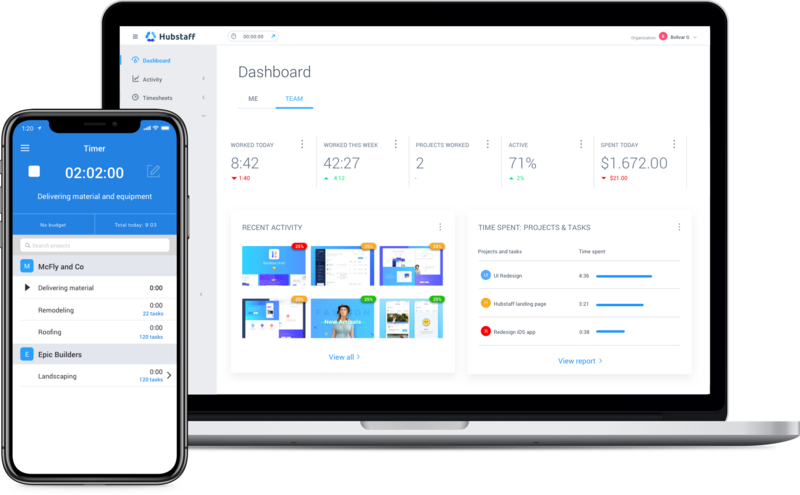
With a team that works remotely, you need to be keen on tracking time to ensure the timely completion of tasks.
Hubstaff is a great tool to help with this.
Hubstaff has impressive features that will help you track projects efficiently and accurately, regardless of the size of your team.
It can also improve your project profitability by enabling you to receive actionable time reports for attendance, timesheets, and time off information.
HubStaff easily integrates with popular apps you need for the smooth running of the organization, like Slack, Paypal, Payoneer, ClickUp, and more.
RescueTime

If you're looking for a tool to minimize distractions and improve productivity among your team members, RescueTime is a great option for you.
RescueTime keeps track of the time spent on websites and other applications and shows you how you spent the day. It helps everyone on the team figure out their daily routines, get rid of distractions, and work better.
RescueTime also offers 4 weeks of training to the members to allow them to understand how to navigate through it.
TogglTrack
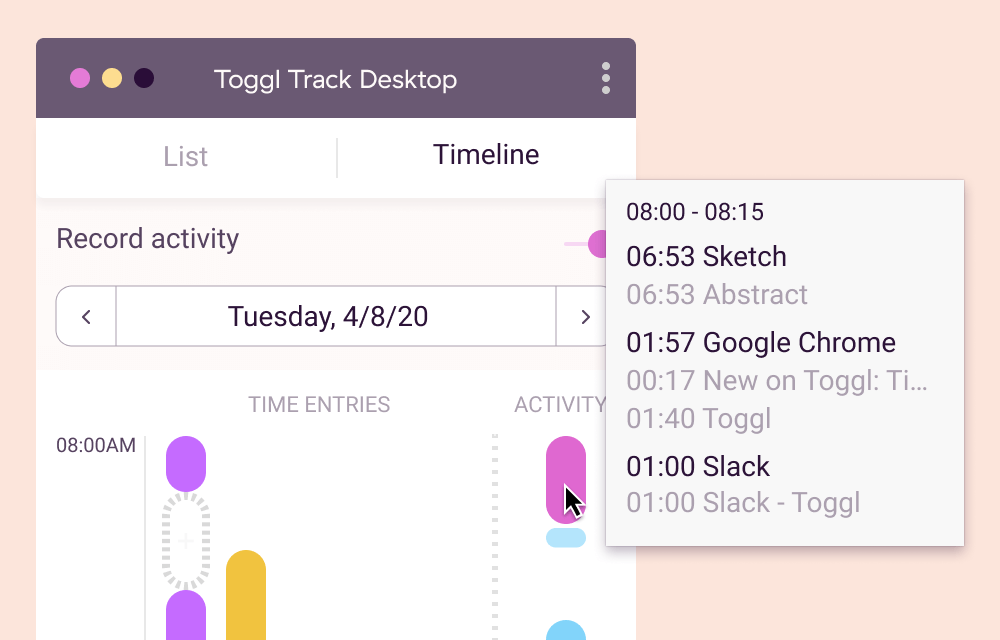
TogglTrack is used to track working time to avoid distractions.
You can use it to make better business decisions, estimate project completion time and profitability, and charge your clients appropriately.
It functions with just a click and it has features that remind you when you forget to turn the timer on or off.
Project Management
ProofHub
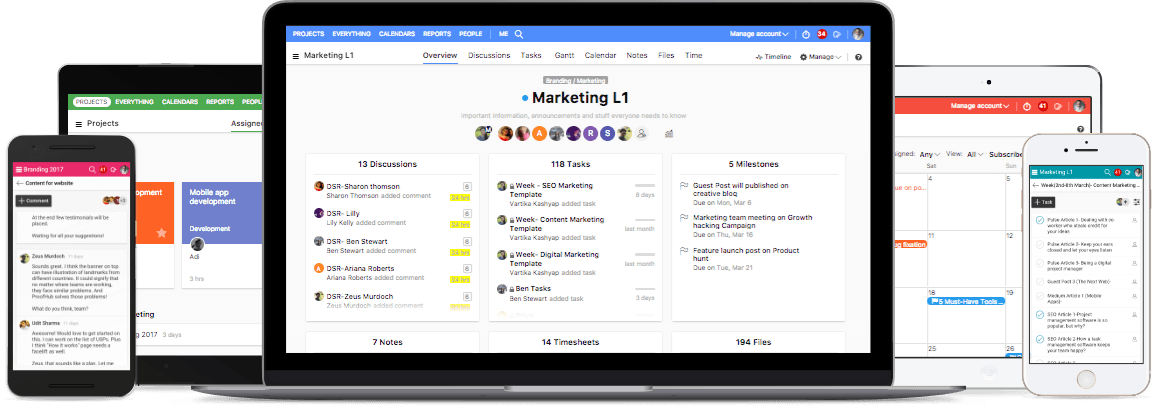
Managing a considerable team and several projects remotely can be intimidating. ProofHub is one of the best tools you can use for effective project management.
ProofHub is an all-in-one project management tool that allows you to oversee several projects at the same time as well as manage a team of any size.
With ProofHub, you can manage even the most minor aspects of the project and still keep control of the time spent on it.
Using ProofHub, you can also generate project reports, communicate with the team, and store and share files.
ClickUp
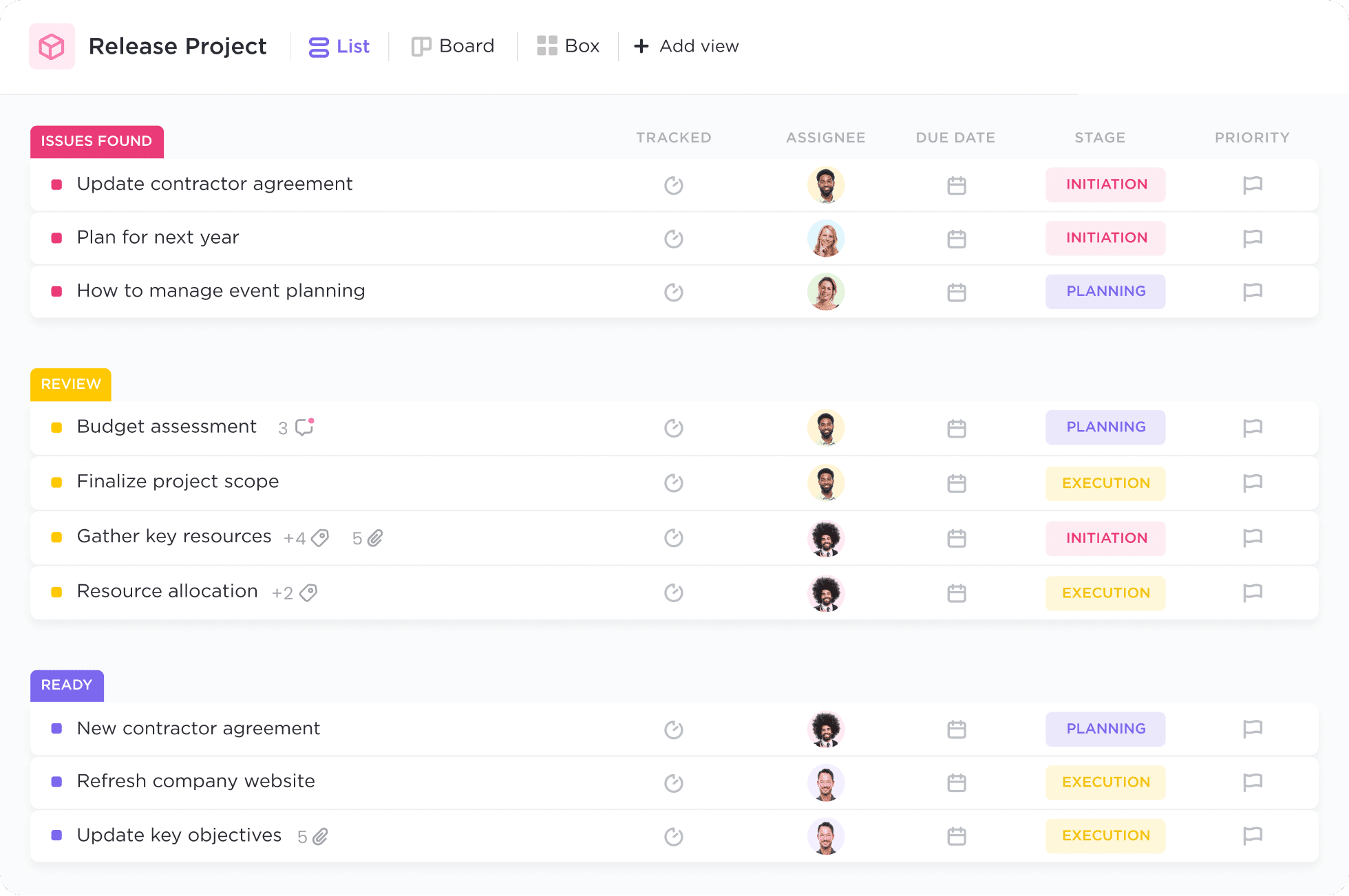
ClickUp is another fantastic project management tool available out there. It is a top-rated tool designed to lighten your project management in many ways.
ClickUp allows you to create tasks and assign them easily to different members. It will enable you to track and prioritize some of the duties and share them with non-members.
It has a comprehensive collection of easily customizable templates that fasten workflow between remote teams. ClickUp also offers project workspaces, custom statuses, event announcements, landing page creation, and more.
Wrike
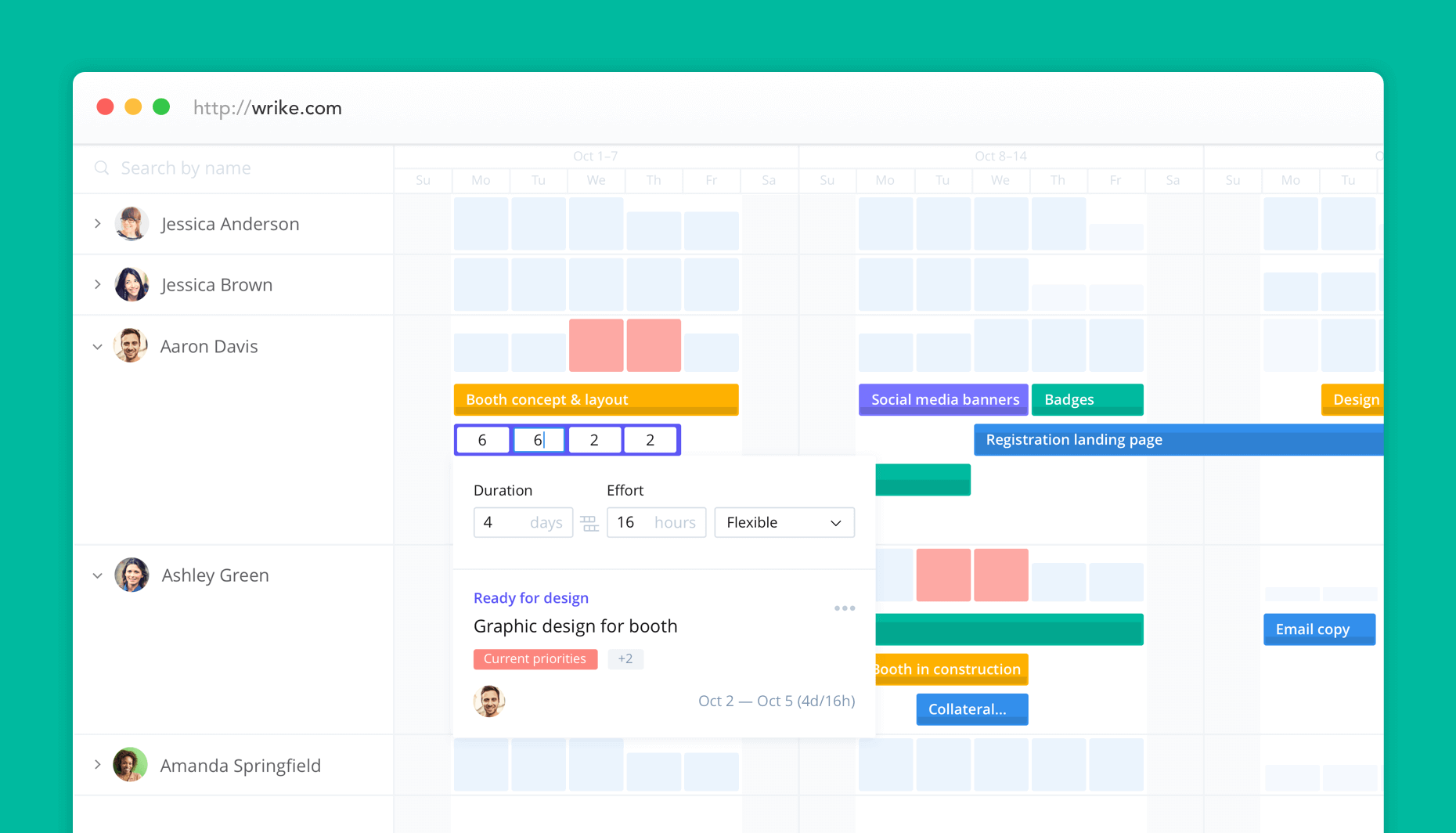
Wrike is a project management tool used for marketing, professional services, IT, and more.
Wrike is easily customizable to enable you to tailor your working environment. It also comes with different options for templates designed for other teams or departments.
Wrike integrates over 400 other tools, including Salesforce, Gmail, Outlook, and Slack. This helps you centralize the workflow of your project.
Slack
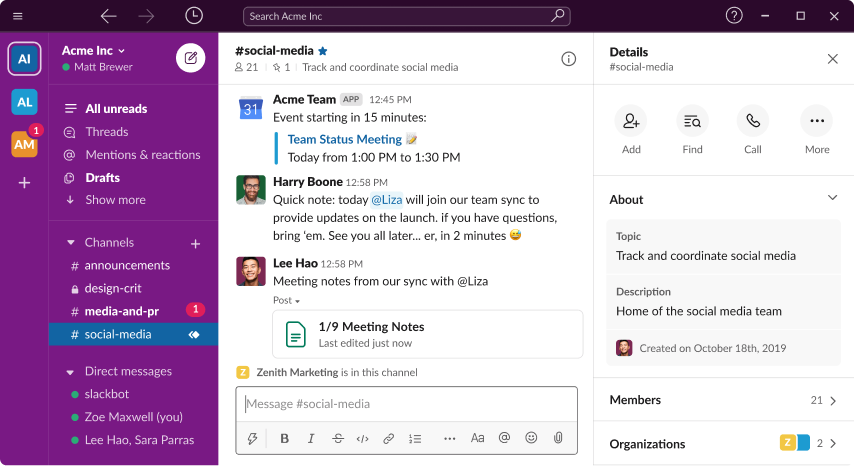
Slack is one of the most popular messaging platforms for remote teams. It's a cloud-based messaging platform that allows real-time communication between team members.
It tool allows you to send messages and files or hold a real-time virtual discussion with your team members.
Apart from the team, Slack also permits you to communicate with clients and other people outside the team to create business opportunities.
Slack is also integrative, meaning you can integrate it with other tools such as Zoom, Githu, and more for more effective communication.
Onboarding and Management
Allwhere
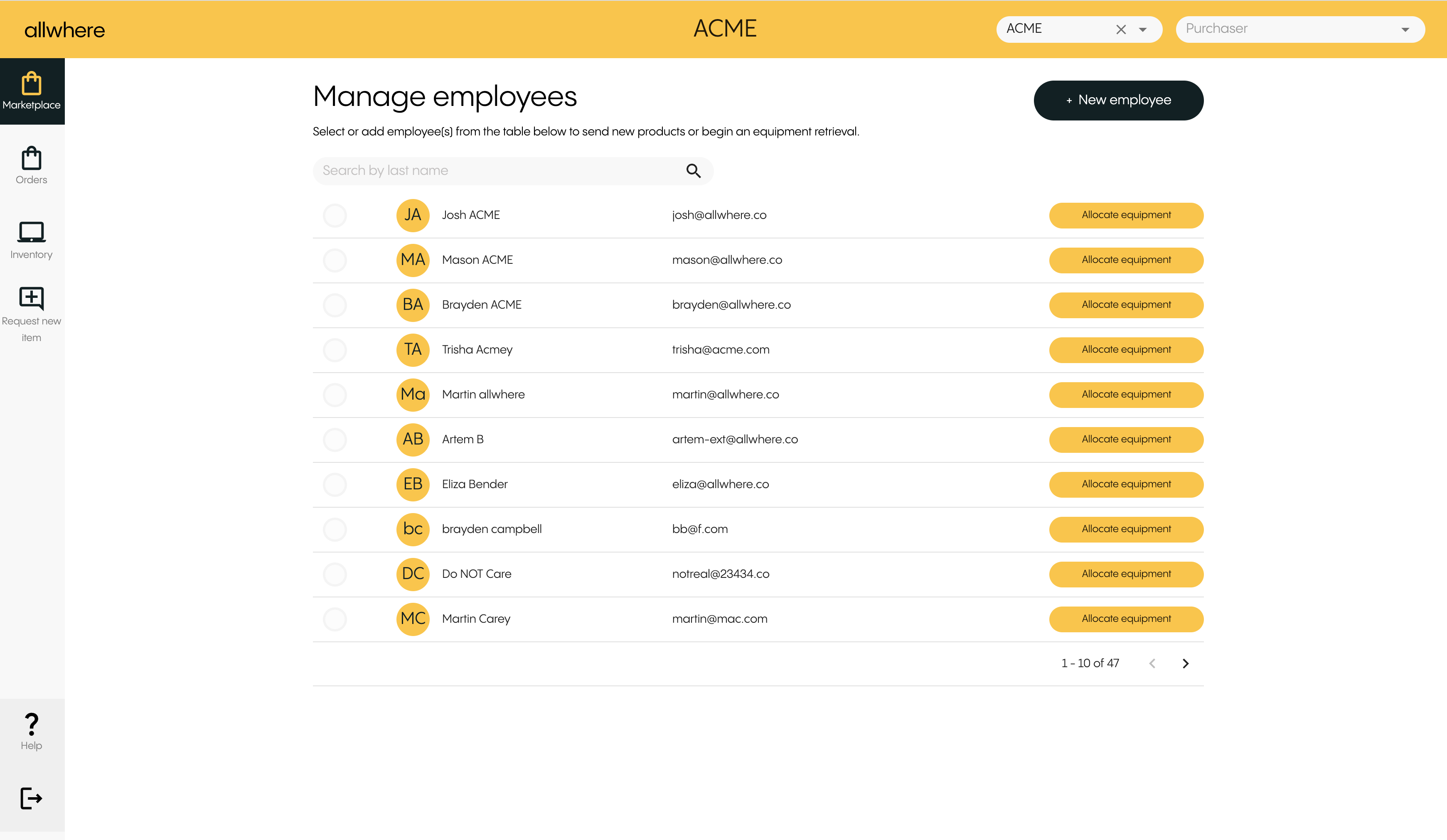
Onboarding is such a challenging task with a team of remote workers.
Allwhere helps reduce the headache of remote onboarding.
Allwhere helps familiarize new staff with all the equipment and information they need to get settled in their new role.
flair
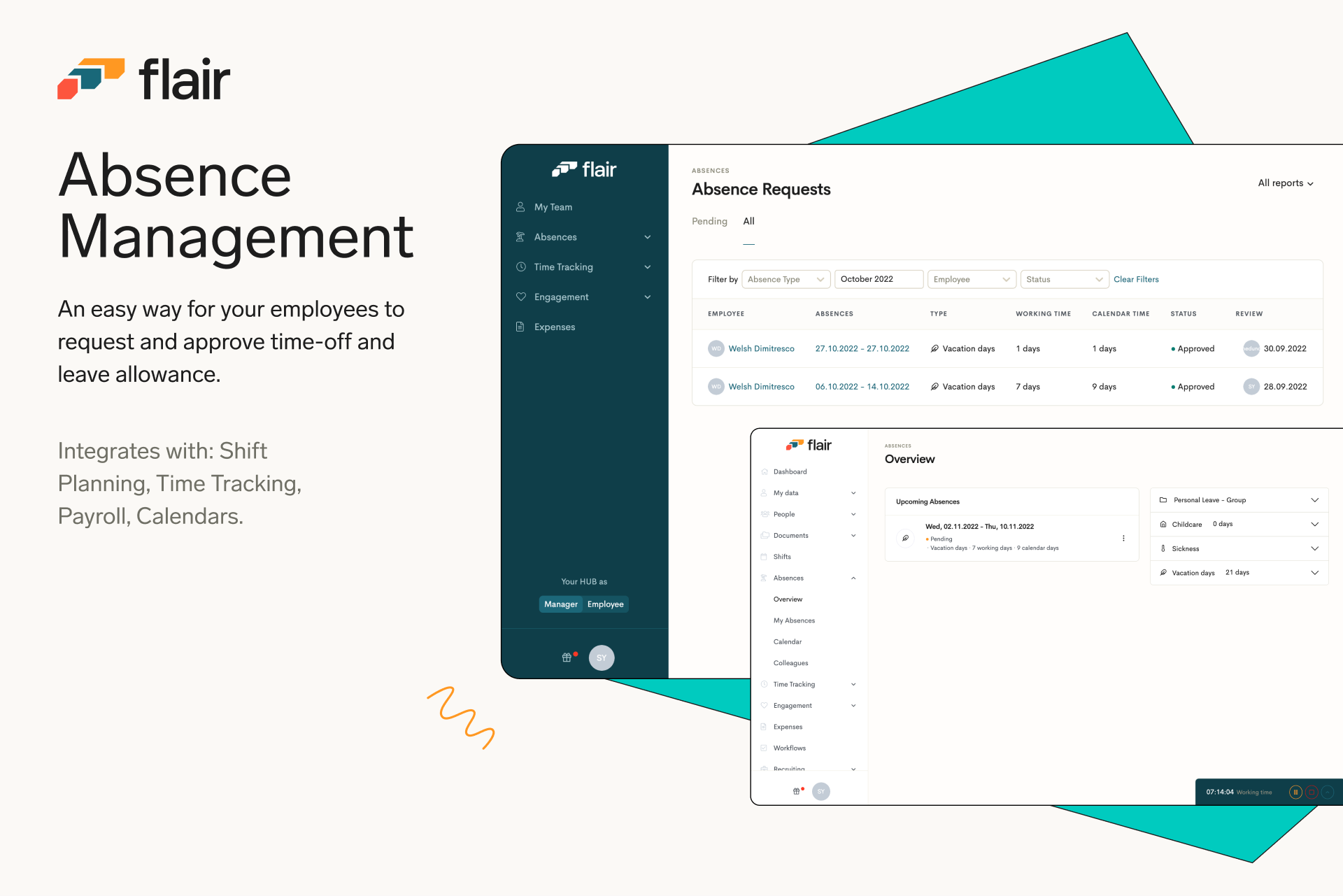
flair is a versatile tool that makes human resources pain-free. You can use it to track time, recruit, manage talent, and perform essential HR functions.
flair keeps your employees' data safe and organized in compliance with legal requirements.
It also collects salaries, sick leaves, compensations, and more, and secures them for payroll syncing.
Join thousands of teams who are using Text Blaze templates.
Final Thoughts
Using work from home tools can help you boost productivity, manage projects, and improve onboarding.
Using Text Blaze's smart keyboard shortcuts, you can create and customize templates to eliminate repetitive typing forever. Avoid burnout and save time throughout the day with the click of a button.
Whether you are a remote employee or manager, Text Blaze helps you eliminate repetitive typing forever. Give Text Blaze a try for free today!