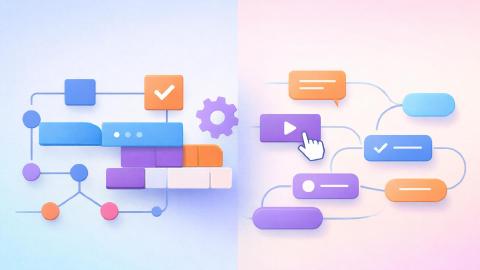5 Best Free WriteHuman AI Alternatives in 2026
Use these WriteHuman AI alternatives to help you humanize and rewrite content in 2026.
Getting help from ChatGPT can save time, but it can mean that your writing can sound more robotic. For students, that can mean extra scrutiny, lower grades, or having to rewrite everything manually.
AI humanizers fix this by rewriting your text to sound more like something you’d actually write. If WriteHuman AI isn’t giving you enough free access or results that feel natural, there are better options.
In this article, we'll list out the 5 best free WriteHuman AI alternatives for humanizing in 2026. Let's dive in!
What is WriteHuman AI?
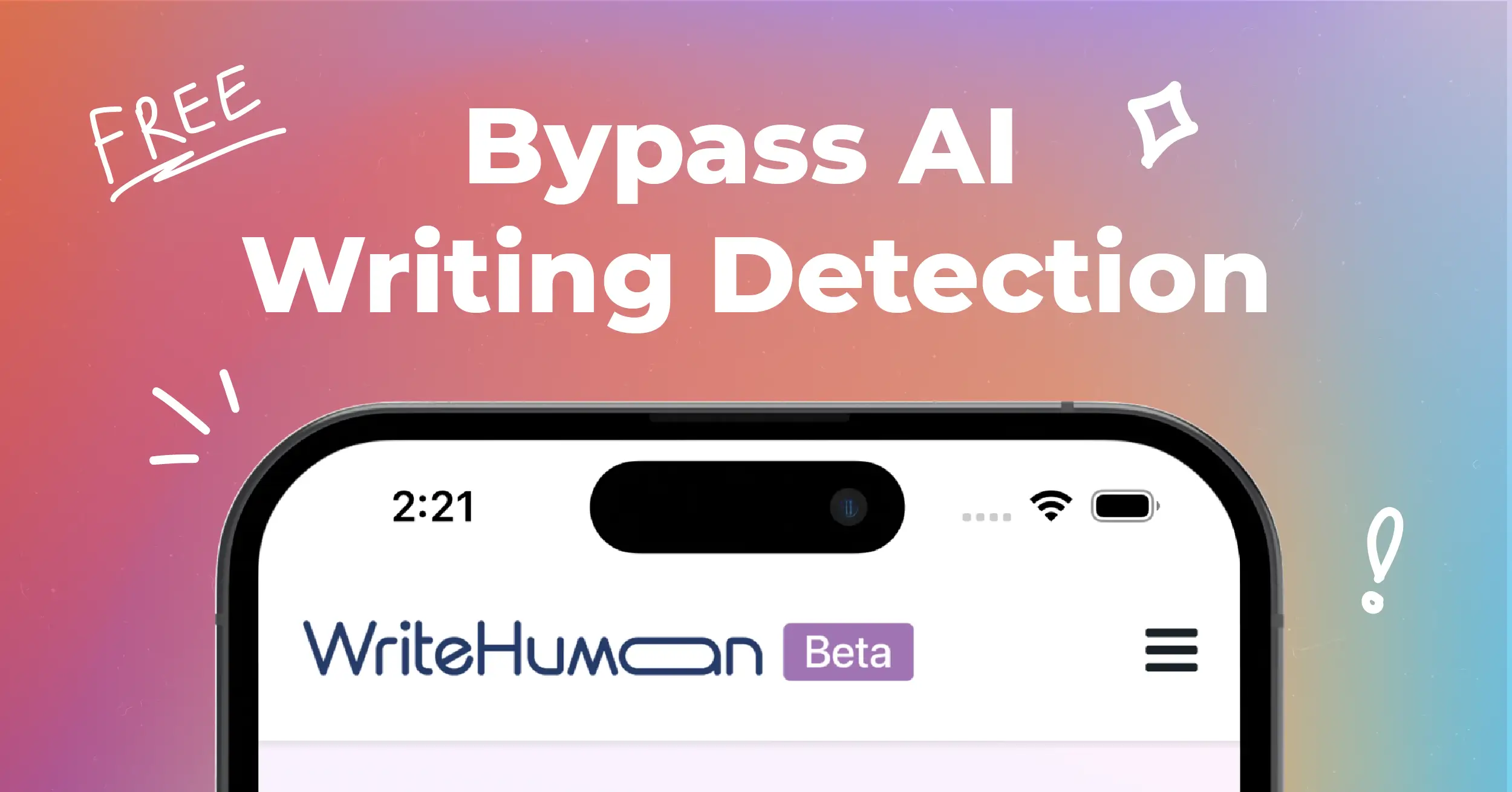
WriteHuman is an AI humanizer tool that rewrites content to make it sound more like it was written by a person.
It's useful, but it may not work best for everyone. Though, there are many other great tools out there that offer similar features.
Is WriteHuman AI Free?
WriteHuman AI offers 3 free requests (200 words each). To get more requests and more words per request, you have to upgrade to a paid subscription.
If you are looking for a tool that has a more generous free plan, there are some options available. Check out the alternatives below to find some tools with expanded free access.
Use AI Blaze improve your writing anywhere you work for FREE.
How to Use AI Humanizers
AI humanizers are built to take AI-written text and rewrite it to sound more natural. But getting the best results depends on how you use them and what you expect.
Here's how to use AI humanizers:
1. Give the AI Text to Rewrite
Start by copying the text you got from ChatGPT or any other AI writer, then paste it into the tool. Most humanizers have a box where you drop your text, and some may have limits on how much you can paste at once.
It helps to keep the text short and focused. This gives the tool a better chance of rewriting it clearly.
2. Customize the Rewriting
Some tools let you adjust the tone or rewrite intensity, and others give you prompt boxes to explain what you want. For example, you might write "Make this sound like a college student" or "Rewrite this so it’s less robotic."
If your tool allows prompts, take the time to be specific—it can make a big difference in the output. This step is where you shape how human the final version will sound.
3. Review and Make Small Edits
Once you get the rewritten text, read it through carefully. Even good humanizers can occasionally change the meaning or sound awkward in a few spots.
It’s also important to use these tools carefully. Don’t rely on them blindly or skip reviewing the output.
Fix anything that doesn’t fit your voice or feels off. The goal is to make it sound like something you’d actually say or write.
How to Choose a WriteHuman AI Alternative
If you’re using an AI humanizer to rewrite schoolwork, discussion posts, or summaries, it needs to actually sound human. Not every tool does that well, especially the free ones.
Here are a few things to look for when choosing a WriteHuman AI alternative:
Compatibility - Choose a tool that works on the platforms you use. Some tools are browser-based, while others are Chrome extensions that work across any tab.
Natural Sounding Output - Make sure the tool doesn’t just swap a few words around. Good humanizers rewrite sentence structure and tone so it sounds more like something you'd actually write.
Free Usage Limits - Look for tools that don’t lock you out after a few uses. If you’re rewriting full assignments or multiple responses, unlimited or generous free plans help.
No Login Required - Some tools make you sign up before you can try them. If you just want to paste and rewrite quickly, tools without logins are easier.
Prompt Control or Rewrite Options - It helps if the tool lets you choose tone, audience, or rewrite intensity. This gives you more control over how the final text comes out.
Choosing the right tool can save time and help your writing sounds more natural. Try a few options and see which one gives you the most natural results.
5 Best Free WriteHuman AI Alternatives
Writing with AI doesn't have to be a hassle. Use the AI humanizers listed below to help you improve the content generated by AI.
Here's our list of the 5 best free WriteHuman AI alternatives for humanizing in 2026:
| Tool | Description | Price |
|---|---|---|
| AI Blaze | Free personal AI writing and humanizing assistant that works on any website. | 100% free for students. |
| HumanizeAI | Convert AI-written content to writing that sounds human. Choose different models. | Paid subscription required. |
| BypassGPT | Upload files or paste text to rewrite and humanize it with AI. | Limited free access available. |
| StealthGPT | Use AI to write content and humanize it to bypass AI detection. | Paid subscription required. |
| Undetectable AI | An AI writing and humanizing tool that helps with improving AI content. | Limited free usage available. |
1. AI Blaze
First up on our list of the best free WriteHuman AI alternatives is AI Blaze.
AI Blaze is your personal AI writing assistant that helps you proofread your writing and rewrite your text to humanize it and eliminate grammatical errors.
With AI Blaze, you can write essays/papers and check them for mistakes, structure issues, and content suggestions anywhere you work using AI!
Features
Proofread your writing with AI - AI Blaze helps you fix mistakes and identify areas for improvement.
Improve your writing with AI - AI Blaze can humanize your writing, rewrite it to make it better, and improve your writing anywhere online.
Instantly use GPT-4 on any site with keyboard shortcuts and a dynamic AI sidebar assistant!
AI Blaze is free! - Forget about annoying licenses or subscriptions.
- 100% free for students.
- Works on any website.
- Dynamic prompts.
- Only available on Chrome.
Use AI Blaze improve your writing anywhere you work for FREE.
2. HumanizeAI

HumanizeAI is a browser-based tool focused entirely on improving writing. You paste in your text, click a button, and get a more natural version that’s harder for detectors to flag.
It doesn't require a login, and you can test small text snippets for free. Some users say the results still need minor editing, but it’s a solid option for quick fixes.
3. BypassGPT

BypassGPT is an AI rewriter that focuses on making AI-written content less robotic. It’s simple to use: paste, humanize, and copy the result.
It's not the most advanced tool, but it gets the job done for students who just need a basic AI humanizer.
4. StealthGPT

StealthGPT uses rewriting techniques aimed at making it more natural. It allows longer input than most free tools and includes a slider to control how much you want the output changed.
You can see side-by-side comparisons to track what’s different. Tools like StealthGPT work best when you want full rewrites without sounding robotic.
5. Undetectable AI
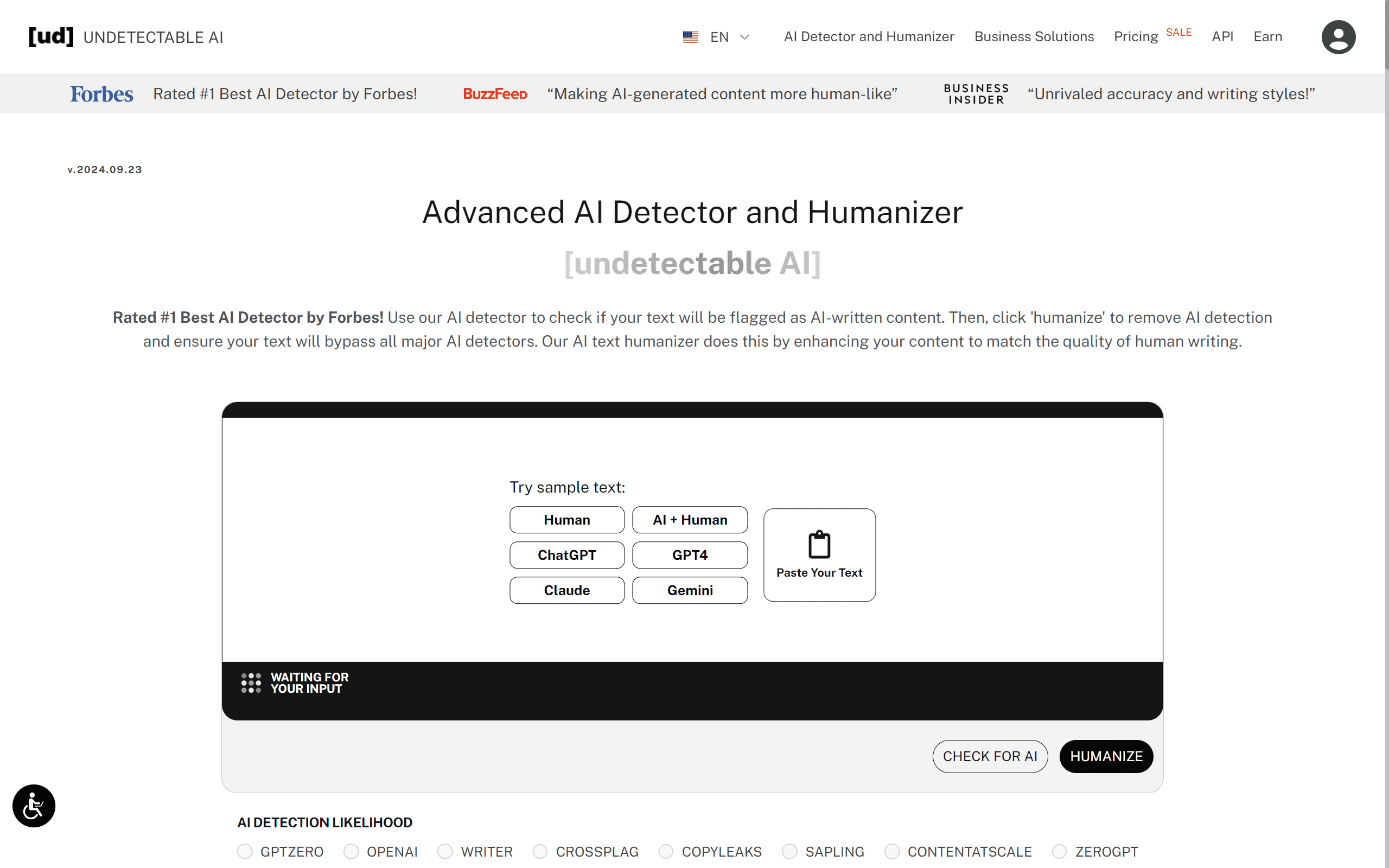
Undetectable AI is a tool that helps with rewriting AI-generating text. You paste your AI-written content and it transforms the tone, sentence structure, and word choice.
You may need to tweak grammar afterward, but tools like Undetectable AI are a good fallback if other options aren’t working.
Pick the Right Humanizer for Your Writing
This guide covered how AI humanizers work, how to use them properly, and what to look for when choosing one. The five free WriteHuman AI alternatives listed above give you solid ways to rewrite content that actually sounds human.
Try them out, compare the results, and stick with the one that fits your writing style and needs.
To recap, our suggestion for the best free WriteHuman AI alternative is AI Blaze. AI Blaze is your personal AI writing assistant that helps you humanize content and improve your writing anywhere you work for free.