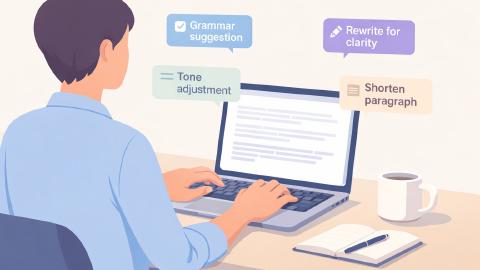10 Writing Extensions for Chrome That Writers Swear By
These writing extensions help you edit, automate, and improve your writing.
One of the easiest ways to upgrade your writing is through writing extensions and tools.
There are many tools out there that can truly revolutionize your writing process.
From detecting grammar and spelling errors to suggesting improvements to the flow of your writing, writing Chrome Extensions take your content from satisfactory to exceptional.
While the most experienced writers can be their own best editors, writing extensions help ensure you miss nothing by giving an extra set of eyes for an added level of quality assurance.
The best part? Most Chrome extensions can be downloaded and installed in just a few minutes.
If you're looking for impressive results every time you write, keep reading. In this article, we cover 10 of the top writing extensions for Chrome that writers swear by.
Writing Extensions for Chrome
1. Text Blaze
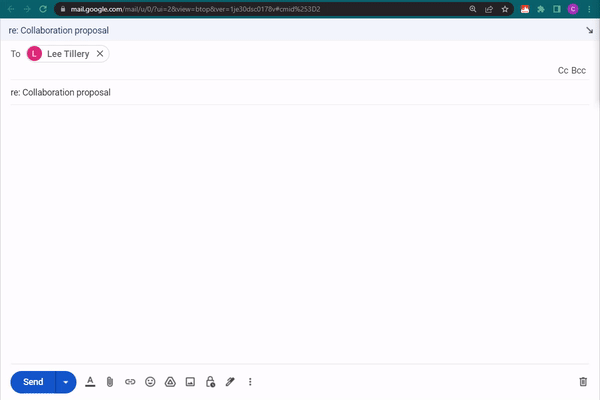
Yes, we put Text Blaze first on our list. We might be a little biased, but our users will tell you how much they love Text Blaze.
Text Blaze is a powerful app used by 700,000+ people across the world that helps eliminate repetitive typing forever.
It allows you to save smart text templates and insert them anywhere using keyboard shortcuts. Text Blaze makes it easy to write efficiently on any site.
Here are some of the things that makes Text Blaze great:
- Free templates to help you get started
- Free forever and you can get value without ever paying $1.
- Available on the Chrome Webstore and now as a Windows app!
- A community to help answer any question you have about Text Blaze
Join thousands of teams who are using Text Blaze templates.
2. Grammarly
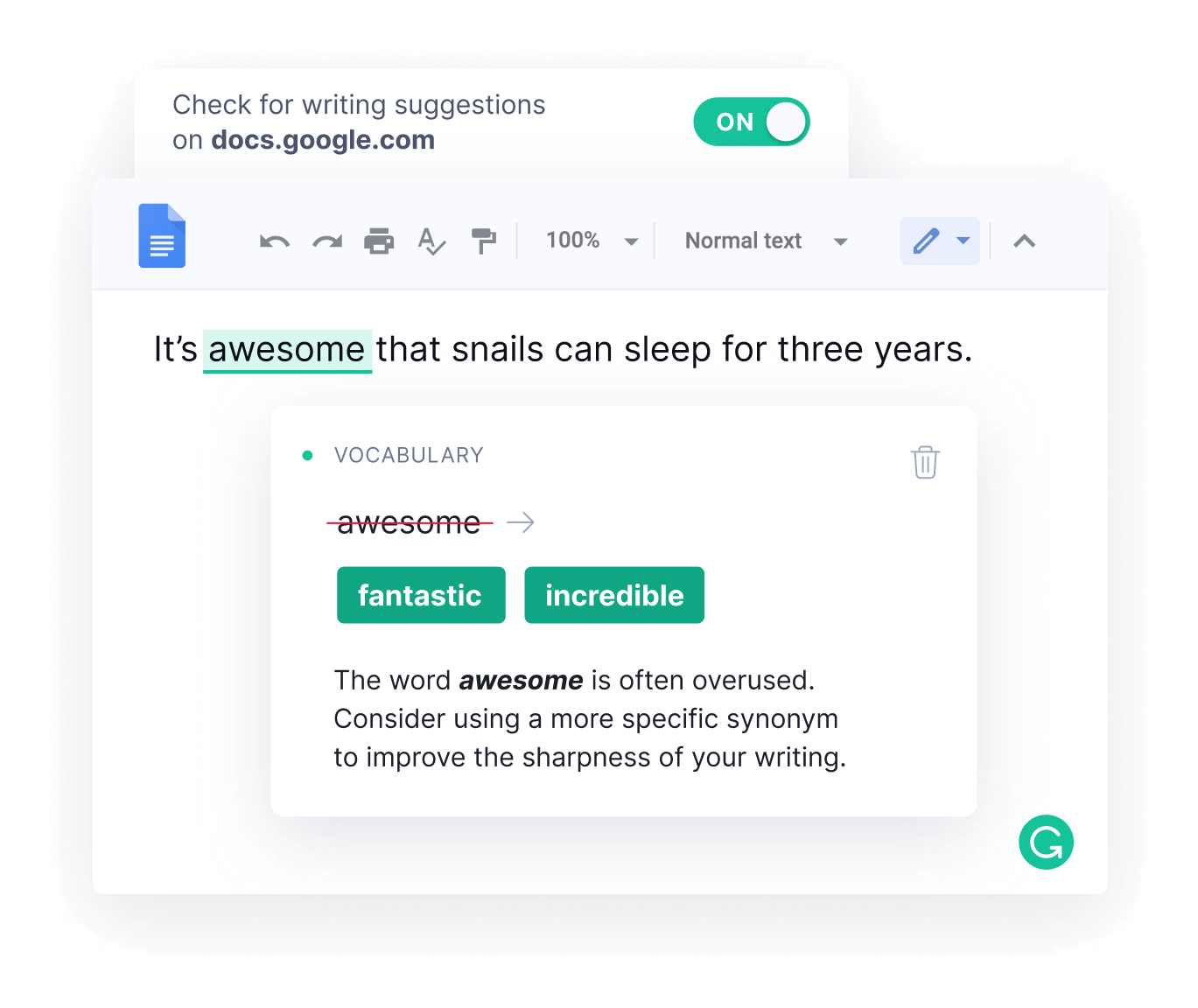
If you’ve heard of any Chrome extension on this list, it’s probably Grammarly.
It analyzes various aspects of writing, such as punctuation, spelling, and grammar. If you have the premium version, it can even review your writing for stylistic issues and tone of voice.
All you have to do is insert your text into the program and it scans it for any inaccuracies or errors. But with the Chrome extension, Grammarly meets you wherever you are – whether it’s your inbox or a content management system (CMS) like WordPress.
From trying to write a cover letter or finish up an essay, Grammarly can help take your writing to the next level! It's like having a virtual editor checking your work every day -- consider it your personal writing buddy!
3. LanguageTool
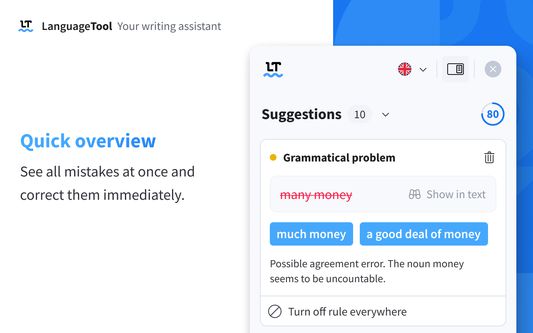
LanguageTool is a powerful online editing tool that helps writers of all levels and languages create flawless content.
From grammar errors to typos, sentence structure to plagiarism checks, this amazing language assistant can do it all – and it's completely free.
LanguageTool uses natural language processing technology and an expansive database to detect mistakes in your writing and suggest corrections.
Sites like LanguageTool provide a detailed review containing valuable in-depth feedback to help you improve your skills with every piece of content that you write.
4. Outwrite
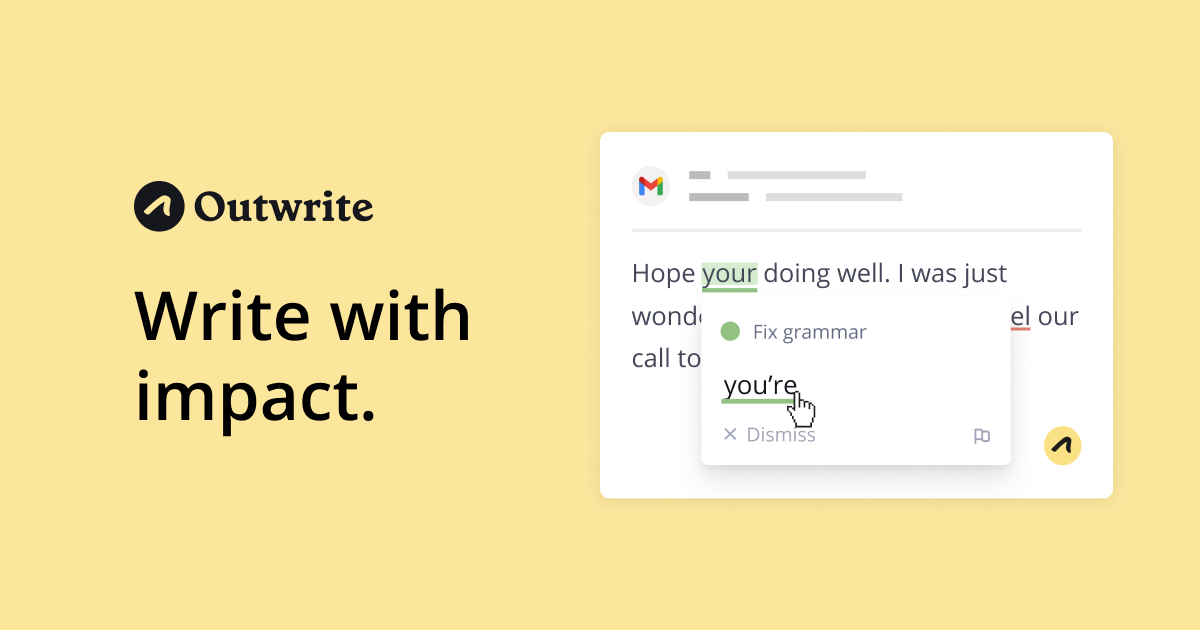
Outwrite is a detailed writing assistant to help you with more than just grammar and spelling.
Outwrite helps you rewrite entire sentences, detect passive voice, and even edit in multiple languages.It also suggest synonyms (using a thesaurus) to help improve your writing.
Whether you're writing an email, on LinkedIn, WordPress, or even Medium, Outwrite has got you covered.
5. Wordtune

Wordtune is an AI-powered writing assistant that helps you with finish sentences with suggestions.
Wordtune helps you say what you're trying to say more clearly through AI-assisted suggestions that can help improve the clarity of your writing.
Rewrite sections, adjust tone and length, and translate your writing to work with maximum efficiency.
6. Keyword Surfer
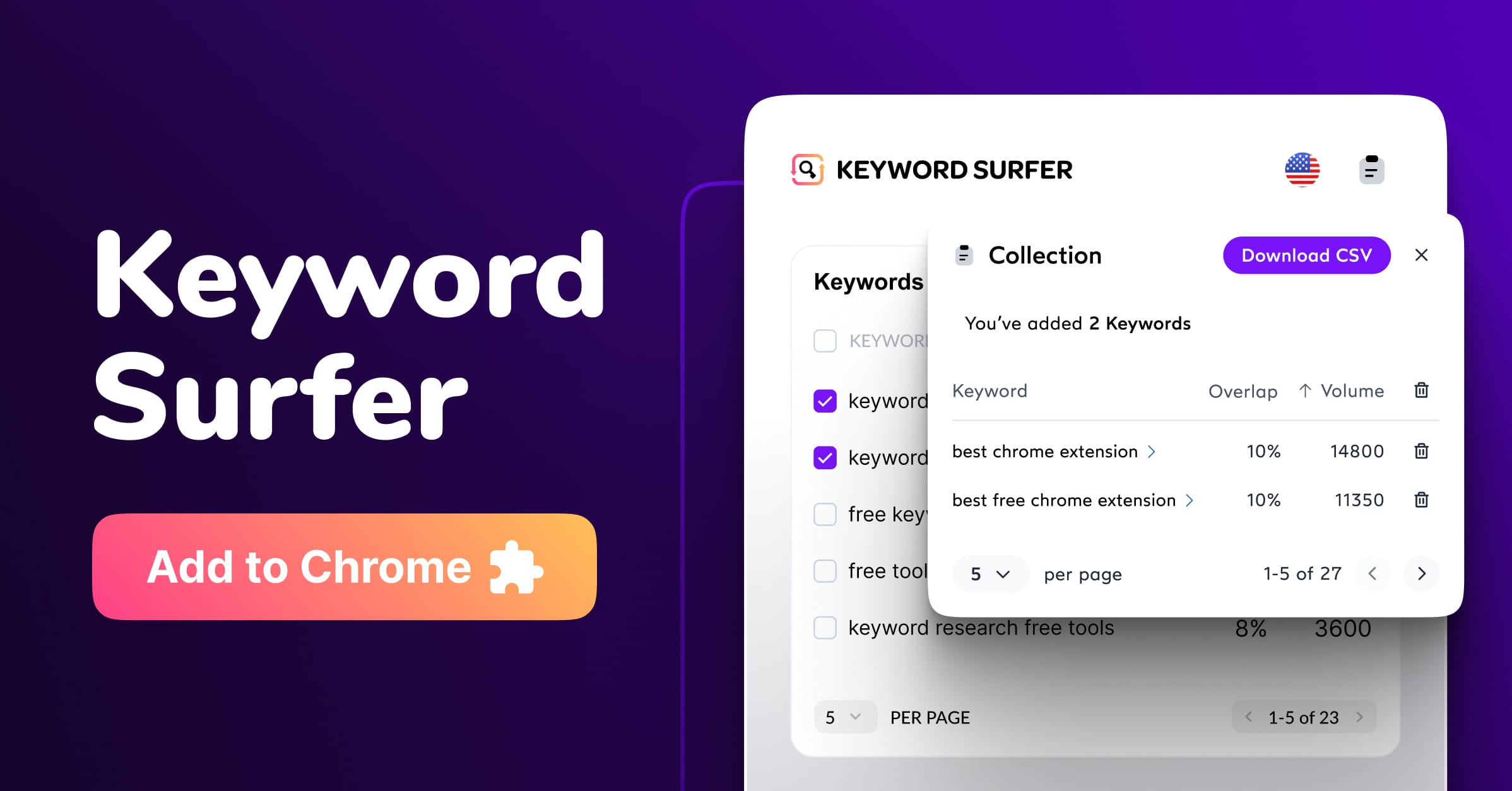
When it comes to search engine optimization (SEO), writing is about more than just getting words down. There is research and data that helps make sure you’re getting your content in front of the right audience.
Use Keyword Surfer to seamlessly give your writing a major boost with their SEO writing Chrome extension. You get keyword volume, cost details, and more right within your search engine. Plus, Keyword Surfer is free!
For those serious about SEO writing, Surfer SEO also has a great extension for Chrome. You can get Surfer’s industry-leading SEO guidelines directly within your writing tools, like Google Docs.
7. Quillbot
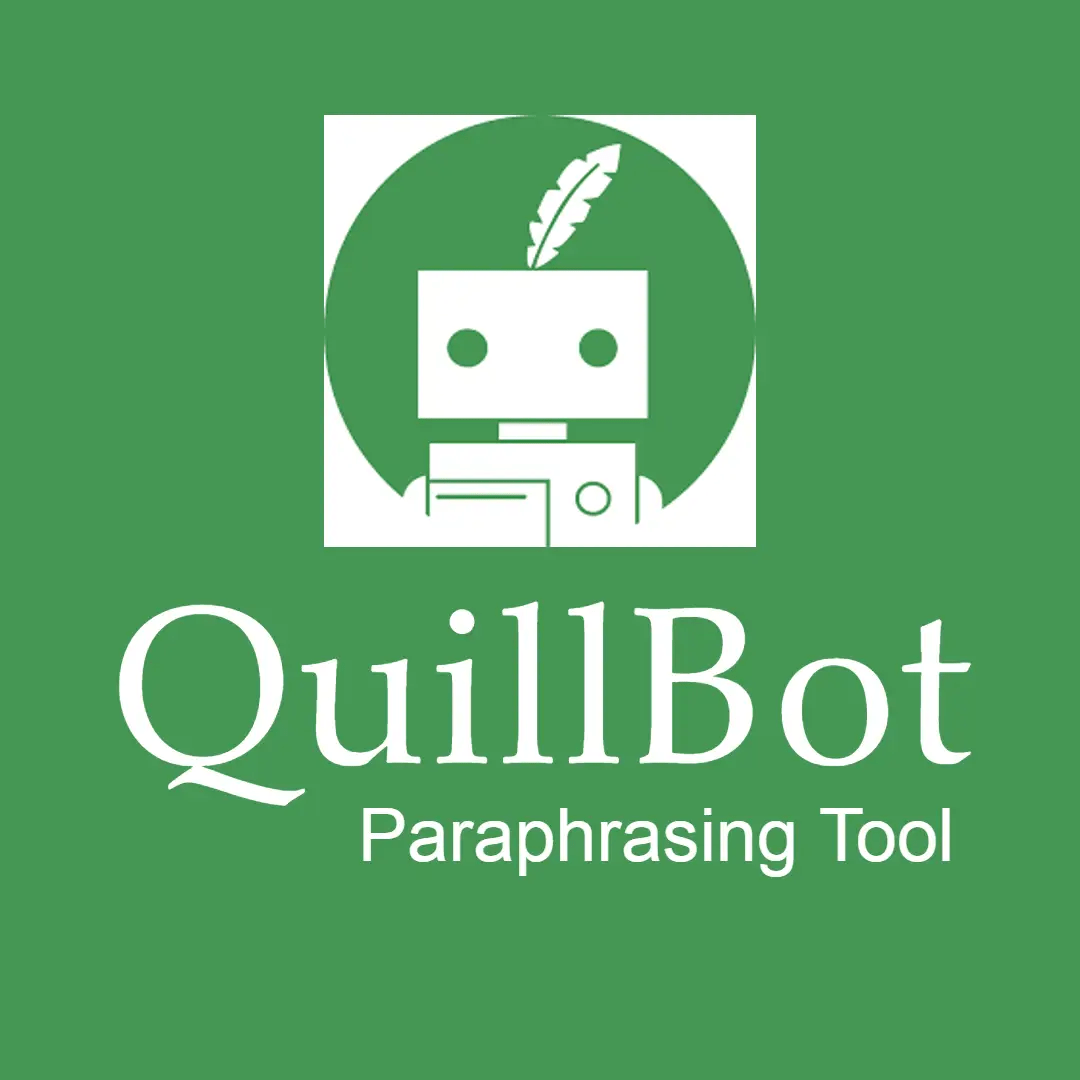
Even the best writers experience writer's block. Quillbot can help ensure you don't get stuck again!
Quillbot is an AI-driven paraphrasing and summarizing tool that provides you with concise, high-quality writing.
Using the Quillbot Chrome extension saves you precious time and effort by letting you rewrite faster and more efficiently anywhere. This extension can also help perfect your words with its clarity and tone-check features.
8. SpeakIt

Working on something for long periods of time can create a kind of “tunnel vision”, where it becomes difficult to see errors or mistakes in your work. They almost seem invisible — until you read your words out loud.
But if you don’t want to read your work out loud or are working in a quiet space, SpeakIt is the tool you need.
This handy Chrome extension will read your writing out loud so you can hear it as if someone else was saying it.
SpeakIt can also read articles, blog posts, and other materials to help you refine your writing skills. It even works with different languages to help you get the most out of your writing.
9. Google Dictionary
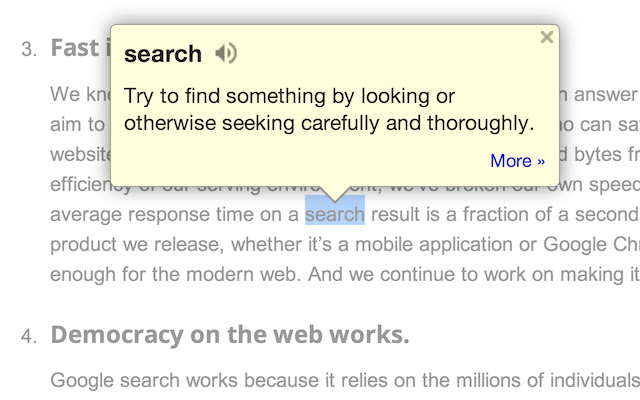
Sometimes words and their meanings can get stuck at the tip of your tongue. That's when having a dictionary can come in handy.
Use the Google Dictionary Chrome extension to get access to dictionaries in several languages without having to change tabs.
Want to make sure you're using words in the right context? Or need to get the details on a word you're reading, just use the Google Dictionary!
You can also store a history of words you've looked up, so you can use them in your writing later.
10. Google Translate
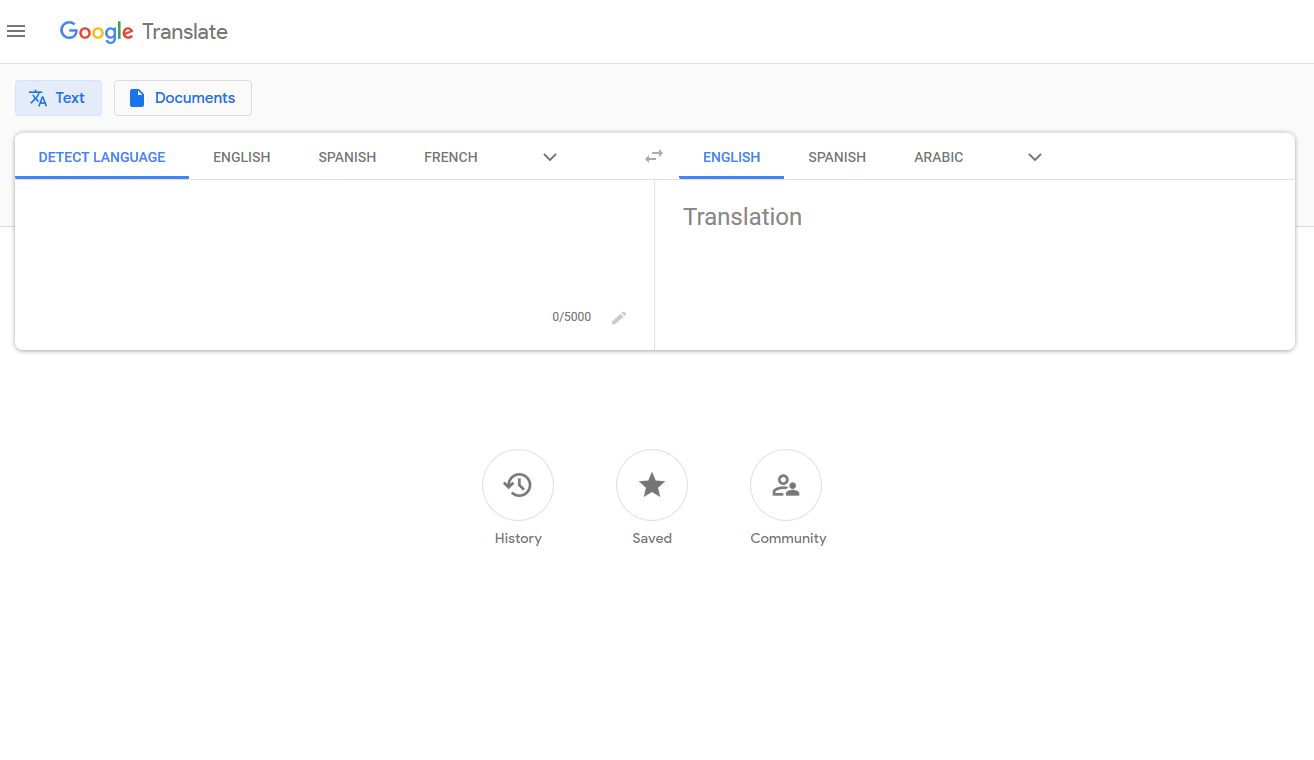
If you commonly write in different languages, this last extension is for you. The Google Translate Chrome extension allows you to translate text in seconds.
Simply highly or right click on the word or phrase you want to translate. Google Translate will make it happen!
While you can always use the Google Translate app or browser site, the Chrome extension means you’ll always have translations, wherever you’re browsing or writing.
With over 53 languages, there is nothing Google Translate can’t help with.
Level Up Your Writing With Chrome Extensions
Writing isn’t always easy, even for the best of writers. Fortunately, these writing extensions for Chrome are here to save the day!
Using Text Blaze's smart keyboard shortcuts, you can create and customize templates to eliminate repetitive typing forever. Avoid burnout and save time throughout the day with the click of a button.
Whether you are writing or editing or editing, Text Blaze helps you eliminate repetitive typing forever. Give Text Blaze a try for free today!