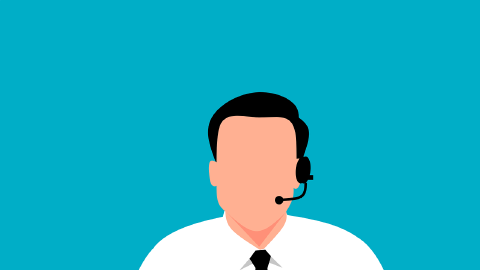How Does Zendesk's Ticketing System Work? Guide + Tips
Learn everything you need to know about Zendesk's ticketing system and how to use it in 2026.
Struggling to manage customer support requests efficiently? Zendesk's ticketing system offers a streamlined solution.
Zendesk's ticketing system is a centralized platform for managing and resolving customer support requests efficiently. Though, it can be a little challenging to use if you are new to the platform.
Per Zendesk, over 6.2B tickets and 2.1B customers have been managed using Zendesk.
In this article, we'll cover what ticketing systems are and how to use Zendesk's ticketing system to provide effective support in 2026.
What Are Ticketing Systems?
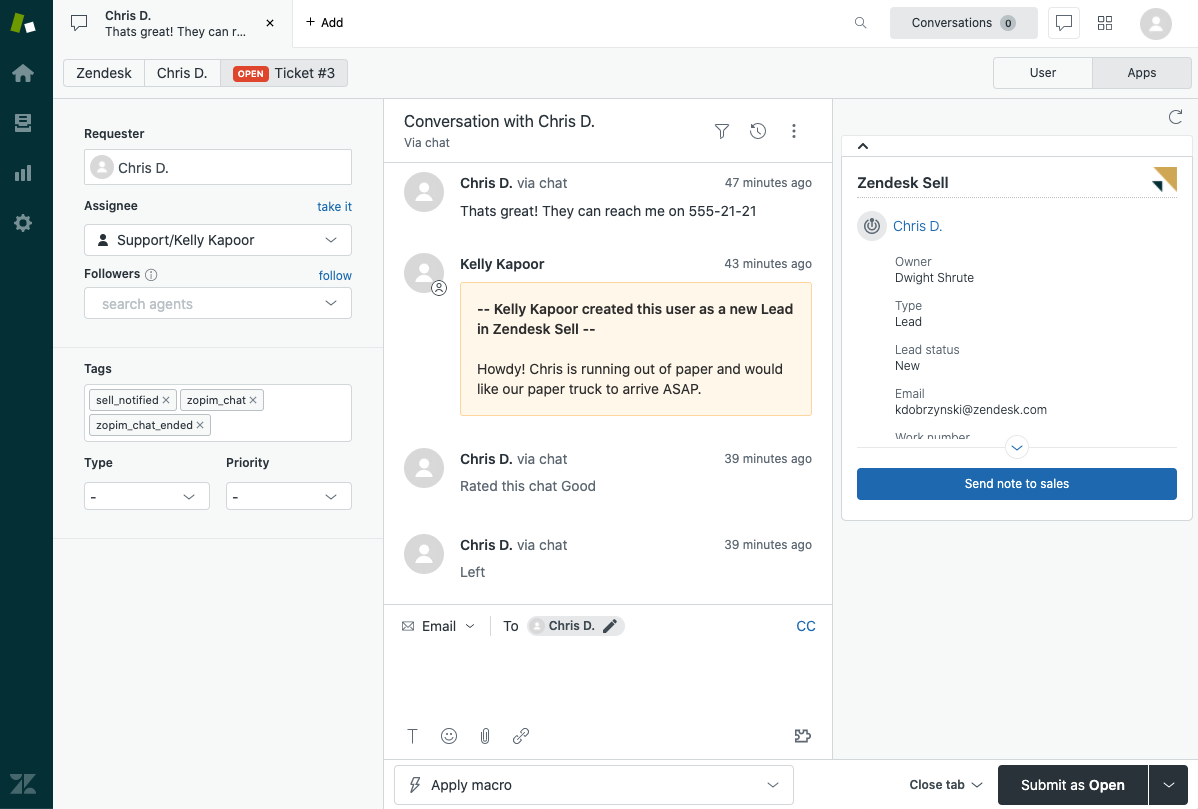
Ticketing systems are tools used to manage and track customer inquiries and support requests. They streamline communication between customers and support teams.
By organizing requests into tickets, teams can prioritize and address issues efficiently. Ticketing systems are essential for any organization dealing with customer service.
Ticket systems help support teams route tickets effectively and ensure no request goes unnoticed and provide a clear record of interactions.
For example, Zendesk's ticketing system helps you connect with customers via Zendesk messaging and ultimately provide support across channels.
Types of Ticketing Systems
IT Ticketing Systems
IT ticketing systems handle technical support requests. These systems are used by IT departments to track and resolve issues related to hardware, software, and networks.
An IT ticketing system is a tool that manages and tracks technical support requests, ensuring timely resolution of hardware, software, and network issues.
They help IT teams manage their workload and ensure timely resolution of technical problems. Features often include asset management and knowledge bases.
Helpdesk Ticketing Systems
Helpdesk ticketing systems are designed for general customer support. They manage a wide range of inquiries, from product questions to service issues.
A helpdesk ticketing system is a tool that organizes and manages customer inquiries and service issues, streamlining support through prioritization and assignment to appropriate agents.
These systems prioritize and assign tickets to the appropriate support agents. They often integrate with other customer service tools, like live chat and email.
Support Ticketing Systems
Support ticketing systems focus on providing ongoing customer assistance. They handle follow-up questions, feedback, and recurring issues.
These systems help manage customer support chats and customer conversations.
A support ticketing system is a platform that handles ongoing customer assistance by managing follow-up questions, feedback, and recurring issues to maintain high customer satisfaction.
These systems help maintain customer satisfaction by ensuring personalized support. Features may include automation for repetitive tasks and detailed reporting.
Join 700,000+ who are using Text Blaze templates.
How Does Zendesk's Ticketing System Work?
Zendesk's ticketing system centralizes customer interactions in one place. It converts emails, chats, social media messages, and more into tickets, allowing support teams to manage all inquiries efficiently.
Step-by-Step Guide to Using and Setting Up Zendesk's Ticketing System
Sign Up and Access the Dashboard: Start by signing up for a Zendesk account. Once registered, log in to access the main dashboard, where you'll find an overview of your support activities.
Customize Your Dashboard: Tailor the dashboard to fit your needs. Adjust the layout, add relevant widgets, and set up views to highlight critical metrics and ticket statuses. Custom views help prioritize and manage tickets more effectively.
Set Up Communication Channels: Integrate various communication channels to capture customer inquiries. Connect email accounts, social media profiles, and chat services to ensure all customer interactions are routed into Zendesk as tickets.
Create and Organize Ticket Forms: Design ticket forms to capture essential information from customers. Customize fields to gather specific details required for resolving issues. Use conditional logic to show or hide fields based on previous responses.
Automate Ticket Workflows: Use Zendesk's automation features to streamline repetitive tasks. Set up triggers to automatically assign, categorize, and prioritize tickets based on predefined conditions. This ensures tickets are directed to the right agents promptly.
Implement Macros and Canned Responses: Create macros for common responses and actions to save time. Macros can standardize replies and perform multiple actions on tickets, such as changing status, assigning to specific agents, and adding tags.
Set Up SLA Policies: Define Service Level Agreements (SLAs) to set response and resolution time targets. Configure SLA policies to ensure your team meets customer expectations and tracks performance against these targets.
Integrate with Other Tools: Enhance Zendesk's functionality by integrating it with other software. Connect CRM systems, marketing platforms, and productivity tools to streamline workflows and access comprehensive customer information.
Utilize Reporting and Analytics: Leverage Zendesk's reporting tools to monitor support team performance. Generate reports to track ticket volumes, response times, and customer satisfaction. Use these insights to identify areas for improvement and optimize support processes.
Develop a Knowledge Base: Create a knowledge base with articles addressing common questions and issues. This empowers customers to find answers on their own, reducing the number of incoming tickets and improving overall efficiency.
By following these steps, users can effectively set up and utilize Zendesk's ticketing system to enhance their customer support operations.
Benefits of Using Zendesk's Support Ticketing System
Zendesk's support ticketing system offers several advantages for managing customer interactions and improving support efficiency.
Here are the key benefits of using Zendesk's ticketing system:
Centralizes customer interactions for better organization.
Automates repetitive tasks to reduce agent workload.
Customizable to fit specific business needs.
Provides robust reporting tools for performance insights.
Integrates with other tools to enhance functionality.
Offers self-service options to reduce ticket volume.
Scalable for businesses of all sizes.
These benefits make Zendesk a powerful tool for improving customer support processes. By leveraging these features, businesses can enhance efficiency and customer satisfaction.
Tips on Using Zendesk's Ticketing System
1. Streamline Support Workflows & Communication
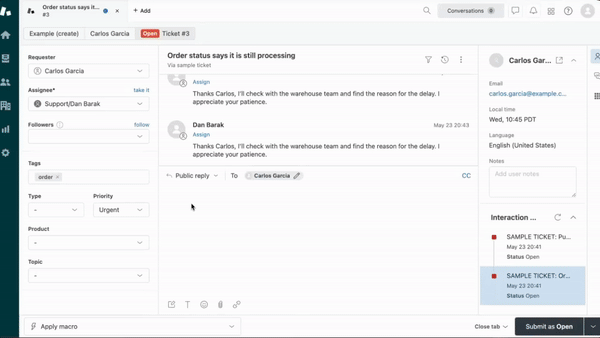
To streamline support workflows and communication in Zendesk, give Text Blaze a try.
With Text Blaze's Zendesk integration, you can:
- Automate common responses & messages to customers.
- Streamline workflows in Zendesk and make sure your team gets the correct response in every ticket.
- Read information from tickets to use in messages.
- Automate actions in Zendesk (like automatically settings tags).
- much more!
Text Blaze allows you to create dynamic text templates and insert them in Zendesk (and anywhere else you reach customers) with keyboard shortcuts.
Text Blaze is the #1 rated productivity extension on the Chrome Web Store with a 4.9 rating and 1,000+ reviews.
Features
Save time and streamline work in Zendesk with dynamic text templates.
Text Blaze is free forever! Automate repetitive typing and save time without worrying about a 7-day trial.
Text Blaze works anywhere via the Text Blaze Chrome Extension, Windows app, and Mac app!
Create dynamic templates with placeholders, drop-down menus, toggle fields, if/else rules, autopilot, data transfer, and more!
Automate workflows & actions in Zendesk, like common responses, transfer requests, and tag-setting.
Text Blaze is perfect for teams Learn more about Text Blaze for teams!
Join 700,000+ who are using Text Blaze templates.
2. Utilize Customer Feedback for Continuous Improvement
Regularly collect feedback from customers to identify areas where your support team can improve.
Use Zendesk's built-in survey tools, such as CSAT (Customer Satisfaction) ratings, to gather insights after each interaction. Encourage customers to provide detailed comments on their experiences.
Then, review feedback to spot recurring issues or trends. Use this information to make data-driven decisions on training needs, process changes, or product improvements.
Implement changes based on customer feedback to continuously enhance your support quality and customer satisfaction.
3. Implement a Robust Tagging System
Develop a comprehensive tagging system to categorize and track tickets based on various criteria such as issue type, product, urgency, or customer segment.
Consistent tagging helps in quickly filtering and identifying tickets, making it easier to manage and analyze them.
Ensure that all support agents understand and follow the tagging strategy. Provide training on how to apply tags correctly and consistently.
Regularly review tagged tickets to ensure accuracy and make adjustments to the tagging strategy as needed for optimal organization and reporting.
Ticketing Systems Like Zendesk
Freshdesk
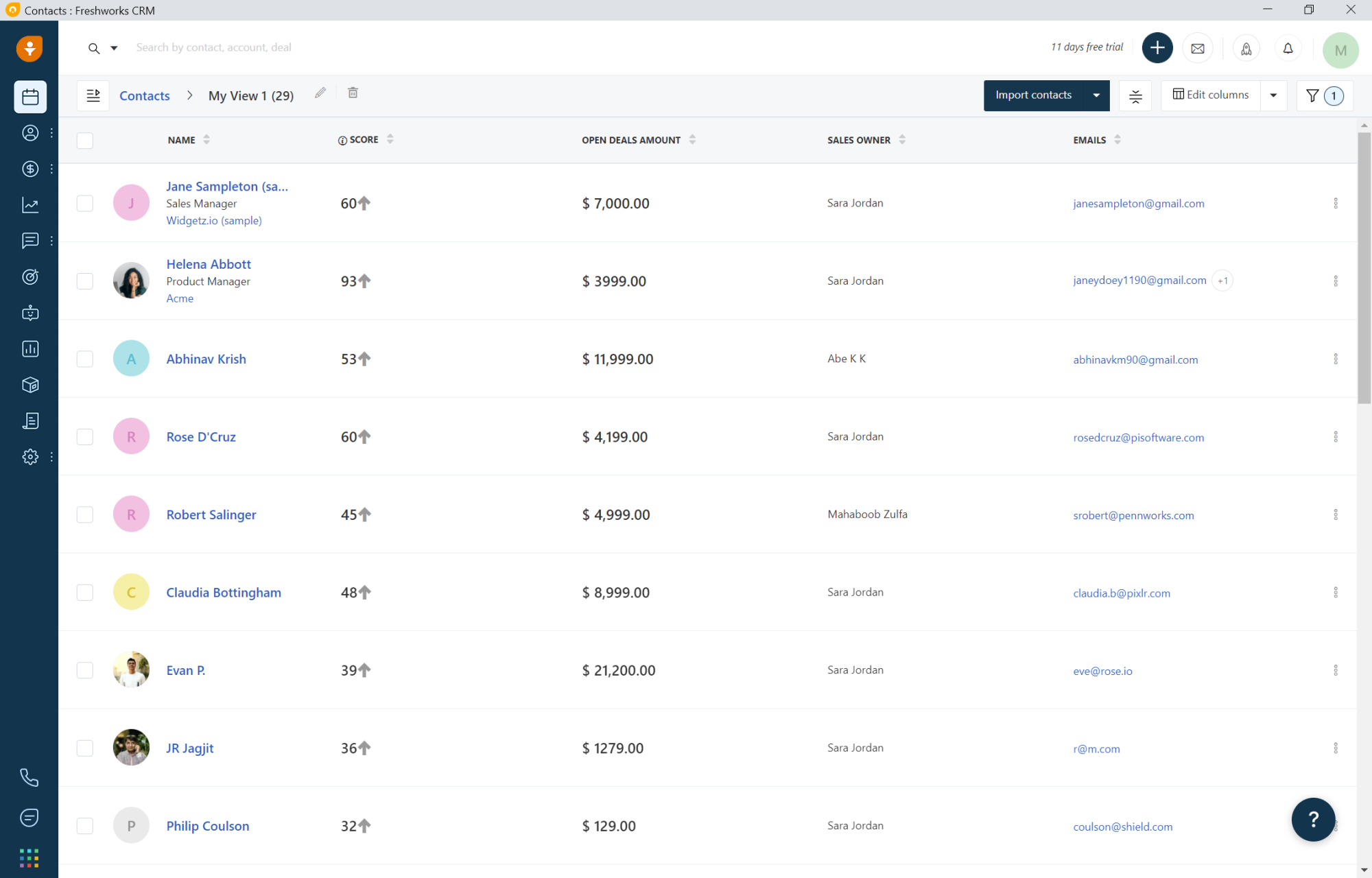
Freshdesk is another popular ticketing system. It offers similar features to Zendesk, including ticket management, automation, and reporting.
Freshdesk also provides multi-channel support, integrating with email, phone, chat, and social media. Its user-friendly interface makes it easy to set up and use.
Intercom
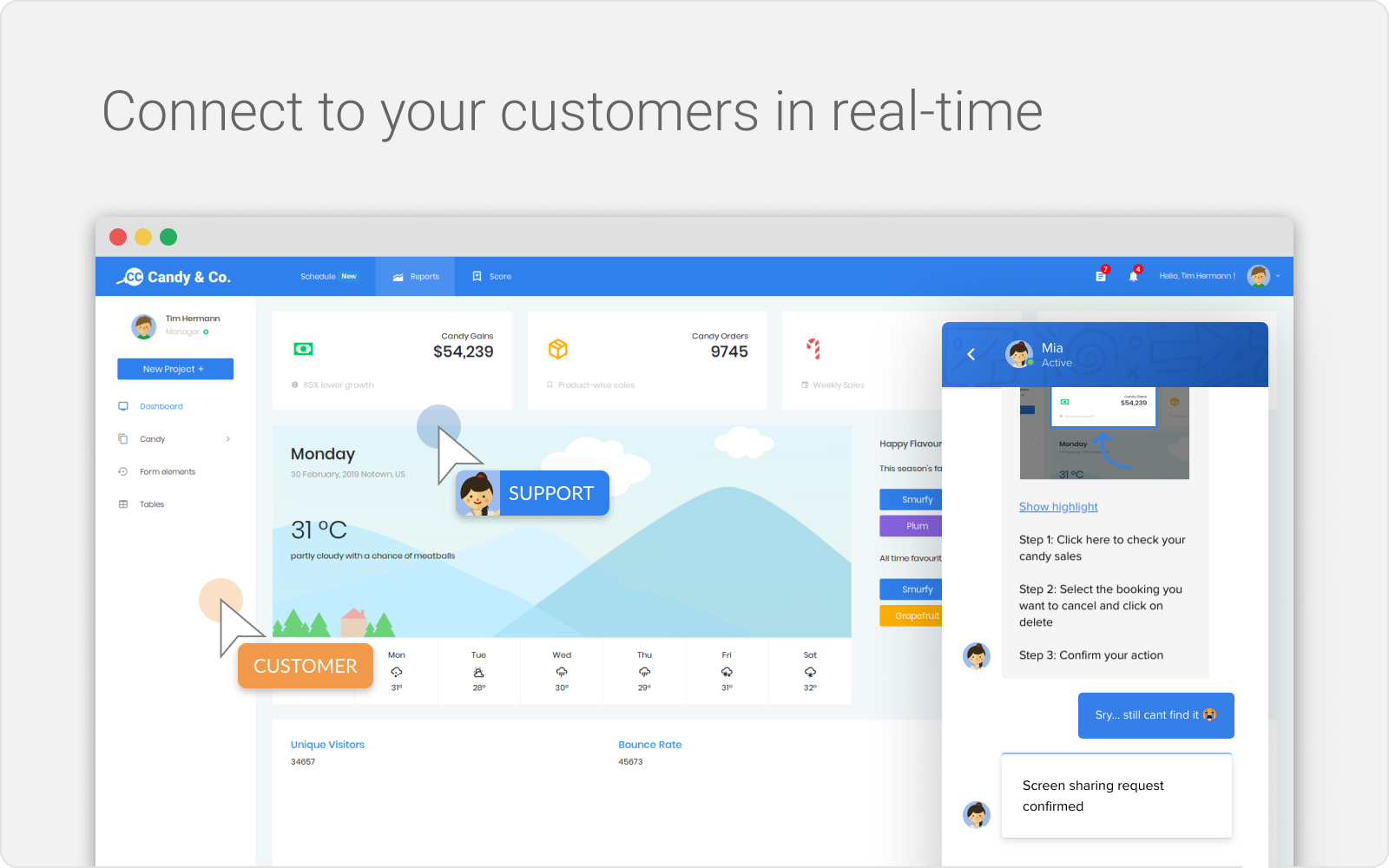
Intercom focuses on customer messaging and engagement. It combines ticketing with live chat, email, and other communication channels.
Intercom's system is designed to provide personalized support and proactive engagement. It also offers automation and self-service options to improve efficiency.
Join 700,000+ who are using Text Blaze templates.
Jira
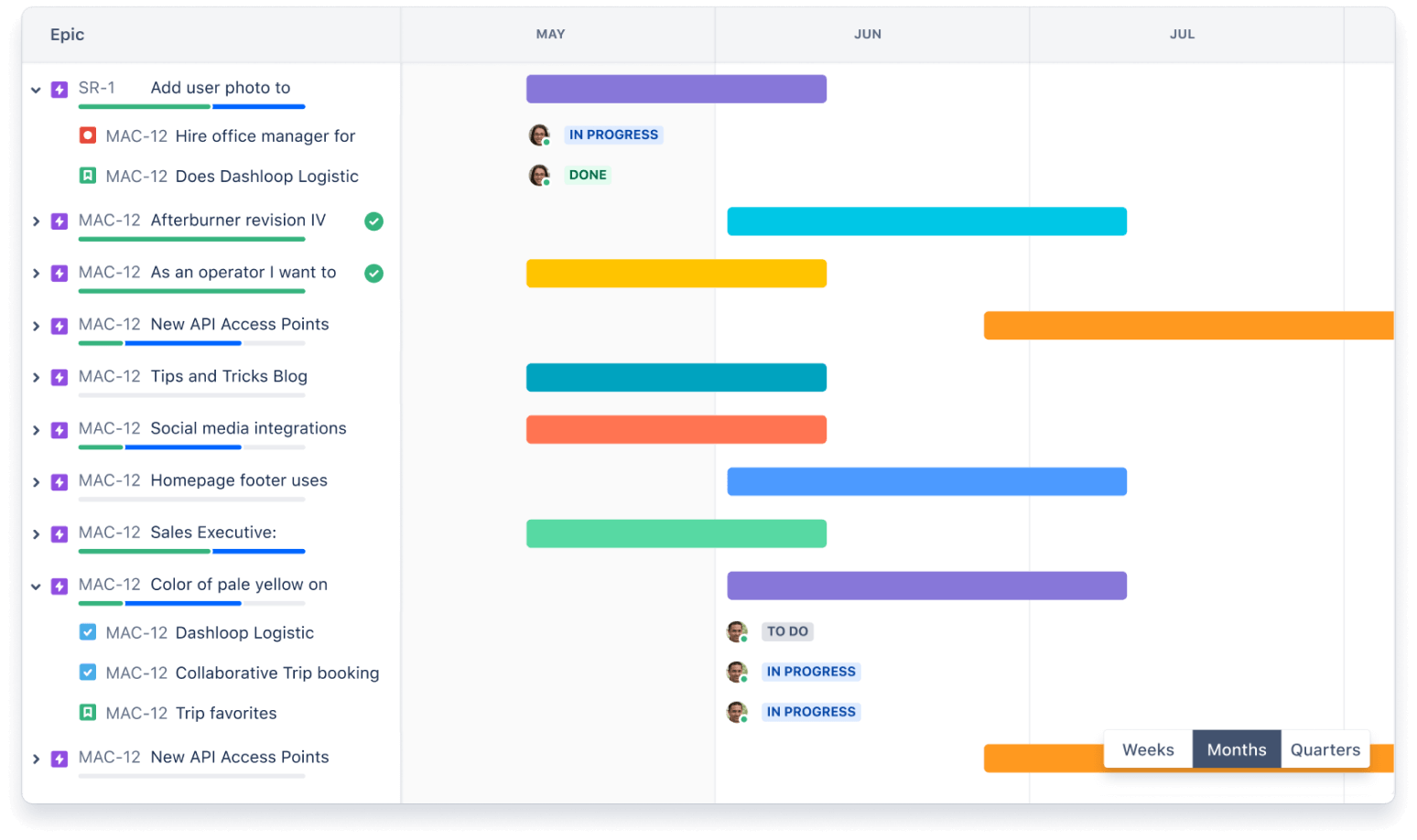
Jira, primarily known for project management, also offers a powerful ticketing system. It's widely used by software development teams to track bugs and issues.
Jira's ticket system integrates with various development tools, making it ideal for technical support. It provides robust reporting and customization options. It's also easy to automate workflows in Jira, helping you work even faster & more efficient.
ServiceNow
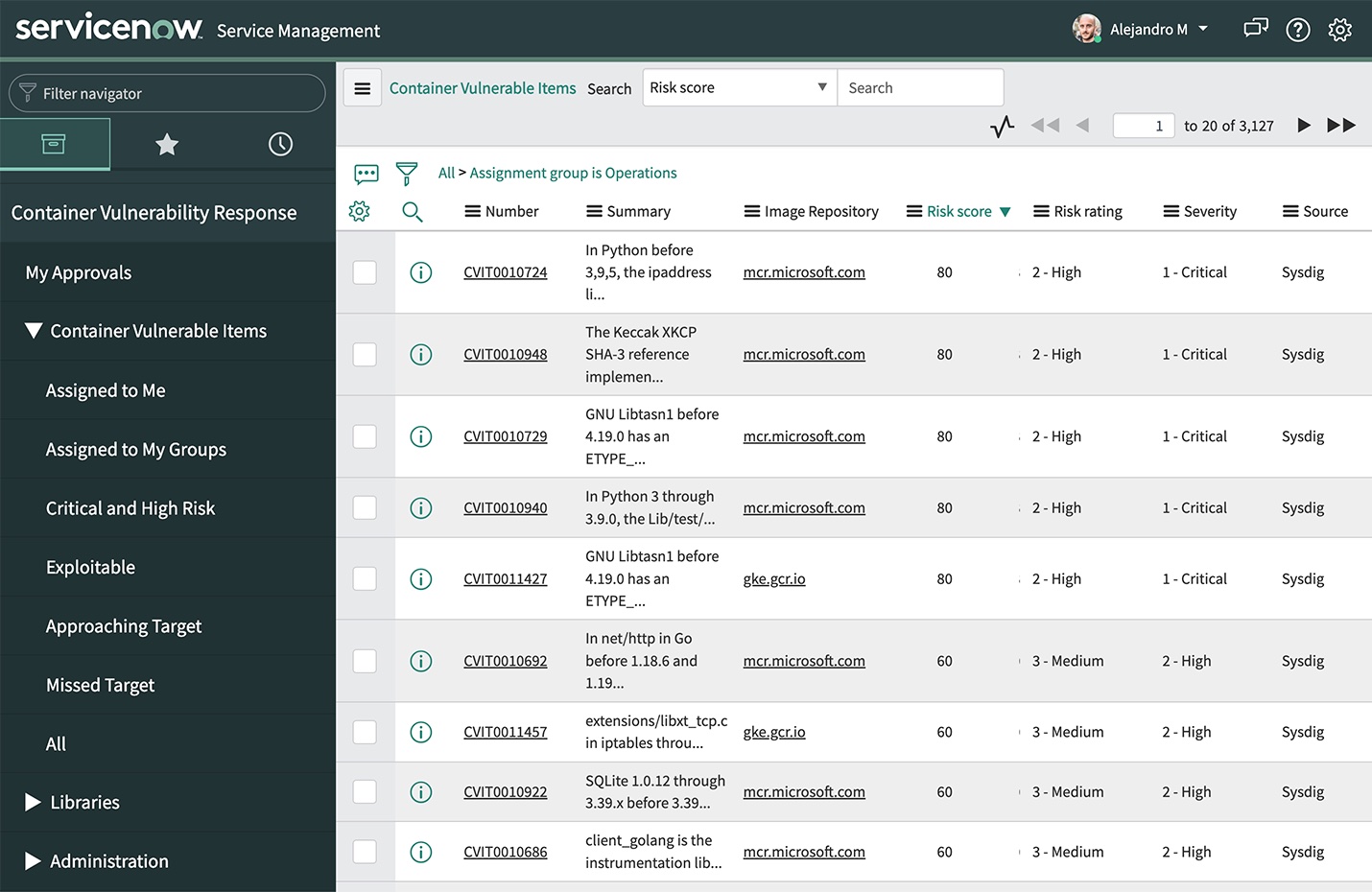
ServiceNow is a comprehensive IT service management platform. Its ticketing system is highly customizable and scalable, suitable for large enterprises.
ServiceNow integrates with a wide range of tools and offers advanced automation capabilities. It provides detailed analytics and reporting to help manage IT services effectively.
Master Zendesk's Ticketing System in 2026!
Zendesk's ticketing system is a robust solution for managing customer support. It centralizes interactions, automates tasks, and provides valuable insights through reporting.
By customizing the system and integrating it with other tools, businesses can enhance their support operations. Exploring alternatives like Freshdesk, Intercom, Jira, and ServiceNow can also provide additional options to meet specific needs.
Text Blaze to save time and streamline work in Zendesk with dynamic templates!