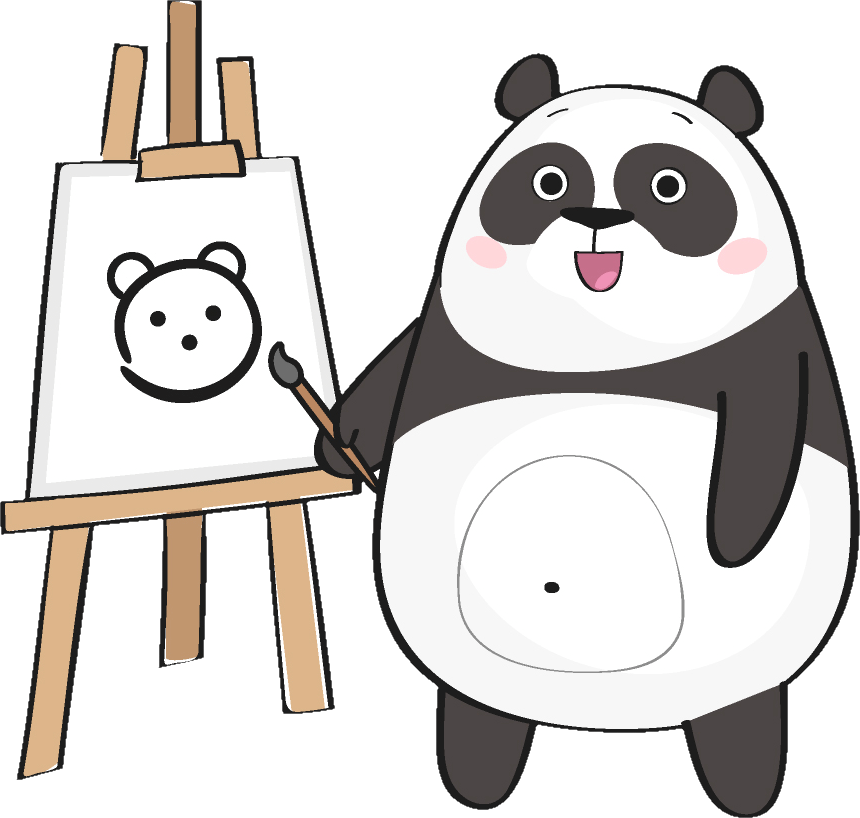{image}
Sample Usage
If you invested ${formtext: name=investment; default=10000; width=10} today and it grew at a rate of {formtext: name=rate; default=20; width=4}% a year, you would see the following increase:
{image: https://quickchart.io/chart?width=600&height=300&bkg=transparent&c=\{"type": "bar","data": \{"datasets": [\{"label": "Investment Size ($)", "data": [{=join([investment * (1 + rate/100)^(i-1) for (y, i) in seq(0, 11)], ",")}]\}], "labels": [{=join(seq({time:YYYY}, {time:YYYY} + 11), ",")}]\}\}}
{image: https://quickchart.io/chart?width=600&height=300&bkg=transparent&c=\{"type": "bar","data": \{"datasets": [\{"label": "Investment Size ($)", "data": [{=join([investment * (1 + rate/100)^(i-1) for (y, i) in seq(0, 11)], ",")}]\}], "labels": [{=join(seq({time:YYYY}, {time:YYYY} + 11), ",")}]\}\}}
_
Settings
Setting Name Type Description Positional text The URL for the image. width number The width of the image in pixels. height number The height of the image in pixels. General Command Settings trim yes/no/left/right If yes whitespace is removed before and after the command. If left, only whitespace to the left is removed. If right, only whitespace to the right is removed.
| Setting Name | Type | Description |
|---|---|---|
| Positional | text | The URL for the image. |
| width | number | The width of the image in pixels. |
| height | number | The height of the image in pixels. |
| General Command Settings | ||
| trim | yes/no/left/right | If yes whitespace is removed before and after the command. If left, only whitespace to the left is removed. If right, only whitespace to the right is removed. |
The image command allows you to include URLs that resolve into images in your snippets.
Various services that exist that will create dynamic images based on a URL such as charts or maps. The example above uses QuickChart.io.
Dynamic Images vs Static Images
If you want to include a static image in the snippet, rather than using the image command you should import the image by clicking the picture icon in the styling toolbar.
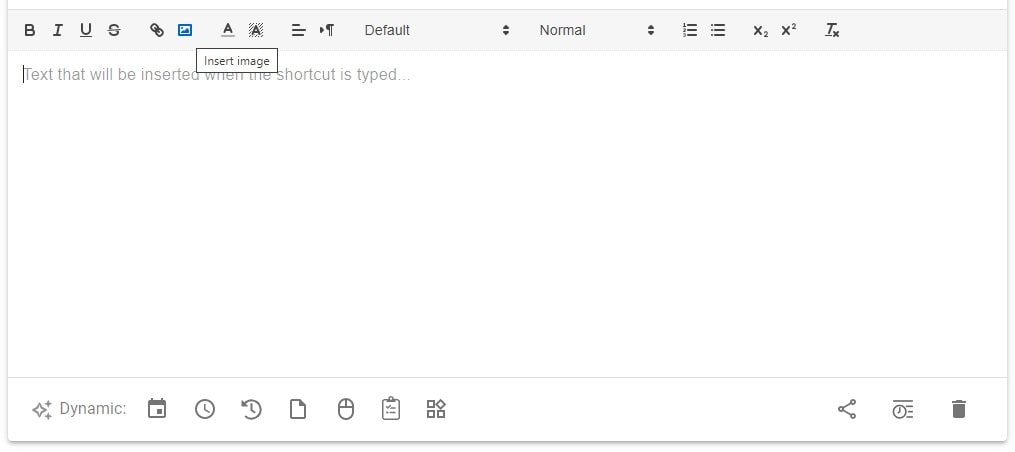
The image command is primarily for dynamic images where the image URL may change.
Sharing snippets containing the image command
When sharing snippets with others, snippets containing the image command may only be shared with members of your Text Blaze Business organization.