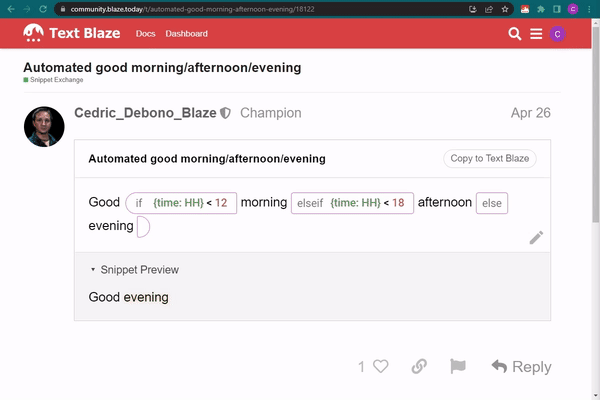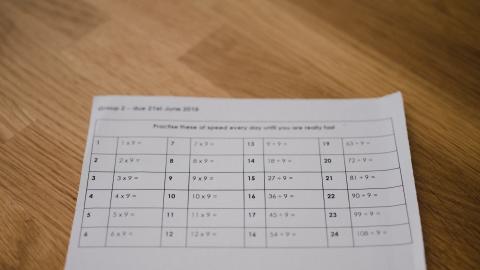Invoice Example
Use commands to create an invoice form for your business.
Note: This GIF shows how to copy snippets to your dashboard so that you can use them and customize them to fit your needs.
The example below demonstrates the use of five Text Blaze features:
- Form commands
- Form Variables
- {=} (Formula Command)
- Formatting numeric ouputs for formula command
- Time Shifting
All of these features get combined into an example invoice form. Add it to Text Blaze and try it out yourself.
Invoice Form Example
Invoice Example
Dear {formtext: name=customer},
Thank you for your order of: {formtext: name=quantity; default=25} teapots.
The price of each teapot is: ${formmenu: name=price; 12.00; default=24.00; 48.00}
The pre-tax total is: {=price*quantity; format=$,.2f}
Thank you again for your order {formtext: name=customer}. We expect your payment in 10 days ({time: MMM D; shift=+10D}).
Kind Regards, John Smith
Thank you for your order of: {formtext: name=quantity; default=25} teapots.
The price of each teapot is: ${formmenu: name=price; 12.00; default=24.00; 48.00}
The pre-tax total is: {=price*quantity; format=$,.2f}
Thank you again for your order {formtext: name=customer}. We expect your payment in 10 days ({time: MMM D; shift=+10D}).
Kind Regards, John Smith
_
Notice how in the {formmenu} command above, the name setting comes before the positional setting. In Text Blaze, the ordering of the settings does not matter.